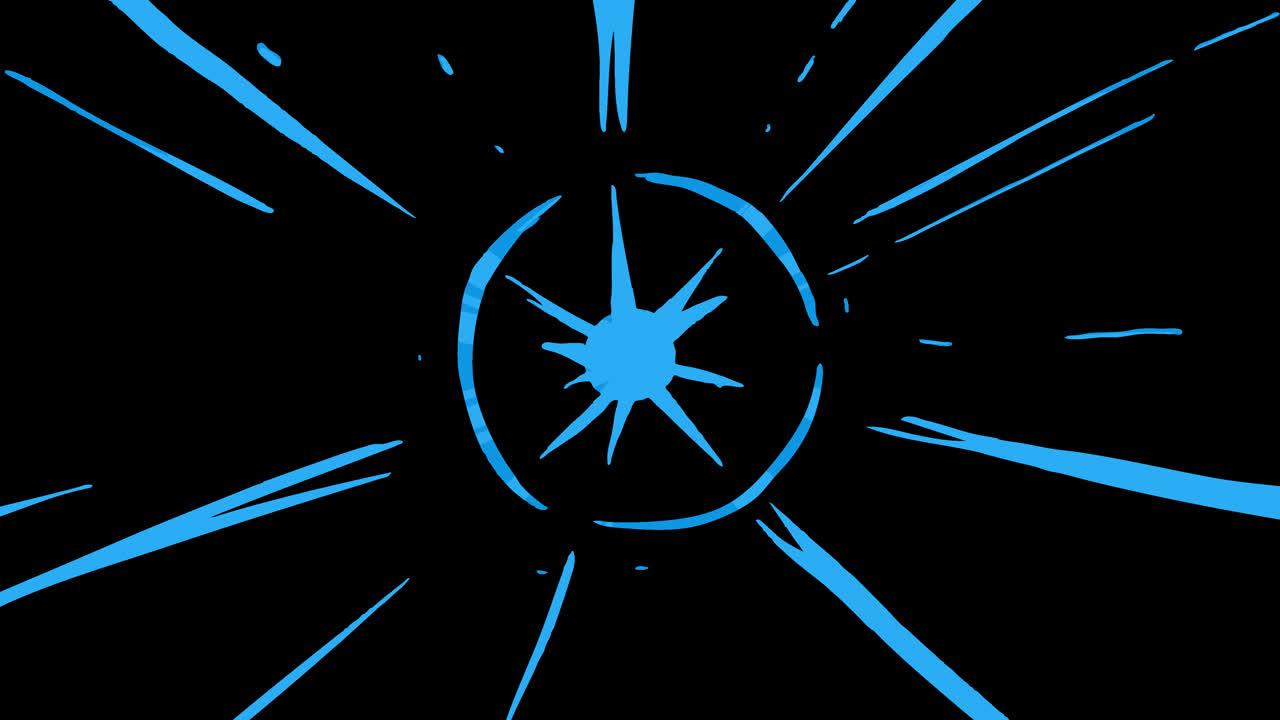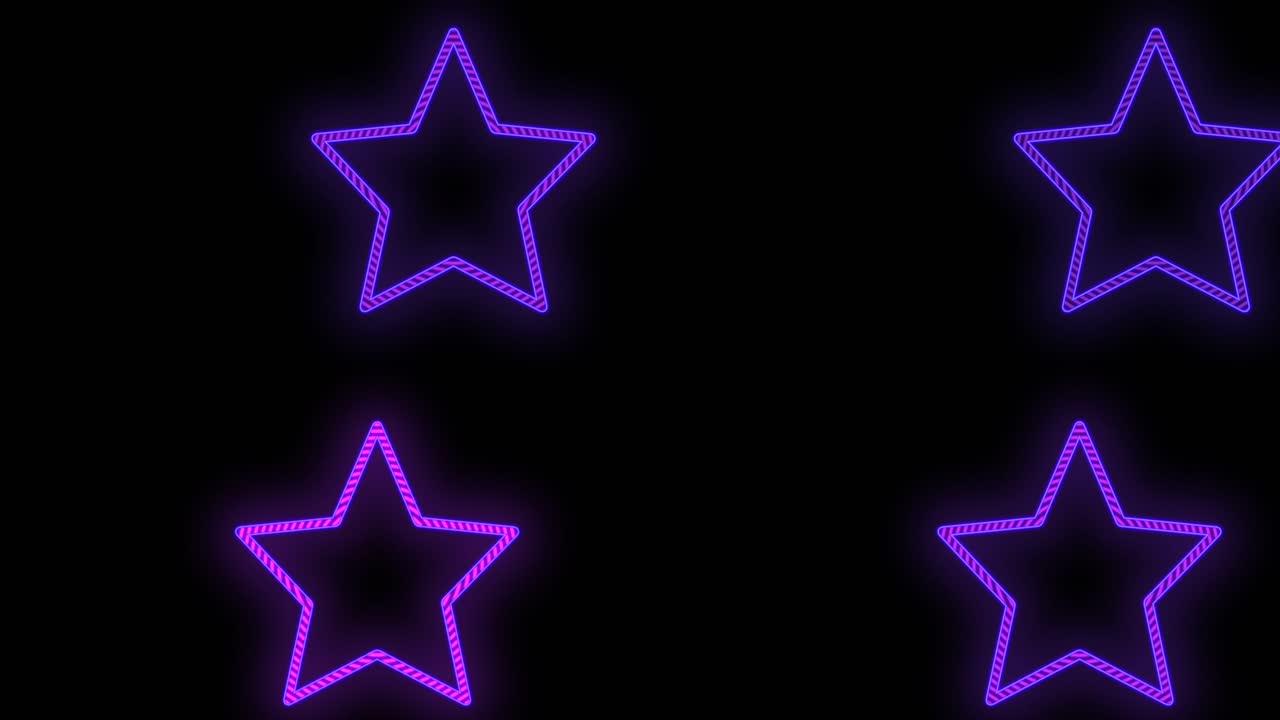Hey there, fellow social media enthusiasts! If you’re like me and can’t get enough of Instagram’s vibrant ecosystem, you’ve probably thought about integrating it into your projects or websites. But, just like piecing together a puzzle, getting an Instagram user ID and an access token can require some finesse. But fear not! I’m here to guide you step-by-step through the process, making it as seamless as possible.
Understanding Instagram Tokens for Your Website
The allure of displaying your latest Instagram posts on your website is undeniable. Not only does it look trendy, but it also keeps your visitors engaged with live content. To achieve this, you’ll need an Instagram access token.
An access token is your golden ticket for accessing certain features of Instagram’s API on behalf of a user. To clarify, it’s essentially a key that grants limited privileges to interact with Instagram’s data. But where do you start? Simple—register your application with the Instagram Developer Platform.
Creating an Instagram Developer Account
Creating an Instagram Developer account is your first port of call. This account is akin to getting a backstage pass at a concert, granting you access to tools and tokens.
- Sign Up or Log In: Head over to the Facebook for Developers site. You’ll need a Facebook account to get started, as Instagram is now under the Facebook umbrella.
- Create an Application: After logging in, create a new app. This app is your passport to the Instagram world.
- Set Up Instagram: Once you’ve created your app, configure Instagram Basic Display under Products.
- Provide Your App Details: Enter necessary details such as your app’s name, purpose, and website URL.
My first encounter with this process was surprisingly smooth. The portal is quite intuitive, with clear instructions leading the way. Just remember, each step is crucial to unlocking access to the API.
How Can I Get Instagram User ID?
Alright, now to the heart of the matter: getting that elusive Instagram User ID. This might sound daunting, but it’s actually a walk in the park with the right roadmap.
To obtain the user ID, you can use Instagram’s API once you’ve set up your developer account:
- Obtain an Access Token: Use your developer account to get an access token—more on this later.
- Make an API Call: You’ll make an HTTP request to
https://graph.instagram.com/me?fields=id,username&access_token=YOUR_ACCESS_TOKEN. - Retrieve Your User ID: The response will include your user ID along with your username.
The process is akin to fetching a friend’s house address after getting their phone number—a means to an end. Ensuring you have a valid access token is key for this to work seamlessly.
How to Obtain an Instagram API Key?
It’s time to demystify the Instagram API key, which is often confused with access tokens. While they serve different purposes, understanding their relationship is crucial.
An API key identifies your app to Instagram, regulating how your app can interact with its services. Unlike access tokens, you won’t directly interact with API keys but rather provide context for access tokens.
Here’s a simple breakdown:
- Create Your App on Developer Platform: As discussed, this process gives you an API ID and Secret, which serve as your API keys.
- Use in API Initialization: When you initialize any request to Instagram’s API, these keys ensure that you’re authenticated.
- Handle Carefully: Protect these keys like your own house key. Leakage can compromise your app’s integrity.
Back when I started, confusing access tokens with API keys tripped me up. But separating them conceptually clarified their unique roles.
Where Can I Find My Instagram Access Token?
Finding your Instagram access token involves a few more steps, much like hunting for Easter eggs—but less seasonal and more technical.
Here’s a personal take on how I found my token:
- Complete the OAuth Process: Use the Instagram Basic Display API to authenticate users. This might sound technical, but hang in there.
- Redirect URL After Authorization: Once users authorize, they’re redirected to your specified callback URL with a ‘code’. This might sound daunting, but it’s all part of the magic!
- Exchange Code for Access Token: Use this code to acquire your access token. An HTTP POST request to
https://api.instagram.com/oauth/access_tokenwill do the trick.
A little patience goes a long way. Initially, I found the redirection step tricky, but keeping track of your URLs and ensuring they’re correct is key.
How to Get Instagram Access Token and User ID?
Finally, pulling together all you’ve learned to get both access tokens and user IDs can feel like the crescendo of a symphony. Let’s distill the process into actionable steps:
- Develop with Instagram Developer Account: Make sure your app is created and configured as detailed previously.
- Run OAuth 2.0 Authorization: Direct users to Instagram to grant permissions to your app.
- Capture Authorization Code: This code is a testament to the user’s consent.
- Request Access Token: Exchange the code with Instagram’s authentication server for an access token.
- API Call to Fetch User ID: Utilize the access token to call the end-point, as mentioned, retrieving the user ID.
This process will stitch together all components into a cohesive tapestry. Each step is interdependent, revealing the intricacy but also the elegance of API interactions.
Instagram Access Token Example
To bring the process to life, let’s walk through an example of obtaining an access token. For illustration:
html
POST https://api.instagram.com/oauth/access_token
– client_id=APP-ID
– client_secret=APP-SECRET
– grant_type=authorization_code
– redirect_uri=YOUR-REDIRECT-URI
– code=AUTHORIZATION-CODE
Replace placeholders with real values from your developed app. This syntax might not be as poetic as a sonnet, but it truly speaks volumes in functionality. This example reflects a typical POST request to exchange your authorization code for an access token.
FAQ Section: Clearing Up Common Questions
Q: Is it safe to share my Instagram access token?
A: Absolutely not! An access token is akin to a key to your personal space. Keep it secure and only use it in safe environments.
Q: How often do I need to renew my Instagram access token?
A: Tokens need periodic renewal. Tokens granted through Instagram’s Basic Display API, for example, expire after 60 days, requiring refreshment.
Q: Can anyone get access to my data if they have my user ID?
A: No, the user ID alone won’t enable access to your data. The access token is required to access any personal information or data.
Beyond the Basics: Tips and Tricks
While we’ve journeyed through the essentials, there are additional pointers—born from trial and error—that will smoothen your path.
- Double-check Scopes: When requesting access, ensure you define the necessary scopes correctly, as this defines the access level required.
- Test Thoroughly: Use sandbox accounts initially to test your requests without affecting live data.
- Stay Informed: The Instagram API evolves. Stay updated with the latest documentation from the Facebook for Developers site.
Wrapping your head around Instagram access tokens and user IDs can seem daunting at first, but think of it as unlocking a new level in your Instagram game. With the knowledge you now possess, you can merge Instagram into your digital projects.
So go ahead, take the leap, integrate that Instagram feed onto your website or app, and watch as your audience engages with your vibrant social content. Let’s conquer those tokens together!