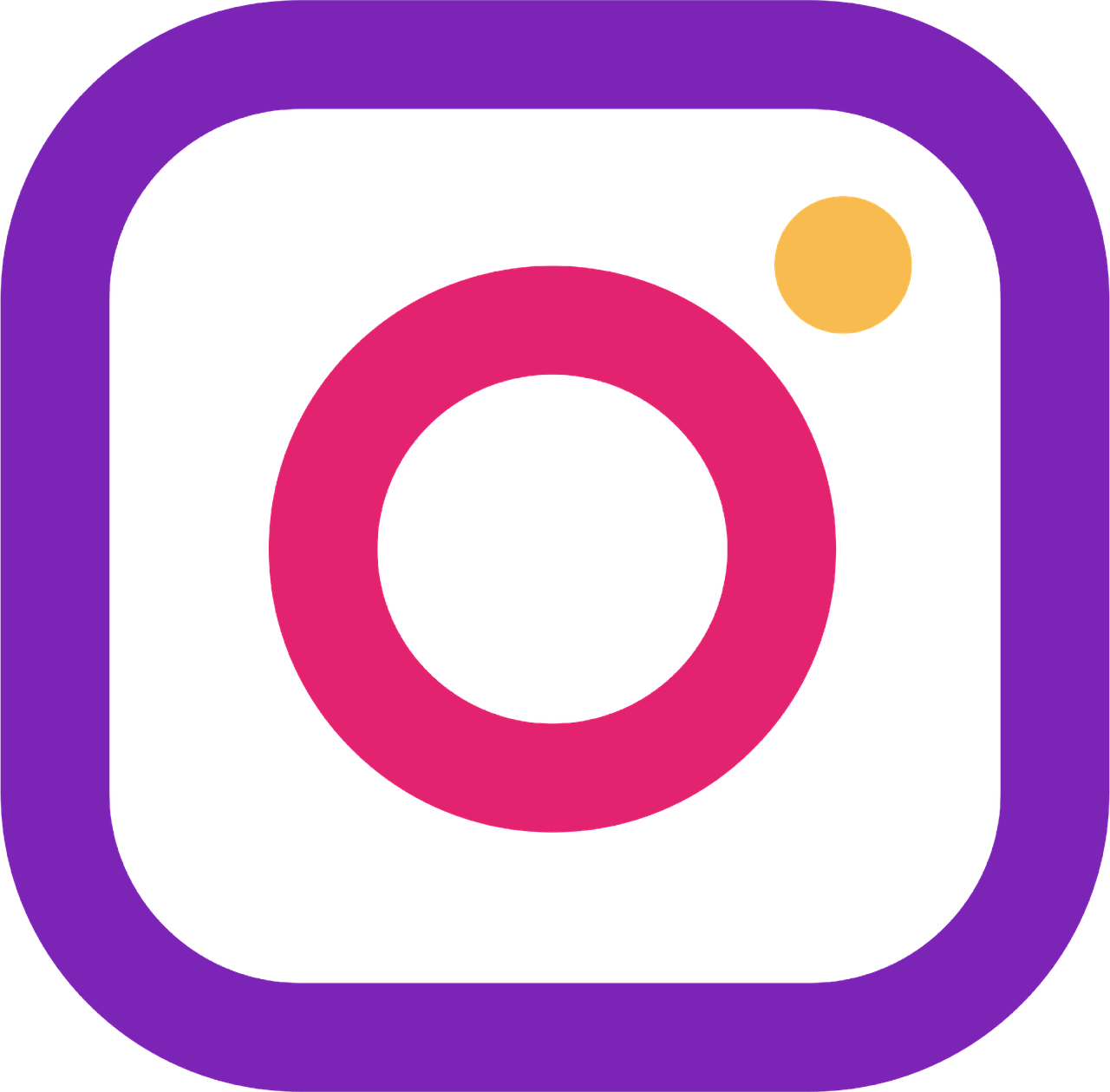Hey there! Have you ever found yourself in the whirlwind of endless scrolling, only to pause and think, “Just how many Instagram accounts do I have?” Trust me, it’s easier than you might think to lose track of multiple profiles when juggling everything from personal pages to business accounts and that one you created just for your puppy’s cute antics. In this guide, we’ll walk through everything you need to know about identifying your Instagram accounts, in a way that’s as clear as a sunny, Instagram-perfect day. By the end of this, not only will you have a handle on all your accounts, but you’ll also know what to do next in managing them.
Introduction to Your Instagram Accounts
First off, why would you even care to know how many accounts you have? Well, if you’re like me, a self-proclaimed social media enthusiast, keeping tabs on your accounts is crucial for more than just organization. Think security, strategy, or maybe even nostalgia!
Back in the early days of Instagram, having multiple accounts was a rarity. Now, it’s almost uncommon not to have more than one. Whether it’s for business, pleasure, or some side hustle, multiple accounts can serve various purposes. But let’s not get ahead of ourselves. Knowing exactly what you’re dealing with is the first step.
Accessing All Your Instagram Accounts
Diving into Instagram’s multiple account feature is akin to opening a pack of mystery-flavored candies—it’s fun yet slightly perplexing. If you’ve been diligent, you might already have several accounts linked conveniently for easy switching. Instagram currently allows you to manage up to five accounts from the same app, a number that’s pretty manageable if you ask me.
Steps to Access All Linked Accounts
-
Open the Instagram App: Shimmy on over to your app and tap open.
-
Profile Page: Click on your profile icon located at the bottom-right corner of your home screen. This will take you to your profile page.
-
Username Dropdown: At the top of this page, you’ll see your current account’s username. Tap on it.
-
View Your Accounts: Here, a menu should pop up displaying all your linked accounts. It doesn’t get any simpler than that!
Example
Let me share a quick story. A few months back, I had a mild panic, thinking I was missing a crucial account I used to run. Following these steps led me to rediscover it linked right there, nested like an Easter egg among my other profiles. Talk about a relief!
Knowing How Many Instagram Accounts You Have
If only there was a magic number calculator to tell us how many accounts we’ve registered with our email or phone, right? Sadly, such a feature isn’t available directly via Instagram. But don’t worry, there are ways to deduce this!
Method Using Email Addresses
-
List Your Email Addresses: Gather a list of emails you’ve used for social media.
-
Try Login Resets: Attempt to sign in with each email and hit “Forgot Password?” If Instagram sends a password reset link, bingo, you’ve got one!
-
Verification: For each email that works, log into the account to ensure it’s still active.
Method Using Phone Numbers
-
List Your Phone Numbers: Especially if you’ve changed numbers, list all former and current numbers.
-
Password Resets via Phone: Similar to emails, enter each number into the login screen’s “Forgot?” field and check for reset messages.
Tidbit
Once, during a digital spring cleaning, I stumbled upon an account I’d abandoned ages ago, solely through this method. The memories I unearthed were priceless, not to mention the followers who’d missed out on my recent adventures.
Spotting Multiple Instagram Accounts
Not all heroes wear capes, and not all apps are as transparent as we’d like. Should you be playing detective on a friend, an ex, or even yourself, here’s how you might spot additional accounts:
Observing Behavior and Content
-
Content Style: Identical aesthetic patterns, be it themes, fonts, or captions, might indicate the same person’s touch.
-
Engagement Patterns: Frequent cross-engagement between specific accounts could hint towards the same owner.
-
Follower Lists: Check follower overlap. Similar follower counts can be telling.
-
Search The Username: Enter potential usernames into Instagram’s search. Keep an eye out for familiar profile components.
Finding Instagram Accounts Linked to a Phone Number
While Instagram aims to protect user privacy, it doesn’t exactly shout from the rooftops which accounts are linked to your digits. However, there are gentle methods to go Sherlock:
Using Login and Verification
-
Phone Number Login: Enter your phone number in the login screen. If multiple accounts are tied to your number, Instagram might prompt them.
-
Check SMS/Email Notifications: Instagram might send notifications for new devices or breaches, offering clues on active accounts.
Contacting Instagram
In more intricate situations, contacting Instagram support for a formal inquiry could help. Remember to provide authentic reasons and proper identification.
The Accounts You’re Logged Into on Instagram
For those who have linked multiple accounts, Instagram’s interface makes it quite easy to see who you’re currently logged in as.
Checking Your Active Sessions
-
Profile Access: Head to your profile and tap the settings icon.
-
Account Section: Look for ‘Accounts Center’ or ‘Switch Accounts’ (depending on your app version).
-
Session Info: This area lists accounts you’re actively managing via their app.
If you’re as scatterbrained as I sometimes am after a long week, retracing your steps through these sections can be a game-changer.
Maximum Instagram Accounts Per Phone Number in 2024
An important part of managing social media is keeping abreast of platform limitations. As of 2024, Instagram allows a single phone number to be associated with five accounts. However, it’s essential to note policies can evolve rapidly.
Checking account limitations helps you plan better—especially if you’re looking to build a personal brand or expand business outreach. It’s a complex world, but understanding these limits can save both your efforts and peace of mind in the long run.
Planning Around the Limit
For creators or businesses craving more reach:
- Consider using multiple email addresses.
- Look into Instagram alternatives or supplemental platforms to widen your digital presence.
- Enlist team members to take charge of additional accounts.
Wrapping It All Up: The Peace of Instagram Order
Phew! What a journey that turned out to be. Finding your feet, or rather fingers, among Instagram’s accounts doesn’t have to be a Herculean task. Whether for memorability, marketing, or mere curiosity, having a clear picture of your standing in the ‘Gram universe is worth its weight in selfies.
Ultimately, remember that the digital traces we leave can often be as meaningful as the moments they represent. Keep playing, engaging, and connecting, but always have a pocket map to track where you’ve been and where you might go next in this vibrant social landscape!
FAQs
How Can I Tell If Someone Has Multiple Instagram Accounts?
By looking for similar content aesthetics, cross-activity between accounts, or repeated followers, you might get a hint of multiple accounts.
Can I Link More Than Five Accounts to My Instagram App?
Instagram caps management at five accounts per app session; consider using separate email addresses to manage more.
Is It Possible to Find Every Account Tied to My Phone Number?
While not straightforward, password reset options and contact with Instagram support can reveal linked accounts.
What Do I Do If I Can’t Access One of My Accounts?
Using the ‘Forgot Password’ option with your registered email or phone can reset account access. If stuck, contact Instagram support for intricate help.
Here’s hoping this guide clears the fog! Until next time, stay IG-savvy, friends!