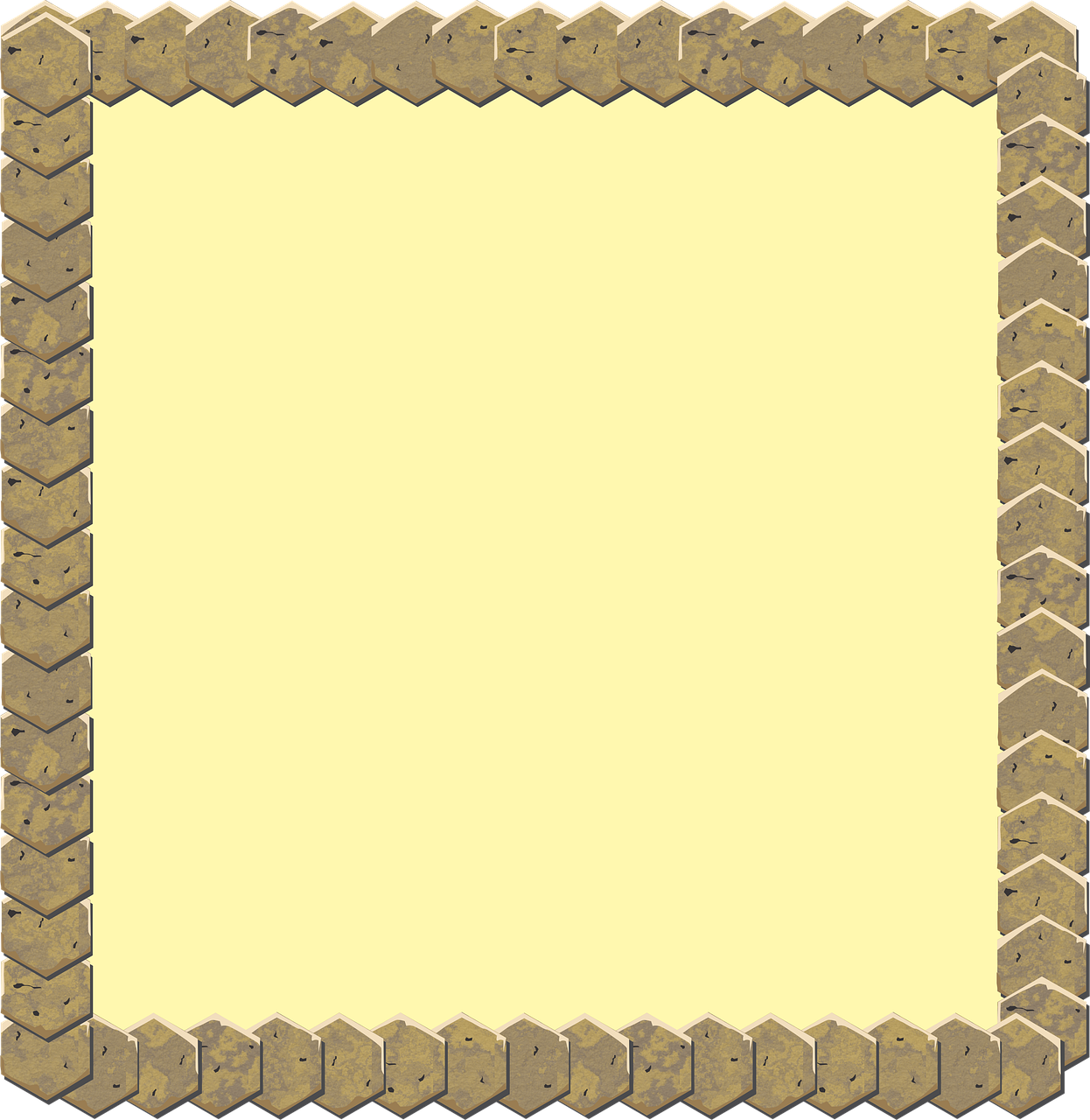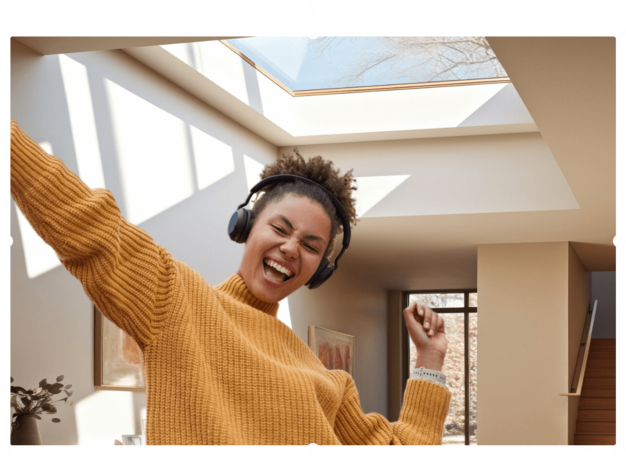In today’s digitally connected world, Instagram stands out as a dynamic platform for sharing snippets of our lives. But what happens when you post a picture and, moments later, realize there’s something you want to tweak? Maybe it’s a filter that’s not quite right, or perhaps you’ve got a stray thumb photobombing your perfectly composed shot. Let’s take a look at whether you can edit a picture on Instagram after posting it and explore a few workarounds to achieve similar results.
Can You Edit a Photo on Instagram After Posting?
Upon realizing that a recently posted Instagram image isn’t quite right, your initial instinct might be to edit it. But Instagram doesn’t allow direct editing of a posted image. Once it’s up, it stays as is. This design choice encourages users to perfect their photos before sharing. That being said, while the image itself is locked in place post-upload, other elements, such as captions, locations, and hashtags, are editable.
For instance, if you notice a typo in your caption or the urge to add a quip, that’s an easy fix. Tap on the three dots on the top right corner of your post, select ‘Edit’, and you’re free to modify the textual content. This makes it convenient to adjust and adapt your posts to keep them engaging. But for the image itself, a little pre-posting diligence is required, since there’s no way to swap out the picture while keeping everything else intact.
Replace Instagram Photo Without Losing Likes
You might wonder if there’s a way to replace a photo without affecting your hard-earned likes and comments. Unfortunately, Instagram doesn’t presently support swapping out the photo for another within the same post. Once your image is published, it’s there to stay unless you delete the post altogether.
If you’re really set on changing the picture without losing engagement metrics, your best bet is to just accept that interactions might take a hit temporarily. Repost and encourage your followers with an engaging caption or perhaps thank them for their feedback that prompted the upgrade. This strategy can maintain traffic and potentially increase engagement, as it opens a new conversation.
Can You Edit an Instagram Post to Add Another Photo?
Imagining adding another image to your already posted masterpiece? Sadly, Instagram does not allow additional photos to be added to an already existing post. Each post is a standalone snapshot, meaning the carousel of current events remains untouched post-upload. While this might seem limiting, it nudges users to carefully curate their posts before going live.
However, you can create a new post or story linking back to the original image, keeping the spirit of augmentation alive. The Story feature, for instance, is perfect for piling add-ons and expanding on stories already shared.
How to Replace a Photo on Instagram After Posting 2023
Though Instagram hasn’t yet given users the green light to replace images after posting them, there are valuable practices to consider ensuring that your next post needs no replacements. For 2023, it’s about diving deeper into fine-tuning your content before hitting that post button. Take advantage of third-party editing apps, honing your photo to absolute perfection. Review it not once, but twice. Consider having a friend give it a once-over; sometimes, a fresh set of eyes might catch things you might have missed.
After you’ve given it a green light, feel confident in your post’s finality. Rest assured that while replacements aren’t a viable option now, being proactive can keep those posting regrets at bay.
How Do You Add More Photos to an Already Posted Post on Instagram?
While you can’t retroactively add photos to a post, Instagram’s carousel post feature offers a neat solution for when you have multiple pieces to showcase. Instead of trying to stitch them together later, opt for the carousel initially, where you can add up to ten images or videos in one fell swoop.
In these multi-photo posts, each image tells part of the story. This can be a slick way to build narrative or provide bonus content, all while ensuring your followers see every bit of what you have to offer without missing a beat. It’s a pre-emptive measure that ensures your posts remain dynamic and packed with value right from the start.
Personal Experience and Tips
I’ve fallen into the “oops” trap of wanting to switch out photos many times myself. During a family vacation, I was so eager to share a sunset view that I forgot to notice the blinding lens flare dominating the frame. Lesson learned: patience is a virtue. By taking a minute longer to review and edit, you’ll save yourself the stress of considering a repost.
When in doubt, I always remind myself that the story I want to tell is best reflected not just in a single perfect picture, but in the continuity of all shared content. Remember, it’s not only about what you post but how that post fits into the bigger picture of your online presence.
Alternative Solutions to Instagram Photo Post Limitations
Though Instagram doesn’t offer a direct solution to editing already posted photos, creative alternatives are just as effective. You could engage with your audience by asking their opinions on different edits before deciding on a final version. Poll them through the platform’s various interactive story features, and let them be part of the creation process.
Another nifty trick is to repost with innovative captions or storytelling techniques, interweaving older content to project a novel idea. And don’t overlook comments! They are great for feedback and engagement, sometimes reflecting better than the original piece itself.
FAQs
Can I edit the caption after posting on Instagram?
Absolutely. You can change your caption at any time after posting. Simply tap the three little dots in the upper-right corner of your post, select ‘Edit’ and make your adjustments.
Will editing my caption affect the engagement metrics?
Editing captions doesn’t directly impact likes and comments. However, frequently editing might confuse your audience.
Does adding a location to my Instagram post after it has been posted affect anything?
Adding or changing a location can influence your post’s visibility in location-based searches but won’t affect likes or comments.
Can I delete a single photo from a multiple-photo post?
Unfortunately, individual photos can’t be deleted from carousels once posted. You’d need to delete the entire post if you wish to alter specific parts of it.
Planning Future Posts for Success
When planning future posts, consider a consistent style and quality throughout your grid. This adds cohesiveness to your profile and can provide a distinct visual identity. This thoughtful approach can minimize the need for post-publishing edits.
Invest in good editing apps that provide comprehensive features. This not only enhances the quality of your images but also allows you to experiment with variations until you find the perfect combination for your Instagram feed. Build a library of tried-and-true presets that align with your aesthetic, ensuring that your images remain uniform, vibrant, and uniquely yours.
Conclusion
While Instagram doesn’t grant us the luxury of directly replacing a post’s photo after sharing, it encourages an intentionality that can enrich our overall social media experience. Through careful pre-editing and awareness of platform limitations, we can craft posts that resonate fully from the moment they’re published. Remember, the allure of Instagram lies not just in the snapshots we share, but in the meaningful connections and conversations we create along the way. Embrace each post as an opportunity to engage, inspire, and delight your audience just the way it is.