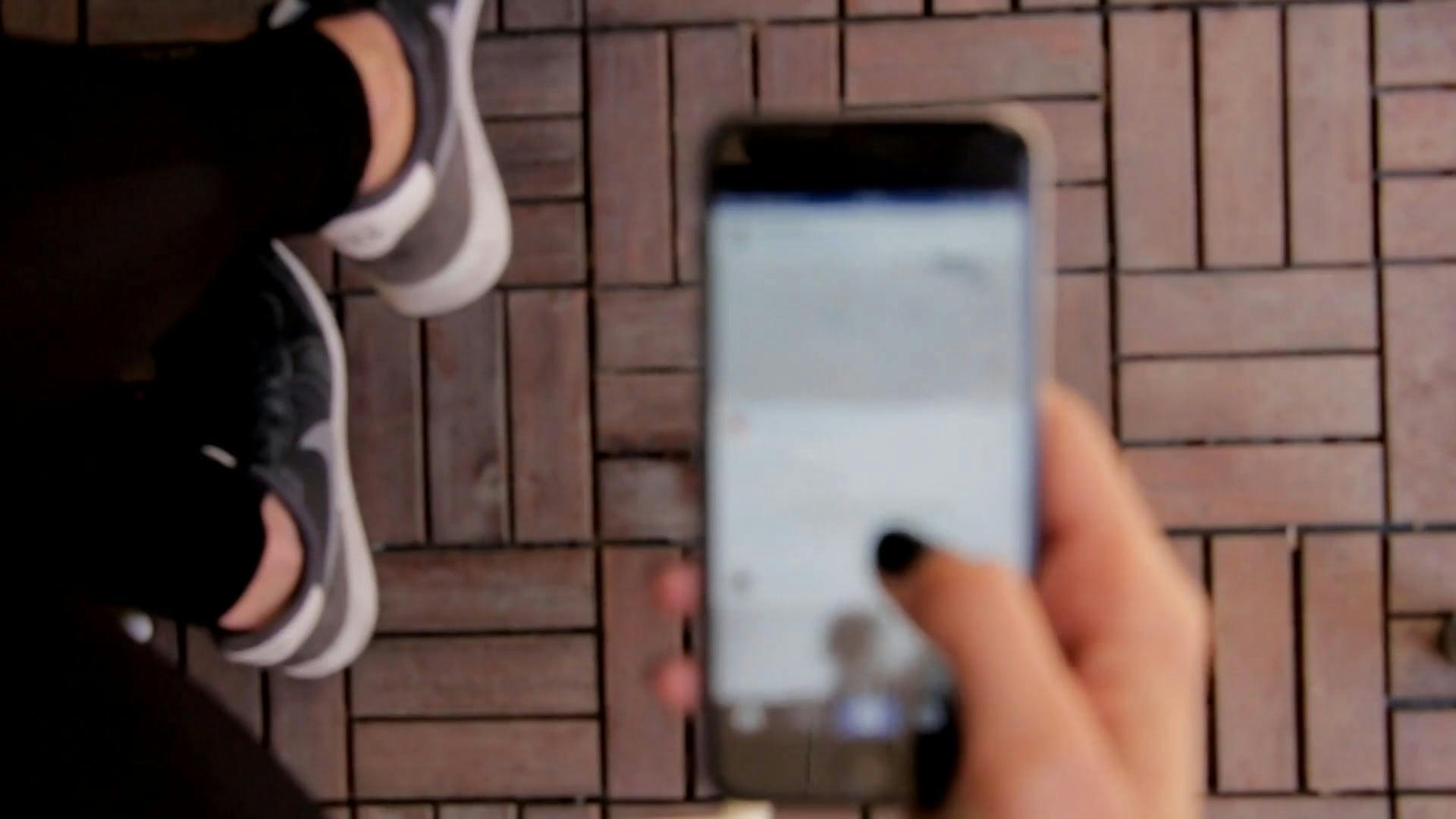Have you ever taken the perfect photo, bursting with stunning details and vibrant colors, only to be met with frustration when Instagram decides to crop it awkwardly? You’re not alone. “I can’t fit my whole picture on Instagram” is a common lament heard across the digital landscape. But fret not! In this article, we’ll dive into the nitty-gritty of Instagram’s photo sizing, explore why your cherished photos might not fit as you’d like, and uncover tried-and-true methods to get every pixel onto your feed just how you envisioned.
Instagram Full Photo Size: A Visual Dilemma
First things first, let’s get acquainted with Instagram’s sizing guidelines. Have you ever wondered why Instagram seems so picky about the size and shape of your photos? Instagram primarily uses a square format, with an aspect ratio of 1:1, but it also supports landscape and portrait formats with specific aspect ratios. Confused? Let’s break it down.
- Square Photos: The classic Instagram format has a 1:1 aspect ratio up to 1080 x 1080 pixels.
- Portrait Photos: This can be 4:5, which is up to 1080 x 1350 pixels.
- Landscape Photos: Instagram accommodates a 1.91:1 aspect ratio, up to 1080 x 608 pixels.
The trouble often arises when your photo doesn’t naturally conform to these ratios. Imagine trying to fit a beautifully panoramic landscape into a square box. Yeah, not ideal, is it?
Resize Photo for Instagram: Not as Daunting as It Sounds
Now, you might wonder, “Do I have to resort to advanced graphic design software to make my photos Instagram-ready?” Not at all. There are simple ways to resize your images so they fit perfectly on Instagram without losing the essence of your snapshot.
Step-by-Step Guide to Resizing Photos
- Use Photo Editing Apps: Apps like Adobe Spark, Canva, and even Instagram’s in-built editor allow you to adjust your photo size with ease.
- Choose the Right Aspect Ratio: Once you have your app ready, simply select your desired aspect ratio – mainly square, portrait, or landscape.
- Adjust and Preview: Use the cropping and zoom tools to frame your photo perfectly. Preview to make sure no essential details are chopped off.
- Save and Upload: Save your masterpiece and get ready to upload. Voila, problem solved.
Remember, resizing doesn’t have to mean sacrificing quality. Most apps maintain the integrity of your images while resizing them for Instagram’s formats.
Why Can’t I Fit My Photo on Instagram? Common Pitfalls
Ever felt like shouting, “Why can’t I fit my photo on Instagram?” You’re not overreacting. Sometimes it’s the photo itself that’s at odds with Instagram, usually due to:
- Aspect Ratio Mismatch: Your photo is either too wide or too tall.
- Resolution Issues: Low-resolution images appear pixelated when stretched.
- App Updates: Sometimes Instagram’s updates can affect how images are uploaded.
Understanding these obstacles can help you troubleshoot before you hit that upload button, saving time and a little bit of sanity along the way.
Why is My Picture Not Full on Instagram?
The question, “Why is my picture not full on Instagram?” is quite common. If you try to squeeze too much content into a single frame, it often results in a disappointingly cropped image. Instagram, in its quest for aesthetic uniformity, limits the freedom we have with our visuals. The platform’s focus on maintaining a cohesive feed can lead to images being cropped or resized in unexpected ways.
Instead of just giving up or sighing in defeat, consider a few quick solutions:
Strategies to Ensure Fullness
- Expand the Canvas: Use a photo editing tool to add borders, effectively creating a blank canvas around your picture to make it fit the Instagram dimensions without cropping any essential parts.
- Adjust Aspect Ratio: Switch to another aspect ratio within Instagram’s supported designs that better fits your photo’s initial dimensions.
Why is Instagram Cropping My Photos Weird?
You’ve crafted an image, and it’s perfect just the way it is—or so you thought until Instagram comes along and crops it weirdly. So, why does Instagram mess with your photos? More often than not, it’s not just one cause but a combination of factors stemming from the app’s adherence to its specific sizing guidelines and its desire for a seamless flow on users’ feeds.
How to Handle Instagram’s Cropping Quirks
- Position and Preview: Before posting, use the drag and adjust features in the Instagram app to slide your photo into the correct position.
- Use Third-Party Tools: Apps like “NoCrop” provide dozens of layouts that adapt photos to Instagram’s constraints, preventing awkward cropping.
Understanding the quirks and intricacies of Instagram’s cropping algorithms helps you anticipate issues before they happen, ensuring a smoother posting process.
Is There a Way to Fit a Whole Picture on Instagram?
The good news is, yes! There are several ways to fit your entire picture on Instagram without having to crop out crucial parts.
Effective Methods To Fit Entire Pictures
- Use Instagram’s Built-In Editor: Tap the ‘expand’ icon when uploading a photo to adjust its size for either portrait or landscape orientation.
- Borders and Backgrounds: Add a border or background to your image. Apps like “Instasize” can help in adding a pleasing background that frames your picture well.
- Collage Making: If your image truly requires the whole frame, consider creating a collage to incorporate multiple parts and frames together.
How Do I Get My Entire Picture to Fit on Instagram?
So, how do you achieve the goal of making sure every detail fits? I’ve been there—midway through editing a picture only to realize there’s still some part left out. Here’s how to tackle it step-by-step:
Steps to Ensure Fit
- Rotate and Adjust: If your photo isn’t fitting, try rotating it to see if a different orientation solves the problem.
- Zoom In Strategic Areas: Sometimes, zooming in on key details and letting go of the non-essential parts can drastically improve the photo’s composition.
- Try Square Format First: This often means the least amount of cropping at the uploading stage, retaining most of your intended image.
These solutions can often do wonders, and the seemingly unsolvable fitting issue gets tackled with minimal compromise on your aesthetic vision.
How to Upload Full-Size Profile Picture on Instagram
Many users struggle not just with regular photos, but when it comes to their profile picture too. So how do you keep that eye-catching new portrait from being cropped?
Best Practices for Full-Size Profile Pictures
- Square Your Shot: Make sure to take or crop your photo into a square before uploading; this is Instagram’s default for profile pictures.
- Center the Subject: Ensuring your face or subject is at the center improves how the picture appears in the circular frame.
- Use High-Res Images: These make sure that even if Instagram crops a bit, the necessary details are preserved.
How Do You Get the Whole Picture to Fit in Instagram?
Getting the whole picture to fit on Instagram often requires a bit of creativity and some technical know-how. Whether you’re using apps, the built-in tools, or just cropping smartly, the variety of options available makes it doable for everyone with a smartphone.
How to Make Pictures Fit on Instagram Without Cropping
One of the greatest challenges Instagram enthusiasts face is figuring out how to make pictures fit on Instagram without cropping them. It’s a delicate dance not everyone wants to engage in, but there’s triumph at the end of it!
Techniques to Avoid Cropping
- White Space Utilization: Adding white space or a clear background around your primary image helps not only to showcase the picture without cropping but also adds a modern, artistic touch.
- Stitching Multiple Photos: Arrange multiple pictures within one frame via collage makers or editing apps.
- Panorama Posting: For wider shots, segmenting the image and posting it as multiple slides in a carousel can make sure none of your visuals lose their touch.
In the end, understanding Instagram’s limitations and working creatively within them can make all the difference. The world of social media may have its quirks, but with a bit of patience and the right approach, fitting your whole picture onto Instagram becomes less of a struggle and more of an artful dance.