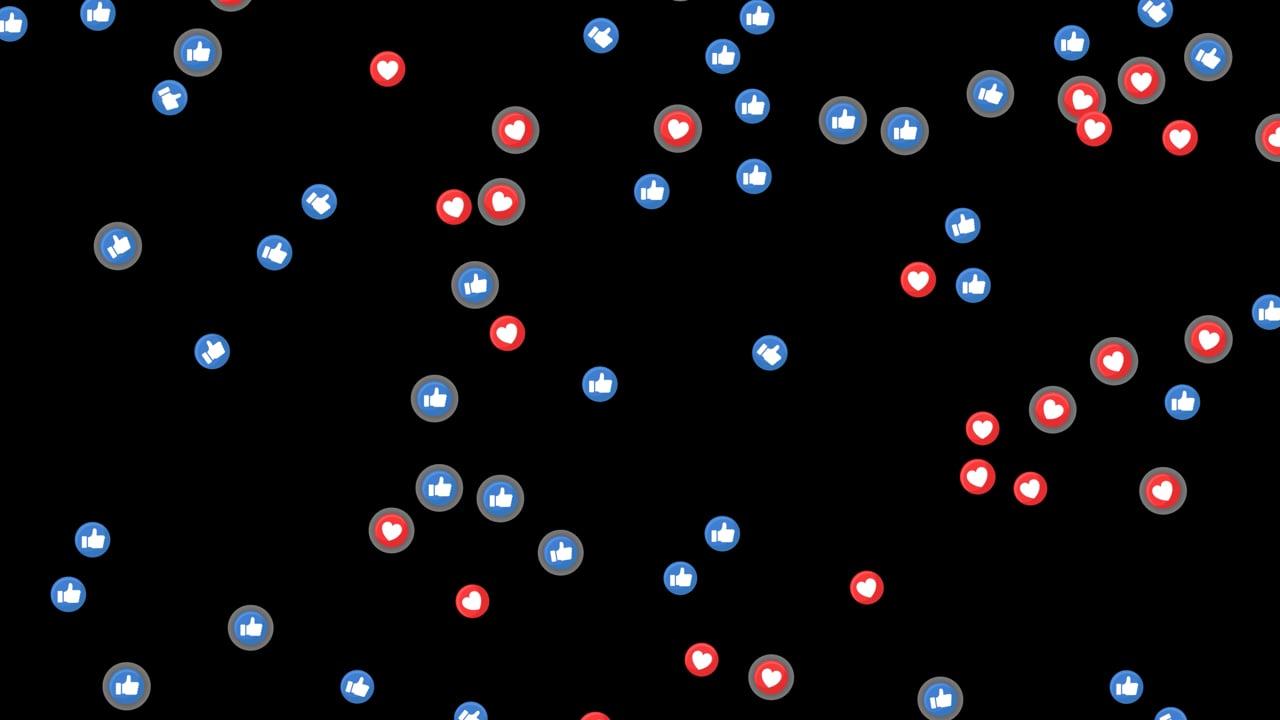Integrating Instagram into Facebook has enabled users to enjoy seamless cross-platform experiences and share their best moments with friends across different platforms. But what if you decide that you no longer want Instagram linked to your Facebook or Facebook Dating? Whatever your reasons, I’m here to guide you through the process step by step.
Unlink Instagram from Facebook: Steps to Freedom
Unlinking Instagram from Facebook might seem daunting at first, but trust me, it’s manageable once you know the steps. Whether you’re concerned about privacy or simply want to declutter your social media accounts, let’s dig into how you can achieve this.
-
Open the Instagram App:
Launch the Instagram app on your phone. This experience varies slightly between iOS and Android, but the core process remains similar. -
Access Your Profile:
Navigate to your profile by tapping on the profile icon at the bottom right. -
Get to the Settings:
Tap on the three horizontal lines at the top right to open the side menu. From there, select ‘Settings’. -
Check Linked Accounts:
In the settings menu, look for ‘Account’ and then tap on ‘Linked Accounts’. -
Unlink from Facebook:
Here you’ll see Facebook among other platforms. Tap on Facebook, then tap ‘Unlink Account’ or ‘Unlink’ depending on your options.
If Facebook keeps popping up as a linked account after you’ve done these steps, try refreshing the app or restarting your phone. I’ve personally had such glitches a couple of times, and they often sort themselves out after a quick app refresh!
Can’t Unlink Facebook from Instagram? Troubleshooting Tips
Occasionally, users face challenges when trying to break these ties. It’s frustrating, I know! Here are some common issues and how to handle them.
-
App Glitches:
Instagram may occasionally have an off day. Updating the app often solves this problem. -
Facebook Connected App Issues:
Sometimes, the issue might not even be with Instagram but Facebook itself. Check Facebook under Settings > Apps and Websites on Facebook to ensure everything is in order. -
Reinstall the App:
When in doubt, simply reinstall the app. It resolves most minor issues.
I recall a time when I tried to unlink my account, and nothing seemed to work. Frustrating, yes, but simply updating resolved everything. Keep your apps current, and they’re less likely to act out.
How Do I Unlink Instagram on Facebook? A Step-by-Step Guide
Now, let’s switch things up slightly. Maybe you’re in the Facebook app and want to see which apps are linked—Instagram included. Here’s how you do it:
-
Open Facebook:
Launch your Facebook app. -
Go to Settings:
Tap on the three-line menu icon on the top right (bottom right for iOS). Scroll down to find ‘Settings & Privacy’, then go to ‘Account Settings’. -
Identify Apps:
In settings, look for ‘Apps’ and tap on it, then go to ‘Logged in with Facebook’. -
Find Instagram:
Find and select Instagram. Tap on the ‘Remove’ button to unlink it from Facebook.
Still facing trouble? Reach out to Facebook customer service. They can resolve issues that’s unique to your account configurations.
Disconnecting Facebook from Instagram on iPhone Made Easy
If you’re reading this on your iPhone, you’re likely wondering how to tackle these steps on iOS. Allow me to explain the specifics for our iPhone users.
-
Open Instagram on iPhone:
Launch the app as you normally would. -
Access Settings:
Tap your profile picture, then the three-line menu for settings. -
Linked Accounts Navigation:
Go to ‘Account’, then tap ‘Linked Accounts’. -
Tap Facebook:
Click on Facebook, then tap ‘Unlink Account’.
With a few gentle taps, your Instagram and Facebook accounts are independent once again! iPhone may prompt you for security confirmation—just a heads up.
What Happens If I Unlink My Instagram from Facebook? Consequences and Considerations
Unlinking isn’t just a technical process, it’s a decision that impacts your social media life. Here’s what to consider:
-
Autonomous Logins:
You’ll bookend the automatic logins and logouts benefits shared between the apps. -
Post Shares:
You’ll no longer be able to sync posts automatically across platforms, so get ready to upload individually! -
Ad Preferences:
Combined ad tracking will be less precise, impacting ads that reflect your activity.
In my experience, unlinking provided more control over my digital footprint and stopped those eerie moments where ads for things I mentioned in conversations started popping up all over. And let’s face it, that’s unnerving.
Removing Instagram from Facebook Dating on iPhone: The How-To
Facebook Dating pulls some info from your Instagram by default, and if that’s not to your liking, here’s how to untangle them on your iPhone:
-
Open Facebook App:
Start by launching Facebook. -
Enter Facebook Dating:
Tap on the heart icon in the shortcut bar to access Dating. -
Check Your Profile:
Tap the gear icon for Settings, scroll, and look for Instagram under ‘Your Profile’. -
Unlink:
Touch Instagram, then select ‘Remove’ or ‘Unlink’.
And voilà! You’ve reclaimed your privacy on both dating and social platforms.
Personal Touch: Why I Chose to Unlink
On a personal note, I decided to unlink not just because of privacy but to reduce the digital noise in my life. It’s liberating to curate what you see and share specifically without algorithms pushing the agenda. Plus, having two separate platforms enhances how I interact with distinct audiences.
FAQs About Unlinking Instagram and Facebook
Q: Will I lose my Instagram photos?
A: No, unlinking doesn’t remove any content already posted. Your photos stay safe and sound.
Q: Can I relink accounts later?
A: Absolutely. If you ever change your mind, the process of linking accounts again is straightforward.
Q: Is there a risk of being hacked if accounts stay linked?
A: While linking alone doesn’t increase hacking risks, having distinct passwords and two-step authentication always helps.
These queries often pop up and I hope they clarify any lasting doubts you have!
Conclusion
Clearing Instagram from Facebook (and Facebook Dating) isn’t just a tech task, but a step toward a more customized social media experience. Whether you’re privacy-conscious, desire autonomy over your platforms, or have other personal reasons, the ability to unlink gives you the soft power of control. Should you change your mind, everything can be reversible—modern tech life at its finest!
I hope you found this guide as enlightening as I aimed it to be. If you have other questions, feel free to ask in the comments below.