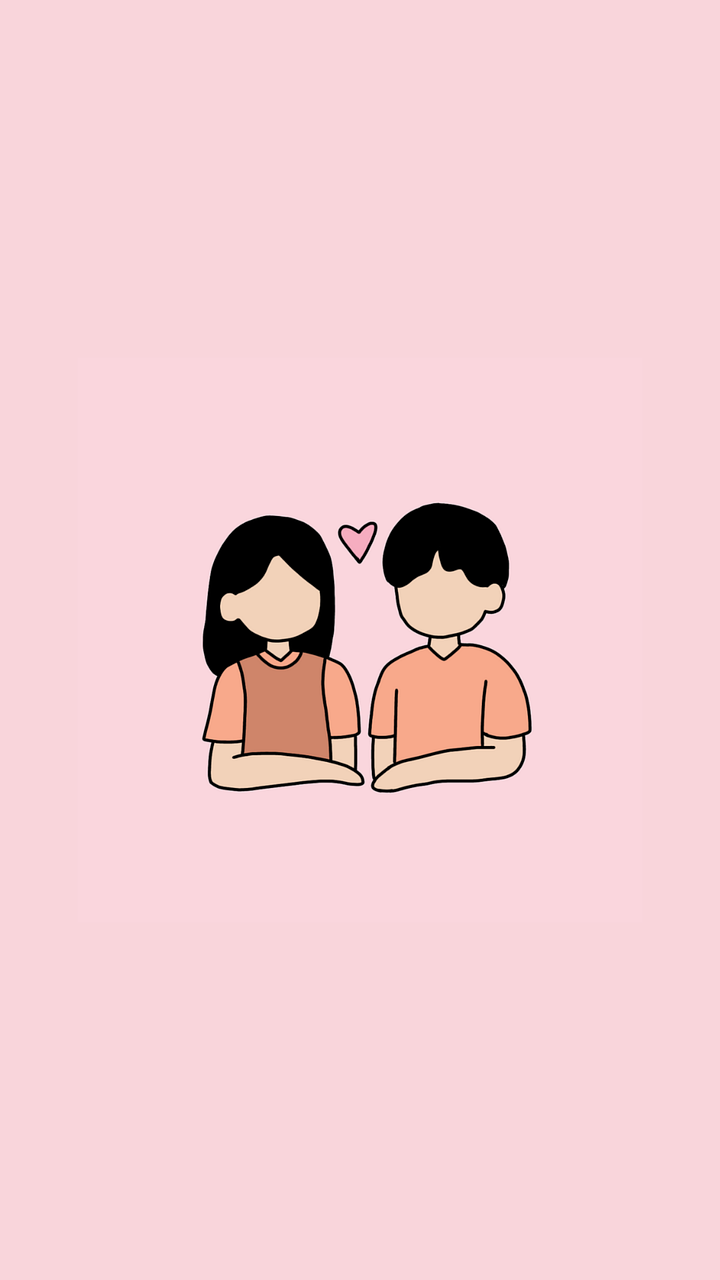Instagram is a place where visual storytelling comes to life. Whether you’re an influencer, a business, or simply someone who enjoys sharing life’s moments, how your profile appears can make a huge difference. One key element that’s often underestimated is the cover photo—the first impression for anyone who stumbles upon your reel or IGTV video. This blog aims to help you with everything you need to know about changing your cover photo on Instagram.
Cover Photo Essentials: Why the Right Image Matters
Imagine a bustling art gallery—each post on Instagram acts like an artwork on display. The cover photo is the label that catches the eye and entices the viewer to take a closer look. Having the right cover photo enhances your grid’s aesthetics and reflects what each story or video is about. So, making sure your cover photo is spot-on is crucial. Allow me to share a little tangent from my own Instagram journey. It all started when I changed the cover of a travel reel. Not only did the clicks increase, but the engagement shot through the roof—proof that the cover photo makes an impactful statement.
The Basics of Instagram Grid: How to Change Your Cover Photo
Changing a cover photo on your Instagram grid might seem daunting but trust me, it’s as easy as pie once you know the ropes. Unfortunately, Instagram doesn’t make it super obvious, but that’s where I come in.
Start by choosing which post you’d like to update. Tap on the post and then hit the three dots on the top right. You’ll see an option labeled “Edit.” Some people think it’s just for captions or tags, but here’s where the magic happens! Tap the small photo icon at the bottom left—this allows you to change the cover image to any frame within the video.
Step-by-Step Guide
-
Open the Instagram App: Make sure you’re logged into your account.
-
Navigate to the Post You Want to Edit: This applies only to videos or IGTV, as photos don’t allow cover photo selection post-upload.
-
Tap on the Three Dots: Located at the top right corner of your post.
-
Select ‘Edit’: You’ll see options for text, tagging, and location.
-
Choose ‘Edit Cover’: Tap the small photo icon at the bottom to browse through your video frames.
-
Save Your Changes: Once satisfied, simply save to update.
Personally, I find this method super helpful when I notice a sudden drop in engagement. Changing the cover can revive a post that’s lost traction over time.
Revamping Cover Photos on Instagram Multiple Posts
When dealing with multiple posts, particularly a series of videos or IGTV content, uniformity in cover photos can create a cohesive look on your profile grid. While individual posts can have unique covers, aligning a series can emphasize a campaign or a new product line effectively.
To change covers in series:
– Repeat the steps for each post.
– Consider using editing tools to add uniform elements to each frame before selection, like matching colors or logos.
A business I follow on Instagram uses this technique—they changed the covers of their summer collection IGTVs to match a similar theme, intelligently branding their line.
Editing Profile Grids on Instagram Reels
Instagram Reels have captivated the hearts of many, including myself. They offer a quick snippet into creativity and fun. The profile grid is where Reels are largely noticed, so changing covers post-upload can redefine your grid’s appeal.
-
Start With a Vision: Before editing, have a vision of your grid layout.
-
Edit When Posting: While initially posting your reel, Instagram prompts you to choose a cover—if you missed it, no worries.
-
Manage Your Reels: Tap on the reel, select ‘Edit’, and you’ll find the cover photo option similar to regular posts.
My friend recently changed her cover photo strategy on Reels, adjusting her covers to match her pastel-themed feed, and saw a major boost in her followers.
Is It Possible to Change Cover Photos After Posting?
Yes, this is often the question I get asked a lot. Changing a cover photo post-upload is possible for videos and Reels. For photos, however, one has to delete and re-upload, unfortunately.
Nachos and Cover Photos
Let me digress a little—I once threw the best nacho party and captured it in videos and photos for Instagram. The first cover photo was just okay, not engaging. I later swapped it with one showing everyone’s smiles and the nacho goodness, and the interaction it fostered was delightful. Hence, changing a cover photo after posting is not just about aesthetics; it’s about capturing interest.
The Intricacy of Algorithm and Cover Photos
Instagram’s algorithms factor in engagement levels of posts, and believe it or not, the cover photo plays a role in attracting that initial engagement. A striking cover image leads to more taps—that means more time spent on your post, and higher engagement. It’s like that mouth-watering front page photo on a cooking magazine.
Curating Instagram Stories with Thoughtful Covers
While stories automatically use the first frame as their cover, you can change this using Highlights. Customize your Highlight covers to elevate your profile’s appeal.
-
Create or Edit Highlight: Hold the Highlight and select ‘Edit Highlight.’
-
Choose ‘Edit Cover’: Use your uploads or Canva designs to craft cohesive covers.
I once saw a restaurant’s Instagram page that used their Highlight covers to showcase menu categories—it was visually arresting and guided my navigation effortlessly.
Personalizing IGTV Cover Aesthetics
IGTV gives you an upper hand with longer content; leverage it using captivating covers. Customize your IGTV cover similar to Reels or Grid, but ensure it conveys the core of the content. It’s like a movie poster—draw them in with a snapshot of the story.
Consistency in Branding Through Cover Photos
If you’re into branding, cover photos bolster your brand identity. For businesses, it’s essential to align cover photos with your brand’s overall theme, whether by color, logo placement, or content focus.
A tip: if you’re conveying professionalism, opt for sleek, minimalistic visual cues. Fun and energetic? Vibrant and lively photos work wonders.
FAQs
Can I change my Instagram cover photo for a photo post?
No, as of now, only video-related posts allow post-upload cover photo changes.
Why doesn’t changing cover photos boost engagement for my posts?
Assess whether your new cover is relevant and eye-catching. It may require some A/B testing with different styles.
How often should I update my cover photos?
There’s no set frequency. It’s more about alignment with your content strategy and capturing trends or themes effectively.
Conclusion: Cover Photos as a Canvas for Creativity
Changing cover photos on Instagram is an art—a chance to attract, inform, and connect with your audience. It’s not merely about replacing an image; it’s about embodying the essence of your content visually. Go ahead, play with your covers, see what works for your profile, and don’t hesitate to switch things up. As I often say, your next great cover is just an edit away!
I’d love to hear about your cover photo experiments, and if you’ve found a secret sauce, drop me a DM!