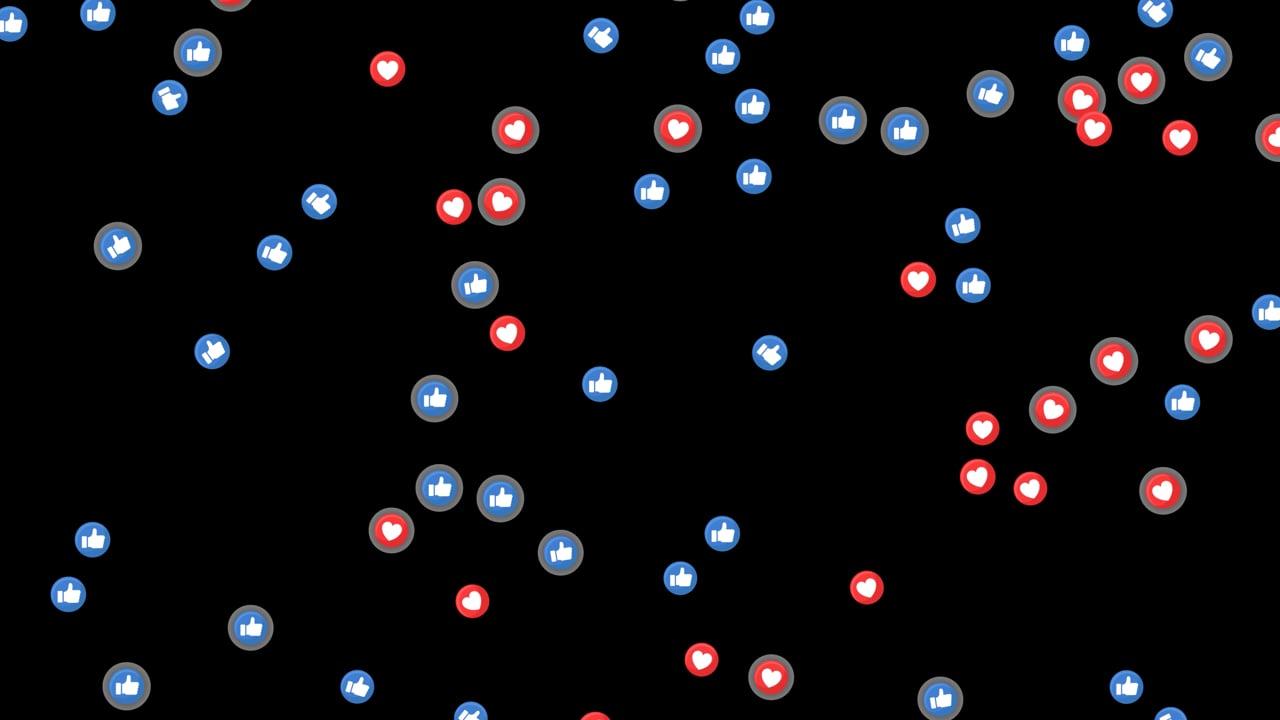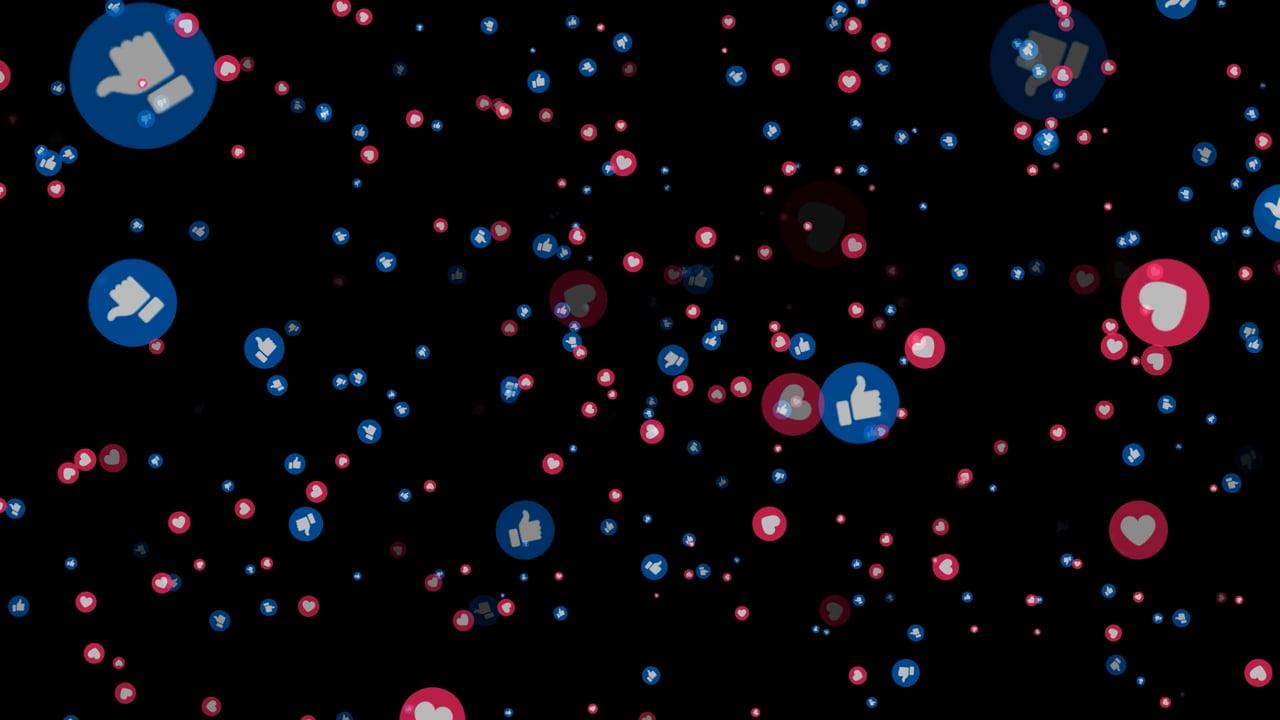Instagram has become a vibrant canvas where everyone paints moments of life through pictures and videos. But what if I told you that you could add a little pizzazz to your posts with Live Photos? Yes, those dynamic snippets of movement from your iPhone can turn a static profile into a kinetic gallery. In this comprehensive guide, I’ll unravel the steps to upload Live Loop Photos on Instagram and explore how you can creatively leverage this feature to enhance your Instagram presence.
1. Capturing the Magic: What Are Live Photos?
First off, let’s talk about the essence of Live Photos. Imagine capturing a scene like taking a snapshot out of a video. That’s almost what Live Photos are all about. These are short animations captured on your iPhone, resulting in a 1.5-second video before and after your shot. Contrary to regular still images, Live Photos include sound and movement, adding life to your snaps.
Now, here’s where the real fun begins—transforming these Live Photos into intriguing loops that spark interest on Instagram. Are you ready to get hands-on with this creative endeavor? Let’s dive in.
2. Live Photos to Video: The Conversion Magic
To successfully upload a Live Photo to Instagram, it needs to be converted into a video format. Instagram doesn’t support the direct upload of Live Photos, but don’t worry; this isn’t rocket science. Here’s a step-by-step on how you can turn Live Photos into videos:
Using Built-In Apps and Features
- Photos App: Open your Photos app and select the Live Photo you want to convert.
- Edit the Photo: Tap on the ‘Edit’ button and select ‘Loop’ or ‘Bounce’ under the Live Photo options.
- Save as Video: Once altered, your Live Photo can be saved as a video file. Go back to the main screen and tap ‘Share’ > ‘Save as Video’.
Third-Party Apps
If you need more creative control, apps like Lively allow you to convert your Live Photos to videos seamlessly. You’ll find these apps offer more customization options, like trimming unwanted parts or adding filters.
Quote: “Every moment captured is a story untold.”
The conversion process is simple and efficient, serving as the bridge between your iPhone photos and your Instagram feed.
3. Insights on Posting Live Photos as Instagram Reels
Can you add Live Photos to Instagram Reels? Absolutely. Reels, Instagram’s response to TikTok’s meteoric rise, embraces videos’ dynamic nature. Here’s how you can incorporate those lively snippets:
- Convert to Videos: As outlined, ensure your Live Photo is in video format.
- Open Instagram: Tap on ‘Reels’ located at the bottom part of your screen.
- Upload Video: Select your converted video from your gallery.
Reels allow a great degree of creativity, as you can add music, special effects, or even text overlays to make your Live Photos stand out even more.
4. Disabling the Live Aspect for Instagram Reels
Interestingly, while the motion in Live Photos adds dimension, sometimes you might want static shots, especially if you’re focusing on specific details or themes where movement isn’t necessary. Here’s a neat trick:
- Edit Settings: After converting your Live Photo to a video, simply adjust its playback speed settings or use an editing tool to freeze the frame if needed.
This approach is perfect for maintaining clarity and focus on subjects that require stability, while still benefiting from the rich resolution of a Live Photo.
5. Saving the Looped Charm: How to Save a Live Photo as a Loop
Creating a loop allows the motion in your Live Photos to play seamlessly and indefinitely. This can be both captivating and mesmerizing if done right.
- Using Photos App: To save the live charm, navigate to the Live Photo, swipe up, and select ‘Loop.’
- Share as Video: Use the ‘Share’ function to export and save the photo as a video file as detailed in previous steps.
Looping adds an endless and hypnotic effect which is excellent for landscapes, city scenes, or playful pet antics.
6. Uploading Loop Photos to Instagram Stories
Instagram stories are the perfect vessel for loop photos, given their temporary and spontaneous nature.
Steps to Upload:
- Convert: Convert your Live Photo into a looped video.
- Go to Instagram: Open ‘Stories’ via the app.
- Add Content: Tap the gallery icon to select your loop video.
- Customize: Add stickers, text, or drawing overlays as you prefer.
- Share: Let the world enjoy your mini-movie!
The 24-hour lifespan of Stories encourages creativity, so feel free to experiment with filters and captions to enhance your loops further.
7. Creating Reels Using Live Photos: A New Narrative
Creating reels with Live Photos is akin to directing mini-films, replete with scenes and characters. Here’s how to make the magic happen:
- Choose Multiple: Select several Live Photos that share a narrative or theme.
- Editing: Use Instagram’s built-in editor or advanced tools like Adobe Premiere Rush for more sophisticated edits.
- Transitions and Text: Insert smooth transitions or text commentary to add context or humor.
With practice and creativity, you’ll craft Reels that boast a unique blend of animation and storytelling.
8. Transforming Live Photos into Boomerangs
Boomerangs capture the essence of a moment and multiply it back and forth—a quirky animation style innately joyful and a tad hypnotic.
To make a Boomerang out of a Live Photo:
- Open in Instagram: Open the Instagram camera, swipe to ‘Boomerang.’
- Select Live Photo: Choose your Live Photo from the gallery.
- Convert: Tap to create a Boomerang, and apply edits as necessary.
Crafting a Boomerang is perfect for moments that inherently possess rhythm or cheer, like jumping into a pool or clinking glasses.
9. Loop Photos and Instagram: More Than a Trend
But why go through all this effort to loop those Live Photos and post them on Instagram? Besides being a trend, looping photos enrich your profile, making it more interactive and expressive. When photos or videos loop, they beckon viewers to pause and appreciate every detail of a moment.
Consider this: by adding a personal touch and adjusting tones, moods, or storytelling styles, loop photos elevate standard Instagramming to an art form.
10. FAQs: The Final Touch
Q: Can live photos be uploaded directly to Instagram?
A: Live Photos need to be converted into video formats before uploading to Instagram.
Q: Do Instagram Reels support sound from Live Photos?
A: Yes, but ensure the audio quality is clear after conversion.
Q: Is third-party software necessary?
A: It can enhance the quality and provide more options, but isn’t mandatory.
In conclusion, uploading Live Loop Photos to Instagram not only spices up your feed but also allows your creativity to flourish. Whether you’re harnessing the stories tool, converting to Boomerangs, or assembling thoughtful Reels, the steps above ensure that you captivate your audience with every post. Experimenting with these features provides opportunities to redefine and reimagine your digital narrative, one loop at a time.