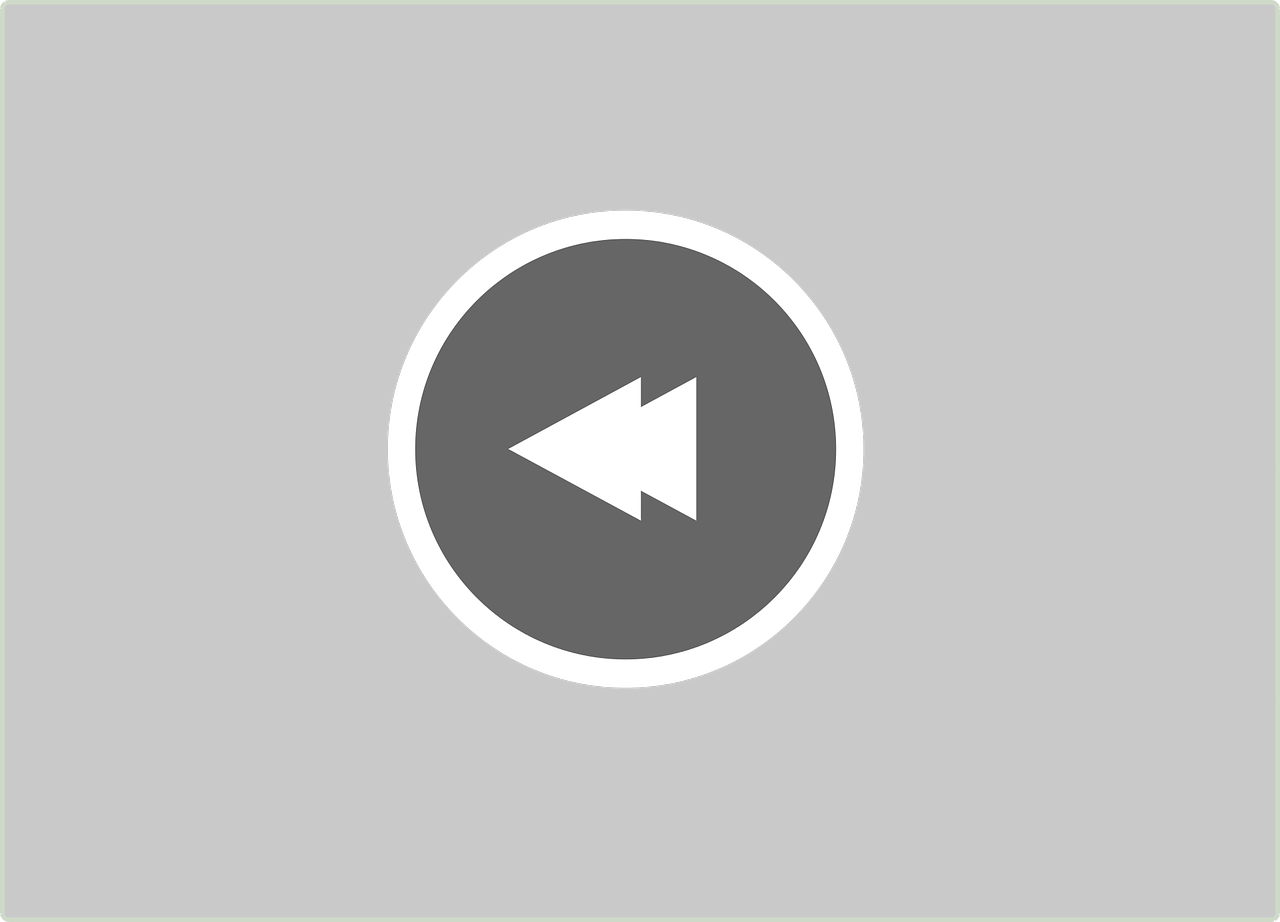If you’ve ever wondered about fast forwarding an Instagram Live video, you’re certainly not alone. I’ve spent countless hours tuned into real-time broadcasts, and I’ve found myself wishing for the ability to skip through early pleasantries or replay specific parts. However, despite the evolving features on Instagram, there remain some limitations when it comes to live video navigation. So let’s delve into this topic, and by the end, you’ll have a clearer understanding of how media controls work across platforms.
Can You Forward an Instagram Live?
Let’s start with the most direct question: Can you forward an Instagram Live video? To cut to the chase—no, you cannot fast forward a live broadcast on Instagram. The very nature of a live stream is that it’s happening in real time. Just as you can’t skip ahead in a live sports game or concert, you can’t leap past parts of a live Instagram video as it unfolds.
However, if a user decides to save their live session as an Instagram Story—which can be watched for 24 hours after the live stream ends—then you gain more control. You can skip through segments of the video story in 15-second increments. While it’s not quite fast forwarding, it offers some level of navigation for viewers who missed the live event.
Instagram Fast Forward Video Reddit Insights
I took a deep dive into Reddit, where discussions about Instagram functionalities often spark some lively debate. Users frequently share tips or workarounds even when an official feature doesn’t exist. When it comes to fast forwarding Instagram videos, Reddit forums echo the same sentiment—users desire this feature, particularly for extended content.
While no magical solutions appeared, there were discussions about utilizing external screen recording apps. By recording the stream and watching it back later, you essentially create a replay video on which you can apply fast-forward functions. However, this method isn’t seamless, and it requires prior knowledge of the live broadcast schedule to be practical.
How to Fast Forward Instagram Live on Reddit Threads
While still on the Reddit train, I found numerous threads dedicated to discussing how to enhance the Instagram Live experience. Many fellow users simply hope for an update that introduces playback controls, including fast forwarding within saved clips.
The consensus seems to be that unless Instagram brings playback controls similar to what’s available when viewing clips in IGTV or Stories, we’re stuck with indirect methods. These methods include things like downloading the live stream after it becomes available as a story and then using software to manually adjust playback speed. It’s not ideal, but it’s a workaround.
Can You Fast Forward Facebook Live Videos?
If you’ve ever used Facebook Live, you might know it offers features similar to Instagram Live. However, Facebook does allow some control over recorded live sessions. Once a live video ends, it becomes a saved post on the creator’s timeline. At this point, you can move the scrubber along the timeline to view different sections—effectively fast forwarding or rewinding the video.
This tension between Facebook and Instagram features adds a layer of user frustration. The integration of similar controls into Instagram would seem like a natural evolution given Facebook owns Instagram, but for now, the platforms maintain some key differences.
How Do You Speed Up Live Video on Instagram?
While speeding up a live video in real-time isn’t feasible, you can affect playback speed using third-party applications. Once a live video is saved and replayed as a story, you could download it using a screen recording app, then play with the speed. This involves several steps:
- Record the Story: Use a screen recording app to capture the saved Instagram Story post.
- Use Editing Software: Import your recording into a video editing app like InShot or Adobe Premiere Rush.
- Adjust Playback Speed: These apps often have easy-to-use tools to speed up or slow down your video playback.
This approach isn’t exactly a direct solution, but it gets around the limitation creatively. It’s also a helpful tip for avid Instagram users wanting more flexibility.
How to Forward an Instagram Video on an iPhone
When it comes to forwarding or skipping through Instagram videos on an iPhone, particularly for longer IGTV posts or saved Lives, you have some luck. For non-live content:
- Open the IGTV: Start by tapping into any IGTV or saved Live video.
- Slide the Timeline: Use the bottom timeline scrub feature to move the playhead to your desired position.
- Revisit Key Points: Quickly navigate to moments you want to re-watch or bypass.
This process is intuitive and similar to navigating YouTube videos. It allows you to experience long-form content on Instagram without sitting through every second.
Why Can’t You Fast Forward Instagram Videos 2024 Outlook
The curiosity about fast forwarding on Instagram sees much discussion each year, and with 2024 on the horizon, many wonder about future updates. Realistically, Instagram prioritizes engagement and retention times—making users tune in longer. Introducing easy skipping features could alter these dynamics.
However, user experience remains a priority for social platforms. As competition with TikTok and other video-sharing apps grows, Instagram may adapt its functionality. Users can voice their needs through feedback options, potentially influencing future updates.
Practical Tip: Using Clips to Control Timing
Here’s a personal nugget I’d like to share. When you’re watching a particularly long Instagram Story or Live recap, consider using the “Clip” function if available. Users post short excerpts, which help you navigate to critical parts quickly. It doesn’t replace full fast forwarding, but acts as a bookmark letting you hop through highlights effectively.
Potential Solutions and Workarounds
If you’re really committed to managing Instagram content speeds, researching third-party integrations or exporting stories can offer some creative solutions. Tech-savvy individuals often find these workarounds:
- Story Savers: Look for trusted apps to download and manipulate Instagram content.
- Video Editors: Use simple video editing software to speed up whole videos as needed.
- Custom App Requests: Voice your needs in Instagram app feedback—individual feedback might lead to group changes.
Final Thoughts and Hopes for Future Updates
Wrapping this all up, understanding how to fast forward Instagram Live is still a work in progress. Though not currently supported during broadcasts, there are hopes future updates will address growing viewer demands for more seamless browsing experiences. Meanwhile, using available resources creatively lets you maintain control over your viewing, even in indirect ways.
We’ll have to wait and see what Instagram developers have in store to meet evolving user needs. Until those changes come, adapting current technologies to fit our demands is the path forward. Doubtlessly, the conversation about video controls is only starting, with user voices likely shaping what comes next.
Feel free to share your thoughts or any additional workarounds you might have discovered. After all, it’s in that shared knowledge we find unexpected solutions—even if they are temporary.