Interacting on Instagram is like hosting a mini-party online where everyone gets to chat, share ideas, and make connections. But if you’re wondering, “How do I reply to comments on Instagram?” you’ve landed in the right place. Whether you’re aiming for a witty comeback or need to manage a mix of compliments and queries, responding effectively can elevate your Instagram game.
Best Reply for Comments
When you’re active on a platform as vibrant as Instagram, you’re bound to receive a variety of comments. From compliments to questions, and sometimes even criticism, knowing how to reply can make all the difference in engaging your audience.
To craft the best reply:
– Analyze the Comment: Understand the tone and intent. Is it a compliment, a question, or something else entirely?
– Be Authentic: There’s no replacement for authenticity. If a comment makes you genuinely happy, share that joy in your reply.
– Add Value: Whenever possible, enhance your reply with additional insights or by mentioning relatable personal stories.
For example, if someone says, “Love this photo! Where was it taken?” respond with not just the location but maybe a quick anecdote related to the location. “Thanks, I’m glad you liked it! This was taken in Bali during a surprise sunset hike—we almost missed it, but it was worth the last-minute sprint!”
Cute Responses to Instagram Comments
Sometimes the perfect response is the cutest one. Integrating a touch of cuteness into your replies not just brightens up the day for your followers but can make interactions more memorable. It’s all about balancing humor, affection, and creativity.
Key elements for cute responses:
– Use Emojis: A well-placed emoji can make a reply light-hearted. For instance, a simple heart emoji can elevate a standard ‘thank you’ to a heartfelt ‘thank you ❤️.’
– Play with Words: Use playful language. If someone comments on a pet picture, try a pun like, “Paws-itively capturing cuteness!”
– Make it Personal: Personalized comments resonate more. If a follower has been consistently supportive, acknowledge them. “You always have the sweetest words, thank you!”
Remember, cuteness doesn’t mean over-the-top silliness unless that’s your brand. It’s about adding a sprinkle of joy to your interactions.
How to Reply to Comment on Instagram on iPhone
Interacting on Instagram via an iPhone is straightforward, thanks to the app’s intuitive design. Here’s a step-by-step guide to ensure you can reply seamlessly:
- Open the Instagram app on your iPhone and navigate to the photo or video where the comment was made.
- Tap on the ‘view all comments’ link below the post to bring up the comment section.
- Find the comment you wish to reply to. Swipe left on the comment for options, then tap the ‘reply’ button.
- Type your response in the text box and hit ‘send.’
This process is quite user-friendly, but it’s a good idea to periodically update your app. Updates often include new features or interface enhancements that can streamline how you interact with comments.
How to Reply to Comments on Instagram with GIFs
The art of GIF-slinging is an excellent way to turn mundane replies into memorable moments. GIFs can convey emotions that words sometimes fail to capture, and it’s easy to add them to your Instagram replies.
While Instagram doesn’t directly support replying with GIFs within the comments, there’s a workaround:
- Choose or create a relevant GIF and save it to your phone.
- Post the GIF on your Instagram stories or as a separate post and tag the person you’re replying to.
- In the comment section, direct the commenter to your story or post with a message like, “Check my story to see my GIF response! 😉”
This approach not only creates engagement but also drives more viewers to your stories or additional posts. It’s about thinking outside the box!
How to Respond to Instagram Comments Compliments
Compliments are like virtual hugs from your followers—warm, fuzzy, and absolutely delightful! But turning a simple “I love this!” into a lasting interaction requires a thoughtful approach.
When replying to compliments:
– Express Gratitude: Start by acknowledging the compliment with genuine thanks.
– Add a Personal Touch: Think about what the compliment says about your content and reply specifically to that.
– Encourage Further Engagement: Ask a question or invite more interactions. “Thank you so much! What’s your favorite part about it?”
Engaging with compliments doesn’t have to be formulaic. Tailor your replies to reflect your personality and brand.
Why Can’t I Reply to Certain Comments on Instagram?
If you find yourself staring at a comment without the option to reply, it could be due to several reasons:
- Privacy Settings: The user might have restricted comments to only friends or specific followers.
- Blocked User: You might be blocked by the commenter, which restricts your ability to interact with their comments.
- Post Settings: The post owner may have disabled comments or set specific limitations on who can reply.
Navigating these restrictions isn’t always straightforward, and if you suspect a glitch, updating your app or reinstalling it can sometimes clear up issues.
How Do You Reply to a Specific Comment on Instagram Chat?
Instagram provides a way to take comments off the public stage and into the private—Instagram Chat. This is helpful for more detailed discussions or private message exchanges.
Here’s how you can do it:
1. Screenshot the comment if you want to reference it entirely.
2. Open your Instagram Direct Messages by tapping the paper plane icon.
3. Search for the user you wish to chat with.
4. Start your message with a mention of their comment, so they know what you’re referring to.
For instance, initiate with “Regarding your comment on my recent post…” before diving into the topic. This method not only ensures privacy but keeps the original conversation context intact.
Dealing with Negative or Offensive Comments
Not every comment you receive will be sunshine and roses. Sometimes, negative or offensive comments make their way into your posts. It’s important to approach these comments with care and professionalism.
Strategies for managing negativity:
– Stay Calm: It’s easy to respond in kind, but maintain your composure.
– Decide: Should you reply, delete, or report?
– Positive Spin: If possible, turn a negative into a positive—a well-handled critique can show maturity and openness.
For instance, if someone critiques your post, thank them for their input and use it constructively. “I appreciate your perspective and will consider it for future content!”
Using Instagram’s Reply Shortcuts
Instagram offers helpful shortcuts to streamline responses, particularly for frequently asked questions or typical interactions. Setting up these shortcuts can save time and maintain consistency.
Steps to create reply shortcuts:
1. Go to your profile and tap the three-line menu.
2. Select ‘Settings,’ then ‘Account,’ followed by ‘Saved Replies.’
3. Tap on ‘New Saved Reply.’ Assign a keyword and the text for the reply.
Once set up, simply type the keyword in a comment reply box, and your pre-saved response will pop up for quick insertion.
Enhancing Engagement Through Replies
Your reply isn’t just a response—it’s an opportunity for deeper engagement and connection. Well-crafted replies can inspire future content ideas, foster community, and improve your online presence significantly.
To enhance engagement:
– Respond Promptly: Quick responses show that you value your followers’ interactions.
– Stay Consistent: Keep your tone and style consistent with your brand identity.
– Follow Up: If a conversation naturally progresses, follow up with additional insights or related content.
For instance, after a lively discussion in comments, extending the topic into a story or new post can validate your followers’ input and keep the conversation flowing.
Being an active participant in your Instagram comments does more than just maintain conversations—it’s an extension of your brand story and a bridge to your community. So next time you’re faced with a comment, tackle it with these varied strategies, and watch how your online relationships flourish.