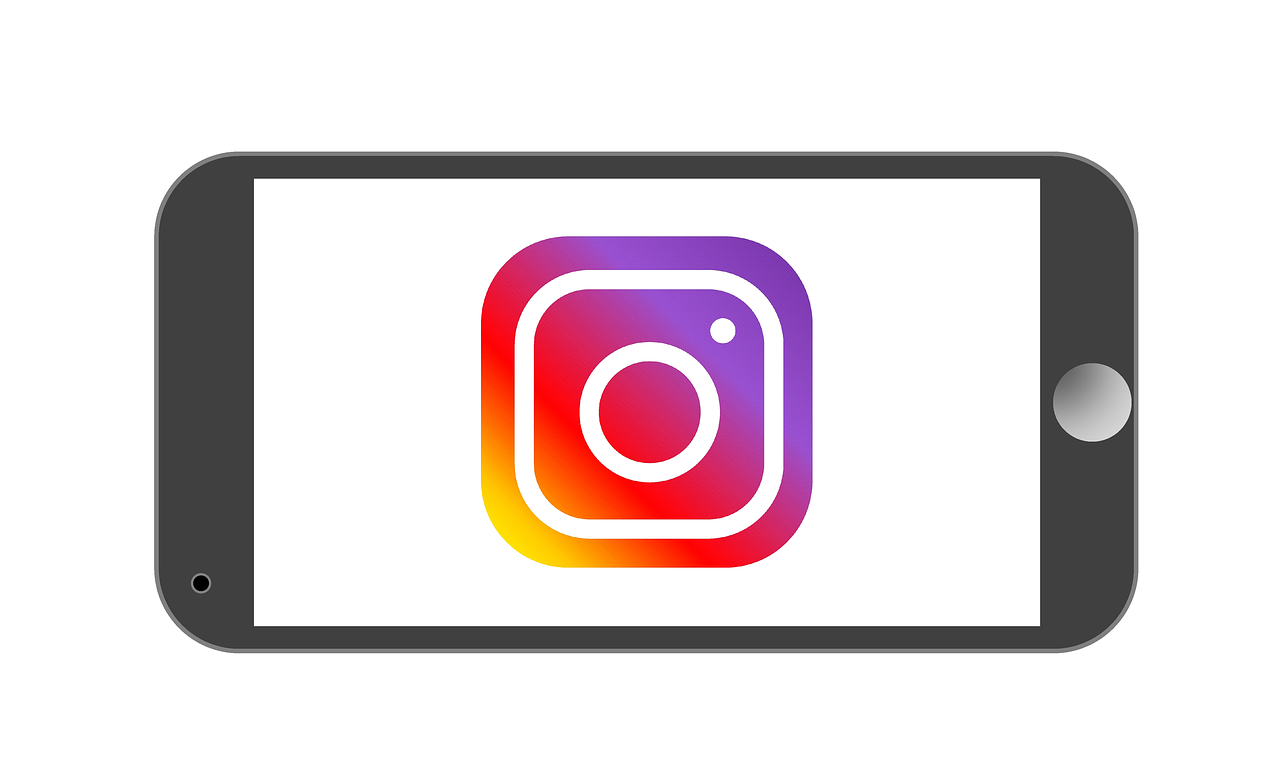Hey there! If you’re anything like me, you’ve probably found yourself wondering: “Can I have multiple Instagram accounts on the same email?” It’s a common question, and there’s a lot to unpack here. So let’s dive in and answer this question along with some other burning queries you might have about managing multiple Instagram accounts.
Create a New Instagram Account
When it comes to creating a new Instagram account, it’s both simple and a little convoluted, depending on how you want to go about it. Instagram has made it fairly easy to set up multiple accounts, but there are some nuances to be aware of if you plan to use the same email address.
First off, head on over to the Instagram app. Log out of any current accounts if you’re logged in, or, better yet, you can also create the new account right from the account menu if you’re already signed in. If you start from scratch, simply use the “Sign Up” option and follow the prompts to create a new profile. You’ll notice that Instagram will suggest linking the account to either your Facebook or another email address. But keep this tidbit in mind: while you can link multiple accounts to a single email via them being within the same app, each account itself cannot be verified through a single email directly. Confusing, right? Trust me, we’ll iron that out.
Once you have your account setup, make sure to take full advantage of the Instagram features to build your brand or personal page. Use hashtags, engage with similar accounts, and don’t forget to double down on creating engaging stories.
Can You Have Multiple Instagram Accounts?
Yes, you totally can! In fact, Instagram allows you to have up to five accounts logged in at the same time without having to log out and log back in. Isn’t that a game changer? You can quickly toggle between profiles by long-pressing the profile icon at the bottom right.
However, there’s a catch: while you can efficiently manage them from the same device, each Instagram account must ideally have a unique email address or phone number. The app does allow multiple accounts under one app, but for registration purposes, each needs identifying information. It’s the type of thing that sounds blurry but works smoothly in practice.
Can I Make Two Twitter Accounts with the Same Email?
On a slightly different social media note, you might be asking if Twitter operates similarly. Unfortunately, Twitter has a strict policy where each account must have a unique email address. So if you’re trying to keep your social media presence tidy by using one email across platforms, you’ll have to get a little creative with Twitter. Consider setting up alias emails or using different contact details if you’re thinking of running multiple Twitter accounts.
If I Have Two Accounts on Instagram, Will They Know?
Privacy concerns, right? You might wonder if having multiple Instagram accounts can lead your followers to know you manage several profiles. Relax, it’s not something easily divulged. Instagram won’t automatically link or reveal your profiles to each other nor to your followers. The only way others might find out is if you accidentally share content across accounts or mention it publicly.
On the technical side, if you’re managing both personal and business profiles, make sure to double-check privacy settings. You can even disconnect one account’s interaction from the other using incognito modes and careful sharing.
How to See If Someone Has Multiple Instagram Accounts
Curiosity sparked about whether someone else might also be juggling multiple profiles? Well, there’s no official feature that lets us peek into someone’s Instagram vault and uncover all their secret accounts. But there are a few subtle tricks.
Firstly, take note of usernames – people often follow patterns or themes across their accounts. Also, watch for shared attributes in bios, locations, or network connections. Nonetheless, remember to respect privacy. Instagram was designed to be a visual journal or showcase, after all, and respecting boundaries goes a long way.
How Many Instagram Accounts Can You Have with One Email?
As I touched on earlier, while you can’t verify multiple Instagram accounts directly under a single email, you can manage up to five accounts within Instagram’s app ecosystem. This flexibility means you won’t need to log in and out repeatedly – you can simply toggle between them. Think of it like having different rooms in a big social media house.
To maximize this setup efficiently, make sure to use distinct login credentials beyond the main email. This way, you’ll have a backup in case Instagram hiccups or demands account verification.
Can I Have Two Instagram Accounts with Different Emails?
This approach might be the simplest method when managing more than one Instagram presence. By registering your multiple accounts with distinct emails, you sidestep constraints related to multi-account policies.
So if managing different emails isn’t a hassle for you, go for it! Keeping emails separate for each account also makes password recovery or managing platform communications hassle-free.
How Do I Create a Second Instagram Account with the Same Email?
Now, let’s get into the nitty-gritty of that original question. Instagram technically doesn’t allow two separate accounts to verify with the same email. However, there’s a workaround through the Instagram app. You can manage multiple accounts under one login via the app itself, but make sure each profile is registered through a unique email initially.
In the app, go to your profile settings, scroll to “Add Account,” and you can create a new one. All these will then live under the parent app, easy to switch between or log out from. It’s like those nifty multi-user setups on Netflix.
Can I Have Multiple Instagram Accounts on the Same Email: Reddit Perspective
Ah, Reddit, the community fountain of knowledge. According to user experiences shared on Reddit, it appears many have come across this email issue with a blend of confusion and creativity. Users suggest workarounds such as using email aliases or verifying two accounts using Facebook as one form and email as another.
Knowing that this feature isn’t explicitly clear makes sense why forums have recognized it repeatedly as a popular discussion. Keep an eye on tech developments too, since Instagram may upgrade this functionality as it further integrates its ecosystem.
How to Make a New Instagram Account Not Linked to Another Account
Perhaps you’re starting fresh, and privacy is your main concern. Making sure a new Instagram account isn’t linked to another is simple with straightforward settings.
When setting up a new account, avoid the option that asks to integrate contacts or use similar content. Also, refrain from using common identifiers across your profiles. Create strong, unique passwords, and check app permissions within phone settings. This digital age lets us curate our online footprints intricately, and privacy can be your best keepsake.
And there you have it! A comprehensive look at the possibilities and process of managing multiple Instagram accounts, with a peek into similar scenarios on platforms like Twitter. Whether you’re a brand trying to diversify presence or someone looking to keep different facets of life distinct on social media, options galore await. So go on, double your accounts, and double your fun!