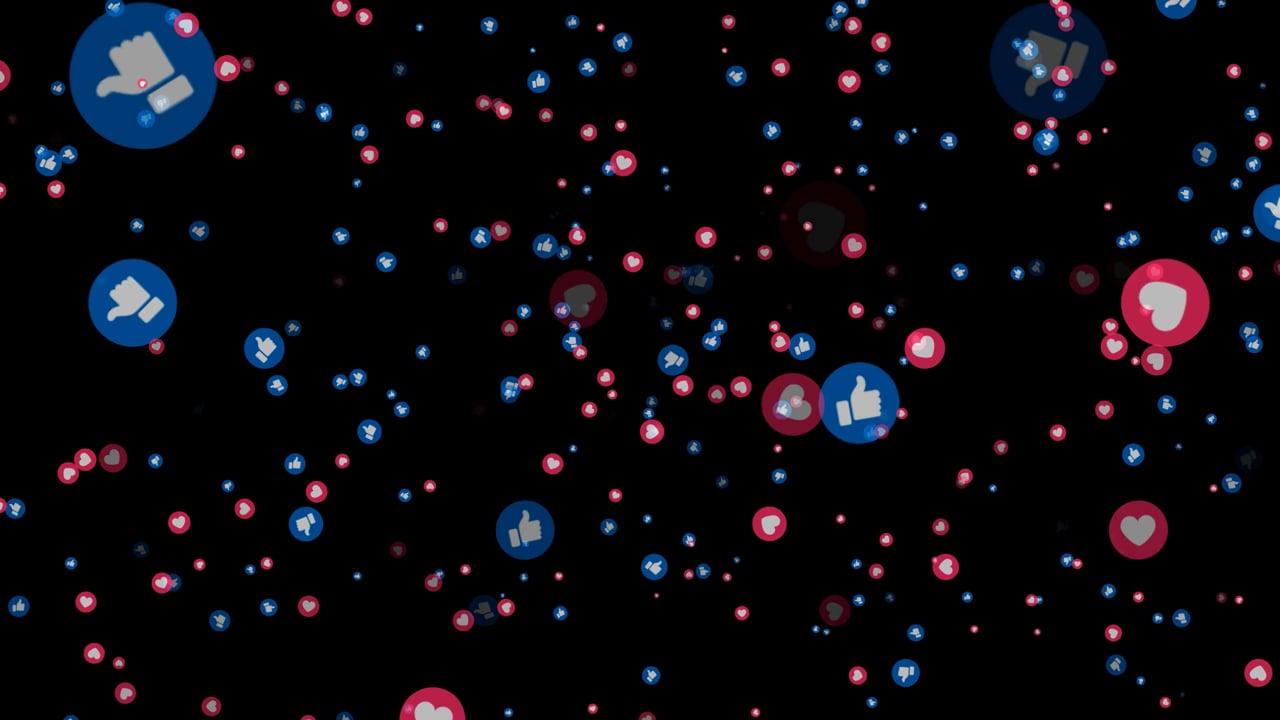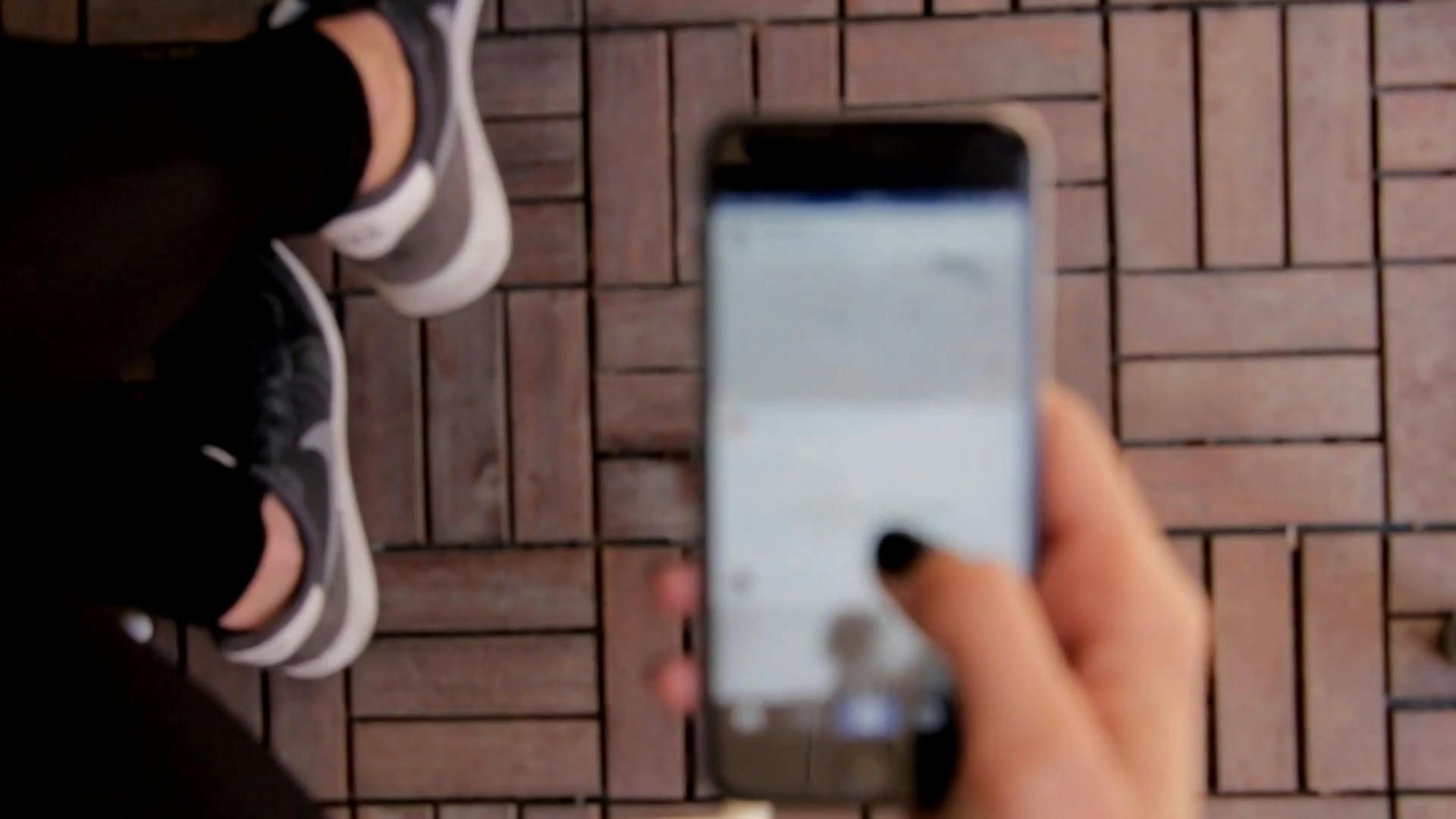Ever found yourself endlessly scrolling through Instagram, only to realize that the cover image on your video post isn’t catching the attention you hoped for? You’re definitely not alone. If you’re crafting your Instagram presence carefully, the question pops up, “Can you change the cover of an Instagram video?” Let’s dive deep into this topic and break down every detail you need to know about Instagram video covers.
The Basics: What is an Instagram Video Cover?
When you upload a video on Instagram, you have the option to select a cover – a still image that represents your video before someone hits play. Think of it as a book cover, enticing people to dive in and explore further. Choosing an engaging cover image can significantly influence your video’s reach and engagement. But how exactly can you change that cover once it’s set?
Why Instagram Video Cover Selection Matters
Let’s paint a picture. Imagine you’ve crafted a fantastic piece of video content. It’s vibrant, unique, and engaging. But when it appears in your followers’ feeds, the first thing they see is a random, blurry frame. Yikes, right? The cover image can set the tone, grab attention, and drive curiosity. Hence, choosing the right cover image is as essential as the content itself.
Instagram Video Cover Not Working? Common Issues
Sometimes, despite your best efforts, the cover image just doesn’t seem to work. Maybe it’s blurry, or perhaps it shows an awkward moment. This could happen due to glitches or improper selection during the upload process. If you face issues with the Instagram video cover not working properly, it’s often advisable to re-upload the video, ensuring a clearer selection process.
Can You Edit the Cover of a Video on Instagram?
Here’s a common query. Many users would love to retrospectively alter the cover of a video post to better reflect its content or context. The short answer is, once a video is posted on Instagram, you cannot edit its cover image directly. However, there’s a workaround. By either re-uploading the video with the desired cover or creating a thumbnail overlay beforehand, you can achieve the desired result without compromising quality.
How Do I Change the Cover Image on a Video?
Changing the cover image when you’re initially posting the video is quite straightforward. As you’re uploading:
- Select Your Video: After selecting a video to post, proceed to the “Cover” section.
- Choose Your Frame: Swipe through the video frames to pick the one that best represents your content.
- Edit and Upload: Adjust the frame as required and proceed to upload.
For those asking “how do I change the cover image?” there lies your answer during the initial upload process. Now, you might be wondering about the elusive change after posting.
Instagram Change Video Thumbnail After Posting
Alas, Instagram doesn’t allow you to change the video thumbnail once a post is live. It challenges creators to think strategically before hitting that share button. If it’s a must to alter the cover, consider re-uploading the video, ensuring the cover image represents your intended tone and message.
Can You Choose a Cover for a Video Post on Instagram?
Absolutely, Instagram gives you the chance to choose a cover during the video post setup. Each step of the way, from selecting the initial frame to previewing it before posting, offers a chance to optimize your choice. It serves as an integral step within the video-sharing pipeline.
Should You Bother Changing the Cover?
Some might wonder if changing the cover is worth the effort. From my own experience, I’d argue that an impactful video cover is vital in boosting viewer engagement. It’s akin to a compelling headline, coaxing viewers to pause, reflect, and click.
Having Trouble Selecting the Right Cover?
Choosing the right cover isn’t just about finding a picture that looks good. It’s about selecting an image that tells a story, piques interest, and sets the stage for the video content. Experiment with different frames, consult with friends or colleagues for a second opinion, or even A/B test different videos to identify what pulls the best engagement.
Can You Change the Cover of an Instagram Video After Posting? The Realities
In short, not directly. There’s a workaround, but it requires extra steps, such as redesigning the video with a new cover and re-uploading. Though it may seem daunting, think of it as a second chance to grab your audience’s attention effectively.
Managing Multiple Videos: How to Change Cover Photos
When dealing with multiple videos, the process remains constant. For those frequent posters like me, who handle a wide array of content, developing a keen eye for an engaging cover image becomes second nature. Trust me, your audience will notice the attention to detail!
Despite the intricate dance of selecting covers, let’s appreciate Instagram’s ability to visually narrate stories, bridging creators and audiences worldwide. So, next time you’re pondering over a cover image, remember this guide, and embrace the creative challenge.
Final Thoughts
Using Instagram effectively requires more than just aesthetic images or catchy videos. It’s about strategically curating every element, from the cover image to the filters, to maximize your reach and impact. Let your creativity shine through each post and perhaps, over time, selecting the perfect video cover will become as intuitive as the content itself.
So now, when someone asks, “Can you change the cover of an Instagram video?” you’ll have a treasure trove of insights at your disposal. Dive into the art and science of Instagram video covers, and who knows – your next post might just be the one that captures the world’s eye.