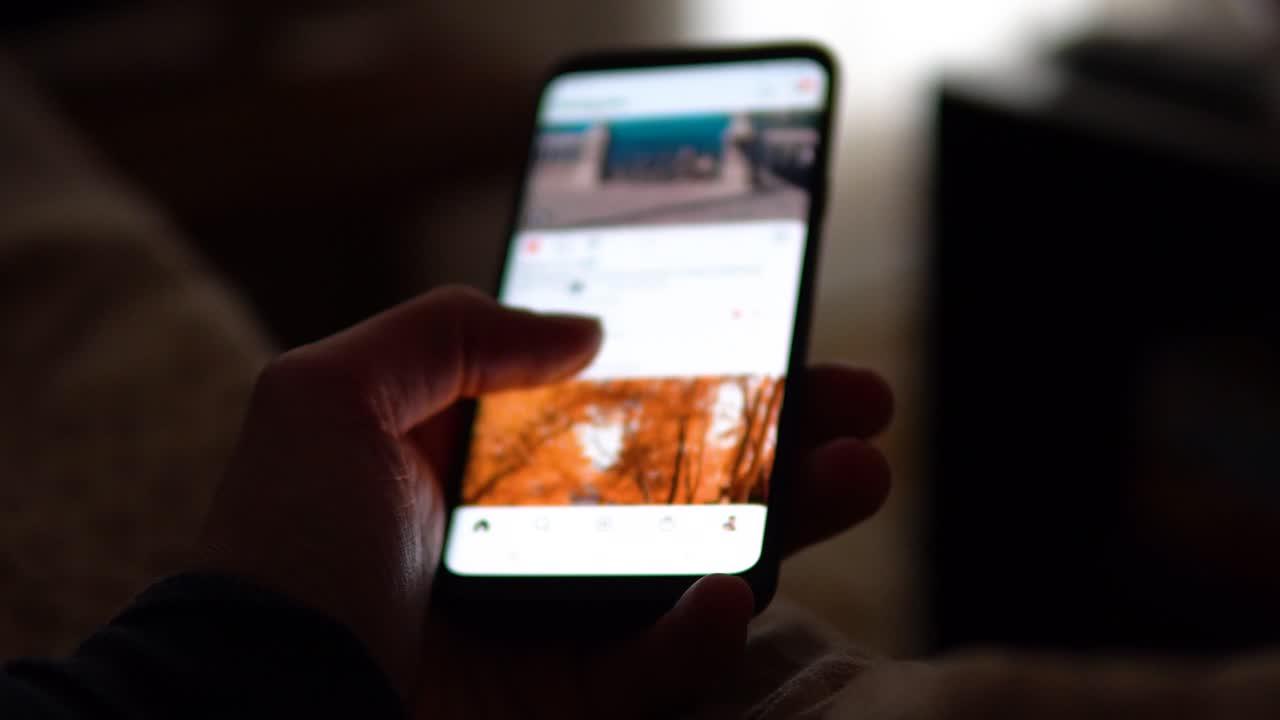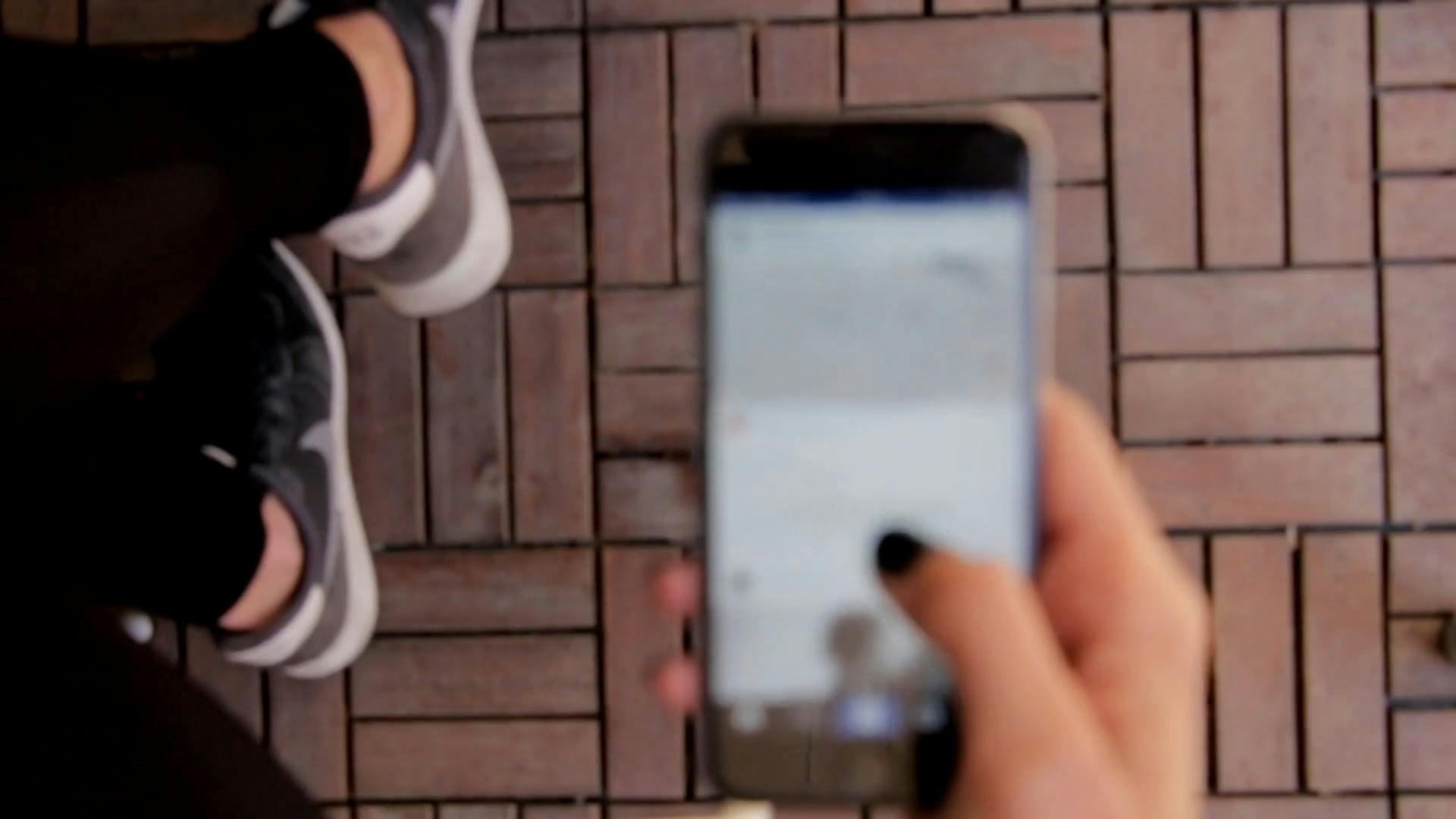With the dominance of visual content on social media, ensuring that your videos have compelling covers on platforms like Instagram is more crucial than ever. You’ve probably noticed that the cover photo or thumbnail is the first thing people see when your video pops up. In this blog post, we’ll dive deep into the details of editing video covers on Instagram.
1. Understanding Instagram Video Thumbnails
Let’s kick things off by understanding why Instagram video thumbnails, or video covers, hold such importance. Think of a thumbnail as a sneak peek, the magazine cover that compels someone to open and read. It’s crucial to nail this because it’s often the deciding factor in whether someone watches your video or scrolls past it.
Instagram provides several opportunities to showcase video content: in the feed, Stories, IGTV, and Reels. Each of these sections plays a different role in your social media strategy, and having an attention-grabbing cover helps in optimizing views.
What Makes a Thumbnail Effective?
The key to a good thumbnail lies in clarity and appeal. An effective thumbnail is:
– Clear: Avoid clutter. The image should not be overloaded with text or distracting elements.
– Descriptive: It should accurately represent the video’s content. Misleading thumbnails might backfire by frustrating your audience.
– Brand-Consistent: Use elements that align with your brand’s aesthetic—consistent colors, fonts, and style.
Here’s a little pro tip from my personal experience: If you have a color theme on your Instagram, make sure your video covers align with that too. It adds to the cohesiveness of your profile.
2. How to Edit a Video Cover on Instagram
Many people ask if it’s possible to edit video covers directly on Instagram. The answer is yes, although the method may vary slightly across different types of video posts.
Editing Video Covers for Instagram Feed
When you’re about to post a video to your Instagram feed, after choosing or recording your video:
1. Tap ‘Next’: Move past adding filters and tap “Next”.
2. Select ‘Cover’: You’ll see various frames from your video. Choose the frame you want as your cover.
3. Adjust and Preview: Make sure it represents the essence of your video.
It’s like selecting a perfect movie poster—something that captures the essence without giving away the plot!
Editing Video Covers for IGTV
IGTV has a bit more flexibility.
1. Select ‘Cover’: You can scroll through the video frames or upload a custom image.
2. Upload Custom Image: For a more polished look, pre-design a cover and upload it.
Personally, I find IGTV’s option of a custom upload incredibly useful, especially for maintaining a consistent branding aesthetic. The extra step of uploading a tailored cover can elevate the content’s professionalism.
3. Why Your Instagram Video Cover Might Not Be Working
There might be times when, despite your best efforts, the video cover doesn’t look the way you expected. Let’s explore why this happens.
Common Issues
Image Quality: The resolution of your uploaded cover might not be optimal, leading to a blurry cover. Always opt for high-resolution images.
Aspect Ratio Mix-Up: Instagram’s ideal aspect ratios are very specific. A mismatch can result in your cover image being cropped incorrectly. Always check the recommended size before uploading.
Solutions
- Re-uploading: Start the upload process again if there’s an issue.
- Editing via Apps: Use a photo editing app to ensure your image fits perfectly within Instagram’s size guidelines.
If these tips don’t resolve your issue, a quick uninstall and reinstall of the app can work wonders. Trust me, the number of times that simple trick has fixed my app issues is surprising!
4. Editing Video in Instagram Stories
Instagram Stories are where creativity shines. The video covers here are typically the first frame of the story, which might not always be ideal. Here’s how you can finesse the system:
Workaround with Stories
Unfortunately, unlike posts or IGTV, Instagram Stories doesn’t allow for custom thumbnail selection. However, you can creatively manipulate things:
– Edit First Frame: Use a video editing app to make the initial frame aligned with how you wish your story intro to look.
– Draft Story Finesse: Preview your story multiple times to ensure the first frame captures attention.
Pro Tip
Consider designing an appealing first slide in a design tool that draws viewers in directly — almost like the title page of a book. This is a hack I use to keep my audience hooked right from the start.
5. Editing Video Covers on Instagram Reels
IG Reels are all the rage with their short-and-sweet format. Crafting a perfect hook right from the thumbnail is crucial here as well.
Changing Instagram Reels Cover
For Reels:
1. Before Publishing: Go to the part where you’re prompted to “Cover” after recording/editing your Reel.
2. Choose Frame: Slide through options or upload a designed graphic.
3. Make Selections: Pick or upload a cover that tells your Reel’s story in one glance.
Having an intriguing cover there can distinguish your content in the Reels tab. I personally consider Reels covers akin to a book cover – that inviting allure that arouses curiosity and compels passers-by to peek inside.
6. Changing a Video Thumbnail on Instagram
Now, you might wonder—can you change a video thumbnail on Instagram after it’s been posted? The answer to this question can be quite the cliffhanger!
Pre-Posted vs. Post-Posted Editing
Before you’ve posted a video, you’re free to choose a video thumbnail as discussed. However, once a video is live, Instagram currently does not allow changes to its cover. This applies across posts, IGTV, and Reels.
Alternatives
If an edit is absolutely necessary:
– Delete & Repost: Delete the video and start again—be wary of losing existing likes/comments.
– Comments for Transparency: If reposting is required, inform your followers to maintain transparency.
From my own stint of learning, I’d recommend scrutinizing your video’s cover multiple times before committing to a post. It saves you the hassle and heartbreak of starting over.
7. How to Change Cover Photo on Instagram Multiple
For those looking to post multi-image or video posts (carousels), let’s touch on the multi-upload feature.
Selecting Cover on Carousel Posts
Instagram allows posting up to 10 images or videos in a carousel. To choose the cover:
1. First Image/Video: The first upload you choose becomes your carousel’s cover.
2. Strategic Selection: Pick with precision, considering it leads and represents the entire set.
Importance of Strategic Cover Choice
When using multi-image options, I often select a leading photo that ties thematically with the subsequent images but stands out to grab attention. It helps to keep cohesion without losing intrigue.
8. Post-Posting Edits and Limitations on Instagram Thumbnails
Can you change the Instagram video cover after posting? Sadly, no. Instagram hasn’t yet allowed much flexibility post-upload, but knowing these limitations upfront can help plan better.
Planning and Prepping
Given this limitation:
– Plan Thoroughly: Review your cover choices before making anything live.
– Content Strategy: An organized content calendar could mitigate last-minute chaos.
I once noted a mistake on a cover after posting. It served as a gentle nudge to add an extra layer of scrutiny before going live. Consider it a lesson in preparedness!
9. Potential FAQs About Instagram Video Covers
Compiling answers to frequently asked questions is pivotal, especially if you’re in a time crunch and need straightforward solutions.
FAQ Section
Can I edit Instagram video covers for uploaded content?
No, changes are limited to pre-upload stages.
Which covers can I customize aside from feed videos?
IGTV and Reels allow for custom thumbnails.
What happens if the video cover is cropped weirdly?
Check your aspect ratio and resolution; if issues persist, apps can help resize your image.
10. Personal Anecdotes: Learning From Experience
If there’s anything worse than having a less-than-ideal video cover, it’s not being prepared for it. Early on in my social media journey, I made many mistakes juggling aesthetics with rules. The more you work with Instagram’s tools, the smoother it gets.
One flub overwhelming as it seemed, turned into my mission to master video covers. Through meticulous research, I learned that ample effort beforehand scores better engagement results.
Final Thoughts
When it comes to Instagram, the power of a well-curated thumbnail can’t be overstressed—it’s your visual pitch to the world. From understanding the technical resistances to crafting masterpieces for Reels, IGTV, and more—be sure to apply these insights for a thriving Instagram presence.