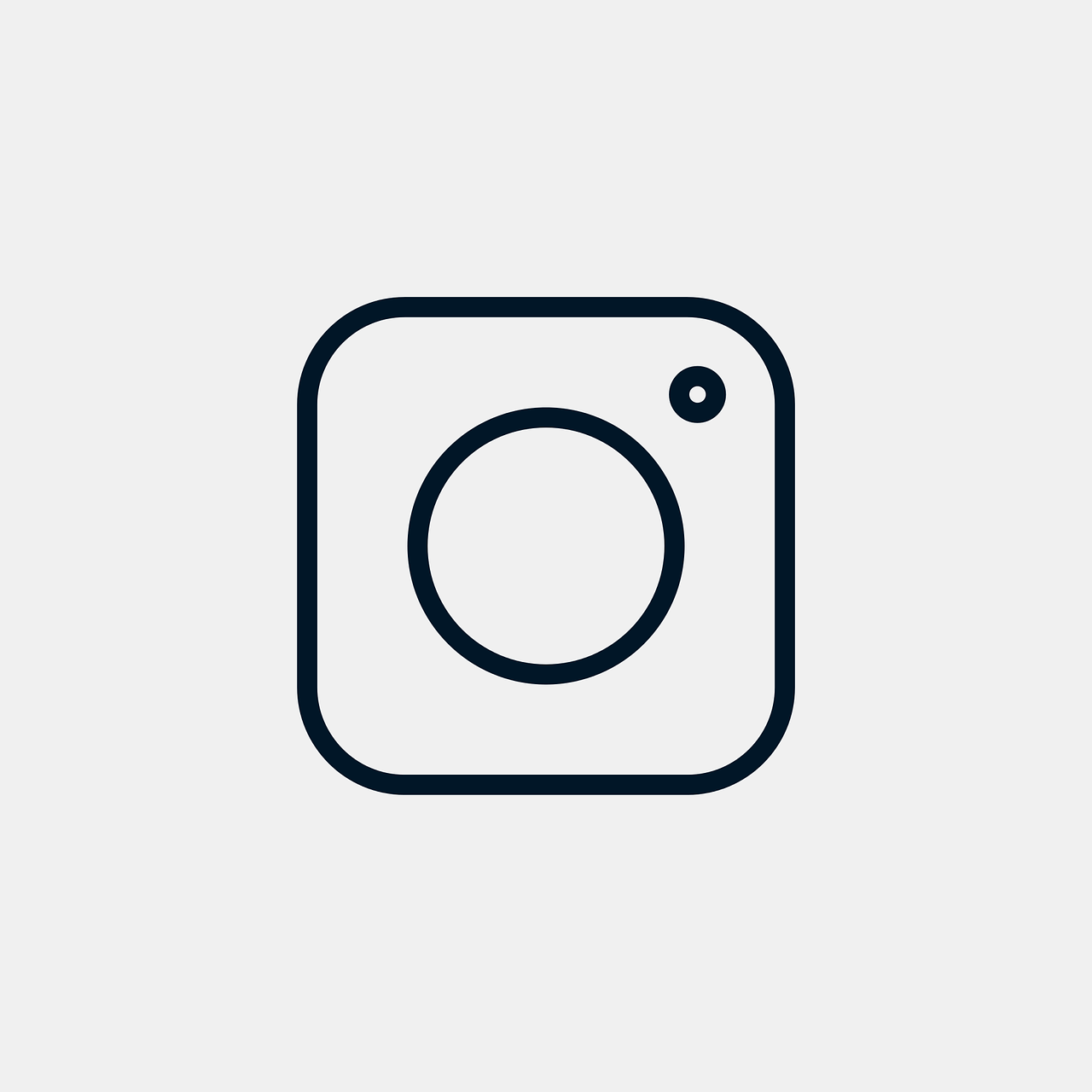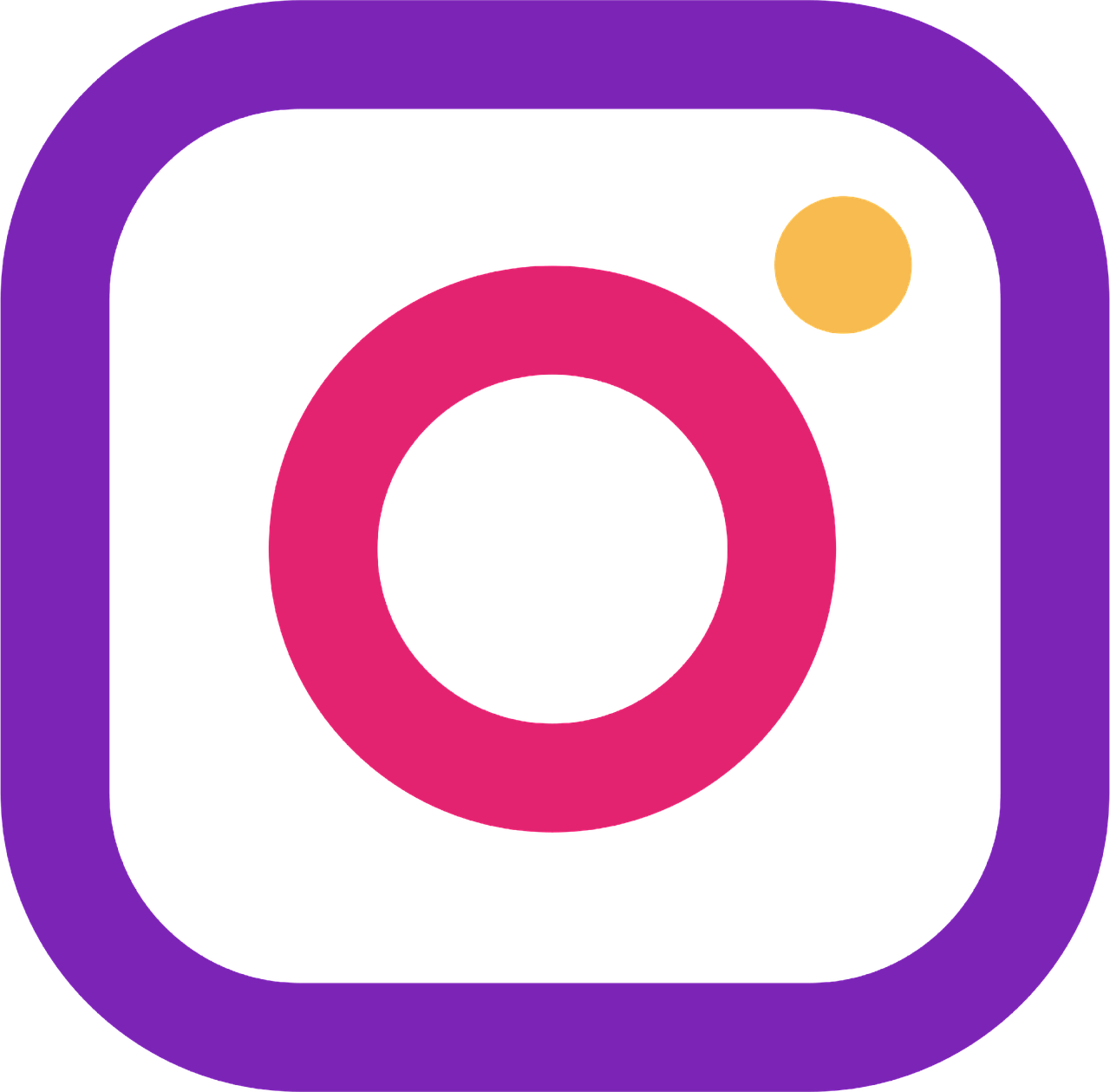Instagram has become a powerhouse platform for sharing visual stories, connecting with communities, and even managing business profiles. But as many users find themselves juggling multiple accounts, the question often arises: Can you link Instagram accounts? Well, the answer is multifaceted, and I’ve dived deep into it for you. Whether you’re managing a personal and business account or just trying to keep things organized, this guide will walk you through everything you need to know.
How to Link Instagram Accounts Together?
Linking Instagram accounts can be a lifesaver for those managing multiple profiles. You might have a personal account, a business one, or even a separate account for your side hustle. Here’s how you can manage them all under one roof:
- Using Account Switching: When Instagram introduced this feature, it was a game-changer. You can add multiple accounts on one app and switch between them effortlessly. Here’s how:
- Go to your profile and tap on the three horizontal lines in the top right corner.
- Tap on “Settings,” then “Add Account.”
- Enter the login credentials of the other account you wish to add.
-
Once added, you can switch between accounts by holding down your profile picture in the bottom right corner.
-
Linked Accounts in Settings: Although the ‘Linked Accounts’ feature is specifically to connect Instagram with other platforms like Facebook, having this setup ensures that your profiles work seamlessly, especially if you’re cross-posting content.
The beauty of these features is the simplicity it brings when managing posts, stories, and interactions. By reducing the hassle of logging in and out, you can focus on the fun stuff — creating and engaging.
Can You Share Between Instagram Accounts?
Sharing is caring, especially in the digital world! But can you cross-share content between Instagram accounts? Here’s the scoop:
-
Using the Repost App: This third-party app allows you to repost images and videos from one account to another. It’s not an app owned by Instagram, but it’s widely used for precisely this reason. Just make sure to respect original creators by giving credit.
-
Built-In Messaging: If you manage multiple accounts, sending the content through Instagram Direct Messages to yourself is a viable workaround.
-
External Sharing Options: Prepare your content once, and share it across networks via Instagram’s sharing features. Although Instagram doesn’t directly offer cross-account sharing, a little creativity goes a long way! Create a post, save it to your device, and upload it to your secondary account.
While not as straightforward as Facebook’s sharing capabilities, these methods function effectively for sharing content across accounts, keeping your audience engaged across the board.
Linking Two Different Instagram Accounts
There’s often confusion when it comes to linking two different Instagram accounts directly. Truthfully, while Instagram doesn’t provide a direct “link” between entirely separate accounts, there are key strategies to unify them:
-
Cross-Promotion: Use each account to promote the other. Mention one account in the bio section of the other. You can even use Instagram Stories to highlight various accounts you manage.
-
Consistency in Content and Branding: Maintain consistent brand elements (such as similar color schemes or themes) across accounts. This creates a cohesive look and feel that visually links them.
-
Engagement Strategies: Engage actively with content from your other account. Like, comment, and share between accounts to draw attention and potential followers from one to another.
It’s all about creativity and strategy when trying to unify separate Instagram accounts.
Is There a Way to Link Two Instagram Accounts?
Though “link” might imply a direct connection or bridging feature, when it comes to Instagram, it’s about managing and ensuring cohesion:
-
Facebook/Meta Integration: If both your Instagram accounts are business profiles, linking them to a shared Facebook Page or Meta Business Suite can create a form of centralized management.
-
Unified Management Tools: Use third-party management tools like Hootsuite or Buffer. These platforms allow you to schedule posts and manage interactions across multiple accounts efficiently.
Despite the absence of a literal “linking” feature, these methods help achieve a connected feel between various Instagram accounts.
How to Show Other Accounts on Instagram Profile
You might wonder how you can showcase other accounts right from your profile. Here’s a simple guide:
-
Add to Bio: The simplest way to highlight another account is by mentioning it in your bio. Use the “@” followed by the account name to create a clickable link directly to it.
-
Highlight it in Stories: Regularly posting stories that mention or feature your other account can increase visibility. You can also save these stories in a dedicated Highlight.
-
Engage During Instagram Lives: Host live sessions and mention other accounts. This not only promotes cross-traffic but also introduces audiences to other areas of your Instagram presence.
These steps ensure that your followers are aware of your various personas on Instagram, creating a richer community for you and your followers.
Can a Second Instagram Account Be Linked to You?
Many users maintain separate accounts for different purposes — a personal account for friends and family, another for professional use. Can a second account stand linked to an individual user without merging identities?
-
Profile Connections via Bio: Mention in the bio of each account about the other (e.g., “Follow my journey @otheraccount”).
-
Narrative Connections: Use Instagram captions and stories to tell interconnected stories between accounts, offering deeper insights into different aspects of your life or work.
-
Follower Connections: Encourage the same followers to follow both accounts through your content and engagement strategies.
Though individual identities are kept distinct on each profile, these techniques ensure the accounts remain tangibly related in the eyes of your audience.
Can You Link Instagram Accounts to Another Account
Attempting to link accounts efficiently involves familiarity with a few handy tools and applications:
-
Instagram Logins: Simply set up multiple accounts using one device. Although not directly ‘linking,’ it associates accounts through your device.
-
Shared Email/Phone: Use similar email addresses or phone numbers but remember the actual “linking” remains within management practices rather than technical links.
-
Business & Creator Features: For those with business accounts, Insights and Ads can be shared under one advertising account across co-owned profiles.
It’s essential to maintain clarity on which account handles what to prevent confusion amongst your audience.
Can I Share My Instagram Account with Another Person
You might have wondered if another person can manage an account with you. Whether it’s a business partner or a co-author, sharing access is a common practice:
-
Sharing Credentials: Directly sharing login details is an option, but it poses security risks. Always be cautious with this method.
-
Third-Party Management Apps: Use apps like Later, Planoly, or Hootsuite to manage content scheduling and post approvals without sharing login details.
-
Instagram’s Account Security Features: Make sure two-factor authentication is enabled. This ensures any logins are more secure, giving you peace of mind if you’ve chosen to share.
When sharing, always prioritize account safety to protect your creative efforts and personal data.
If I Add an Account on Instagram Will They Be Linked
Adding an account does not automatically link them, but it brings convenience:
-
Account Switching: Once added, you can quickly switch between accounts without logging out.
-
Shared Device Insight: If managing multiple accounts on one device, Instagram often saves data insights that inform your engagement strategies across accounts.
-
Security Measures: All accounts added have separate logins ensuring they remain secure and individually accessible despite being on the same device.
In essence, adding accounts is about efficiency in management rather than creating a literal link between profiles.
Can You Connect 2 Instagram Accounts to a Facebook Page
This integration is particularly useful for businesses seeking cohesive social media presence:
- Linking Via Instagram Business Profile: To associate two Instagram accounts with a single Facebook Page, ensure both have been upgraded to business profiles. This can be done through:
- Going to settings on Instagram.
- Selecting “Account” then “Switch to Professional Account”.
-
Follow prompts to link it to a Facebook Page.
-
Page Management on Facebook: On Facebook, set the desired Instagram account as a connected account in your Page settings.
This link is crucial for those using Facebook ads, managing Instagram ads, and cross-platform insights from the Meta Business Suite.
Can You Add Multiple Instagram Accounts to Meta Business Suite
The Meta Business Suite provides powerful tools to streamline operations:
- Adding Accounts: Manage multiple Instagram accounts in one space by connecting them via the Meta Business Suite. The process involves:
- Navigate to “Settings” on your Facebook Page.
- Select “Instagram” and tap “Connect Account”.
-
Authenticate using your Instagram logins.
-
Post Scheduling Across Platforms: Use the suite to schedule and optimize posts for each of your Instagram accounts.
-
Insights and Reporting: View combined insights to understand trends and engagement across profiles, honing your marketing strategies effectively.
Businesses find immense value in using the Meta Business Suite for simplifying complex social media operations and achieving better brand integrations.
By diving into these topics, I’ve aimed to address the various aspects and questions related to linking Instagram accounts. Whether it’s about managing multiple identities or integrating accounts with other platforms, these strategies will certainly enhance your Instagram experience. Feel free to explore each technique and see which ones resonate best with your needs. Happy Instagramming!