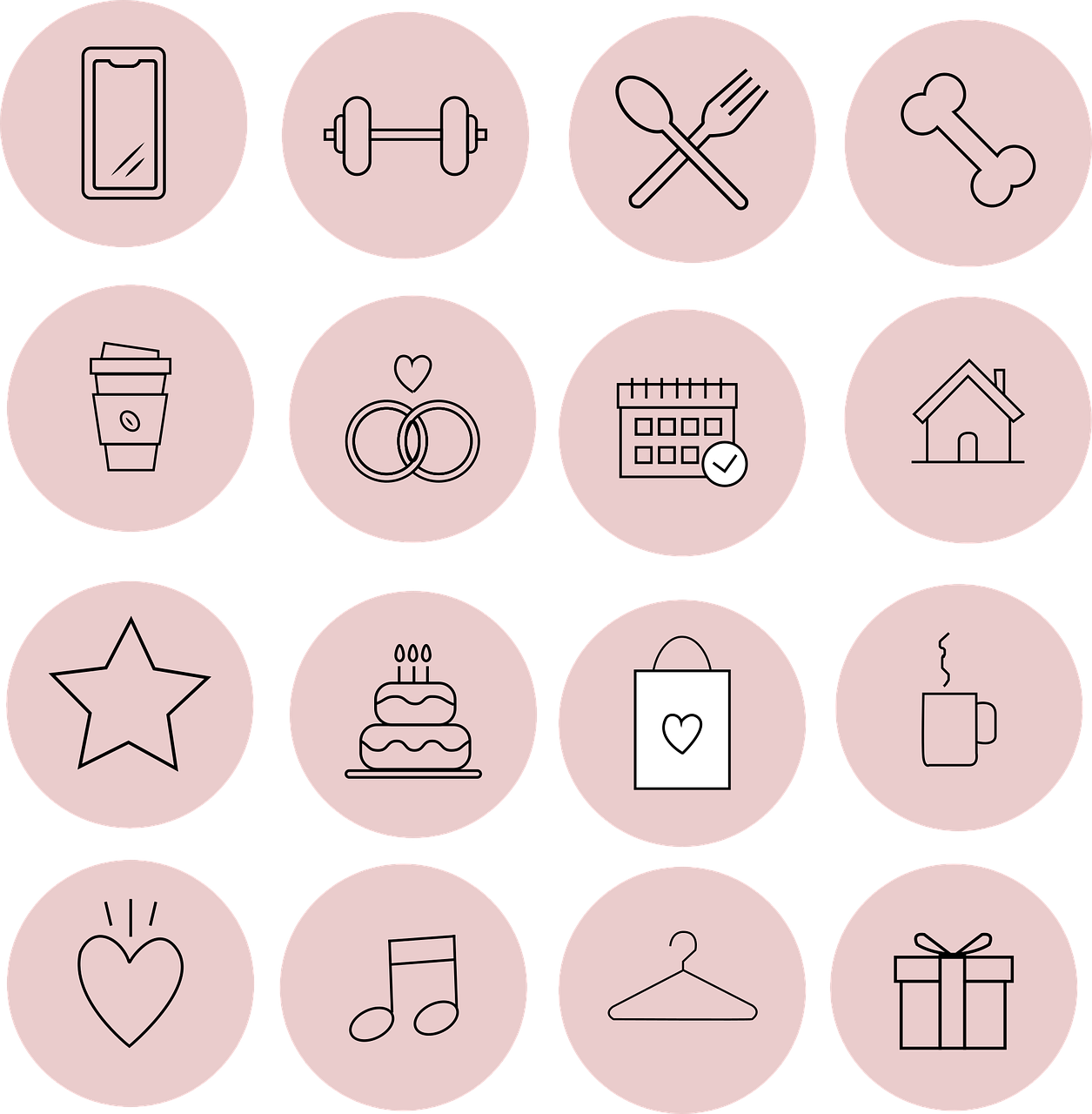Have you ever felt that pang of frustration when you’re all set to check your business’s latest Instagram post, only to find that you’re unable to log in? I certainly have, and I know just how stressful it can be. But don’t worry, I’ve got you covered! Let’s dive into the nitty-gritty of Instagram login issues and walk through how we can fix this together.
Understanding Why You Can’t Log Into Instagram
Before we jump into the solutions, it’s crucial to understand why you might be facing login issues. There are several possible reasons:
- Incorrect password
- Forgotten email or username
- Hacked account
- Issues with two-factor authentication
- Problems with the app itself
Identifying the cause of the problem is the first step towards finding the right solution. Once you know what’s causing the issue, you can move forward with more confidence.
The Importance of Instagram Support
When things go awry with Instagram, your first instinct should be to check their support page. In my experience, their support resources are pretty comprehensive. They offer step-by-step guides to help you troubleshoot common issues. Although it might seem like a hassle, dedicating a few minutes to reviewing Instagram’s support content can sometimes provide a quick and easy solution.
You can begin by visiting the Instagram Help Center where there’s a range of topics that might relate to your problem. Remember, patience is key when tackling technical issues!
Resetting Your Instagram Password
If you can’t remember your password or suspect it may have been changed, resetting it is the way forward. Here’s how you can reset your Instagram password:
- Open the Instagram app or website.
- On the login page, tap or click on “Forgot password?”
- Enter your email address or username, then follow the instructions you receive via email or SMS.
It’s that simple! Make sure your new password is strong—consider combining uppercase letters, numbers, and special characters.
Troubleshooting: “I Can’t Login to My Instagram Account”
Sometimes, login issues are more stubborn and don’t fit neatly into typical categories. Here’s a list of things I always check when “I can’t login my Instagram account”:
- Update the app: Make sure you’re using the latest version of Instagram. An outdated app can often cause issues.
- Clear the cache: On a mobile device, clearing the cache can resolve errors in the app. On Android, go to Settings > Apps > Instagram > Storage and cache > Clear cache.
- Check your internet connection: This might sound basic, but a weak connection can impede your ability to log in.
If none of these work, don’t lose hope. We’ll keep working through the possibilities!
Instagram Help Center: Recovering Your Account
Your next best resource after trying basic troubleshooting is the Instagram Help Center. It’s not just a collection of FAQs; it’s a gateway to recovery for many.
How to Use the Instagram Help Center
- Visit the Help Center: Go to help.instagram.com.
- Search for your specific problem: Use the search bar to find solutions matched by keywords.
- Follow instructed steps: Sometimes models are created for recovery efforts, directly guiding you through what to do next.
When I had a login issue, I found filling out their forms directly helpful. They are more personal and often address unique concerns you might be experiencing.
How to Access Your Business Instagram Account Again
Getting back into your business Instagram account might feel daunting, but it’s entirely possible. Here’s a personal tip list based on my successes and failures:
- Confirm you’re using business credentials: Double-check whether you’re trying to use a personal login by mistake.
- Use Facebook for login: If your Instagram is linked to Facebook, you might be able to login using Facebook credentials.
- Try different devices: Sometimes switching from a phone to a computer can bypass technical hitches.
It’s a game of trial and error, but one of these strategies could be the key you need.
Logging Back Into Instagram Without Email or Password
You may be wondering, “How on earth do I recover when I don’t have access to email or don’t remember my password?” Fortunately, you do have options:
- Use your phone number: If your phone number is linked to your account, you can request a login link via SMS.
- Facebook connection: If you’ve linked your Instagram to Facebook, try logging in through there.
- Identity verification: As a last resort, Instagram might request identity verification, which could include providing a photo with a handwritten code.
I’ve managed to gain access without email after some procedural efforts, so keep faith that solutions are achievable.
Digging Deeper: How Do I Log Back Into My Business Instagram Account?
Logging back in may require some deep digging past the basics:
- Check for an account lockout: If Instagram detects suspicious behavior, you could be temporarily locked out. You may need to follow instructions sent via email or SMS to regain access.
- Examine app permissions: Your device’s permission settings might be conflicting with Instagram’s needs, which can block access.
- Contact Instagram Support directly: If all else fails, reaching out to Instagram support for a detailed inquiry is wise.
Caution: Personalized support might take time, so contacting them should be your final step when nothing else pans out.
Keeping Your Account Secure Moving Forward
It’s one thing to regain access, but what should you do to ensure you don’t end up in this situation again? Let’s talk prevention:
- Enable two-factor authentication: This adds a second layer of security, making it more challenging for unauthorized individuals to access your account.
- Regularly update your password: Changing passwords every few months can prevent unauthorized access.
- Monitor account activity: Regularly check for unusual activity, such as unknown messages or follows.
Better safe than sorry, as the saying goes!
FAQs About Business Instagram Login Issues
Q: Can I recover my account if I forgot the email?
A: Absolutely. Use your phone number if it’s linked, or see if the account was connected to your Facebook.
Q: What do I do if my account was hacked?
A: Immediately use Instagram’s account recovery page and follow their hacked accounts recovery guide.
Q: How long does Instagram support take to respond?
A: Response times can vary. It could take a few hours, or sometimes several days.
Q: Can a third-party app help recover my account?
A: It’s advisable to use solutions provided by Instagram directly to prevent further security issues.
In conclusion, though it may be frustrating when you find yourself locked out of your Instagram account, remember that with the right steps and some patience, you can resolve these issues. You’ve got this—I’m rooting for ya!