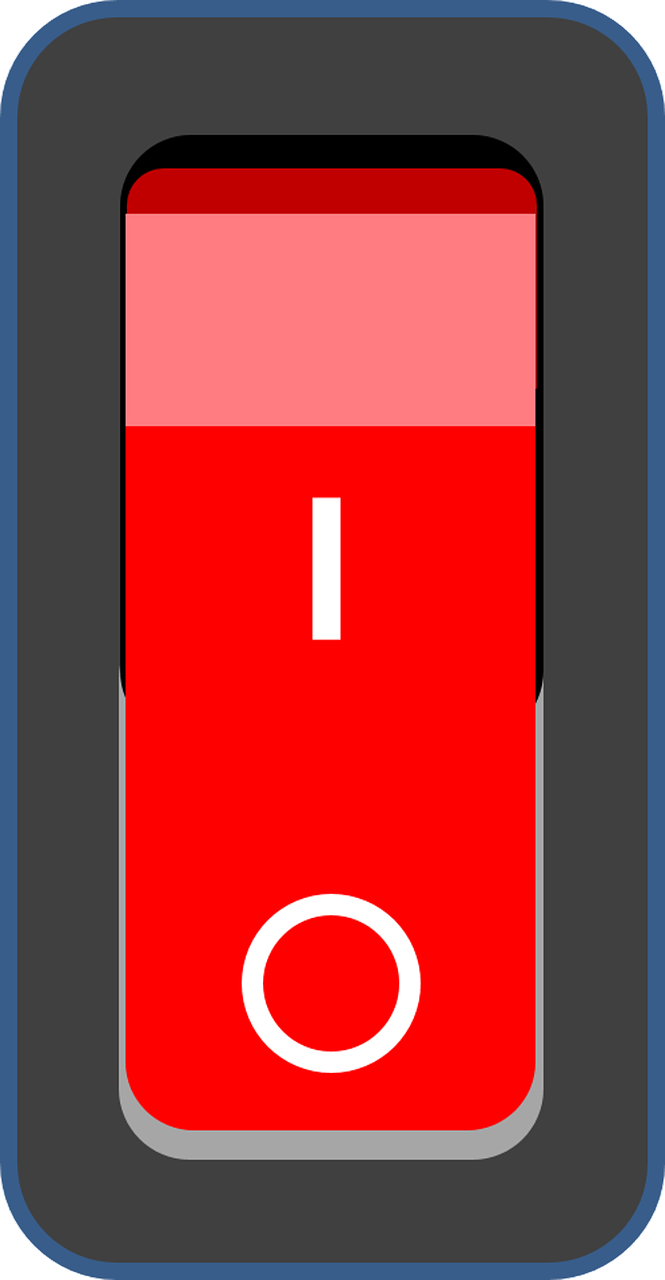Hey there, fellow Instagram enthusiast! If you’ve ever found yourself wondering, “Why can’t I switch to a business account on Instagram?” you’re definitely not alone. Navigating the social media platform can sometimes feel like trying to solve a complex puzzle. But don’t worry—I’ve spent plenty of time digging around and figuring things out, so let’s walk through it together!
The Basic Benefits of Having an Instagram Business Account
First off, why even bother with an Instagram business account? It’s more than just a fancy label. I’ve noticed some pretty neat features when I switched to a business account. For one, you get access to Instagram Insights, which provide you with crucial analytics about your audience’s behavior. As someone who loves data (no shame there), watching those numbers can be oddly satisfying. Then there’s the contact button which makes it easier for people to reach out to you—super handy if you’re selling something or offering services.
Additionally, having a business profile allows you to create promotions directly through the app. You can turn a regular post into a sponsored ad with just a couple of taps. Imagine having a post that’s doing well organically, and boom!—you’re boosting it to reach more eyeballs.
Why Can’t I Switch to a Business Account on Instagram?
This is where things get tricky. There could be several reasons why Instagram isn’t allowing you to make the switch. Trust me, I felt your frustration the first time I came across this issue. Here’s a rundown of some potential culprits:
-
Account Requirements: If you’re using a newly created account, Instagram might hold off on allowing switches to a business account until the account establishes a bit more activity or followers. It’s a simpler way for them to ensure authenticity.
-
Connection Issues: Do you ever get the feeling that your internet connection has a personal vendetta against you? I know I have! A poor connection can disrupt the process, strangely enough.
-
Account Violations: If your account’s been flagged for any policy violations—it happens more often than you might think—Instagram might restrict account changes.
-
Facebook Linkage: Sometimes, Instagram needs your business page to be linked to a Facebook business page. Check if this step is complete and correctly linked. It sounds straightforward, but I promise you, it’s missed more often than you’d think.
-
App Glitches: Let’s not forget the occasional app glitch. With each update, new bugs occasionally surface. Trying again after clearing your app’s cache or reinstalling the app could resolve this.
Overcoming the Business Account Switch Block
Alright, so Instagram gave you the cold shoulder on your quest to go business. What’s next? Here’s a little checklist—because sometimes, lists help bring a bit of sanity to chaos.
Step 1: Check Your Internet Connection
I know, it sounds trivial. But the number of times I’ve had tech issues due to an unreliable connection is insane. Ensure you’re connected to a stable Wi-Fi network or have a good mobile signal. Turn your data off and back on, or consider toggling airplane mode on and off to refresh your signal.
Step 2: Ensure No Policy Violations
Head over to Instagram’s support page (or dive deep into your email if you were notified of any violations) and clarify if there are any suspensions or restrictions applied to your account.
Step 3: Facebook Business Page Connection
If your Instagram is supposed to connect with a Facebook page, double-check its setup. Log into Facebook, navigate to your Page settings, and make sure Instagram is linked properly. I know the back-and-forth between apps is a bit of a hassle, but it’s important.
Step 4: Update Your App
Alright, so this one’s classic rule #1: Is the app version the latest one? App updates often contain fixes for many issues, including those pesky glitches that might be holding you back.
Step 5: App Re-installation
Try deleting and reinstalling the Instagram app on your device. This can sometimes clear up stubborn problems that seem to defy logic—not something I like to admit I resort to, but sometimes it saves the day.
Step 6: Customer Support
If all else fails, reach out to Instagram Support via their app or help center. It might be a waiting game, but they’re the experts on their own platform, after all.
Switching Back to a Personal Account from a Business Account
Let’s say you’ve finally made it to the business world of Instagram. But, perhaps it doesn’t feel like a good fit. I’ve been there; it’s perfectly okay. Sometimes we all crave simplicity. Reverting your account back to personal mode isn’t a difficult task, either!
Step-by-Step Guide to Switch Back
-
Open Your App: Start by opening Instagram and navigating to your profile. Give yourself a moment and admire your work—looking good!
-
Access Settings: Tap on the three horizontal lines at the top-right corner to access the settings menu.
-
Account Type: Scroll down until you see “Account.” Tap it to open related settings.
-
Switch to Personal Account: Look for the “Switch Account Type” option and tap it. Select “Switch to Personal Account,” and confirm your choice.
-
Review Analytics: Before you leave the business side of things, consider saving any analytics data you might want. Once you switch back to personal, those insights get lost.
Voila! Your account’s back to its original personal state. I found this process surprisingly therapeutic—it’s like hitting a mini-reset button without losing your audience or content. Plus, account switching doesn’t alert your followers, so it’s a discreet little move.
Diving Into Instagram’s Analytics and Their Importance
You know, one of the initial reasons I even considered switching to a business account was the analytics. It’s incredible how much information these insights can provide about audience behavior. Let’s take a detour and dive deeper into why they could be valuable to you.
Ever wonder why certain posts perform better than others? Sometimes it’s the timing; sometimes it’s the type of content. With Instagram Insights, you get detailed reports on how your content is doing. From impressions to reach and engagement, it’s all laid out for you. And truth be told, spotting trends in engagement can be more fun than it sounds.
Navigating Instagram Insights
-
Audience Data: Insights provide details on the demographics of your followers, such as age range, gender, and location. Knowing your audience can guide your content creation to better appeal to them.
-
Performance Metrics: For each post, you can see how many impressions it received, how often it was visited, and what kind of engagement it garnered. These numbers can tell a story about what type of content resonates well with your audience.
-
Story Analysis: Yes, even those quick, short-lived stories get some love in the analytics department. You can see who watched your story and how many times it was viewed.
These analytics act as breadcrumbs, guiding you toward creating more engaging content. Plus, they’re a fantastic motivation tool. Seeing that spike in engagement when you try something new or stay consistent can be immensely fulfilling.
Building Your Brand on Instagram
Switching to a business account is more than just flipping a switch—it’s about crafting an image. The initial step toward achieving professionalism is consistency. Establishing a branded aesthetic in posts, from using specific filters to maintaining a certain color palette, cannot be emphasized enough. Visuals are your first impression, after all.
Content, however, remains king. Balance between promotional and value-driven posts is vital. Share behind-the-scenes snippets, personal anecdotes, or tutorials that captivate your audience’s curiosity. Remember, it’s about engagement more than selling.
Incorporating user-generated content, like reposting your fans’ photos or reviews, can act as social proof and build community connections. Such interactions not only show appreciation but foster loyal followers.
Another strategy is utilizing Instagram’s features like Reels, IGTV, or Live to their fullest potential. Audiences love dynamic content, and these tools are engaging ways to present information or entertain.
Growing Your Following Organically
One hurdle many users face is growing their follower base organically. I’ve learned that consistency and quality are the secret sauce here. Crafting genuine, value-driven content resonates more deeply than forced promotion.
Engagement tactics such as responding to comments and direct messages, actively participating in relevant niche discussions, and showing authenticity through engaging stories can help in this aspect.
Hashtags, when used strategically, connect you with like-minded users. However, avoid stuffing your posts with generic ones. Trustworthy and niche-specific hashtags yield better results than crowded, irrelevant ones.
One piece of advice I appreciated—and always pass on—is collaborating with other content creators. The Instagram community thrives on collaboration; teaming up can introduce you to a broader audience.
Thoughts on Instagram’s Algorithm
Switching to a business account doesn’t mean Instagram’s algorithm miraculously starts pushing your content to the top. I do believe it helps if you’re already engaging with your audience effectively.
Instagram prioritizes posts based on engagement and relationships. The more people engage with your content, the more of them (and their friends) will see it. It’s the circle of life—social media style.
Timing plays a pivotal role, as well. Posting when your followers are most active increases the likelihood of engagement. Diving into analytics regularly can reveal the peak times your audience is online.
Ultimately, focusing on building genuine connections with followers and providing valuable content catapults you above algorithmic whims. The numbers might feel discouraging occasionally, but authentic growth outweighs everything.
Wrapping It Up
Switching to a business account on Instagram feels like stepping up the social media game. While sometimes bumpier than anticipated, understanding the common hurdles and gently maneuvering through them makes the transition worthwhile.
Instagram business accounts offer myriad benefits, from analytics to promotional options. If you’re experiencing roadblocks in switching, a bit of troubleshooting might be all it takes.
Embracing the business profile provides a professional edge and opens doors to numerous growth possibilities. Whether you’re a budding entrepreneur or a content creator, transforming your profile gives you valuable insights and a new vantage point.
Happy gramming, folks! If you need me, I’ll be knee-deep in analytics wonderland!