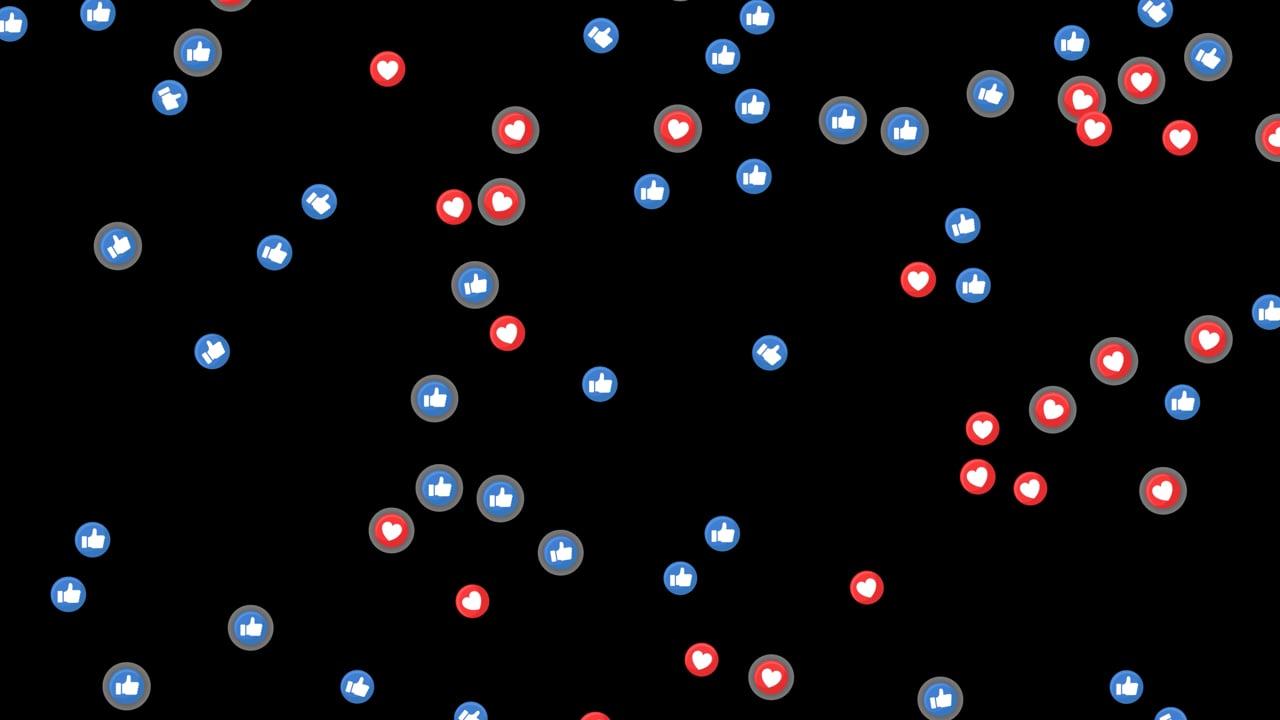Hey there! Have you ever scrolled through Instagram and noticed those beautifully organized grids with stunning theme continuity? It’s like flipping through the pages of a beautifully designed magazine. One of the nifty tools that users are leveraging more nowadays to achieve these polished feeds is the Instagram New Feed Divider! Wondering what that is? You’ve landed at the perfect spot to learn all about this neat feature and how it’s changing the game for Instagram aesthetics.
What is a Divider in Instagram?
First things first, let’s break down what a divider is. A divider on Instagram is an image strategically used to separate and distinguish different sections or themes in your Instagram grid. These can be simple lines, designs, or even text-based graphics. The purpose? To add a clean, organized look that captivates viewers as soon as they land on your profile.
These dividers can create clear distinctions between different themes, brands, or campaigns you want to highlight without mixing content haphazardly. Think of them as the separators in a physical photo album, making each section stand apart while maintaining a cohesive flow.
Why is Instagram Feed Different Now?
If you’re wondering how Instagram feeds have evolved so dramatically, you’re not alone. The Instagram feed has undergone a transformation, primarily driven by the advancements in visual storytelling and digital marketing strategies. Users are becoming more intentional with the feed layout, thanks to innovative tools like the Instagram New Feed Divider.
With the focus on brand aesthetics, digital creators and businesses alike are tapping into the power of visual uniformity. The need to stand out in an ocean of content means an Instagram grid isn’t just a collection of random photos—it’s a curated expression of your brand voice and style. Dividers play a pivotal role in this by making transitions seamless and engaging.
How Do I Change My Instagram Feed Layout?
Delving into the world of Instagram aesthetics might sound daunting, but trust me, it’s easier than you think! Changing your Instagram feed layout to include dividers requires some planning and creativity. Here’s a little step-by-step guide that I crafted to get you started:
-
Determine Your Theme or Aesthetic:
Reflect on the vibe you want your feed to radiate. Is it modern, colorful, minimalist, or bohemian? Having a clear vision will help guide your content creation and layout strategy. -
Plan Your Grid:
Use a planning app like Preview or Planoly that allows you to map out how new posts will appear next to each other before you publish them. These tools are lifesavers! -
Design Your Dividers:
You can create dividers using graphic design tools like Canva, Adobe Spark, or even Photoshop if you’re a bit of a tech wizard. Look for designs that complement your theme without overpowering it. -
Implement the Dividers:
Once your designs are ready, pepper them strategically in your grid where you want different sections to start or end. -
Stick to Your Posting Strategy:
Consistency is key! Adhere to your grid plan as you publish new content. Dividers work best when integrated into a consistent theme or aesthetic over time.
Instagram Grid Mastery
Alright, now that we have touched upon the basics of Instagram feed dividers, let’s explore the concept of the Instagram grid itself. Your grid is a crucial space that represents your brand to profile visitors. Here’s how you can master your Instagram grid with ease:
Understanding the Instagram Grid
Imagine your Instagram grid as a digital mood board; it’s essentially the preview people first see when they land on your profile. Each profile displays photos in rows of three, creating a grid. The idea here is to create a visually coherent story that not only attracts but retains visitors’ attention.
This visual appeal can be achieved by maintaining a consistent color palette, filters, and layout pattern. This is where our mighty dividers come into play to highlight different story segments or promote new product launches or themed content.
Instagram New Feed Dividers in Action
For a truly stellar Instagram grid, employing dividers effectively makes all the difference. Here’s how:
-
Visual Break: Dividers provide a visual break, which can be incredibly refreshing for viewers as well as make your profile stand out.
-
Enhanced Branding: Implement brand colors or typography in the dividers. Not only does this keep your feed visually aligned, but it also subtly reinforces brand identity.
-
Highlight New Content: New campaigns or product launches can be made more impactful by using dividers to signal change or emphasize importance.
Instagram Theme Divider Makers
If you’re wondering how to create these Instagram dividers without complicated tools, fret not. Multiple Instagram Theme Divider Makers exist online that make the process super intuitive and user-friendly. Here are my top picks:
Canva: The All-Rounder
Canva tops my list for its blend of simplicity and versatility. With numerous templates available, Canva makes it incredibly easy to design your own dividers. The drag-and-drop functionality means you don’t need any design expertise to create beautiful visuals.
Adobe Spark: For the Creative Professional
For those who enjoy a bit of creative flexibility, Adobe Spark offers impressive design capabilities. It’s perfect for polished, professional outcomes with customizable templates that can help you build Instagram dividers that resonate with your aesthetic.
Snappa: Quick and Easy
Are you in a rush? Snappa is another fabulous tool that provides access to a vast library of templates and graphics. You can swiftly design dividers that reflect the tone you’re going for.
Instagram Divider Copy and Paste
On the hunt for a quick addition to your grid? There’s magic in the ‘Copy and Paste’ feature! Numerous online platforms and social media groups share ready-made templates that you can directly download, customize, and incorporate into your Instagram grid.
This shortcut is super handy if you’re juggling multiple projects and short on time. These predesigned dividers usually come in themes, ensuring they blend seamlessly into your creative feed layout.
Where to Find Divider Templates
Here are a couple of resources where I’ve found fantastic copy-and-paste dividers:
-
Pinterest: A treasure trove of free divider templates ready for you to download and customize. It’s an endless rabbit hole of creative inspiration.
-
Creative Market: Offers premium bundles that save time and make professional Instagram feed design accessible even for beginners.
Tips for a Consistent Instagram Feed
Staying consistent is the holy grail of Instagram success. Trust me, while it might seem like extra work initially, consistency pays off in bucketloads. Here are a few effective strategies to keep your Instagram aesthetic true to your brand vision:
Stick to a Color Palette
Choose a palette of 3-5 colors and use them consistently across all your posts. This creates a harmonious look and boosts brand recognition.
Optimize Your Images
High-quality, sharp images make all the difference. Invest in a good camera or editing tool to enhance your photo quality.
Regular Posting Schedule
Plan your posts ahead of time to maintain a regular uploading schedule—this helps maintain engagement and keeps your audience coming back.
Use Instagram Insights
Instagram’s built-in analytics tool is your best friend. Use the insights to understand what content your audience loves and tailor your strategy accordingly.
The Final Word on Instagram New Feed Dividers
Instagram New Feed Dividers have revolutionized how we present our content on this visual platform. From helping brands polish their appearance to providing users a focused method of storytelling, dividers have become an integral part of digital content strategy.
Whether you’re a business keen on branding or a personal user looking to enhance social media presence, dividers hold the promise of transforming your grid into a work of art. With tools readily available and numerous resources to guide you, exploring this avenue has never been so accessible.
Go ahead, give your Instagram feed the makeover it deserves, and watch your engagement and follower count soar. Embrace the new wave of aesthetics with Instagram New Feed Dividers and turn your profile into a gallery that narrates your story!
I hope this guide has sparked some inspiration and provided valuable insights. Feel free to reach out with any questions or share your experiences in creating your Instagram masterpiece—let’s create stunning feeds together! Happy ‘Gramming!