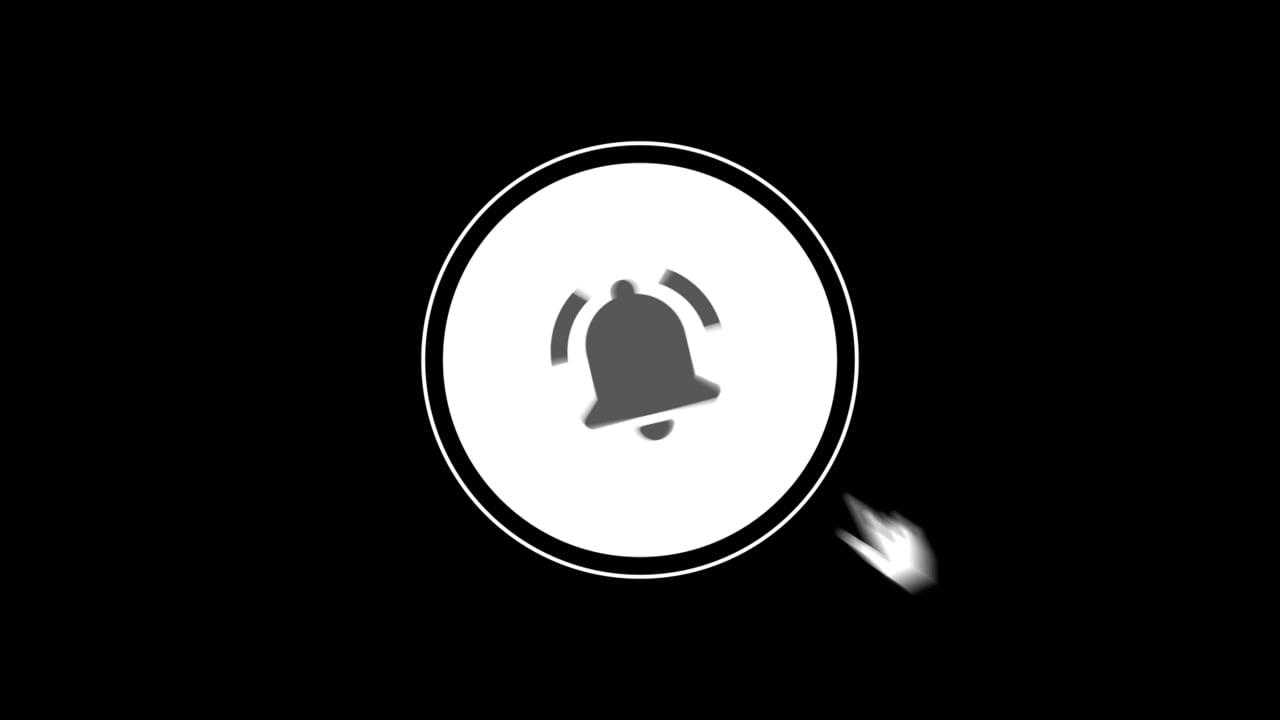Ah, Instagram. A digital canvas of curated aesthetics, booming influencers, and endless scrolling through a sea of captivating visuals. It’s easy to get swept up in its engaging interface, but with all the convenience it offers, a question often pops up: does Instagram notify when you login from another device? Well, grab your favorite beverage, get comfy, and let’s dive into this in-depth look at Instagram’s notification system, securing your account, and much more.
Instagram Login: The Basics
For many of us, Instagram isn’t just a casual fling; it’s a daily companion. Whether you’re snapping shots for your story, checking out your favorite influencer’s latest post, or deep-diving into a hashtag, you’re constantly logging in. But how does Instagram manage all these logins, and what happens when you’re accessing your account from unfamiliar devices?
When you log into Instagram, the app recognizes the device you’re using. If you’re on your usual phone or computer, Instagram treats this as a regular occurrence. But what happens if you’re accessing your account from a new location or an unfamiliar device? Here’s where the intrigue begins. Instagram’s system is vigilant about securing your data and will alert you if it senses any attempts to access your account from an unusual device.
Will Instagram Notify IF I Login From Another Device?
Imagine this: you’re out of town and want to check out that must-see Instagram page your friend mentioned. You log in from your cousin’s tablet, and boom! You wonder if Instagram just pinged your account with an alert. So, does Instagram notify when you login from another device?
In short, yes. If you’re logging in from a device that Instagram doesn’t recognize, it typically sends an email to your registered email address. This email provides details such as the location and device that accessed your account. It’s one of Instagram’s ways of keeping you in the loop about your account’s activity and securing your data against any malicious intrusions.
Let’s say you didn’t make this login attempt; it’s a surefire signal to change your password pronto to lock down your account.
Can I See What Devices I’m Logged Into on Instagram?
Now, this is a question I get asked quite a bit. With all the hustle and bustle, it’s easy to lose track of the devices you’ve logged into. Maybe you borrowed a friend’s phone to check something real quick, or need to double-check what’s connected to your account.
Luckily, Instagram has a way to see which devices are currently logged into your account. Here’s how you can check:
-
Open the Instagram App: Start by opening your Instagram app.
-
Access Settings: Tap on your profile icon at the bottom right, then the three horizontal lines at the top right to open the menu. From there, go to ‘Settings’.
-
Security: Tap on ‘Security’, then select ‘Login Activity’.
Here, you will see a list of devices along with their respective locations. It’s like a who’s who of your Instagram life, listing not just your current device but anything else that may have access. If there’s something on the list you don’t recognize, it’s time to take action!
How Do I Know If My Instagram Is Open on Another Device?
If you’re paranoid about someone else secretly scrolling through your DMs or likes, you’re not alone. Knowing if your Instagram account is open on another device can help alleviate that anxiety. While Instagram doesn’t send a direct notification every time your account is accessed from different devices, you do have tools to regularly monitor this.
Frequently check your ‘Login Activity,’ as mentioned earlier. This list will give you clues about where and from what device your account has been accessed. If anything seems off, Instagram allows you to log out from any device directly from this list. Consider it a virtual trip of securing your digital space.
Can You Tell If Someone Else Is Logged Into Your Instagram?
You’re about to upload your newest pic, and you notice some off behavior on your account—strange followers, weird likes, or maybe sent messages you definitely didn’t send out. It feels like someone else’s fingerprints are on your account. So, can you tell if someone else is logged in?
The answer lies, again, in diligently checking your login activity. But there’s more you can do. Turn on two-factor authentication to add an extra layer of security. When enabled, it forces anyone logging in from an unrecognized device to enter a code sent to your mobile number—a definite game-changer in keeping strangers out of your account.
Does Instagram Notify When You Login From Another Device in 2024?
As we move into 2024, Instagram is bound to step up its game when it comes to privacy and security. While the current scenario already offers promising steps, knowing that the platform is continuously evolving gives us peace of mind. With tech advancing rapidly, expect more robust notifications, improved security protocols, and perhaps even in-app alerts when accounts are logged into from another device.
I wouldn’t be surprised if Instagram’s notification system becomes more intuitive, providing real-time alerts through the app itself rather than solely via email.
Can You Be Logged Into Instagram on Two Devices at the Same Time?
It’s quite the convenience, isn’t it? Maybe you’re scrolling on your phone one minute, and the next, you switch to your tablet to continue without missing a beat. Luckily for us multitaskers, Instagram allows us to be logged into multiple devices simultaneously. It’s all about making life easier, especially in our hyper-connected world.
However, always be wary. Take a moment now and then to review what devices are accessing your account, and stay proactive about your login security. Ensure you’re the only one taking advantage of this dual-device feature, and remember: the golden rule is regular password updates.
If You Log Into Instagram on Another Device, Does It Log You Out?
This is a common concern, especially if you share your device with family or friends. So, what happens if you’re logged in somewhere and then log in elsewhere? Does it kick you out?
Thankfully, Instagram doesn’t log you out from other devices if you’re logging in from a new one. It’s relatively seamless, allowing you to stay connected across various platforms without constantly reentering your credentials. But as I always say, with great power comes great responsibility. Keep a close eye on your account activity and update your passwords when necessary.
Does Instagram Notify You When You Sign in From a Different Device?
Let’s circle back to notifications. We’ve established that Instagram will send an email if it senses a login from an unfamiliar device. But note—these notifications won’t pop up in the app like a regular alert. Instead, you’ll typically find them in the inbox of your registered email address. Staying diligent by regularly checking your emails is key to catching any unauthorized access quickly.
Will Someone Be Notified if Someone Tries to Log Into Their Instagram from Another Device: The Reddit Perspective
Ah, Reddit—a vibrant community where these types of questions often arise. Users frequently report their experiences and offer insights into the Instagram notification process, often confirming that the platform does indeed notify logged-in attempts from new devices. Hop on the relevant subreddits for up-to-date information and advice from individuals who have experienced similar scenarios, leading to a collective understanding of how Instagram’s security truly operates.
Conclusion
Navigating through the web of Instagram’s login notifications, it’s crucial we remain vigilant and proactive. With features like login activity monitoring and two-factor authentication, Instagram provides us with the tools needed for a secure experience. While simultaneous logins offer unmatched convenience, always remain cautious of your account’s safety.
Whether you’re a long-time user or a newbie on the platform, understanding the tools Instagram gives you to protect your account ensures that your experience remains enjoyable and worry-free. Stay safe out there, keep your accounts secure, and most importantly, keep enjoying the endless scroll of beauty and connectivity that Instagram provides.