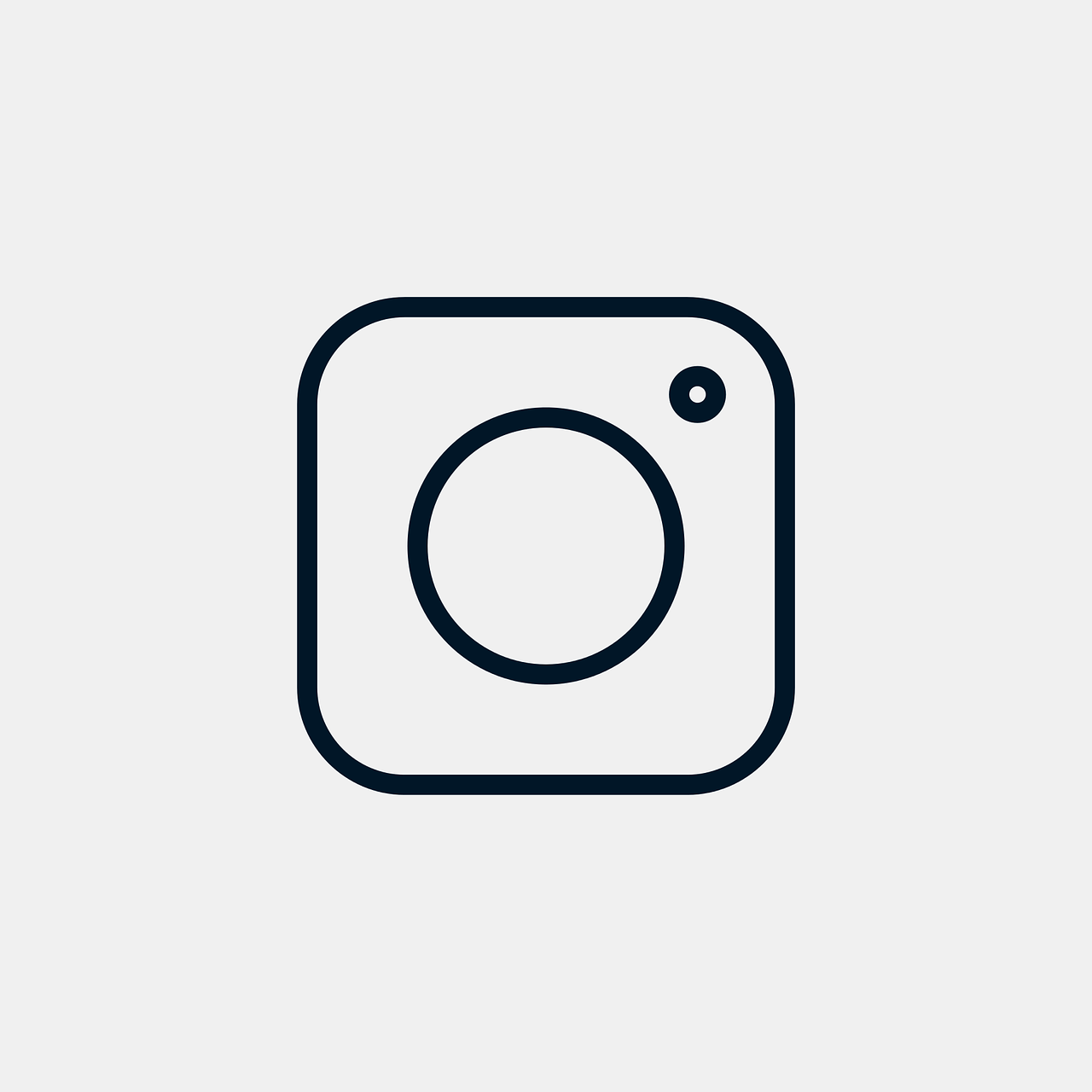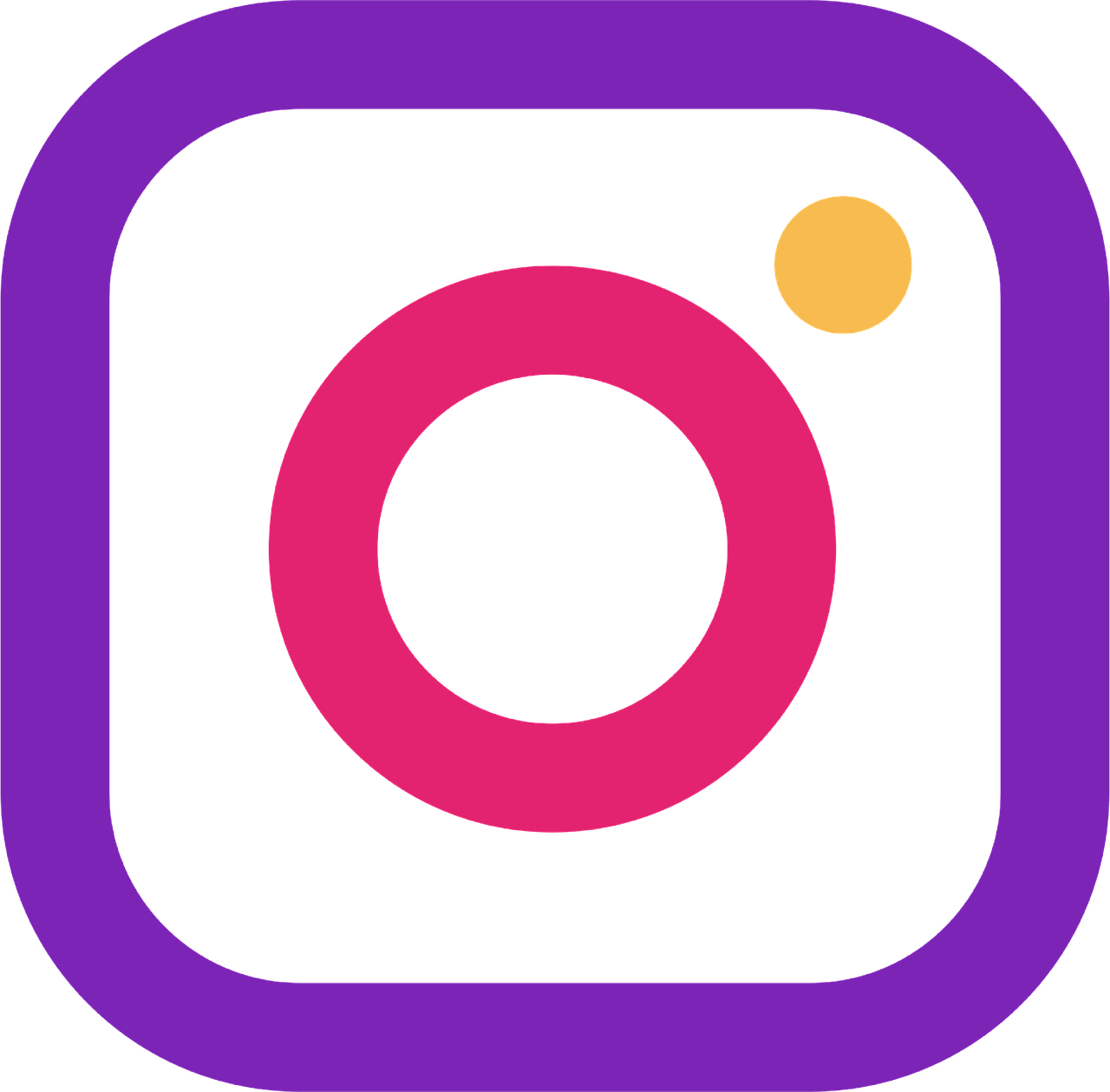When I first started digging into Instagram’s features, I had a whirlwind of questions, one of which was: where are the linked accounts on Instagram? If you’re like me and love tinkering with social media settings, this topic is right up your alley. Over the next several sections, I’ll take you through every detail you need whether it’s connecting accounts, finding them, or just understanding what linking accounts mean.
How to Find Linked Accounts on Instagram?
Getting to know your way around Instagram’s settings is like familiarizing yourself with an intricate puzzle box. However, once you know where the pieces fit, it all makes perfect sense. You might be curious about how to find linked accounts on Instagram. Well, it’s a straightforward process.
Start by opening your Instagram app and heading over to your profile. Tap on those three little lines in the top right corner; you know, the ones that hold the key to everything? Tap ‘Settings,’ and from there, go to ‘Account.’ You’ll find ‘Linked Accounts’ nestled beneath ‘Sharing to Other Apps.’ This option reveals all the social media accounts that you might have linked previously.
Now, you might wonder why someone would want to link accounts in the first place. For me, it’s pure convenience. Just imagine sharing a post across various platforms with a couple of swipes. But remember, each account tells its own story, so think about what you want to narrate before interlinking your networks.
Where Can I Find My Account Link on Instagram?
Let’s shift gears a bit and talk about another aspect: where can you find your account link on Instagram? Imagine you’re at a networking event, meeting potential collaborators or friends, and someone asks you for your Instagram handle. You might find it easier to send them a direct link rather than just your username.
To get your account link, go to your profile. Simply look at the URL structure: it’s instagram.com/yourusername. Yep, it’s that simple! Now, you can share this link anywhere – be it an email signature or a bio on another social platform. This feature saved me a couple of dozen explanations to people fumbling to spell my username correctly!
Where is Linked Accounts on Instagram on iPhone?
For the iPhone aficionados among us, the steps to find linked accounts on Instagram are slightly tilted to favor Apple’s sleek design. So, where is linked accounts on Instagram when you’re using an iPhone?
Open your Instagram app—the familiar icon is akin to an old friend by now. Once you’re in, tap on your profile image situated in the bottom-right corner. Head over to ‘Settings’ by tapping on the three lines at the top. From here, select ‘Account’ followed by ‘Linked Accounts.’ Sometimes, it’s all about embrace the little differences between platforms, but the core functionality remains consistent.
While we’re discussing this, I’d personally like to point out that linking accounts on my iPhone seems more intuitive compared to other devices. Everything feels seamless, like a well-orchestrated digital concerto.
If I Add an Account on Instagram Will They Be Linked?
A frequently asked question that takes precedence in many minds is: If I add an account on Instagram, will they be linked? Initially, I had this question too. It’s an understandable concern—no one likes their separate spaces blended into one without permission.
When you add a new account on Instagram, it doesn’t automatically link to your primary one. Each account operates distinctly unless you particularly decide to link them for ease of access across platforms. For instance, I have my professional account and a personal one. I appreciate the boundaries, and Instagram respects that distinction by default.
Adding multiple accounts is like having separate rooms in a digital house with the option to open doors between them when needed.
How to See if Someone Has Multiple Instagram Accounts Reddit
I remember jumping down the Reddit rabbit hole to find answers about much everything, including how to see if someone has multiple Instagram accounts. Reddit has a treasure trove of user experiences and stories that sometimes beat mainstream guides.
When it comes to uncovering multiple accounts, it requires a bit of sleuthing. According to the Reddit community, look for clues like similar bios or repeated posting patterns. Often, people maintain an aesthetic or theme across accounts, which can be a dead giveaway. Remember, folks, with great sleuthing comes great responsibility—respect privacy and boundaries.
One Redditor shared: “I found someone’s alternative account because all their photography was tagged similarly!” This speaks volumes about how easily similar behavior can cross-link accounts under the same user’s umbrella.
How to Check if Your Instagram Account is Linked to Facebook
Checking if your Instagram account is linked to Facebook is like double-checking connections before hitting the dance floor—essential to avoid missteps. Here’s a quick rundown:
Access your Instagram app and navigate to your profile. Go to ‘Settings,’ then ‘Account.’ Look for ‘Linked Accounts.’ Here, any social networks like Facebook will appear if they’re linked. Once, I found I had linked an old Facebook account to my Instagram, which led me on a quest to update my digital connections!
If you’re bridging your social media efforts across platforms, ensuring your links are current is invaluable. It’s akin to making sure all your tech devices are charged before a big trip—nobody wants to scramble last minute.
Why Link Your Accounts in the First Place?
Now, let’s ask the bigger question: why bother linking accounts at all? For years, I operated my various social media spaces as islands in the vast digital ocean. While it worked, linking presented new possibilities.
For starters, linking accounts saves time. Posting a photo to Instagram and simultaneously sharing it to Facebook reaches different audiences without duplication of effort. If you’ve ever experienced the hassle of manually uploading the same content on multiple platforms, you’ll appreciate this seamless share feature.
Moreover, linked accounts offer the facility to log in seamlessly between different apps. Imagine a world where you don’t have to type your passwords a hundred times—linking is your ticket to that stress-free zone.
Tweaking Linked Accounts for Privacy
A top priority for many is maintaining a level of privacy while enjoying the benefits of linked accounts. I’d say it’s crucial to regularly revisit your linked settings to accommodate changes in your comfort level or new privacy features.
Within Instagram’s settings under ‘Linked Accounts,’ you can decide which applications can interact with your Instagram. Adjust permissions and review which apps have access—it’s your account, and you should be in control. I like treating these reviews like digital spring cleaning, ensuring everything is just where I want it to be.
It’s comforting to know that Instagram itself provides options to disconnect accounts whenever desired. It’s like having a safety net, allowing you control of your digital narrative.
Personal Anecdotes: The Linked Account Dance
Let’s step into the realm of personal experiences. Linking accounts has had its quirks and benefits over my social media journey. I remember being ecstatic when my Instagram story hit both my Facebook and Instagram friends groups with no extra effort.
Yet, there was a time when I accidentally shared a personal post to my professional page. Talk about an awkward scenario! This is a reminder to always have distinct clear lines of posting platforms, especially when dealing with different audiences.
That being said, the joy of intertwining platforms was undeniable. It allowed me to keep connections alive without feeling drained constantly updating multiple profiles.
FAQ Section: Your Lingering Questions Answered
Can I change which accounts I have linked?
Absolutely! Instagram makes it quite user-friendly to link and unlink accounts. Just revisit the ‘Linked Accounts’ section under settings to update as needed.
Does linking accounts affect my privacy?
Not unless you want it to. Remember, linking gives apps permission to share content, but the visibility of posts is dictated by your privacy settings on each platform.
Is it possible to keep some accounts linked and others separate?
Yes, you have complete control over which accounts are connected. It’s like curating your personal network for sharing efficiency.
Embarking on this digital journey to unearth the little intricacies of Instagram’s features has hopefully left you with a clearer picture—no half-painted masterpieces here! Whether you wish to link all your accounts or prefer keeping them as separate islands, Instagram provides flexible tools to tailor your online narrative exactly as you imagine it.