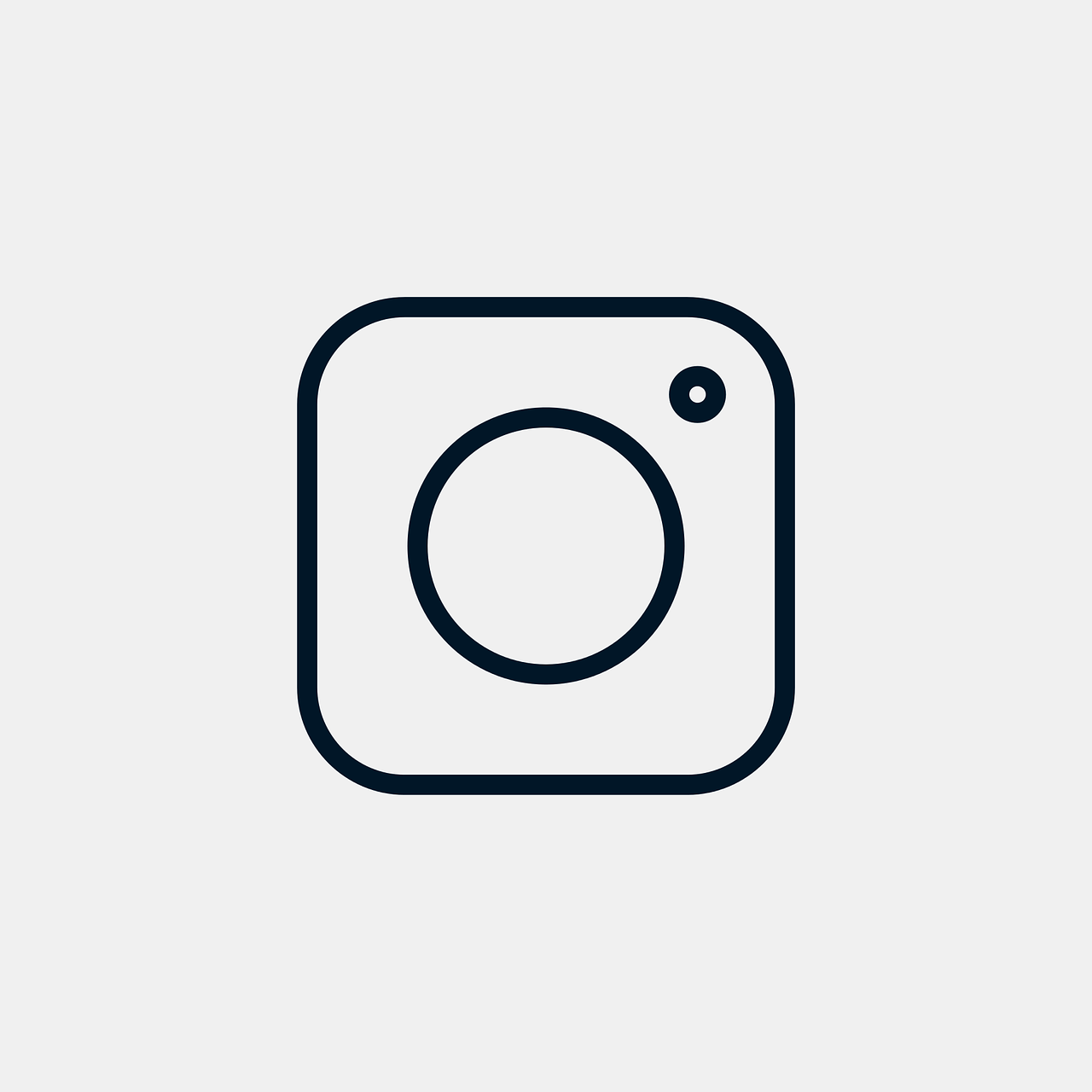Hey there! If you’re anything like me, you probably love Instagram for its ability to connect, inspire, and entertain. Whether you’re running a business, managing your personal brand, or just keeping tabs on your friends and favorite influencers, sometimes one account just isn’t enough. But how many accounts can you actually manage on Instagram? Let’s dive into everything you need to know about Instagram accounts.
Can I Have 10 Accounts on Instagram?
You might be wondering if it’s possible to manage ten accounts on Instagram. It’s not as simple as just pressing a button to add more; Instagram currently allows you to add up to five accounts and switch between them easily. This means that you can be the proud owner of five Instagram personalities, all functioning seamlessly through one Instagram app. But here’s the real kicker: while the app permits only five log-ins, you can technically have more than that—up to ten, twenty, or even fifty accounts if needed. The catch? You’ll have to log out and log back into others manually, which can be a bit of a hassle but not impossible.
To manage this, consider setting up some clear distinctions between your accounts. Perhaps label them in a way that you can keep track, ensuring each serves its unique purpose without stepping on each other’s toes. And don’t forget to make use of Instagram’s tools such as dual factor authentication to ensure your multiple accounts are kept secure!
How Many Accounts on Instagram in the World?
Have you ever wondered how many Instagram accounts actually exist? Well, you’re not alone. According to recent data, Instagram boasts over one billion active users worldwide. That’s a remarkable number and a testament to the platform’s popularity. But what does that mean for you?
In such a crowded space, standing out requires strategy and creativity. Whether you’re trying to capture market share for a business or simply trying to build a personal profile, understanding that you are one among a billion can put things in perspective. It means focusing on creating authentic, engaging content that resonates with your intended audience. Embrace the competition! After all, the vast array of accounts means an endless source of inspiration and collaboration opportunities.
How Many Accounts Can We Follow on Instagram?
Following other Instagram accounts is a fantastic way to learn, network, and grow your own account. But is there a limit to how many people you can follow? Yes, Instagram has placed a follow limit set at 7,500 accounts. This limit ensures that users maintain interactions that are more targeted and meaningful instead of spamming or overwhelming themselves.
If you’re reaching that cap, it’s time to take a good look at your current list. Be discerning and trim down any accounts that no longer bring you value or joy. As scary as it is to unfollow, keeping your following list manageable ensures that your feed remains a place of inspiration and joy rather than clutter.
How to Add More Than Five Accounts on Instagram
This is where the app’s limitations truly come into play. However, with some ingenuity, there are methods to surpass the standard five-account restriction on your device. While you can’t add more directly through the app, you can make use of different devices if you have them—such as your tablet, computer, or even switching to a friend’s phone when in a pinch. This can help you manage multiple accounts across different platforms, allowing you greater flexibility and control.
Another suggestion might be using third-party applications—though I must warn you to be cautious, as Instagram has strict rules about automation and account management. Using unofficial apps could lead to being shadow-banned or worse, having your accounts shut down. Proceed wisely!
How Do You Add More Than Eight Accounts on Instagram?
Okay, let’s hack this: say you must exceed even your tablet, phone, and extra phone’s limits. Don’t despair; there’s a crafty method involving different apps and adjusted browsers. If you use Instagram on your phone’s browser in some instances while keeping the app for key accounts, this would enable extra flexibility. Just remember these browser log-ins can sometimes behave differently than the app in terms of notifications and interactions.
Again, stay wary of any external tools; adhering to Instagram’s policies is crucial for the longevity of your accounts. But when you’re determined and savvy, you can manage even more than eight accounts through different interfaces with a bit of organization and patience.
Create a Second Instagram Account with the Same Email
There’s a nifty trick if you’re interested in creating more than one Instagram account using the same email. Normally, Instagram requires a unique email for each account. However, there’s a little workaround. Simply use your existing email but add either a period (.) or a plus sign (+) in different places within the email address. For instance, if your email is [email protected], you could register a new account using [email protected] or [email protected].
This technique takes advantage of how most email providers disregard dots or anything after a plus sign when sorting mail—so all your Instagram notifications will hit the same inbox. This method allows you to bypass the need for multiple email addresses for each new account.
If I Have Two Accounts on Instagram, Will They Know?
Let’s address the elephant in the room: “Will people know I have multiple accounts?” Instagram doesn’t explicitly reveal to others that you manage multiple accounts. That privacy is comforting. However, if you link your accounts through the app, like sharing login info, there can be some visibility between linked profiles.
Keep each profile’s privacy settings distinct. Avoid cross-posting sensitive content unless it’s intended and use different bio and profile images if anonymity between accounts is vital to your plans. In short, as long as you keep your identities separate, Instagram will respect your privacy across accounts.
How Many Accounts Can You Add to Another Instagram Account?
When it comes to adding accounts, Instagram places limitations for security and practical purposes. As much as we might want to attach infinite accounts for seamless management, Instagram lets you associate up to five accounts per device through their app without needing to log out manually.
If you need to manage more accounts, consider the methods mentioned earlier leveraging different devices or browser log-ins to accomplish your goal. Just remember, whether you’re managing a primary or secondary account, each should align with Instagram’s policies to avoid restrictions.
Does Instagram Have a Limit on How Many Accounts You Can Have?
Instagram, like most social platforms, seeks to balance user experience with security. There is no official cap on the total number of accounts one user can create, but operating more than five without strategic management can prove cumbersome.
Another aspect to consider is the strict anti-bot and spamming algorithms that Instagram employs. Engaging with many accounts from a single device might trigger a security flag. Keep your interactions genuine and ensure that each account you manage serves a distinct purpose, staying careful how you distribute your login sessions to adhere to Instagram’s guidelines effectively.
How Many Instagram Accounts Can You Have with One Phone Number?
Every new Instagram account requires either an email address or a phone number for verification purposes. You might wonder whether your trusty phone number could stretch across multiple accounts. The answer is yes—but with conditions. You can indeed use the same phone number for up to five accounts, although each will need to receive initial verification messages and codes separately.
Keep this in mind when setting up multiple profiles, as over-reliance on a single number can be a vexing bottleneck if you push the limits. I recommend using varied email addresses or utilizing colleagues or family numbers for additional verifications, ensuring every new account you craft remains accessible and unimpeded.
There you have it! Navigating the nuances of Instagram account management isn’t as intimidating when you approach it with strategy and creativity. Whether it’s hitting the limit, adding a few extra accounts, or managing multiple with savvy techniques, Instagram’s flexibility offers the opportunity to tailor your presence in myriad unique ways. Use these tips to maximize your reach without getting lost in the digital maze.