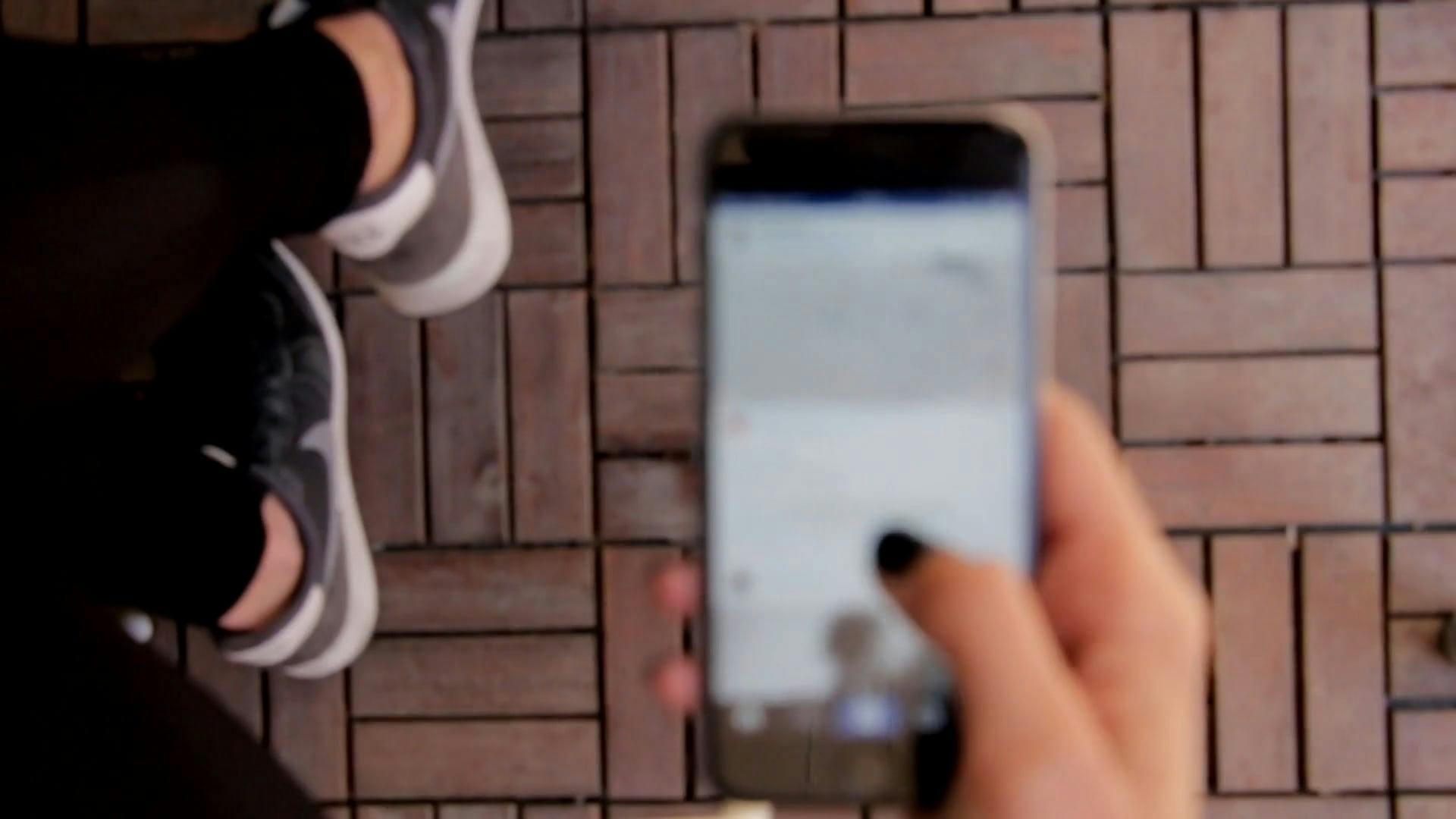When it comes to social media, Instagram is a powerhouse. It’s a platform that encourages creativity, community, and connectivity, allowing users to share snapshots of their lives or professional portfolios with the world. If you’re like me, you’ve probably wondered how many Instagram accounts you can manage from a single device. Whether you’re a business juggling different brands, a social media enthusiast with diverse interests, or someone who simply loves experimenting with different personas, managing multiple accounts from one phone can be incredibly convenient. Let’s dive into this topic more deeply!
How Many Instagram Accounts Are Out There?
Instagram, part of the Meta family of apps, has gathered an enormous user base since its launch in 2010. It’s reached over a billion users, each with the ability to create multiple accounts. In practical terms, that means there are literally hundreds of millions of accounts floating around the Instagram-verse. From business pages and influencer profiles to personal journals and meme accounts, Instagram accommodates a wide variety of users.
With so many people utilizing Instagram, it’s natural to consider how multiple accounts can be managed efficiently. This leads us to the question at hand: how many accounts can you actually create on a single device?
Setting Up Multiple Accounts on Instagram
Instagram makes it relatively straightforward to manage more than one account. Officially, you can add and switch between up to five accounts on the app without logging out. Here’s how you can do it:
- Open your Instagram app and navigate to your profile.
- Tap the three lines (menu icon) in the upper right corner.
- Go to Settings and scroll down to the Logins section.
- From there, click on Add Account.
- Enter the credentials for the new account you’d like to add, or create a new one if necessary.
Once you’ve got your accounts set up, you can switch between them with ease by holding down your profile picture in the navigation bar at the bottom and tapping on the account you wish to use. Easy, right?
Now, it’s worth mentioning—if those five slots aren’t quite enough, there are creative workarounds. Many users might log out of one account to log into another, although this can be cumbersome if you’re managing several accounts regularly.
Creating More Than Five Instagram Accounts
The limit of managing five accounts directly from your Instagram app might feel restrictive for some users. If you’re anything like me, you might have wondered if there are ways to handle even more. As it turns out, it’s possible, with a couple of tricks up your sleeve and a tad of organization.
For those looking to manage more than the standard five accounts, consider these options:
-
Use multiple devices: It might feel like a cheat, but utilizing a tablet alongside your phone can effectively double your account management capabilities.
-
Third-party apps: Some apps allow for more comprehensive management of multiple accounts. Be cautious, though, as Instagram’s terms of use can be stern about third-party services.
Bear in mind that Instagram’s restrictions are there to maintain security and prevent overwhelm—both for you and the platform’s servers.
Can You Have Two Instagram Accounts with the Same Email?
A common query is whether you can set up two Instagram accounts with the same email address. By default, Instagram requires a unique email address for each account. However, if you only have one email, there’s a clever workaround involving using aliases (if your email provider supports them).
For instance, Gmail supports this method by using the “+” feature. Let’s say your email is [email protected]. You can register additional Instagram accounts using [email protected], [email protected], etc. These variations will still route back to your original email inbox, allowing seamless management without juggling multiple email addresses.
Two Instagram Accounts, One Phone: Is It Possible?
Absolutely, you can run two (or more) Instagram accounts on the same phone. The steps outlined earlier for adding multiple accounts support this easily, and unless you’re hitting that five-account wall, the experience should be seamless.
It’s great for people like me who use Instagram for both personal connections and business outreach. Switching between accounts is quick and keeps your different sides of life nicely compartmentalized. The real magic is in the app’s intuitive design, making multiple account management a breeze.
Reddit Perspective: Views on Maximum Accounts
Reddit is a treasure trove of opinions and insights into almost any topic, and Instagram account management is no exception. Users often share tips, anecdotes, and experiences that reflect a wide spectrum of approaches to handling multiple accounts on one device.
A consensus you’ll often find among community discussions is a reminder to abide by Instagram’s terms of service. This involves avoiding automated tools that promise to manage more accounts than Instagram’s set limit, as they can lead to account suspensions or bans.
Some users share creative insights about managing multiple accounts, hinting at using different app variations like Instagram Lite, though experiences vary depending on the app’s availability and feature set.
Phone Numbers and Instagram Accounts
When it comes to signing up for Instagram accounts, many people wonder about the rules surrounding phone numbers. Can you associate one phone number with multiple accounts? Yes, but it’s important to understand the limits.
While it’s possible to link the same phone number to different accounts for recovery and verification purposes, Instagram can restrict the number of accounts verified with a single number if it suspects spammy behavior. It’s a handy feature for people with only one phone line but not really ideal for large-scale account creation.
A practical tip is to maintain a separate verification number you can use if you’re managing accounts for business and personal use. Apps that provide virtual numbers can also be alternatives when needed.
Account Creation Limits: Fact or Fiction?
Is there a cap on how many Instagram accounts you can create? This question can seem simple but is layered with nuances. In short, there’s no definite outer limit to the number of accounts you create with unique email addresses or phone numbers on different devices. However, within the app itself, the limitation resides in how many accounts you can actively manage at once.
You have the flexibility in creation, bound rather by Instagram’s spam policies and your management capabilities. Remember, the goal should be quality interactions over sheer volume—something Instagram encourages with its restrictions.
While the platform keeps evolving, different policies might be set, particularly as user behaviors change. It’s always a good idea to stay updated with Instagram’s official announcements and help resources.
User Experience: Balancing Multiple Accounts
Running multiple accounts can feel like juggling, particularly if they serve different audiences or purposes. Here’s a glimpse of my approach to balancing multiple Instagram profiles efficiently:
One of my accounts focuses on personal content directed at friends and family, peppered with day-to-day activities and moments. Another account centers on my professional interests, showcasing my career and projects which merit a more polished aesthetic.
To keep things balanced, I’ve set specific time slots for interacting on each account, ensuring both receive adequate attention without being overwhelming. Utilizing scheduling tools and maintaining a well-organized gallery of content helps too. Also, saving frequently used hashtags and responses can save time across accounts.
Wrapping Up
The world of Instagram account management is surprisingly flexible. Although there are limits on the number of accounts you can manage directly through your mobile app, thoughtful workarounds and strategic management can let you branch out far beyond those initial five.
Ultimately, it is Instagram’s design of these limitations that helps keep the platform friendly, useable, and free from abuse. By mindfully leveraging the capabilities you have—whether it’s utilizing alias emails, virtual numbers, or additional devices—you can stay within the guidelines while enjoying the full breadth Instagram has to offer. Whatever your reason for multiple accounts, having clear objectives and maintaining organized practices will help you use them to their fullest potential.
Feel free to dive into the comments or my email if you’ve got questions, tips, or more tricks up your sleeve about managing Instagram accounts effectively. Happy Instaframing!