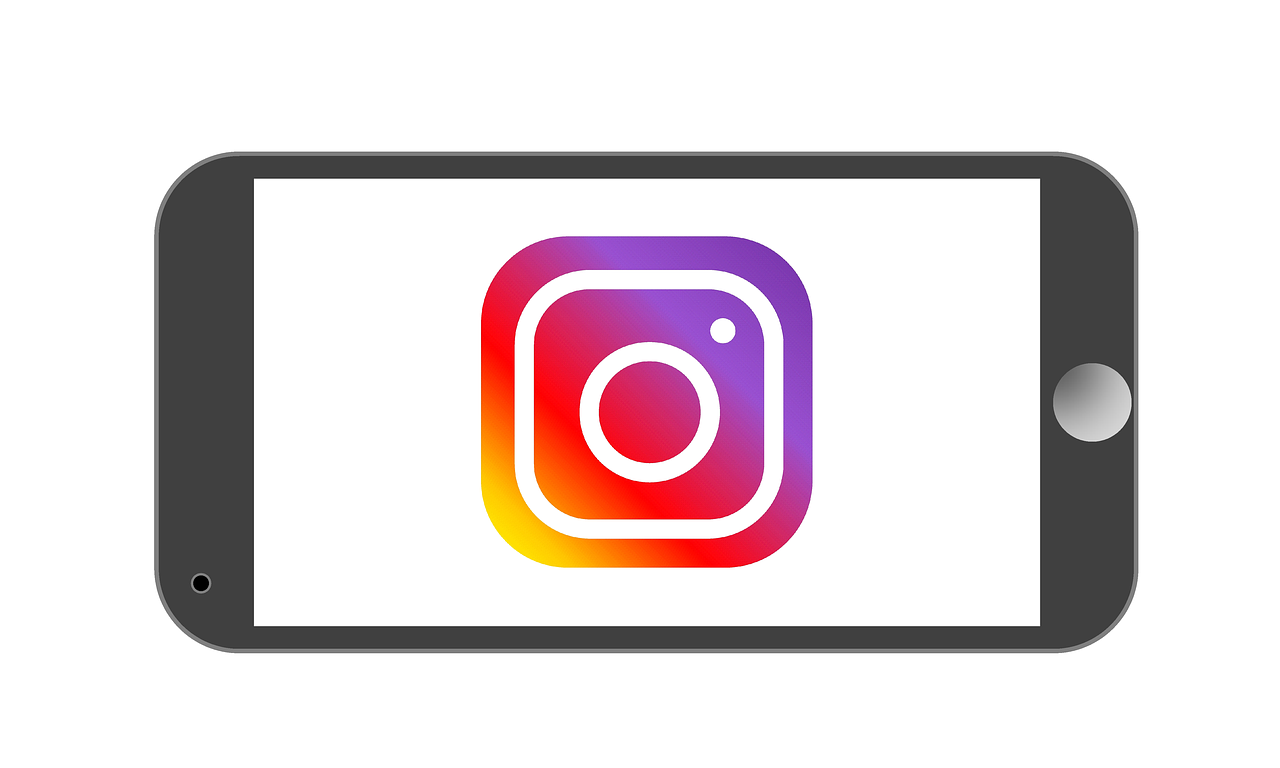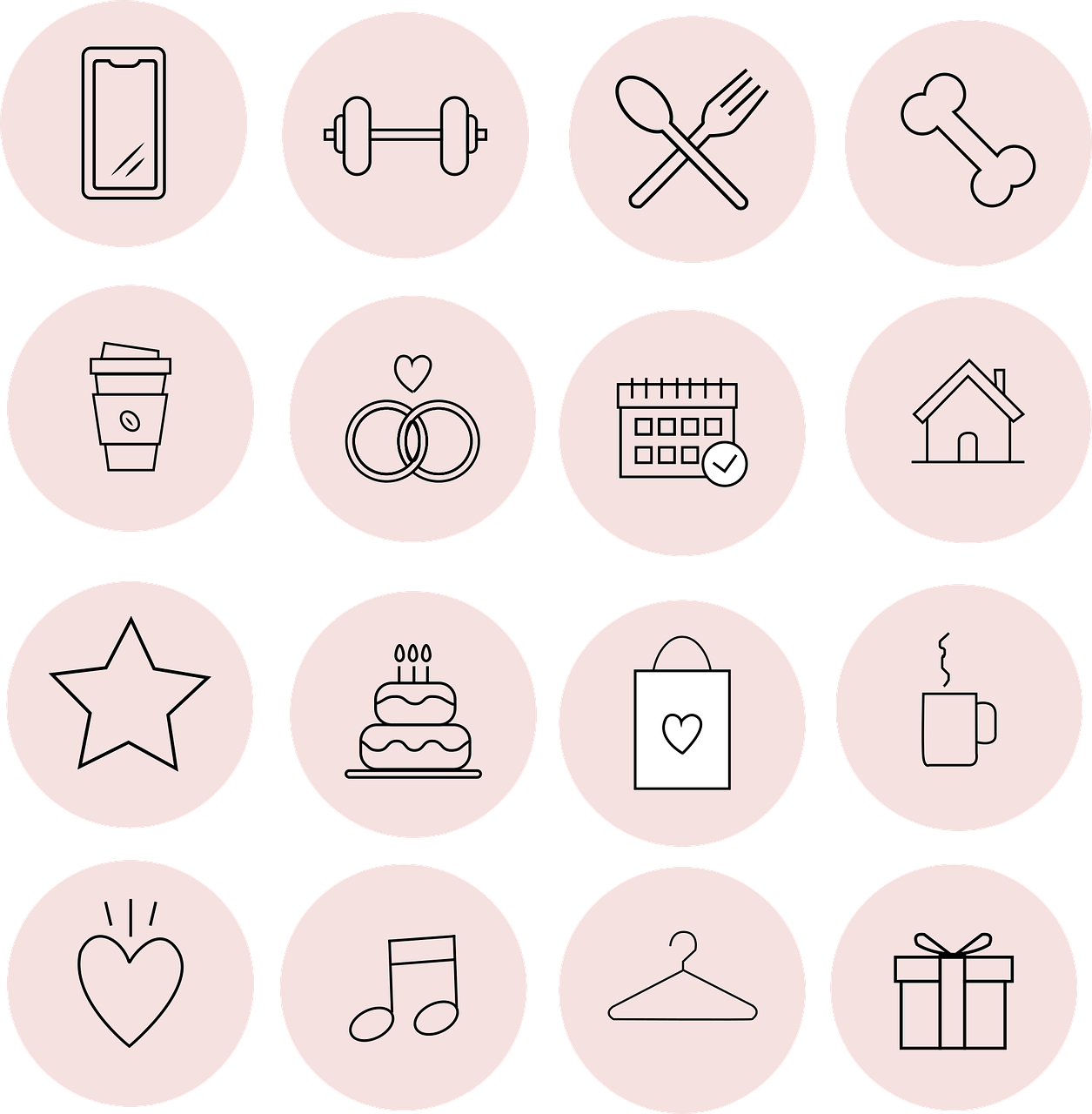Welcome, entrepreneurs and business enthusiasts! If you’re reading this, chances are you’re ready to take the plunge into the world of Instagram for your business. Whether you are an established brand or a startup looking to make a mark, Instagram is a playground of opportunities to showcase your products and connect with your audience. Today, I’m sharing a detailed guide on how to add a business account to Instagram, complete with insider tips and step-by-step instructions to help you navigate this seamless transformation.
1. Getting Started with Instagram Login
Let’s start at square one. Before shifting to a business account, you need to be logged into Instagram with your existing account. Logging into Instagram is straightforward, but here’s a little tip: make sure you remember the email or phone number linked to your account and keep your password safe.
Open the Instagram app on your mobile or visit the Instagram website. Enter your username, email, or phone number, along with your password. If you’ve forgotten your password, there’s no need to panic. Instagram’s ‘Forgot Password?’ option will come to your rescue by guiding you through the steps to reset it.
Ensuring you’re logged in before making changes is an essential step I can’t emphasize enough. Think of it as laying the groundwork. Without this, any attempts to work on your account will come to a grinding halt, and we surely don’t want that!
2. The Essence of an Instagram Business Account
Now, what even is an Instagram business account, and why should you care? An Instagram business account is a profile specifically tailored for businesses and marketers. It offers several key features, such as contact options, access to analytics, and the ability to promote posts, making it a powerhouse for anyone serious about leveraging social media for business growth.
With a personal anecdote here, I remember when we switched our family-owned restaurant’s account to a business account. The insights we received helped us understand our audience better, refine our menu based on popular items, and amplify our promotions efficiently. Each feature, from performance metrics to the exposure from ads, has provided practical tools to refine our strategies.
3. Transforming an Existing Personal Account to a Business Account
Okay, you’ve got your login covered, and now you’re excited to see how an Instagram business account can work for you. If you’re wondering how to convert your existing personal Instagram account into a business account, buckle up! This transformation is quite easy, and in just a few taps, you’ll gain access to all the new features business accounts have to offer.
First, navigate to your profile by tapping the icon at the bottom right. Once you’re there, click on the three lines at the top right of your screen and select ‘Settings’. Now, here’s where the magic starts: tap on ‘Account’, and you’ll see the option that says ‘Switch to Professional Account’. Follow the prompts, and choose ‘Business’.
Instagram will then guide you through a series of intuitive steps, requiring you to categorize your business and add important details. Remember, it’s crucial to fill in all the necessary information such as your business’s email, phone number, and address. This information enables users to contact you directly from your profile – something I found extremely convenient when customers could simply click to call our restaurant for reservations.
4. Creating a Business Account from Scratch
Perhaps you don’t desire to use a personal account for business. Creating a brand new Instagram business account is just as simple. It starts with crafting a fresh account like you usually would. Once you have that set up, switch to a business profile, as outlined in the section above.
While setting up, focus on building a bio that sings your brand’s anthem. Your bio and profile picture are probably the first things users will notice, so choosing elements that graphically and textually tell your unique story is essential. Incorporate a link to your website or a call-to-action—a noteworthy handshake that invites users to explore more about what you’re offering.
5. Adding a Second Business Account to Your Profile
If you’re managing multiple businesses, you might be questioning yourself: How do I add a second business account to Instagram? The process is straightforward and won’t cost you a dime. Instagram allows up to five different accounts on a single device, making it convenient to switch without logging out and logging back in each time.
You can add another account by going to your profile, selecting the ‘Settings’, clicking on ‘Add Account’, and then choosing ‘Create New Account’. Follow the prompts to create and convert this account into a business profile. You’ll see different options arising that can make multitasking across multiple accounts less daunting.
6. Optimizing Your Business Account for Success
Now that your business account is set up, it’s time to optimize it for success. This is where the fun truly begins! The sky’s the limit with how creatively you can present your brand.
First, sprucing up your profile with a captivating bio and eye-catching profile picture is vital. Consider your bio as your elevator pitch—concise but power-packed with information. Forging authenticity in your tone resonates well with audiences—certainly something I learned first-hand when authentic posts about our journey behind the food scene captured attention more than generic promotions.
7. Diving into Instagram Analytics
One of the most powerful aspects of a business account is access to Instagram Insights. This feature provides comprehensive metrics tracking your account’s performance. Discover which content draws in the most engagement, peak times for posts, and demographic data about your followers.
Insights became my ultimate companion. When we launched a new dish at the restaurant, the engagement and reach metrics from Instagram assisted in identifying what resonated with our audience and areas that needed tweaking. It is like having a magnifying glass that turns your raw data into meaningful analytics.
8. Engaging Content Strategies for Business Accounts
Switching to a business account opens up a treasure trove of content opportunities. From Instagram stories that capture fleeting moments to curated IGTV videos showcasing brand narratives, the strategies are endless.
In my experience, pairing user-generated content with professional posts worked wonders. Customers shared their dining experiences, and we reposted them, adding a personal touch that resonated far and wide. Encouraging engagement by asking questions, running contests, and sharing behind-the-scenes clips keeps your followers invested and entertained.
9. Running Promotions and Ads Effectively
With a business account, you can promote posts and create ads directly within the app. Promotions amplify your reach beyond your current followers, giving you opportunities to catch the interest of a broader audience. Here’s a pro-tip: start small. Test different promotions and monitor which ones perform best.
When we first dabbed with promotions, a simple ad showcasing our special menu exhibits outperformed other generalized ads. Highlight unique aspects that separate your brand from the rest, and visualize the selling point clearly.
10. FAQs and Expert Tips
Can I switch back to a personal account? Yes! If you decide to revert your business account back to personal, Instagram allows the switch easily through the ‘Settings’. But, bear in mind, you’ll lose access to all business-centered features.
Is it necessary to connect a Facebook page? While you can enjoy some features without linking a Facebook page, connecting it unlocks more advanced options like ad promotions and shopping on Instagram.
Understanding Instagram’s potential requires open-mindedness and willingness to adapt. Whether a rookie or a seasoned Instagrammer, evolving with the platform enhances your grip on grasping business growth.
Leave a comment below if you have insights to share, or if there are any specific Instagram challenges you’re facing. I am here to help spread the wisdom on leveraging Instagram into a business powerhouse, one post at a time. Cheers to expanding horizons and crafting your business’s unique narrative through Instagram!