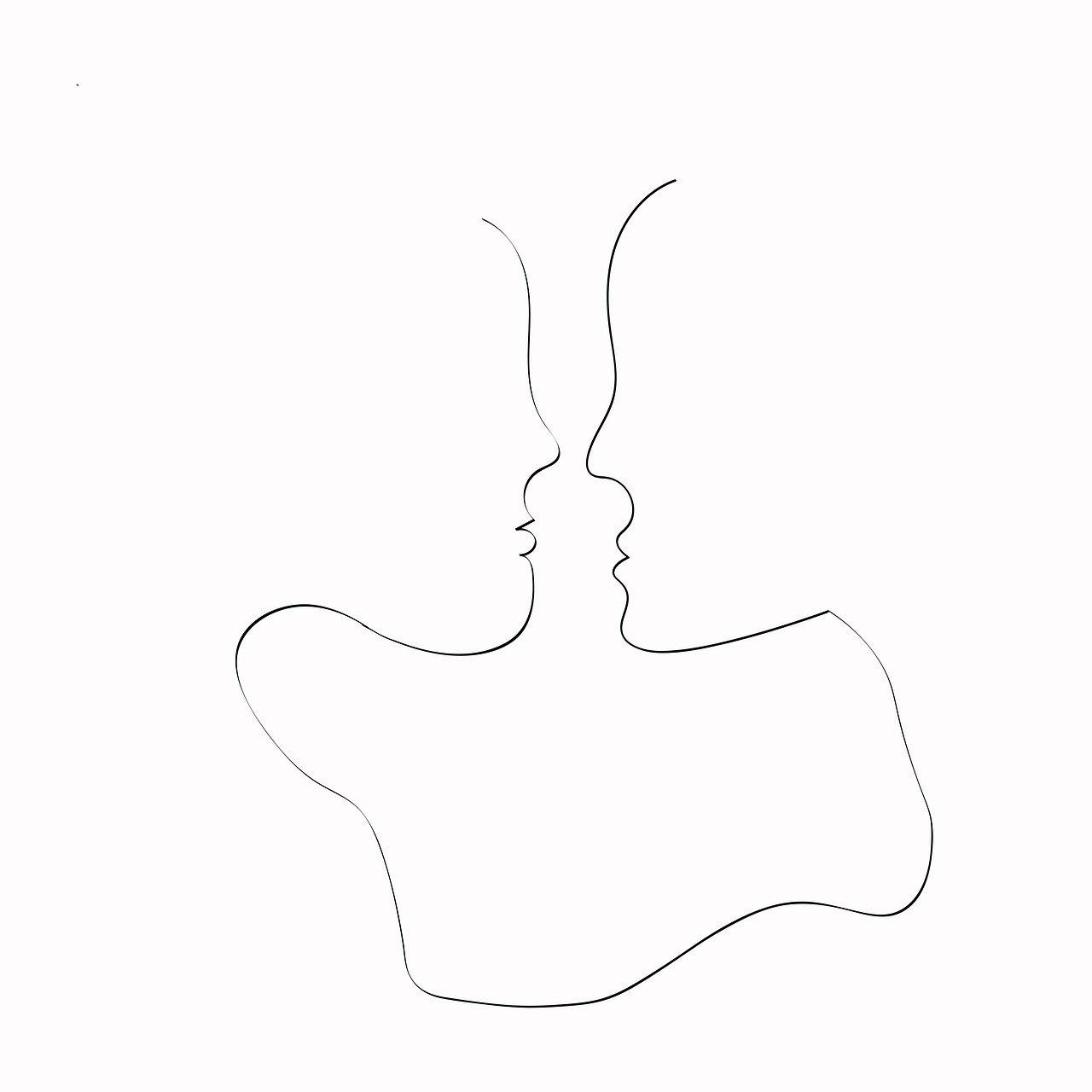Introduction
In this digital age, managing multiple social media accounts is often a necessary juggling act. Instagram, a prominent platform for sharing photos and short videos, has made it possible to manage more than one account with relative ease. But many wonder—how exactly do you add multiple Instagram accounts to a single email? Or is it even possible? Let’s dive into the basics and complexities of managing multiple Instagram accounts, especially focusing on email setups and the ins and outs of account management.
Create New Instagram Account
So you’re new to Instagram, or perhaps you’re looking to create another account for a new project or interest. Creating a new Instagram account is pretty straightforward, and it all begins with the humble ‘Sign Up’ page.
To create a new Instagram account, you first need to download the app from your phone’s app store. Once installed, tap on the app icon to open it. You’ll see an option to sign up. Here, you can choose to sign up using your phone number or email address. Enter your desired information and follow the prompts to create a username and password. Remember, you’ll also need to provide your date of birth.
When setting up an account, make sure to pick a username that’s unique yet reflects your intent for the account. Whether it’s for personal use, a business, or a photography portfolio, your username sets the tone. Confirm your email or phone number, and voila—you’re part of the Instagram community!
This initial setup is an exciting step. Remember, authentication through your email or phone number secures your account, so complete verification processes if prompted. You’ll receive a welcome email or message to signify your successful signup.
How Do You Add a Second Instagram Account?
If you already have an Instagram account but want to add another, the process is just as simple. Instagram allows users to manage up to five accounts with the convenience of switching between them seamlessly on one device. Here’s how to add that second account:
-
Open Instagram: Launch the app and log into your existing account.
-
Navigate to Your Profile: Tap the profile icon, usually found at the bottom right of the screen.
-
Access Settings: In your profile, tap the three horizontal lines at the top right corner. Select ‘Settings’ from the menu.
-
Add Account: Scroll and find the ‘Add Account’ option at the bottom. Tap it, then choose ‘Log Into Existing Account’ or ‘Create New Account’.
-
Follow the Prompts: Depending on whether you are logging into an existing account or creating a brand-new one, follow the prompts. If you’re creating a new account, you can use the same email or a new one based on your preference and Instagram’s guidelines.
The beauty of this setup is that with a simple click, you can switch between accounts without logging out and in each time.
Can I Have 2 Instagram Accounts on the Same Email?
The million-dollar question: can you leverage one email for multiple Instagram accounts? Historically, each Instagram account required a unique email address. However, times have changed, and with every update, Instagram provides more flexibility.
Though each account still technically needs a unique email to register, you can link them all to your primary email for notifications and management purposes through Instagram’s user settings. It becomes feasible when you use distinctive emails during setup but link to a single primary email for communication.
Remember, uniqueness remains key when first setting up accounts, but management under one umbrella can streamline your online presence.
Create a Second Instagram Account with the Same Email
Directly creating a new Instagram account with the same email is not possible because Instagram requires unique credentials for each new account. However, you can work around this by using the same email suffix trick with Gmail for account setup.
Here’s how to do it:
-
Use Email Aliases: If you’re using Gmail, tiny modifications can help. By adding a “+” and a distinguishing word before the “@gmail.com” in your address, Instagram will treat it as a new email, but Gmail will still forward emails to your original inbox. For example, use
[email protected]when setting up a second account, and both inboxes will funnel to your primary email. -
Link the New Account: After setting up with the alias, adjust the account settings to receive Instagram’s notifications under your primary email in account settings.
This nifty trick allows ease in managing account communication while still adhering to Instagram’s unique email criteria.
Can I Have Two Instagram Accounts on the Same Phone?
Juggling two Instagram accounts on a single phone is entirely feasible and, more importantly, incredibly convenient. Whether both accounts are for different business ventures or one is set aside for personal use, Instagram has made sure the app supports multiple account management effortlessly.
Once you add another account using the process detailed above, you can switch between them by tapping your profile icon and selecting the account name at the top of your screen. An easy switch button will let you slip into your alternate account without any hassles.
This setup is fantastic for those who use one device predominantly, so no need for constant device switching or app reinstallations. Your lifestyles, hobbies, or businesses can coexist harmoniously within your pocket!
If I Add an Account on Instagram Will They Be Linked?
Adding a new account doesn’t necessarily mean they’ll be linked visibly to others unless you specifically choose to do so. The idea of linkage here usually refers to the ability to manage each account from the same application and device rather than visible connections from your followers’ perspective.
Each account operates independently regarding content, followers, and privacy settings. While you, the user, can see all accounts, your followers cannot see any links between them unless you explicitly cross-promote.
From a management perspective, they are linked under your personnel control, offering seamless transitions. Such connectivity ensures you maintain simplicity in operation without compromising each account’s individual characteristics.
Can I Have Multiple Instagram Accounts with One Email?
As touched upon earlier, using one email precisely for multiple account registrations is not currently permissible in Instagram’s setup process. You must differentiate with aliases or another method but can consolidate communication under one email post-registration.
Instagram values uniqueness to avoid confusion or abuse, suggesting unique emails for account creation as its main policy. That said, initiative on your behalf regarding aliasing or alternative methods allows for practical centralization in managing notifications and important communications.
Can You Have More Than One Instagram Account Per Email?
Reaffirming previous points, multiple Instagram accounts per single email aren’t directly supported. However, once accounts are set with unique emails, align notifications to one account for simplified management.
Besides the potential confusion with direct same-email usage, the alternate approach of setting communications under one primary channel avoids clutter and can enhance your organization and accessibility.
Can I Have Two Instagram Accounts with Different Emails?
Absolutely, one of the easiest ways to manage multiple Instagram accounts is simply using different emails. Though it involves a bit more initial setup effort, employing separate emails can help distinctively manage different audience demographics, business strategies, or hobbies without crossover.
Ensure each email used is verified and maintained. Especially for business accounts, maintaining distinct email addresses could provide an extra layer of professionalism and improve client-coordination efforts.
With different emails, you not only comply strictly with Instagram’s terms but bolster your account differentiation and management, avoiding the generic limitations more folks generally encounter.
How Many Instagram Accounts Can You Have with One Phone Number?
Though an email is the most common registration tool, you can indeed link Instagram accounts via phone numbers too. However, each phone number can typically only verify one account due to security reasons.
Much like email uniqueness, the one-phone-number policy is primarily due to safeguarding user identities and preventing misuse or account cloning. While it’s handy to have accounts linked to a phone number for easy verification and recovery, it mandates strategic planning if you’re rooting for multiple accounts.
How to Create a New Account on Instagram with a Different Email?
When visibility and communication preferences lead you towards entirely separate setups, creating an Instagram account with a different email is a piece of cake.
-
Launch Instagram: Open the app on your device and locate the ‘Sign up’ section.
-
Choose Email Option: Select to create via an email alternative, enter your new email address, and proceed.
-
Fill in Details: You’re required to enter further details similarly to your first account setup—username, password, date of birth, etc.
-
Verify and Complete: Expect an email verification step to ensure your email is live and valid. Follow those instructions to finalize account creation.
With both accounts uniquely tagged to their respective emails, managing them remains independent, versatile, and catered to individual purposes or aesthetics.
Conclusion
Leveraging multiple Instagram accounts under one email can streamline digital management and maintain organized communication. While the process takes preparation, it breeds seamless content switching and potential synergies for personal and business growth. Whatever your multi-account ambition, flexibility with email aliases or diverse accounts creates a structured and accessible Instagram experience. Happy posting!