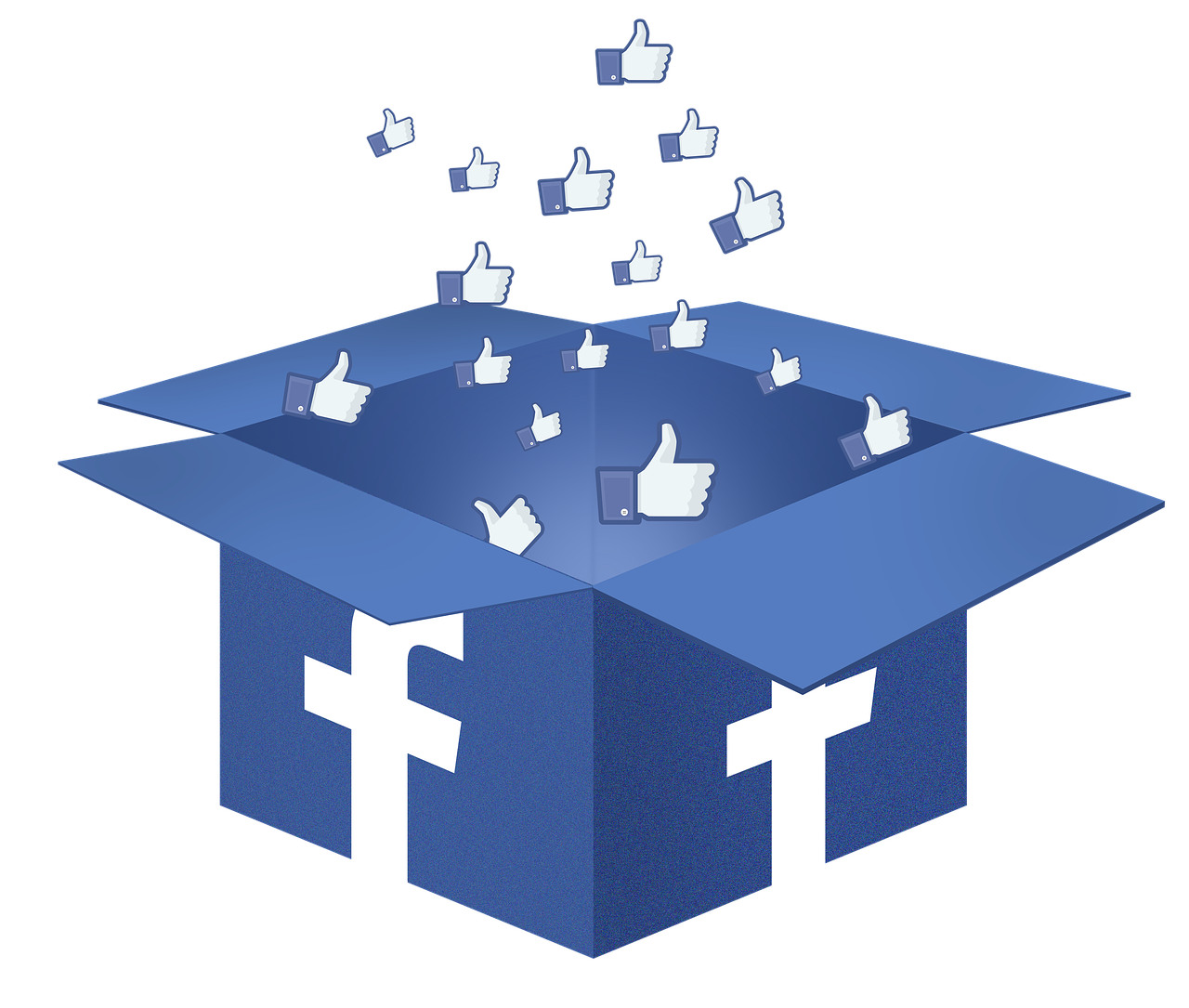Hey there, fellow social media enthusiast! 😄 So, you’re looking to connect multiple Instagram accounts to your Facebook business page? Well, you’re in the right place. Whether you’re managing a brand with multiple sub-accounts or have separate business ventures, integrating these platforms can streamline your social media strategies significantly. In this blog post, we’ll dig into how to connect these accounts, the benefits of doing so, and tackle some FAQs you might have along the way.
Understanding the Connection: Why It Matters
Before we dive into how to connect multiple Instagram accounts to a Facebook business page, let’s talk about why you’d want to do this in the first place.
Unified Management
Having everything connected allows you to manage posts, analytics, and interactions from a single dashboard. This includes accessing Meta Business Suite, where you can schedule posts or analyze engagement trends across platforms seamlessly.
Enhanced Collaboration
Connecting your accounts allows for better control in terms of permissions and roles. If you have multiple team members managing different aspects of your business’s social media presence, connecting accounts can simplify role assignments.
Cross-Platform Promotion
Easily share your Instagram creativity over to Facebook, reaching a wider audience. Plus, connected accounts can help in running ads across both platforms more efficiently, targeting the right demographic with just a few clicks.
Getting Started: Prerequisites
Before we dive into the step-by-step process, let’s make sure you’ve got everything ready to go.
Ensure You Have Administrative Access
To make these connections, you’ll need to have admin privileges on your Facebook business page. Without this, you’ll hit a roadblock when trying to link the accounts.
Update to a Business or Creator Account on Instagram
Make sure your Instagram accounts are either Business or Creator accounts. Personal accounts don’t have the same connectivity features. If you need to switch, it’s a quick process in your Instagram settings.
Step-by-Step Guide: Connect Facebook Page to Instagram
Let’s take you through the basic steps to connect one Instagram account first, and then we’ll dive into managing multiple accounts.
Linking Instagram to a Facebook Page via Phone
For those on the go, here’s how you can connect using the Instagram app on your phone:
-
Open Instagram App: Ensure you’re logged into the Instagram account you want to connect.
-
Navigate to Settings: Tap the profile icon, hit the menu (three lines), then go to ‘Settings’.
-
Account Center: Select ‘Account Center’ located towards the bottom. This hub facilitates linking social accounts.
-
Add Accounts: Choose ‘Add Facebook Account’, and you’ll be prompted to log in to your Facebook account.
-
Select your Business Page: Once you’re logged in, select the Facebook Page you want your Instagram account linked with. Voilà, you’re connected!
Connecting via Desktop or Facebook
-
Log in to Facebook: Head over to your Facebook business page that you want to link.
-
Page Settings: In the left sidebar, select ‘Settings’ and then ‘Instagram’.
-
Connect Account: Click on ‘Connect Account’ and follow the prompts to log into your Instagram account.
-
Confirm: Once linked, your accounts will start sharing info, and you can toggle this in the account settings.
Adding a Second Instagram Account to Meta Business Suite
Now, let’s tackle the million-dollar question: Can you link multiple Instagram accounts to your Facebook business page? You betcha! Here’s how:
-
Access Meta Business Suite: Head to business.facebook.com.
-
Accounts Tab: On the left sidebar, go to ‘Accounts’. Here, you’ll see options like ‘Facebook Pages’ and ‘Instagram Accounts’.
-
Add Instagram Account: Select ‘Instagram Accounts’, then ‘Add’. Log in to the additional Instagram account when prompted.
-
Repeat as Needed: If you’re adding multiple accounts, continue adding and authenticating each Instagram account through this process.
FAQs and Troubleshooting
What Happens When You Connect Facebook to Instagram?
Once connected, you can expect:
- Shared post scheduling capabilities.
- Cross-platform promotion with ease.
- Centralized insights and analytics through Meta Business Suite.
Can I Link Two Instagram Accounts to Facebook Business Page?
Absolutely! As described above, using Meta Business Suite, you can link multiple Instagram accounts to one Facebook page, simplifying control and content distribution.
Common Issues and Fixes
- Authentication Issues: Always ensure that you’re logged into accounts with admin access and are using the right credentials.
- Missing Features: Update apps to the latest versions to access all available features.
Wrapping Up: A Seamless Social Media Strategy
By linking and managing multiple Instagram accounts through your Facebook business page, you not only streamline operations but create a coherent strategy across platforms. Dive into insights, manage content, and engage in ways that amplify your brand’s presence like never before.
Remember, the key to successful social media management lies in understanding your audience and crafting your message to resonate with them. Now go on, connect those accounts, and unleash your brand’s full potential! 🚀
If you have any questions or are facing issues, drop me a comment below—I’m here to help!