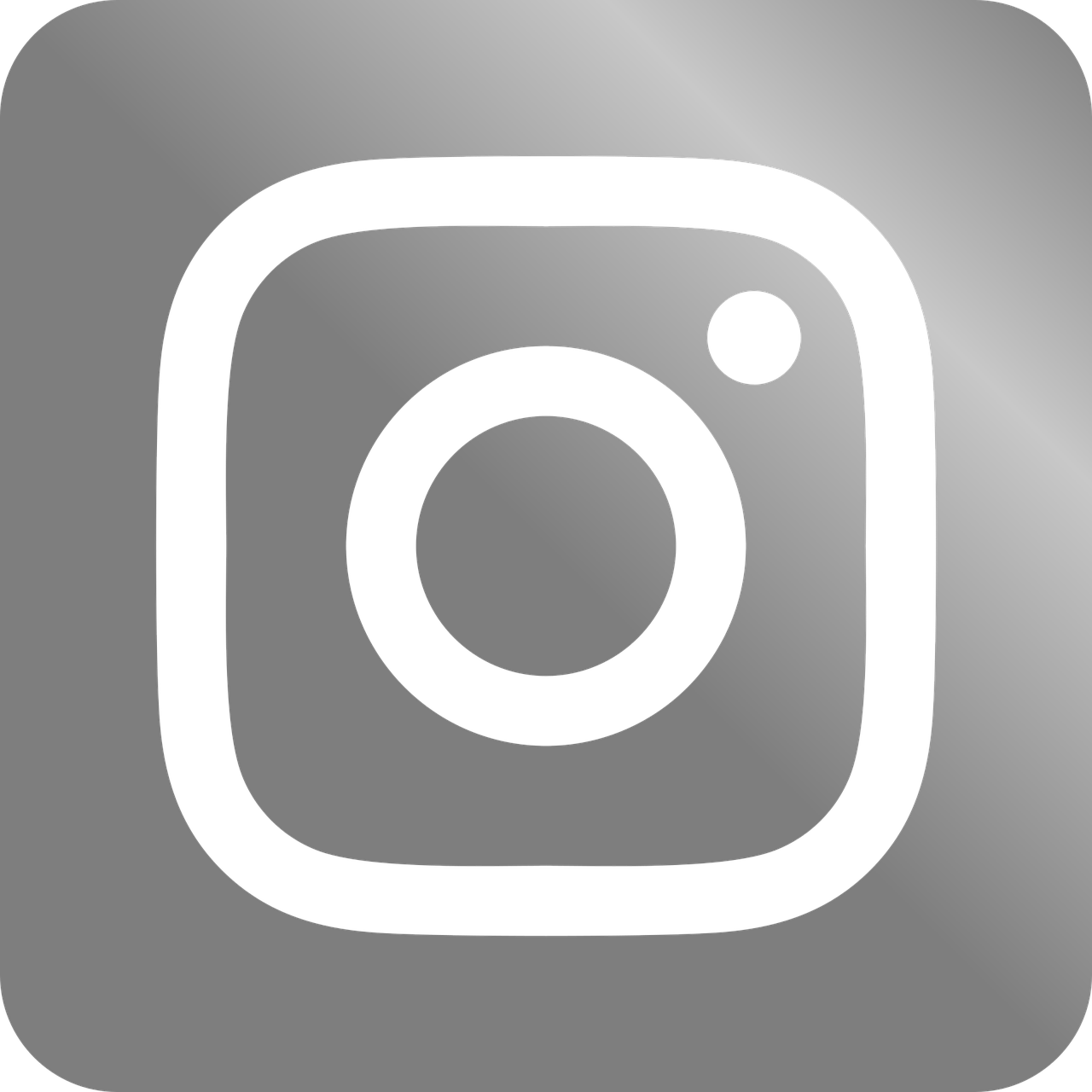Instagram has become an integral part of our digital lives, preserving memories in the form of picturesque snapshots and heartwarming videos. Yet, there might come a time when you want to have all your Instagram memories saved on your Android device for easy access or backup. I once faced this exact situation when my phone’s storage was nearly bursting at the seams with scattered Instagram content. After a lot of trial and error, I discovered efficient ways to download all Instagram photos into a nifty zip file on Android. Here’s how you can do the same, without any fuss.
Instagram Bulk Downloader: Your Quick Solution
When it comes to collecting all your Instagram photos at once, an Instagram bulk downloader is immensely helpful. These are specialized apps or online services designed to gather your images in one go. I remember stumbling upon one such app while sipping coffee, and it was like finding gold!
Step-by-Step Guide to Using an Instagram Bulk Downloader
-
Choose a Reliable Downloader: Two popular options are ‘4K Stogram’ and ‘DownloadGram’. Both offer user-friendly interfaces and clear instructions.
-
Install or Access: If you’re going for an app from the Play Store, install it. For online services, simply visit the website.
-
Log In with Instagram: These services often require your Instagram credentials to access your photos. It’s perfectly safe with reputable services.
-
Select the Content: Most services let you choose between downloading photos, videos, or both.
-
Initiate Download: Hit the download button, and voila! Your content starts to pile into a neat package.
Using these tools transformed my digital clutter into a well-organized collection, something every Instagram user should experience.
Download Entire Instagram Profile Free
Sometimes, the idea of preserving your entire Instagram presence offline isn’t just appealing; it’s essential. Whether it’s an archive of your professional creative work or simply personal memories, having a backup can be a lifesaver.
Free Methods to Capture Your Profile
Here’s how you can download your entire Instagram profile without spending a dime:
-
Instagram’s Native Download Feature: Did you know Instagram itself lets you download your data? Head over to your profile settings, request data download, and Instagram will send you a file of all your photos, comments, and more.
-
Web-Based Software: Several online services, often at zero cost, allow you to enter your username and select the data type for download. Before proceeding, ensure the authenticity of such platforms to safeguard your privacy.
There’s a special satisfaction in knowing your digital footprints are securely stored, accessible anytime, and free from the need to be online. My cherished moments, from travel adventures to family gatherings, now live snugly on both my device and the cloud.
Download All Instagram Videos at Once Free
Downloading videos en masse isn’t just a fantasy. I remember binge-watching my old videos one weekend, feeling the nostalgia wash over me. Here’s how you can relive your Instagram videos by downloading them all together:
Foolproof Video Download Tactics
-
Third-Party Apps: Several Android applications specialize in downloading videos. “iGram” and “Video Downloader for Instagram” are some of my favorites due to their simplicity and efficiency.
-
Desktop Solutions: Use tools like “4K Video Downloader” on your computer, which directly syncs with your Instagram profile and siphons the content right to your storage.
-
Browser Extensions: Plug-ins such as ‘Instant Instagram’ on Chrome offer an easy route to grab videos directly from your feed.
These videos capture fleeting moments of joy and creativity, and downloading them wasn’t just convenient—it was necessary.
How to Download Instagram Photos on Android?
When you want to get those beautiful shots from your Instagram feed onto your Android device, it’s not just about the tool you use, but how you use it. I had a tough time initially, but here’s what made the process butter-smooth for me.
Android-Friendly Methods to Save Instagram Photos
-
Screenshots: The most basic, yet often overlooked method. Just ensure your resolution settings are high for a clearer image.
-
Dedicated Apps: Apps like ‘InSaver’ and ‘FastSave’ are designed to make downloading photos a walk in the park. Simply copy the link from Instagram, paste it into the app, and save the image.
-
Share to Email: Navigate to the photo, hit share, and send it to yourself via email. Once you open your email on your Android, select ‘Download’.
Every method has its charm; for me, using dedicated apps has become second nature due to their ease and convenience.
Download All Instagram Photos Zip Android Free
You may wonder how feasible it is to download all those shots into a single zip. It’s indeed quite straightforward on Android, and I assure you, once you’ve done it, you’ll wonder why you didn’t try it sooner.
Creating a Zip File of Your Photos
-
Collect the Photos: Use any reliable app to bulk download images.
-
File Management: Navigate to your phone’s file manager, and select all the downloaded photos.
-
Compress: Tap the options menu and choose ‘Compress to zip file’.
And just like that, your images nestle perfectly into a zip file, saving space and keeping your gallery organized.
How Do I Download All Instagram Photos at Once?
This question haunted me for weeks until I found the answer hidden in plain sight. Whether you’re moving to a new device or just cherish your memories, here’s my take on efficiently downloading all your photos.
Tools and Techniques for Instant Photo Downloads
-
Instagram Archive: As I mentioned, the native archive feature might be the quickest route. It’s official, hence secure.
-
Bulk Downloader Apps: ‘Instaloader’ or ‘Save-o-gram’ come highly recommended, each offering bulk download functionalities with ease.
-
Developer’s Route: For tech enthusiasts, leveraging Instagram’s API through scripting might appeal, though this demands technical know-how.
Knowing exactly how to download every photo at once spares you the painstaking task of saving them individually, a real boon I truly appreciate.
FAQ: Your Top Queries Answered
Can I download Instagram content without my account?
Unfortunately, accessing and downloading private content requires logging in to your account. Public profiles, however, can be downloaded without logging in through some services, though always respect privacy norms.
Is using third-party apps safe?
Primarily, stick to well-reviewed apps from credible sources like Google Play Store. Look out for unnecessary permissions and avoid suspicious-looking ones.
Will downloading photos in bulk affect quality?
Typically, such downloads maintain the original quality. Double-check app settings to ensure quality preservation.
Can I automate the download process?
Some advanced tools and scripts indeed allow automation, but they often require a degree of technical proficiency.
Personal Anecdote: Why This Matters to Me
Last year, I lost my phone on a hiking trip. As much as losing the device was disheartening, the potential loss of all the cherished moments didn’t hurt any less. That’s when I started backing up my entire profile, keeping offline copies of my photos and videos. It gave me peace of mind knowing that no matter what happened, those memories are mine to keep and revisit.
Closing Thoughts
The process might seem daunting at first, but with the right tools and guidance, downloading all your Instagram photos, especially as a zip on Android, becomes a rewarding experience. It’s more than just storage; it’s about cherishing memories and enjoying the liberty to access them anytime. Whether you’re a seasoned social media enthusiast or someone just stepping into the digital world, having a tidy archive of your Instagram journey is as satisfying as it is practical.