Instagram’s dynamic nature allows users to express creativity, memories, and moments through photos and captions. However, we’ve all faced the situation where we’ve posted something only to spot a typo, a missed tag, or simply realized the caption needs a bit of a tweak. Luckily, Instagram allows you to edit captions even after posting. So, let’s dive into how you can make your Instagram posts perfect, even after they’re live.
Edit Captions for Instagram
The first thing to know is that editing captions on Instagram is pretty straightforward. Still, it’s always helpful to walk through the process. If you’ve posted an image and realize the caption isn’t quite right, you can always go back and edit it.
How to Edit Instagram Captions After Posting
Editing an Instagram caption after you’ve posted it is simple. Here’s how to do it in just a few steps:
-
Open Instagram: Log into your Instagram account and head to your profile by tapping the profile icon at the bottom right corner.
-
Select Your Post: Find the post you want to edit. This can sometimes be tricky if you’re an avid poster, but scrolling through your gallery should help.
-
Edit the Post: Once you’ve found the post, tap on the three dots in the top right corner. You’ll see a drop-down menu where “Edit” is one of the options.
-
Modify Your Caption: After clicking “Edit,” you can change your caption. Simply tap on the existing caption to make your changes.
-
Save Changes: Once you’re happy with the edits, tap “Done” on Android or “Save” on iOS in the top right corner.
This quick fix can save you from any caption related blunders. Also, with each edit, it’s important to revisit your caption with fresh eyes to ensure it conveys exactly what you want it to.
Edit Instagram Cover After Post
Cover photos can create a cohesive feed or highlight what’s exciting about the video. But what if you didn’t select the best part as your cover photo at first?
Changing Your Instagram Reels Cover Photo
-
Navigate to Your Reel: Go to your profile and find the reel you want to edit.
-
Edit Your Reel: Tap on the three vertical dots on the reel and choose “Edit.”
-
Change Cover: Select the “Cover” option, which allows you to choose a new frame from your video or a previously uploaded photo.
-
Save the New Cover: Make your selection and save it. Now your reel has a refreshed look.
While it would be lovely to have more post-editing tools for regular photo posts, Instagram currently only allows cover changes on videos such as Reels.
Can You Correct Instagram Captions?
The burning question many have is whether Instagram allows you to correct captions, and the answer is a big, resounding “Yes!” But remember, while Instagram becomes more user-friendly by allowing edits post-publication, there are some things you can change and some you cannot.
Today’s Pro Tips:
-
Typos and Tags: These are the easiest fixes. Just follow the editing steps mentioned above.
-
Adding Hashtags: If you initially forgot hashtags or used the wrong ones, just add them in with a caption edit.
-
Mentioning People: Tag someone you forgot to mention by editing the caption. They’ll be notified once your edit is saved.
Instagram makes it a breeze to fix these elements, keeping your post on point and your following engaged.
How to Add Caption in Instagram Post
Sometimes, you post in a hurry, immersed in the beauty of the photo or the urgency of the moment, and forget to add a caption altogether. Don’t worry; there’s still hope!
Adding Captions Post Posting
-
Find Your Photo: Go to your profile and identify the post that needs a caption.
-
Hit Edit: Tap the three dots and choose “Edit.”
-
Write Your Caption: Type in the bunch of witty words that convey the emotional weight or hilarity your picture deserves.
-
Save It: Conclude your process by tapping “Done” or “Save.”
Adding captions after the fact really helps stress the importance of pairing imagery and words, often resulting in higher engagement.
Can You Edit Text on an Instagram Post?
This question is much asked, especially when typos rear their awkward heads. The simple answer: absolutely!
Embarrassing Edits
I once shared a post of a beautiful sunset and accidentally replaced “sunset” with “sudden.” Only after comments started mocking the “sudden vibes” did I realize my blunder. Thankfully, I could go back and edit it.
With textual edits, your creativity can always shine through, error-free.
How to Edit Captions on Instagram Reels
Reels have taken Instagram by storm, combining TikTok-like video snippets that entertain and engage. But what if you could adjust those captions too?
Editing Reels Captions Steps
-
Select the Reel: As always, find the reel you need on your profile.
-
Use the Edit Option: Tap on that familiar trio of dots and choose to “Edit.”
-
Amend the Copy: Change or embellish your caption.
-
Finish Up: Hit “Done” to save your improved caption to the reel.
Editing reel captions is like giving them new life each time you tweak them.
Edit Instagram Caption After Posting Reddit
Sometimes when Instagram’s support or FAQs fail me, Reddit is my haven. Here, communities discuss thorny tech issues around social media usage.
Reddit Talk: Common Consensus
Reddit users often share various experiences and thoughts. Searching “edit Instagram caption after posting” on Reddit will often pull up threads full of user experiences and insights about algorithms and potential issues to look out for.
Does Editing an Instagram Post Remove Likes?
Understanding what happens to your post’s metrics can be worrying. Rest assured, edits don’t alter your likes or engagement.
Engagement Effect
-
Likes Remain Unaffected: Editing doesn’t remove likes or comments natively, but users might change reactions based on new caption content, so be cautious with drastic changes.
-
Continuous Engagement: Once edited, posts will continue to collect more engagement naturally.
My own posts never faced any decrease with a caption change — just maybe some inquiry about what was altered.
How to Edit Instagram Post with Multiple Pictures
Multi-photo posts can make memories more robust but what do you do when captions need changing?
Multi-Photo Posting Edits
-
Seek Out the Post: Navigate to your multi-photo post.
-
Tap Edit: Access the edit feature for changes.
-
Revise the Caption: Input your new and improved text for the ensemble.
-
End with Save: As usual, wrap it up by saving the changes.
Can You Edit an Instagram Reel Caption After Posting?
If you’ve ever asked, “What have I done?” after sharing a reel, you’ll be relieved to know alterations can be made.
Fixing the Flubs
Editing reels offers significant freedom, so long as post-edit norms are respected, like keeping the spirit of the original intact.
Is It Possible to Edit a Photo on Instagram After Posting?
The mechanics allow edits to captions, but actually editing the photo – cropping, applying effects – on Instagram isn’t allowed post-upload. If you want changes, a complete redo with the updated image is necessary.
Starting Over: Re-Upload Route
Sometimes it’s not about captions or cover changes, but realizing the image isn’t quite right. Every edit holds the potential for ingenuity, and when perfection demands it, a re-upload can be a modest price for an impeccable post.
With these insights, your Instagram can flawlessly reflect your life, exquisite moments and all. Keep calm and have fun Instagramming! If you’re in doubt, remember comments, DMs, and communities like Reddit can always offer guidance.