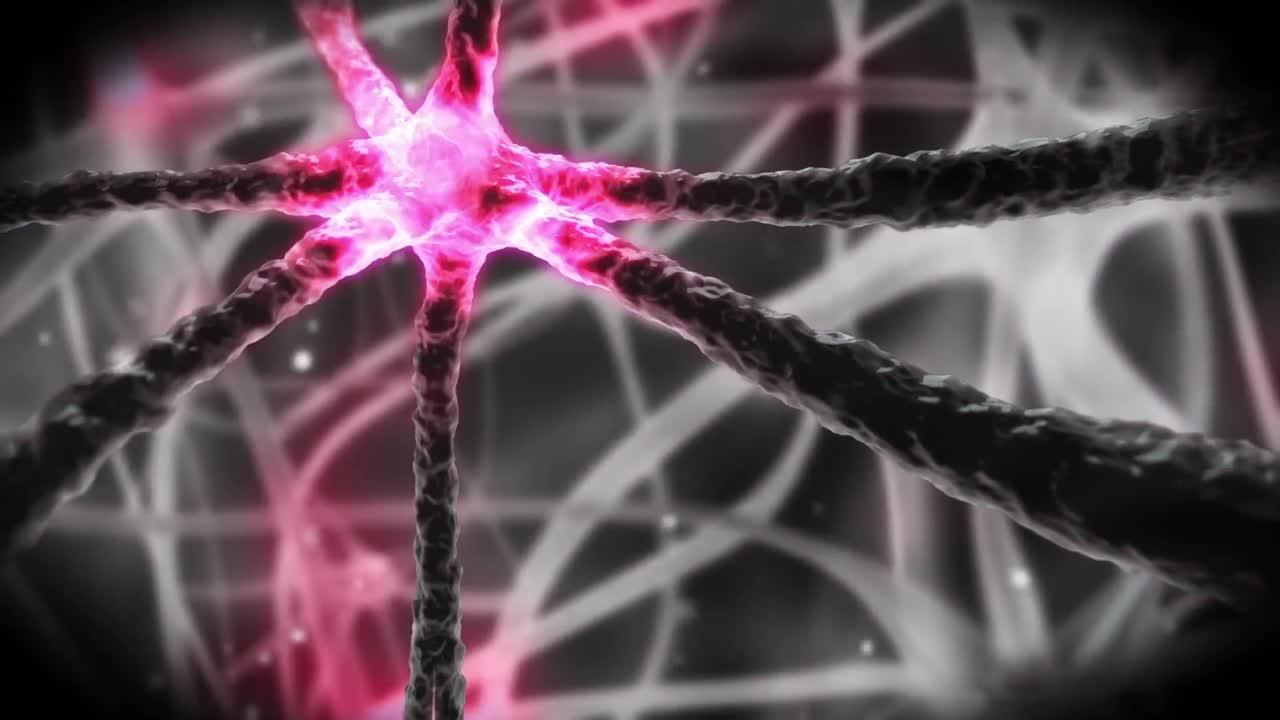Hey there, Instagram enthusiasts! If you’re delving into the digital realms of Instagram for your website or app, you’ve likely stumbled upon something called the “Instagram Graph API.” This nifty tool is essential for accessing a vast array of Instagram data. But let’s face it, one of the most daunting hurdles is figuring out how to get that elusive access token. I’m here to help guide you through the process, step-by-step, with some extra insights to make your journey smooth and enlightening.
Instagram API: The Basics
Let’s kick things off with a quick look at the Instagram API itself. Think of the Application Programming Interface (API) as Instagram’s way of opening a window into its world for developers. With the Instagram API, you’re not just limited to posting pictures or commenting—this thing is powerful! It lets you integrate Instagram’s features into your own applications, providing a seamless experience for users.
Now, why use it? Well, integrating Instagram data into your own site or app can greatly enhance user engagement by offering them fresh content. Whether you’re developing a marketing tool, consolidating social media feeds, or anything in between, the API is your go-to resource.
Why You Need an Instagram Token for Your Website
So, what’s the big deal with tokens? Essentially, an Instagram access token is a key that grants permission to interact with Instagram data. Think of it as getting an all-access pass—without it, whatever you’re trying to do is likely to hit a brick wall.
For websites integrating Instagram, the access token allows for operations such as fetching photos, videos, captions, and user information. Websites using Instagram for visual storytelling or product showcases especially benefit from having access to fresh content directly from the platform.
To put it simply, tokens aren’t just important—they’re crucial. They bridge the gap between Instagram’s powerful data streams and your creative aspirations.
Getting Your API Access Token: A Step-by-Step Guide
Alright, the moment of truth! How do we actually get our hands on this access token? It may seem complex at first, but let me break it down into bites you can easily chew. This process involves a few essential steps and some basic setup from Instagram’s developer platform.
-
Set Up a Developer Account: First things first, you need to set up a Facebook developer account (since Instagram is a part of the Facebook family). Head over to Facebook for Developers, and sign up if you haven’t already.
-
Create an App: Once your account is up and running, you’ll need to create a new app. This app represents whatever you’re building that requires Instagram access. Fill in the app details, select a category, and choose the ‘Instagram’ product to add it to your app.
-
Add Instagram Graph API: In your app dashboard, select the Instagram product, then choose Instagram Graph API. This will enable you to use the API in your application.
-
Configure OAuth: This is a fancy way of saying “set permissions.” You’ll configure OAuth settings to manage what kind of data your app can access and how it will interact with Instagram users. It’s a back-and-forth conversation where you request access, and users give their consent.
-
Generate a Token: After configurations, it’s time to run the authorization code flow to exchange your code for an access token. This typically involves making a request to Instagram’s OAuth endpoint and handling the redirect to obtain your token.
-
Test Your Access: Finally, ensure everything is working by testing your access token with an API request. Fetch some data to confirm your token is valid and your permissions are in order.
Remember, Instagram takes user privacy seriously, so make sure your app’s intentions align with this. Tokens have expiry dates and permissions tied to them, so you’ll need to manage these aspects diligently.
An Instagram Access Token Example
Now that you’re familiar with the steps, let’s look at an example to make things clearer. Let me share a simple code snippet that demonstrates how you might request an access token using Python.
“`python
import requests
client_id = “YOUR_CLIENT_ID”
redirect_uri = “YOUR_REDIRECT_URL”
auth_url = f”https://api.instagram.com/oauth/authorize?client_id={client_id}&redirect_uri={redirect_uri}&scope=user_profile,user_media&response_type=code”
Redirect your user to this URL
print(“Visit this URL to authorize the app:”, auth_url)
After redirection, handle the response URL to extract the authorization code
response_url = input(“Paste the full redirect URL here:”)
auth_code = response_url.split(“code=”)[1]
Exchange the code for an access token
token_url = “https://api.instagram.com/oauth/access_token”
data = {
“client_id”: client_id,
“client_secret”: “YOUR_CLIENT_SECRET”,
“grant_type”: “authorization_code”,
“redirect_uri”: redirect_uri,
“code”: auth_code
}
response = requests.post(token_url, data=data)
if response.ok:
access_token = response.json().get(“access_token”)
print(“Your Access Token:”, access_token)
else:
print(“Error while fetching access token:”, response.text)
“`
This example highlights the core process—authorizing the user and exchanging the authorization code for an access token. With this token, your app can now interact with Instagram’s API just as we discussed earlier.
Practical Uses and Applications for Access Tokens
Access tokens aren’t just pretty tech trinkets—they’re incredibly functional. You may wonder, “How can I actually put this into action?” Well, here’s how you can leverage these tokens in the real world.
Suppose you’re developing a travel blog that compiles real-time photos from famous destinations around the world. By using the Instagram Graph API with your access token, you can gather the latest photos and videos shared by travelers, with accurate location tags. This doesn’t just make your site engaging; it creates a dynamic hub of real-time content.
Adding to that, businesses can showcase customer photos directly on their website using tokens. Consider a fashion brand that wants to show off user-generated content. Access tokens enable them to pull posts where users have tagged the brand, offering social proof and enhancing authenticity.
Generating a Long-Lived Token
A common hiccup folks encounter is dealing with short-lived tokens—they expire in a day or so, which can be a hassle. But don’t sweat it, there’s a way around this with long-lived tokens.
Long-lived tokens extend the time you can access data without frequently requesting a new token. The process includes obtaining a short-lived token first and then exchanging it for a longer one. Let me guide you through this:
-
Get a Short-Lived Token: Follow the initial steps as you would to acquire a regular access token. This will last you around an hour or less.
-
Exchange for a Long-Lived Token: Use the short-lived token to request a longer-lasting one. You’ll make an API request to the
/access_tokenendpoint and specify theclient_secretandshort-term token. -
Make a Request:
shell
curl -X GET “https://graph.instagram.com/access_token?grant_type=ig_exchange_token&client_secret=
With a long-lived token, you’ll enjoy seamless access for around 60 days, which is a game-changer for most applications.
Troubleshooting Common Issues
Embarking on the quest for an Instagram access token isn’t always a walk in the park. Let me address some common hiccups you might face along the way, along with tips on ironing them out.
-
Invalid Redirect URIs: Ensure your redirect URI is exactly the same as what you’ve registered on Facebook for Developers. Double-check the URLs for typos or discrepancies.
-
Scope Issues: Depending on the permissions you requested, you might see scope errors. Revisit your OAuth settings; you may need more permissions than currently set.
-
Expired Tokens: Tokens naturally expire. If your API calls suddenly stop working, it might be time to refresh or request a new token.
-
Permission Denied: If access is initially allowed but suddenly stops, check if there’s a scope limitation imposed by Instagram or an issue with your account settings.
Feel free to revisit official documentation and forums if you’re ever in a jam. Sometimes, what you need is a nudge in the right direction or an overlooked detail brought to light.
Personal Insights and Lessons Learned
Having gone through this journey myself, I can honestly say nothing beats the satisfaction of seeing it all click together. Early on, I was rattled by the technical jargon and endless loops of social media documentation. But patience and persistence do pay off!
During my first project, I attempted to build a travelogue app, integrating social media feeds with live updates. Although the authentication process seemed like a maze, persistence combined with community support got me through the rough patches. Implementing access tokens gave the app a slick interface with real-time feeds and user interactions.
My advice? Don’t be afraid to ask questions. Jump into forums, connect with other developers, and share your frustrations and achievements.
A Wrap on Gaining Instagram Graph API Access Tokens
Wow, what a ride! We’ve chewed through the nitty-gritty of Instagram Graph API access tokens, from understanding the API to generating and troubleshooting tokens. I hope by now, the concept feels a lot less daunting.
Tokens are your passport to a realm of Instagram wonders, allowing you to weave magic into your applications seamlessly. By following these steps, integrating Instagram into your website or app becomes not just a possibility but a gateway to creativity.
FAQ Section
What is the difference between Instagram Basic Display API and Instagram Graph API?
Well, the Basic Display API primarily handles user authentication and allows you to access basic Instagram profile data and media. The Graph API, on the other hand, offers a broader range of operations, interacting with user accounts, business insights, and more. The Graph API is more powerful and suited for deeper integrations.
How secure are Instagram access tokens?
Access tokens should be protected as they can be used to make authorized requests on behalf of the user. Token management involves handling it securely, renewing it as needed, and never exposing it to unauthorized parties.
Can I get an access token without user consent?
Nope! Instagram’s API involves OAuth, which requires explicit consent from the user for data access. This ensures transparency and privacy.
By now, you should feel comfortable and equipped to tackle the Instagram Graph API. Here’s to integrating Instagram awesomeness into your digital endeavors!