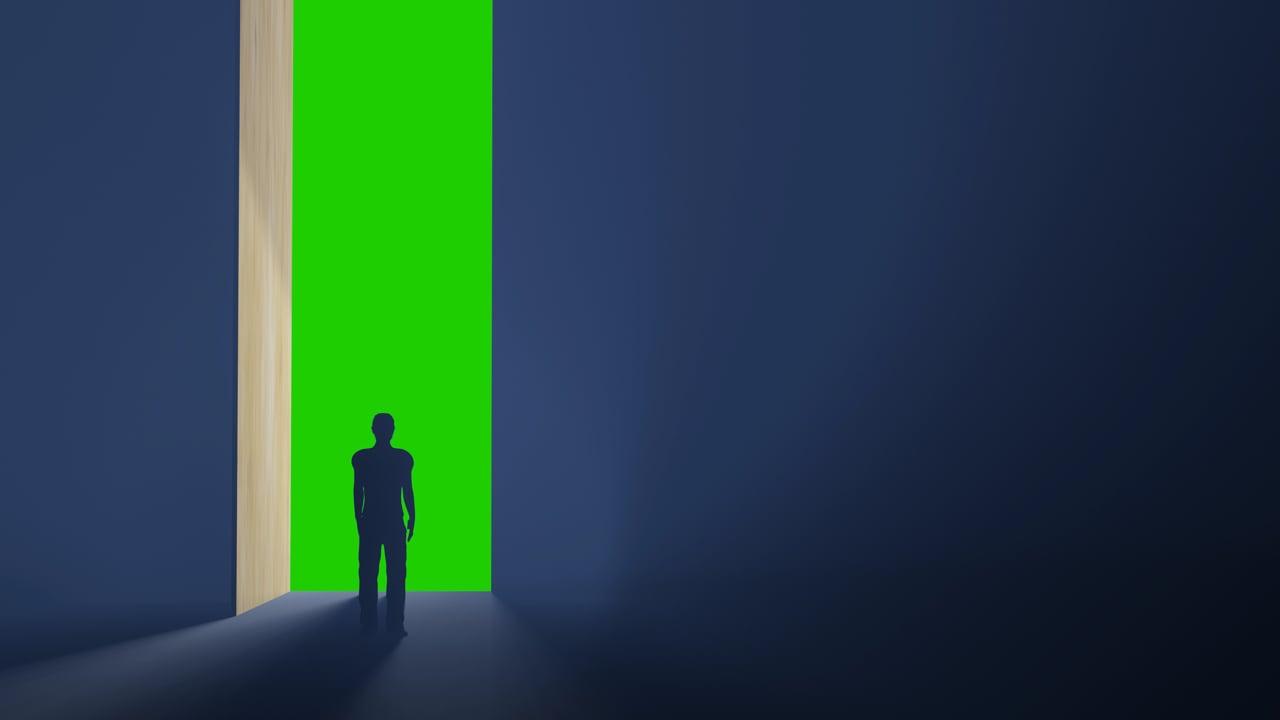Navigating the world of Instagram’s APIs might seem daunting at first, but gaining access to the right tools can simplify many tasks, from managing your social media presence more effectively to automating posts and retrieving analytics. This comprehensive guide aims to guide you through the process of obtaining your Instagram Access Token, providing practical insights and examples that will ensure your journey is both straightforward and efficient.
Understanding the Basics: Instagram Developer Account
Embarking on your quest for an Instagram Access Token starts with understanding accounts associated with development processes. An Instagram Developer Account opens up a gateway to myriad possibilities that Instagram API offers. Let me walk you through setting up your Instagram Developer Account – our first step in this adventure.
Setting Up Your Instagram Developer Account
-
Visit Facebook for Developers: Instagram is now closely integrated with Facebook, so you’ll need to start by visiting Facebook for Developers.
-
Create an Account or Log In: If you already have a Facebook account, use those credentials to log in. Otherwise, it’s time to create one and join the developer community.
-
Create a New App: Once logged in, navigate to the ‘My Apps’ section and hit the ‘Create App’ button. Choose the right options related to ‘For Everything Else’ as this will give insights into all services, especially if you’re aiming to integrate Instagram.
-
Configure Your App: Follow the on-screen prompts to name your app, provide your contact details, and confirm your account.
-
Add Instagram to Your App’s Products: Now, head to your app’s dashboard. You’ll see a list of products. Select Instagram and configure the basic settings by reading through their guidelines.
With these steps, your Instagram Developer Account is primed and ready. You’re now prepared to delve deeper and start fetching that elusive access token.
Bridging Worlds: Facebook Developer Account
Given Instagram and Facebook’s intertwined services under Meta, understanding the integration through a Facebook Developer Account becomes crucial. Here’s how these two robust platforms interact.
Creating and Linking Your Accounts
-
Single Sign-On Management: As with Instagram, head to Facebook for Developers and sign in with the credentials used earlier. Streamlined and consistent, right?
-
Linking the Apps: In your Facebook dashboard, you’ll find an option to link your newly created Instagram Developer App. This is like weaving threads between two universes, allowing information exchange and synchronization.
-
Explore Permissions: While configuring, remember that different tokens require different permissions. Set the right permissions to define what data you need access to. Instagram Graph API requires permissions like
public_profileanduser_media. -
Managing Roles: Assign roles within your Facebook app, mainly if you’re operating as a team. That way, specific members can perform particular tasks under limited access.
Linking these accounts doesn’t just simplify the process but ensures that when it’s time to access crucial data or automate actions, your apps are on the same page, metaphorically and literally.
Generating Your Instagram Key: The First Steps
Here, we dive into generating what is essentially the ‘key’ to your Instagram kingdom. This task might sound challenging, but the following steps should demystify the process.
Detailed Walkthrough to Generate Your Key
-
Understand the App Roles: Before generating keys, ensure you’re assigned the right roles within your app, as only admin or developers can access this part.
-
Client ID and Secret Key: Within your app’s settings in the developer console, you’ll get access to a Client ID and a Secret Key. These form the basis upon which the access token dances into existence.
-
Setting Up OAuth: This involves establishing the right OAuth redirect URIs. In simpler terms, it’s about ensuring the browser knows where to send users post-authentication.
-
Authenticating Users: Engage with Instagram’s authentication dialog. It’s essentially a permission window, allowing users to agree to share data with your app.
html
https://api.instagram.com/oauth/authorize?
client_id=YOUR_CLIENT_ID
&redirect_uri=YOUR_REDIRECT_URI
&scope=user_profile,user_media
&response_type=code
Copy the snippet above and fill in your specific details where needed.
- Exchange the Authorization Code: Once users authenticate, use the Instagram endpoint to exchange this code for an access token. This might seem like a back-and-forth dance but stay with me:
html
https://api.instagram.com/oauth/access_token
Use an HTTP POST request to push the authentication code and receive your token.
Each of these phases builds off each other. You’re setting the stage and ensuring your preparations lead to a successful key generation quest.
Where Can I Find My Access Token?
This part of the journey answers a common query: where is that precious token hiding? Having followed the previous steps, your access token should be ready for retrieval.
Locating Your Access Token
-
Review Response: After you complete the authentication process and your OAuth dance, you’ll get an access token back in the response body. It’s like a prize at the end of a race.
-
Verify Permissions: Before using the token, verify that it contains the necessary permissions and scopes you previously set. This step is crucial to ensure it meets your intended use.
-
Storage Tips: Ensure that you store this token securely. Understand that possessing access to the token is equivalent to having the keys to your account. Consider environments with robust security for storage.
-
Reusability: This token doesn’t last forever. It’s wise to plan for regeneration using refresh tokens or manual re-authentication.
With your Instagram Access Token obtained and ready, let’s see how you can judiciously implement it to maximize its usefulness.
Example of an Instagram Access Token
Seeing is believing, especially when it comes to digital quests such as this. Here’s what a typical Instagram Access Token looks like and how you can use it.
Practical Example
Imagine you have just decoded your token and it looks something like the following:
IGQV*************zN2Y0RFRNRXBCN3hNZA1luNHhMZAUptQlQzZAmdzZAXhuZA1dHeUVldFlHU3Y0VlExQmlGeTFr
- Data Retrieval: With tokens like these, you can pull user data using the following request:
html
GET https://graph.instagram.com/me?fields=id,username&access_token=IGQV*************
- Extended Usability: Don’t just stop at usernames. Instagram APIs allow you to fetch media, track engagement, and much more using similar requests.
html
GET https://graph.instagram.com/me/media?fields=id,caption&access_token=IGQV*************
- Testing and Validation: Use tools like Postman to experiment with your endpoints and see real-time responses. It’s akin to peeling back layers, revealing more as you explore.
Examples fortify the theoretical underpinnings of obtaining a token, showing its real-world application in managing an online presence.
How Do I Get My Access Token on Instagram?
Suppose you followed all the aforementioned steps but are still perplexed by obtaining the access token itself. Let’s demystify this.
Step-by-Step Path to Access Token
-
Refine Access Points: Remember, tokens are personalized to your OAuth settings and client credentials. Should issues arise, revisit these settings as subtle misconfigurations can derail progress.
-
Manual Re-authentication: Occasionally, obtaining new tokens may necessitate manually logging back through Instagram’s authentication process. This is usually straightforward.
-
Troubleshoot Common Errors: Sometimes error messages might baffle the seasoned developer. Error codes like
400often imply misconfigured redirect URIs. Retrench, tweak, and proceed.
Tokens are not just about functionality but assurance of seamless integration. Keep these steps close when refreshing your keys or troubleshooting.
Applications for WordPress: A New Dimension
In today’s digital world, WordPress stands as a colossal platform hosting myriad websites, blogs, and portfolios. Customizing it with your Instagram token can integrate social presence like never before. Let’s explore this dimension.
Bridging Instagram with WordPress
-
Plugin Galore: WordPress hosts a multitude of plugins that allow seamless Instagram integration. Well-known ones like
Smash BalloonorInstagram Feedprove invaluable. -
Embed Your Token: With the right plugin, embedding your token becomes straightforward. Plugins provide interfaces where you securely input your token and watch your media transform on-screen.
-
Showcase Your Media: Pull and display your Instagram media streams dynamically on your WordPress site. This isn’t just for aesthetics but enhancing engagement and authenticity.
-
Custom Code for Developers: For developers craving a bespoke solution, extend and write custom PHP or JavaScript to call Instagram’s API using your token.
Integrating Instagram with WordPress expands your reach, providing rich, visual content seamlessly integrated within your content management system.
Tips and Tricks for Safekeeping
In the world of digital tokens and API keys, security takes center stage. Let’s explore pitfalls and proactive measures to ensure your hard-earned token remains secure.
Safeguard Strategies
-
Secure Environment Variables: Use environment variables in your server configuration. Avoid hardcoding your access token directly into your application or public repositories.
-
Rotate Tokens Regularly: Like changing passwords, regularly rotating your Instagram access token can prevent misuse should any malicious actors gain access.
-
Restrict Access: Limit access to your tokens to only essential personnel. Within collaborative projects, only allow trusted team members or developers to handle these precious strings.
-
Encrypt Communication: Always use HTTPS to encrypt communications between your applications and Instagram’s servers. It mitigates risks associated with data interception.
Implementing these safeguards ensures a robust defensive perimeter around your Instagram integrations, protecting both personal and business interests.
Conclusion: Your Path Forward
Obtaining and effectively utilizing an Instagram Access Token offers substantial possibilities for personal and professional endeavors. From streamlining content distribution to optimizing data analytics, understanding, and efficiently managing these tokens elevates your interaction with Instagram beyond basic social media usage.
Each step laid out in this guide forms a foundation. Yet, remember – digital landscapes evolve. Thus, staying abreast with updates related to Instagram’s API is key. That preparation will ensure you’re not just keeping up with the times, but leading the charge in harnessing social media’s potential.
In closing, consider this guide a toolkit you’ll frequently revisit. As the digital ecosystem grows ever more complex, mastering tokens today promises more extensive possibilities – a true reflection of what astute content management and strategic integration can offer.