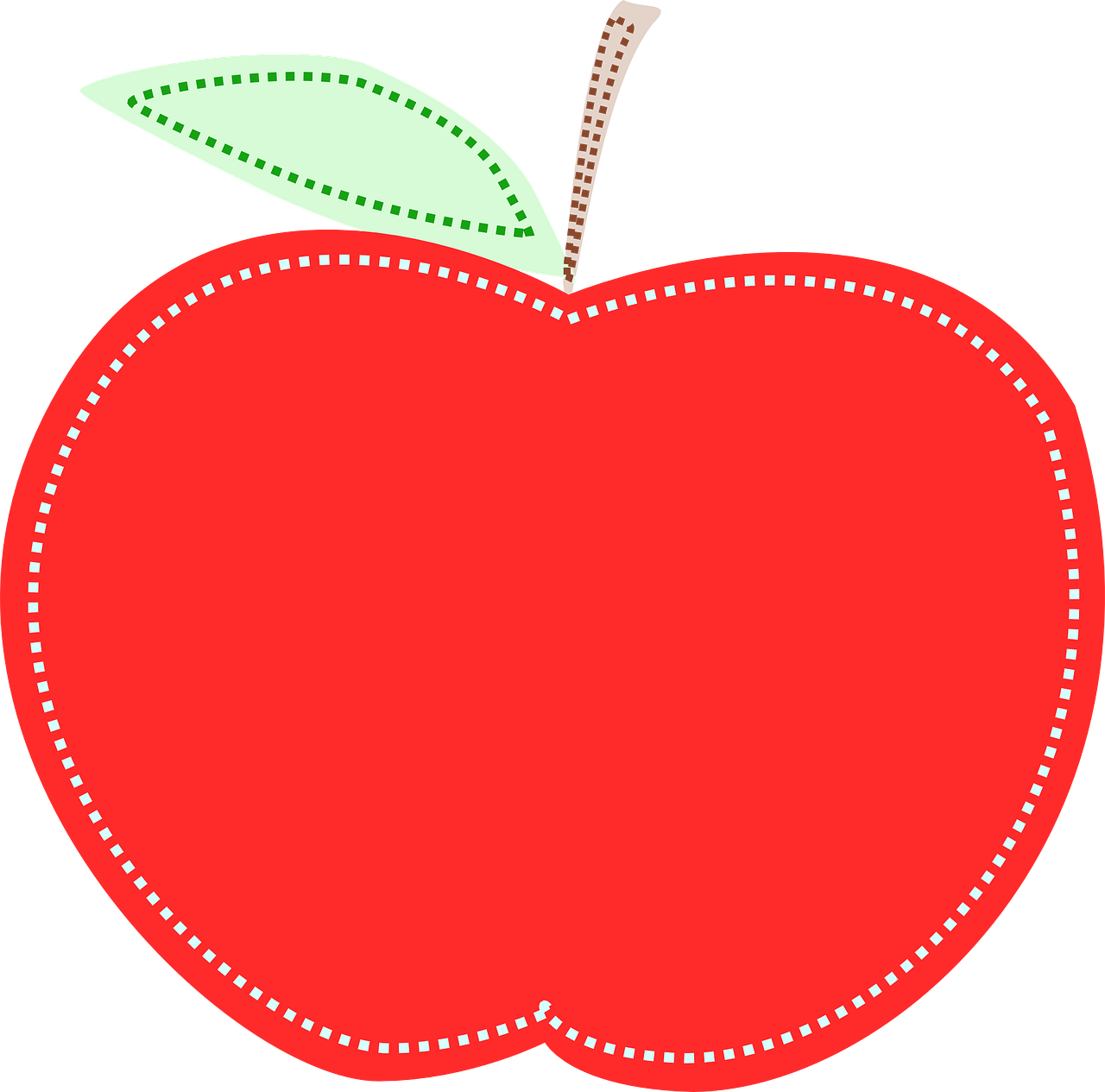When I first joined Instagram, I had one account, and that was enough. But as my interests grew and life evolved, I found myself needing more than one account to keep everything organized. Whether it’s managing a personal account and a business page, or simply separating different passions, juggling multiple Instagram accounts can seem daunting but is entirely manageable with the right approach. Let’s break it down into bite-sized pieces, tackling everything from the basics to advanced strategies for smooth sailing.
Instagram Login: Getting Started with Multiple Accounts
Before diving into managing multiple Instagram accounts, it’s essential to understand the login process for these accounts. It all starts here. If you’ve got your handy smartphone nearby, follow along with me as I walk you through setting up multiple accounts.
First things first, to add a second Instagram account, go to your profile in the app and tap the menu bar at the top right. Select “Settings,” scroll down (sometimes you just have to really dig into those menus), and there you’ll see an option called “Add Account.” Instagram allows you to either log into an existing account or create a new one right from there.
Now the fun part about managing these babies is that you don’t need to log out every time you want to switch. Instagram has this nifty feature where you can quickly toggle between accounts. Just tap and hold your profile picture in the bottom right corner of your screen, and you’ll see the different accounts you’ve set up. It’s super visual and straightforward, like flipping through your favorite photos in an album.
Is it Okay to Have Multiple Instagram Accounts?
While we’re on the topic, let’s address a question that might be nagging at the back of your mind: Is it okay to have multiple Instagram accounts? Absolutely, yes!
Having multiple accounts is not only okay but often encouraged. Businesses often create separate accounts for different branches or brands. As a user, you might want to keep your personal life separate from your influencer side gig, or maybe you have a hobby that’s just screaming for its own platform. For instance, my cousin has a fantastic travel account alongside her personal one where she shares day-to-day life events.
Instagram’s terms and conditions allow users to maintain numerous accounts as long as they are managed appropriately. So, breathe easy—we’re walking on solid ground here.
How to Use Two Instagram Accounts on One Phone
Great, you’ve got multiple accounts. Now, how do you manage them effectively on a single device like your beloved smartphone?
You can operate both iPhone and Android devices for this. As I mentioned earlier, once you’ve added your accounts, switching between them is as easy as pie. The same “tap and hold” trick applies. But here’s a trick I learned after a user collapse of epic embarrassment when I posted a personal photo on a business account—double-check!
Always glance at the profile picture in the bottom bar. It’ll tell you which account you’re currently in. Managing them effectively means making a small habit of cross-verifying the account before posting. Trust me, this little mindfulness practice saves a world of hassle.
Create a Second Instagram Account with the Same Email
Technically, Instagram doesn’t allow the creation of multiple accounts with the same email. However, there’s a workaround that I stumbled upon when helping my aunt split her business and personal accounts.
Try this: Create your second account with a different email initially. Once both accounts are up and running, add a secondary email address to one of the accounts via the settings. This ensures you manage password recoveries and notifications efficiently. Consider this added security layer your insurance policy against future tech mishaps.
How Do I Manage Multiple Instagram Accounts?
Managing multiple Instagram accounts is like spinning plates. With a few tricks and apps, it’s easier to keep operations smooth.
I use social media management tools like Buffer or Later. They allow scheduling posts across different accounts, even previewing how your grid will look like. These apps can really fuel your productivity, letting you plan posts weeks or even months in advance.
Notifications are another thing. Tackle them wisely to avoid too many distractions. On each account’s settings page, turn off notifications for likes and comments during times you want uninterrupted work or relaxation.
Can I Have Two Instagram Accounts on the Same Phone?
Absolutely, and we’ve covered how seamless Instagram makes this process. But there’s more. You can have up to five accounts linked to one phone. Yes, five!
This gives you an opportunity to have a broad spectrum of accounts, from niche hobbies like my friend who has separate accounts for comic books and cooking adventures. Remember though, with great power comes great responsibility. Managing multiple accounts is a skill, one which, if mastered, can open up myriad paths for social interaction and business opportunities.
How to Handle Multiple Instagram Accounts on Phone
Deep diving into handling your accounts on a phone, you’ll find the following checklist helpful:
- Organize the App Layout: Keep Instagram front and center among your apps. This will make you less likely to accidentally use a wrong account when in a rush.
- Notification Preferences: Tailor your notifications to fit your daily schedule. Sound notifications on business accounts to never miss a client message, while muting personal calls when amidst important meetings.
- Dedicated Browser Sessions: For those who prefer a web browser, use Chrome profiles or a similar feature, dedicating each profile to a different account to streamline use.
How Many Instagram Accounts Can You Have with One Email?
You may be wondering, given you can link multiple accounts, how many you can actually have with a singular email address.
The definitive answer: Two should be your maximum limit per email. This keeps password recoveries from being a mess while ensuring you comply with Instagram’s guidelines. If more accounts interest you, use different or secondary email accounts for each to maintain security and organization.
How to See if Someone Has Multiple Instagram Accounts
This section often sparks curiosity. Want to check if someone you know has multiple accounts? Here’s a simple, yet subtle approach.
Keep track of mutual followers and comments. Often, users unknowingly give it away by commenting or liking posts across accounts under their name. Also, using Instagram analytics tools can reveal cross-account activities or even name similarities within niches.
How to Use Multiple Twitter Accounts
Although primarily here for Instagram, let’s briefly touch on a similar concept for Twitter.
Unlike Instagram’s intuitive toggling, Twitter’s management system for multiple accounts might require third-party apps like TweetDeck. Here, you can see streams and interact without juggling logins. If you’re a marketer or someone spinning both platforms, it’s worth familiarizing yourself with these tools to streamline.
Handling multiple Instagram accounts doesn’t have to be a headache. With a little organization, smart tool use, and gentle practice, you’d be surprised just how seamless it can become. By keeping yourself informed, you ensure all your accounts run like a well-oiled machine, letting you focus more on content creation and less on logistics. Remember, social media is there to enhance life, not complicate it, so keep it fun and personal!