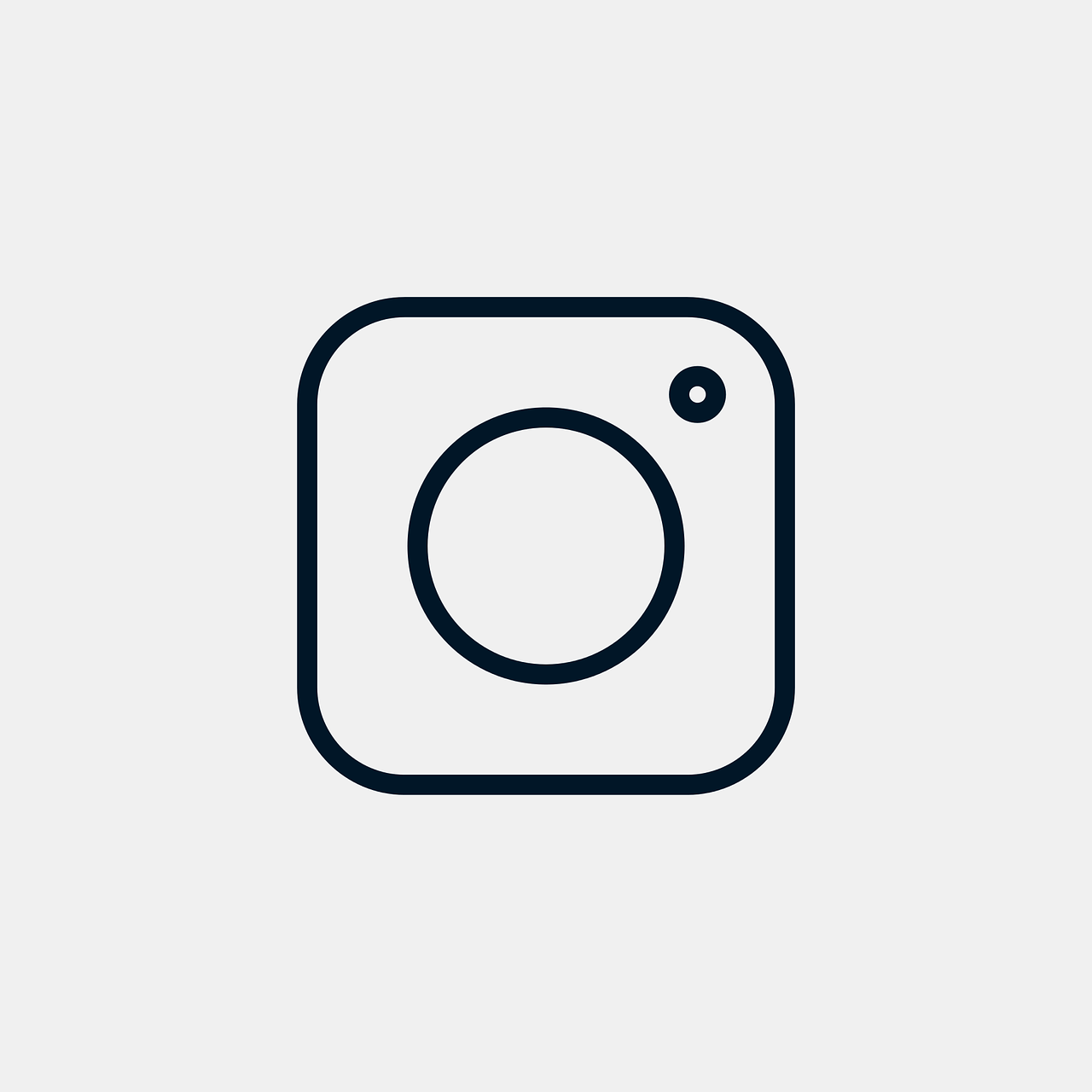Instagram is a mesmerizing platform that connects us with friends, family, and the wider world. As an Instagram enthusiast myself, I know the allure of managing multiple accounts. It could be for business, personal branding, or simply separating your holiday snaps from professional content. So, you’re probably asking: can you have two Instagram accounts with the same email? Buckle up as I take you on a journey through the ins and outs of this whole Instagram escapade.
Create a New Instagram Account
Creating a new Instagram account is like starting a new chapter. You get to curate content that represents a different facet of your life or perhaps an entirely new venture. Now, let’s break it down.
First, you’ll need to decide what this new account will represent. Find clarity on the purpose—it will help you define your brand and focus on the right content. Ready? Here’s how to set the wheels in motion:
-
Download and Launch the Instagram App: If you don’t have the app already, download it from the App Store (iOS) or Google Play Store (Android). Launch it and click “Sign Up.”
-
Choose Your Signup Method: You can sign up with an email address or phone number. Insert your details as prompted.
-
Set Up Your Profile: Select your username, add a profile photo, and write a brief bio that aligns with the account’s purpose.
-
Customize Your Account Settings: Choose whether you want this account to be public or private. Public accounts make your posts visible to everyone, while private accounts restrict visibility to approved followers only.
Voila! You’ve created a new Instagram account. Now that you’ve taken this step, let’s move on to understanding the possibility of combining multiple accounts.
Can 2 Instagram Accounts be Combined?
The question of combining two Instagram accounts often arises when users tire of juggling between profiles or when the need to streamline personal and professional identities arises. Regrettably, Instagram doesn’t currently offer a built-in feature to merge accounts.
Yet, all is not lost. Here’s what you can do:
-
Content Transfer: Manually transfer content you wish to keep. Republish your photos from one account to another with due credit or repost apps available on the market.
-
Followers & Engagements: Inform your followers about your new account. A post or story announcing the change can be a helpful nudge for them to follow your new adventure.
-
Deactivation: Once the transition is complete, consider deactivating one of the accounts if a single account suits your needs moving forward.
Although it’s more manual than magical, combining accounts in this manner can uphold the relationships and content you’ve nurtured.
How Do You Add a Second Instagram Account?
Are you looking to juggle dual lives on Instagram simultaneously? Adding a second account to your app can be an easy nut to crack if approached deftly. Here’s your roadmap:
-
Log into Your Primary Account: Open the Instagram app and ensure you’re logged into your current account.
-
Navigate to Your Profile: Tap the profile icon in the bottom-right corner.
-
Access Account Settings: Click on the three lines in the top-right corner to open settings.
-
Add Account: Scroll to the bottom, where you’ll find the “Add Account” option. Tap it.
-
Login or Create a New Account: You’ll be given a choice to log into an existing account or sign up for a new one. If you already have a second account, enter the credentials. Otherwise, take the steps I covered in creating a new account.
-
Switch Between Accounts: Once added, switching is a breeze. Hold down the profile picture icon in the bottom-right to toggle between accounts seamlessly.
Welcome to the world of multi-account management! It’s like having two voices on a stage—you at the helm directing both.
If I Have Two Accounts on Instagram, Will They Know?
Privacy is crucial, and maintaining it while managing multiple Instagram accounts can be a slippery slope. Naturally, the concern arises—will followers of one account be aware of the other?
The good news is, Instagram keeps each account distinctly separate. Unless you’ve actively linked the two accounts or mentioned one within the other, there is no direct visibility for followers across the different accounts. Simply put, they won’t know unless you tell them.
This separation allows you the freedom to express different sides of yourself without encroaching on private spaces, so each can flourish independently.
How to Create a Second Instagram Account on Computer
Sometimes, sitting at a desk offers a richer experience than tapping away on a smartphone. Fortunately, creating a second Instagram account on a computer is entirely feasible, and here’s how:
-
Visit Instagram’s Website: Open your preferred web browser and navigate to instagram.com.
-
Log Out or Open Incognito: If you’re already logged in, log out or open a private browsing tab to ensure a clean slate.
-
Sign Up for a New Account: Click “Sign Up” on the homepage. Enter your email address or mobile number, full name, username, and password when prompted.
-
Verify Your Email: Check your inbox for a verification email or 2-Step SMS and click the link to confirm your account.
-
You’re Ready to Roll: Following verification, you can now log in to your new account. Create the profile and content strategy similar to what you would do on a mobile device.
Congratulations, you’ve set up a new account on a computer! The experience is slightly different but gets the job done with the same flair.
How Many Instagram Accounts Can You Have with One Email?
The question of just how many Instagram accounts can be tethered to a single email is puzzling to many. The official stance from Instagram is one email equals one account. Adding another layer to this, Instagram primarily allows one individual account per distinct email address.
In layman’s terms: if you’re aiming for more than one account, each must have its separate email. Using a unique email address ensures stability and security for your social presence.
Can I Have Two Accounts on Instagram with the Same Email?
In asking if you can have two Instagram accounts with the same email, you might be envisioning unifying access across multiple profiles for convenience. Unfortunately, Instagram enforces a one-account-per-email policy. However, you can leverage a unique workaround.
Consider using different email aliases, which route all communications to your primary inbox while appearing distinct to Instagram. This tactic is particularly helpful for managing multiple profiles effortlessly without the confusion of disparate email accounts. Be mindful, though, that keeping track of passwords is crucial in this scenario.
How to Make a New Instagram Account Not Linked to Another Account
Started on the right track, you may wish to create an account not related to any prior venture—a fresh canvas, if you will. Here’s your guide to setting up a new account devoid of direct links to previous ones:
-
Select an Untouched Email or Number: Opt for a different email or phone number not previously associated with Instagram.
-
Avoid Linking Facebook Accounts: While the temptation to link might be high for convenience, omitting Facebook details helps preserve isolation.
-
Separate Content Strategies: Use diverse content approaches and niche audiences that don’t overlap.
-
Distinct Username and Identifiers: Choose a username, photo, and bio that uniquely define the account.
-
Avoid Same Device Logins: Log in from different devices for peace of mind or clear the cache regularly to avoid unintentional links.
Sometimes starting fresh is not just appealing but necessary—a new page entirely your own awaits.
FAQs
1. How Many Instagram Accounts Can You Have?
It’s remarkably frequent to have up to five accounts within the app, each on a unique email address.
2. Do Instagram Das Often Go Wrong?
Remember, swiftness in switching can sometimes lead to interactions using the wrong account. Double-check before posting to dodge this goof-up!
3. How Do I Handle Notifications?
Configure which accounts send push notifications to avoid drowning in pings. Select wisely via the account settings panel.
Instagram’s platform is extraordinarily adaptable, and powers you with the opportunity to express, connect, and manage your worlds—both distinct and dynamic. Should you pursue the duel-account pathway, remember this: it’s not just about managing slots on a screen. It’s about providing valuable content to your audience, no matter which facade they’re engaging with.