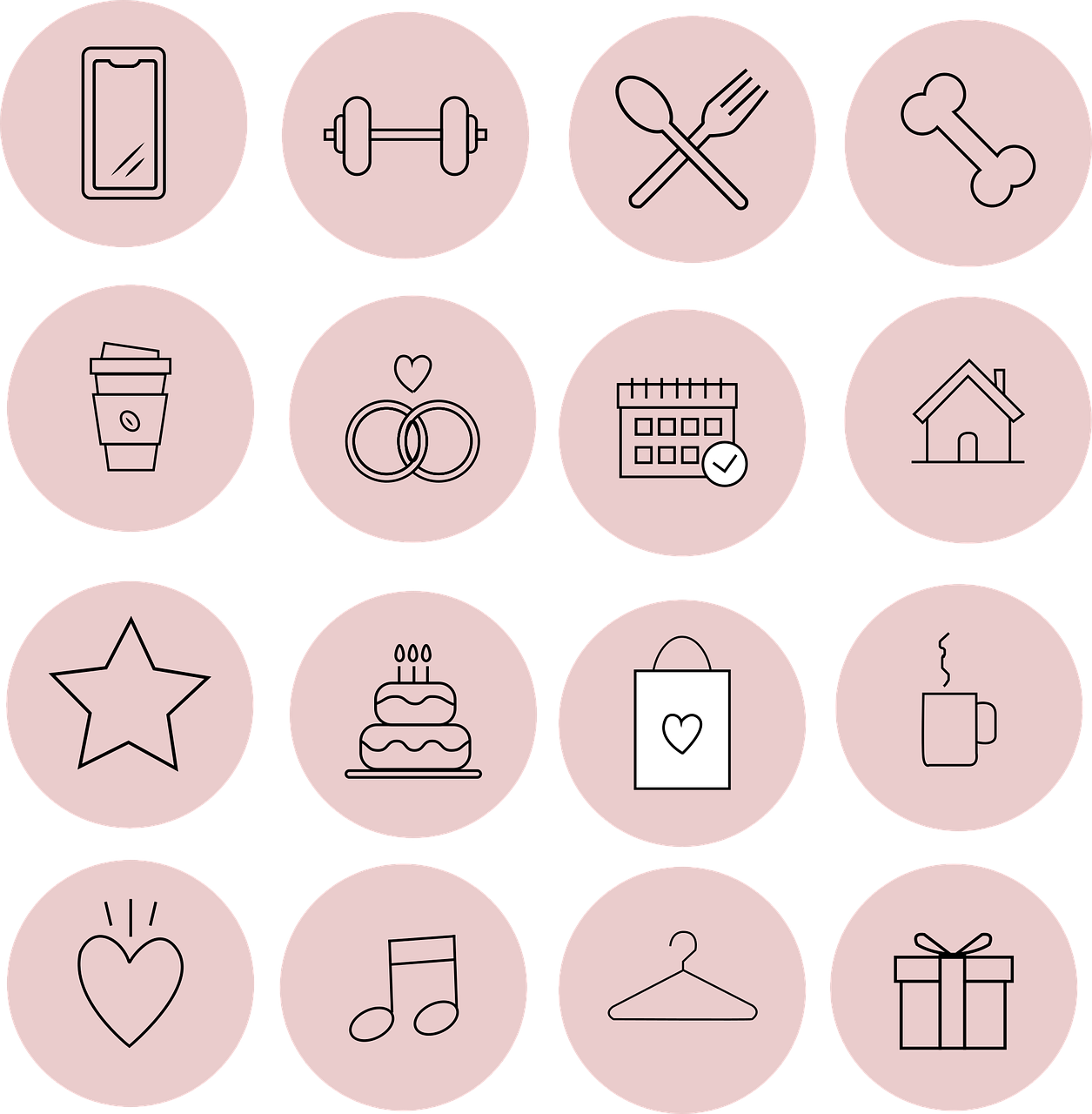Welcome, fellow social media enthusiasts and budding digital marketers! Today, we’re diving into the vibrant world of Instagram business accounts. Whether you’re just starting your entrepreneurial journey or you’re a seasoned business owner, understanding how to link your business account on Instagram can propel you into the social media stratosphere. Let’s unpack this step by step, and get you ready to rock your business on Instagram.
Understanding Instagram Login: The Gateway to Your Business Goals
Imagine this: you’re sitting in your favorite coffee shop, and you decide it’s time to take your business online. The first thing you’ll need is an Instagram login. Sounds easy enough, right? But let’s peel back the layers. Your login credentials are your key to exploring the vast potential of Instagram, one of the most engaging social platforms out there.
To create an Instagram account, simply download the app or visit the Instagram website. You can sign up using your email, phone number, or even your Facebook account. Don’t forget to create a strong password – something memorable to you but tricky for anyone else to guess. Once with a tap and a swipe, like magic, you’re in!
Keeping your Instagram login credentials safe is crucial because they guard your business’s digital doorway. Also, consider setting up two-factor authentication for an added layer of security. Trust me, whether you have ten followers or ten thousand, you’ll want this safety net.
Transitioning to an Instagram Business Account
Transitioning from a personal Instagram account to an Instagram business account is like moving from a compact hatchback to a state-of-the-art spaceship. With new features like analytics, contact buttons, and the ability to run promotions, your business can thrive in Instagram’s bustling ecosystem.
To switch to a business account, navigate to your profile and tap the menu. Select ‘Settings’, then ‘Account’, and finally ‘Switch to Professional Account’. You’ll be asked to choose between a ‘Creator’ or ‘Business’ account. Select ‘Business’, as it’s tailored for brands and organizations aiming to engage with followers and customers alike.
Once you’ve switched to an Instagram business account, you’re no longer just ‘on Instagram’ – you’re in the middle of it! You can now track your engagement metrics to know what your followers like and what keeps them double-tapping.
Linking Your Business Page to Instagram: The Heart of the Matter
Now, let’s roll up our sleeves and dive into the main event: linking your business page to Instagram. This is a pivotal step because it spikes your brand’s visibility and enhances your marketing strategies.
First, ensure you have a Facebook business page. Instagram and Facebook go hand in hand like peanut butter and jelly. If you don’t have a Facebook page yet, create one first. To link the two, head over to your Instagram profile, tap ‘Edit Profile’, and scroll down to ‘Page’. From here, link your Facebook business page to your Instagram account.
This connection allows you to share insights and experiences seamlessly. It gives your brand a more unified presence across platforms, which is a major boon for reaching wider audiences. Plus, once linked, you can create Facebook ads directly from Instagram, simplifying your cross-platform promotional activities.
Creating an Instagram Page with an Existing Account
Let’s say you already have a vibrant personal Instagram page brimming with memories and moments. You’ve got travel pics, foodie shots, all the good stuff. But now, you want to integrate your business endeavors with this existing account to maximize engagement. So, how exactly do you do that? The process is as smooth as sailing with the wind at your back.
Simply navigate to settings and switch your personal account to a business profile. Remember, it’s all in the account settings – no need to revamp or recreate. By doing this, you’re not just converting your profile; you’re calibrating it to seamlessly fit your business agenda with your existing social persona intact. Charming, isn’t it?
Aside from features like insights and contact buttons, when you use your existing account, your followers can smoothly transition with you. They’ve been on this journey with you, and now they can become part of your professional journey too!
Adding a Business Account to a Personal Instagram
The beauty of Instagram is its flexibility. Can you have a business account alongside a personal one? Yes, indeed, you can! You can manage up to five different accounts from a single Instagram app, which is perfect for testing the waters of entrepreneurship while still keeping your personal Instagram vibes alive and kicking.
To add a business account in addition to your personal one, tap your profile photo in the bottom right corner to get to your profile. Then tap your username at the top of the screen and select ‘Add Account’. You’ll create a new account and choose ‘Create New Account’. During the setup, select ‘Business’ to start as a business account from day one.
This approach offers the best of both worlds. Without any overlap, you can share content tailored for your business dealings and maintain a personal touch with your friends and family simultaneously.
Diving Deep into Instagram Analytics
Engagement is key, and knowing what hooks your audience can steer your strategy in the right direction. Instagram Insights is like your trusty sidekick here, unpacking the who, what, when, where, and how of your followers’ activities.
Once you have your business account linked, tapping into Instagram Insights becomes as easy as pie. Go to your profile, tap the ‘Insights’ button, and voilà, a wealth of information stands before you. You’ll see data on follower activity, post engagements, and story interactions — invaluable metrics to tailor your content accordingly.
Take the opportunity to experiment. Post at different times and see when your engagement peaks. Introduce different content styles and observe your audience’s reaction. It’s like a grand laboratory of social interaction!
Running Promotions and Ads Like a Pro
One of the most powerful tools at your disposal when you switch to a business account is the ability to run Instagram ads. You’ve probably seen them as you jolt through your feed, but what you might not know is that these ads can be highly targeted and fantastically effective.
To create an ad, select a post that performed well organically. Promote it by tapping on it and clicking ‘Promote’. You can set your audience, budget, and duration. This feature allows your content to soar beyond your followers and into the universe of potential customers.
It’s essential to keep an eye on your ad’s performance. Use those analytics tools to tweak and perfect your strategy. The goal isn’t just more followers but followers who convert to customers.
Establishing a Brand Aesthetic and Voice
Creating a cohesive brand aesthetic on Instagram is like working on a vibrant canvas. Consistency in color schemes, fonts, and imagery communicates professionalism and aids brand recognition.
Start by defining your brand’s personality. Are you playful, informative, minimalist, or colorful? Let this identity guide your visual choices and your caption voice. Remember, authenticity is your golden ticket to capturing hearts on Instagram.
Experiment with different layouts and keep your feed vibrant yet on theme. Tools like Canva or Adobe Spark can help create Instagram-worthy images while sticking to your brand guidelines.
Engaging Your Audience with Creative Content
Engagement on Instagram isn’t just about likes and followers but building a genuine connection with your audience. This involves crafting content that captivates and speaks to them.
Launch campaigns that involve interactive stories, like polls, questions, or even a ‘this or that’ game. Go live and interact with your followers directly — it adds a human touch and provides a space for genuine interaction.
User-generated content is also a powerful tool. Encourage your customers to share photos of your products, creating authenticity and reinforcing your brand’s community aspect. Recognize these contributors with a shout-out, because who doesn’t love a little online love?
Crafting a Winning Bio to Entice Potential Followers
Your Instagram bio is a snapshot of your brand: it’s your elevator pitch. A good bio should communicate who you are and what business you’re in, include relevant keywords, and have a call-to-action that invites potential followers to engage further.
Think about your bio as prime real estate. Use it to tell your story succinctly but compellingly. Include a clickable link. This could lead to your latest blog post, a seasonal sale, or straightforwardly, your website.
Make your bio easy to read and on-brand. Emojis can add a touch of personality, but remember to use them in moderation. Everything about your bio should work together to invite followers into your digital space seamlessly.
Conclusion: Thriving with Your Instagram Business Account
Congratulations! You’ve journeyed through setting up and optimizing your Instagram business account, and I hope this guide empowers you to bloom in the bustling world of social media marketing. Remember, every entrepreneur’s journey on Instagram is unique. Embrace the process, celebrate small victories, and most importantly, let your passion shine through your business profile.
By maintaining authentic connections and offering engaging content, your Instagram account will not just be a business tool, but a dynamic narrative of your brand’s story. Here’s to building not just a business account, but a thriving community.