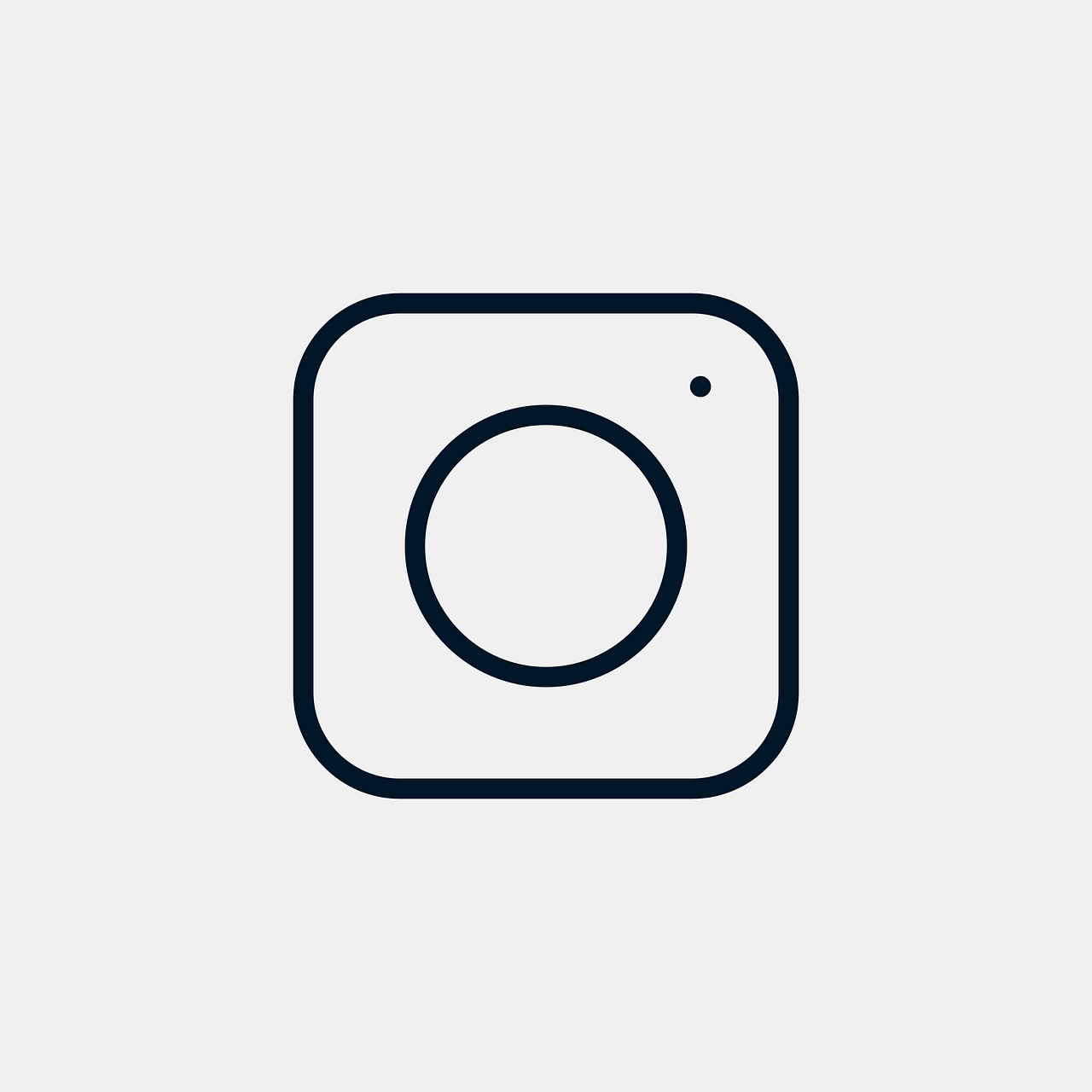The digital age has dawned a plethora of opportunities for self-expression, personal branding, and community building through social media platforms. Instagram stands out as a prime avenue for these purposes, with millions of users sharing snippets of their lives, art, businesses, and more. But what happens when one account just doesn’t cut it? Whether it’s for personal reasons, a burgeoning business, or simply a separate realm for your memes and jokes, many people find themselves needing a second Instagram profile. So, let’s dive into how to make another Instagram profile with ease.
Instagram Login: Your First Step to a New Profile
The first thing you might wonder when setting up an additional Instagram profile is how to handle the login process. Logging in, thankfully, is a universal process, whether it’s for your personal account or your new one. Once you’ve decided to embark on creating that second profile journey, ensuring a seamless login process should be your first task.
The login process itself is straightforward:
-
Open the Instagram app or website: Whether you’re on your phone or computer, start by launching the Instagram platform.
-
Access the login screen: If you’re logged into an account already, you’ll need to log out first.
-
Choose to create a new account: On the login screen, look for the option that allows you to sign up for a new account. This is typically labeled as “Sign Up” or “Create New Account.”
-
Enter new credentials: When signing up, make sure that you input a different email address or phone number from your existing account to keep them separate.
-
Set up your profile: Follow prompts to enter your preferred username, password, and any other necessary details. Voila! You’re ready to customize your new account.
Consider this account your blank canvas, and let’s move ahead to see how adding multiple accounts can enhance your Instagram experience.
Can I Have Two Instagram Profiles?
Ah, the dreaded question for many Instagram enthusiasts. The fear of committing a social media faux pas makes this a frequent concern. Luckily, the short answer is: yes, you absolutely can have two (or more) Instagram profiles. Instagram recognizes our many facets and knows that one profile can’t always encapsulate everything we’re about.
Here’s what you need to know about managing multiple profiles:
-
Separation of worlds: Two profiles mean you can separate your personal life from your business, hobbies, or niche audience.
-
Flexibility and focus: You gain the freedom to interact in different circles, focusing your engagement on what’s most relevant to each account.
As long as they’re managed within the platform’s guidelines, Instagram doesn’t restrict the number of profiles you maintain. In fact, Instagram makes it relatively easy with the ability to switch between profiles without logging out—making your day-to-day a lot more efficient.
How Do I Add Another Account in Instagram?
Adding another account to your Instagram profile might seem like a daunting task at first, but it’s actually a piece of cake. Let’s walk through the process, step by step, to ensure your seamless transition into multiple-account territory.
-
Access your account settings: Find the three horizontal lines or the gear icon to access settings in the app.
-
Scroll to ‘Add Account’: This is typically found towards the bottom of your settings menu.
-
Sign in or create a new account: Here, you can log into an existing account or create a new one using the steps mentioned earlier.
-
Switch accounts easily: Once you’ve added your new account, switching between accounts becomes as easy as tapping your profile picture and selecting the desired account.
-
Notifications control: Adjust your notification settings for each account to manage your digital life without being overwhelmed.
With these steps, you’re ready to enjoy the benefits of multiple Instagram presences—all neatly organized under one app.
How to Make a New Instagram Account Not Linked
If privacy or a clean slate is your aim, creating a new Instagram account not linked to your current one is perfectly doable. Whether you’re aiming to keep your online identities distinct or want to pursue an account without the weight of previous interactions, this can be managed without too much hassle.
-
Sign out of any active Instagram accounts: This prevents any potential linkage during signup.
-
Use a different email or phone number: When creating a new account, ensure you register with new credentials to keep the account separate.
-
Avoid Facebook connections: During the signup process, you’re often prompted to link your account to Facebook. Opt out if you wish to maintain full separation.
-
Manual follow preferences: Manually select who to follow rather than using the suggested contacts from your current account.
By keeping these pointers in focus, you can enjoy the freedom of a new account without the strings attached to your existing Instagram presence.
Create a Second Instagram Account with The Same Email? Not Quite…
This is a common question that trips up new users looking to extend their Instagram footprint: can you create another account using the same email? Unfortunately, Instagram doesn’t allow you to do this directly.
However, there’s a workaround if using the same email is your goal. You can set up a new profile by using an alias with your email provider’s capabilities. For instance, if you’re using Gmail, you might try creating a new Instagram account using “[email protected].” Instagram will register it as a new email address, but outgoing mail will land in your primary Gmail account.
While convenient, managing multiple accounts from one inbox could become unwieldy if not monitored properly—so ensure you have a method for keeping track of communication across your profiles.
Having Multiple Users on One Instagram Account
Sharing is caring, they say, but when it comes to Instagram profiles, things can get a bit more complex. The idea of having multiple users manage one Instagram account is more relevant to businesses or collaborative profiles, such as shared blogs or pets’ Instagram pages.
Instagram allows for this under the following conditions:
-
Sharing login credentials: Simply distribute the username and password among trusted parties.
-
Utilizing Instagram’s Business tools: For more professional reasons, using the Business Manager option provides better control over who has access.
-
Setting boundaries: Agree upon who will handle posts, engagement, and any community management to reduce any potential overlap or miscommunication.
While possible, don’t forget the potential security risks entailed when multiple people access the account—not everyone has the same level of care or diligence you might in managing a virtual presence!
Creating a Second Instagram Account on Computer
Courteously, Instagram understands that sometimes a computer feels like home for social media management. Luckily, the process of creating a second Instagram account from your computer is akin to the mobile method.
Let’s run through how to do this:
-
Visit Instagram’s website: Open your preferred browser and navigate to the Instagram homepage.
-
Log into your existing account or sign out: Depending on whether you’re opening an additional account or starting anew, either log out or proceed from your current profile.
-
Access the ‘Sign Up’ option: You’ll find the easy-to-spot sign-up link where you can create a new account.
-
Fill out the required information: Enter your information, ensuring credentials differ from your existing account.
-
Start fresh or import details: Choose to import certain information (like profile pictures or bios) from your existing account or start with a blank slate.
Creating a profile from your laptop or desktop mirrors the user experience on your mobile device, allowing flexibility in managing profiles where it’s most convenient for you.
If I Add an Account on Instagram, Will They be Linked?
Concern about whether new accounts become linked is understandable, especially for those who aim for privacy or a distinct division of online roles. The connection between accounts largely depends on the details used during account creation and specific actions you take afterward.
Consider these aspects to avoid any unintentional linkages:
-
Unique credentials: Use separate email addresses and phone numbers for each account.
-
Facebook integration: Avoid linking either account to Facebook if you wish for them to remain siloed.
-
Explore privacy settings: Dive into Instagram’s privacy options to ensure no unexpected overlaps in followers, suggested contacts, or public visibility.
Using these guidelines helps prevent any account linkages, ensuring each remains as individual as you desire.
How Many Instagram Accounts Can You Have with One Email?
As discussed, Instagram design is rather strict here: one account per email, unless you consider creative solutions like using email aliases. The actual number of separate accounts you can manage in the app, though, peaks at five—a convenient cap to prevent overload or potential misuse.
Manage Wisely
Imagine juggling those five accounts! It can get dizzying managing the alternate realities, so remember:
-
Set different themes or purposes: This not only helps each account stand out but also mentally compartmentalizes them.
-
Schedule and plan: Utilize content calendars or scheduling tools to maintain consistency across your arsenal of accounts without compromising each one’s unique voice.
While Instagram limits account linking to emails, within the app’s bounds, you can hop between accounts freely and quickly, reflecting your multifaceted digital persona.
If I Make a Second Instagram Account, Will My Contacts Know?
The sense of anonymity or privacy might spur some concerns regarding whether your contacts will be alerted if you create an additional account.
Here’s how Instagram handles this:
-
Follow requests: Only if you choose to follow your existing contacts with the new account will they be notified of your new profile.
-
Search and discover: Instagram may, however, suggest your new account to people who know you, thanks to algorithm-based connections driven by shared contacts or activity.
For those preferring discretion, maintaining separate contacts lists and avoiding minimal overlaps will help shield your new profile from unexpected revelations.
How to Create Another Instagram Account with a Different Email
Now that we’ve covered the gamut of managing multiple profiles with the same email, let’s delve into creating a brand-new account with a distinct email, ideal for those seeking a crisp, unlinked start.
The steps to follow:
-
Prepare your new email address: Ensure you have access to a different email account ready for registration.
-
Log out of other Instagram accounts: To avoid any overlap or conflicted inputs.
-
Use the signup option: Preferably on either the app or a desktop version, and select “Sign Up with Email.”
-
Fill in the details: Provide all the standard required info with particular focus on maintaining privacy or distinction—if that’s your goal.
-
Verify your email: Keep an eye out for verification messages from Instagram to complete the setup process.
And there you have it! With a fresh email, you’re all set to venture into creating a separate realm of Instagram activity, tailored to your goals and purposes.
Conclusion
Venturing into the world of multiple Instagram profiles is certainly feasible with the right preparation and tools. Whether you’re branching out to explore new interests, manage business accounts, or simply segment parts of your life online, multiple profiles open a world of authenticity and exploration.
Utilize these insights to manage your Instagram presence effectively without falling into the pitfalls of undesired connections or profile mismanagement. Remember, at the core of it all, is the ability to express distinctly and safely within each unique profile—a canvas in the social media expanse ready to capture the myriad shades of your persona.