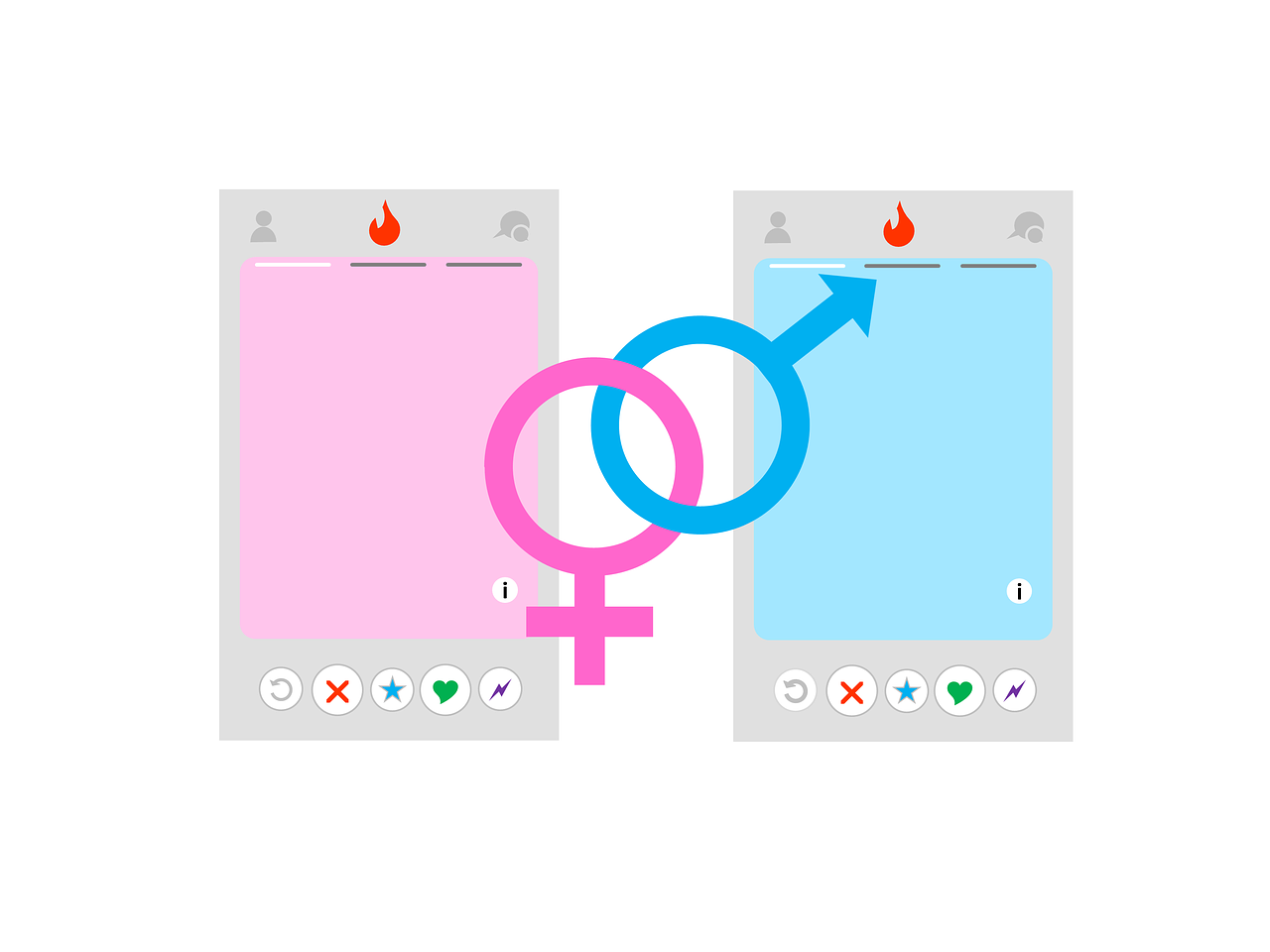Introduction
In today’s digital age, integrating social media accounts with dating apps is all the rage. Many people are keen to connect their Instagram to Tinder to flaunt more of their photos or personal style. However, questions and issues often arise, making this process seem more daunting than it should be. So, let’s break it down together in this comprehensive guide.
Understanding Tinder Instagram Error 400
One of the most common hurdles users face is the infamous Instagram Error 400 when attempting to link the two platforms. This error message typically indicates a connectivity issue between Tinder and Instagram servers.
Causes and Solutions
- Invalid Credentials: Double-check that you have entered the correct Instagram credentials. It’s easy to mistype in the heat of the moment.
- Permissions: Ensure that both Tinder and Instagram apps have the necessary permissions enabled in your phone settings.
- Re-authenticate: Sometimes, simply logging out of both apps and logging back in can reset any temporary blocks or miscommunications.
- Update the Apps: Outdated versions can cause bugs. Ensure both apps are updated to their latest versions.
- Reset Network Settings: If persistent, resetting your network settings might clear any lingering connectivity issues.
How to Put IG in Tinder Bio
While Tinder allows a direct link to Instagram, some users prefer the subtlety of simply mentioning their Instagram handle in their bio. Let’s explore how you can do this and the best practices to follow.
Putting IG Handle in Your Bio
Mentioning your Instagram handle is straightforward but can significantly impact your match rate.
- Short and Sweet: Write your Instagram handle, but keep the rest of your bio concise to maintain clarity.
- Creativity Counts: Blend your handle into a clever bio statement. For example, “Photographer @myinstapic, coffee lover & wanderlust sufferer.”
- Privacy Considerations: Reflect on privacy implications, especially if your Instagram is public.
Tinder Instagram in Bio Reddit Insights
Turning to communities like Reddit can offer diverse perspectives on sharing your Instagram on Tinder. Various threads provide insight into what works and what doesn’t based on real-world experiences.
Insights from Reddit Users
- Boosts Profile Appeal: Some users have noted increased engagement and matches after adding their Instagram.
- Authenticity Verification: Redditors suggest that a connected Instagram aids in proving account authenticity.
- Balance: Discussions often stress a balance between oversharing and providing enough sneak peeks into one’s life.
Steps to Adding Instagram to Bumble
While Tinder remains popular, many also want to connect their Instagram account to Bumble. Let’s delve into how you can do this smoothly.
Step-by-Step Guide
- Open Bumble: Launch the Bumble app and head to your profile.
- Tap on ‘Edit Profile’: Here, you’ll see options to connect various social accounts.
- Select ‘Connect Instagram’: Follow the prompts to log in to Instagram through Bumble.
- Authorise Connection: Allow Bumble to access necessary information.
- Review and Save: Ensure your connected Instagram is displaying the desired photos.
Should You Put Your Instagram on Tinder?
Many grapple with whether connecting their Instagram to Tinder is a good idea or not. Here’s a look at the pros and cons backed by personal anecdotes.
Pros
- Increased Visibility: Expanded profile beyond the limited Tinder photo slots.
- Interest Insights: Offers potential matches a window into your lifestyle.
Cons
- Privacy Concerns: Exposes your Instagram to strangers.
- Judgment Basis: Matches might base decisions on Instagram content rather than your Tinder bio.
My Personal Take: I put my Instagram on Tinder and noticed an uptick in engagements. However, it required careful curation of what I wanted visible.
What to Do When Bumble Is Not Showing Instagram Photos
If your Bumble profile isn’t displaying Instagram photos correctly, here’s how to troubleshoot the issue.
Troubleshooting Steps
- Double-check Connections: Navigate back to Profile settings and ensure Instagram is properly linked.
- Internet Connection: Test your internet connection, as a poor network can hinder photo sync.
- Re-log Instagram Access: Log out and back into Bumble and Instagram to refresh the link.
- App Update: Ensure Bumble is updated since new versions fix photo syncing bugs.
Can You Put Your Instagram on Tinder?
The answer is a resounding yes! Here’s how straightforward it can be, though sometimes interspersed with slight hiccups.
Connection Process
- Open Tinder: Launch the app and access Profile settings.
- Find Instagram Option: Under social media connections, tap “Connect Instagram.”
- Login Credentials: Enter Instagram login credentials and authorize Tinder to fetch photos.
When Instagram Doesn’t Connect to Tinder: Solutions
Connection failures can stem from several issues. Let’s map a path to success through potential hurdles.
Common Blocks and Fixes
- Permission Denied Notification: Re-visit settings and allow Tinder necessary permissions.
- Temporary Server Errors: Wait briefly and retry, as connection issues could be transient.
- Cache Clearance: Clear app cache, which can often resolve frustrating glitches.
- Alternative Devices: Try connecting on a different device to see if the issue is device-specific.
Disconnecting Instagram from Tinder
At times, you might feel the need to disconnect your Instagram account from Tinder. Perhaps for privacy reasons or merely to switch accounts.
Step-by-Step Process
- Launch Tinder: Open the app and access settings.
- Head to Social Media Connections: Find the Instagram link.
- Select ‘Disconnect’: Tap to confirm the disconnection, severing the link between the two platforms.
- Verify: After disconnection, double-check on Tinder to confirm Instagram content removal.
Adding Instagram to Tinder on iPhone
iPhone users may experience unique steps or hiccups during the integration process. Here’s the tailored approach for Apple enthusiasts.
Step-by-Step Guide
- Open Tinder: Ensure the app is up-to-date for optimal performance.
- Profile Settings: Navigate to your profile and tap “Edit Info.”
- Choose ‘Connect Instagram’: Input Instagram credentials and authorize access.
- iOS Settings Precision: Double-check specific iOS app settings for privacy and permissions for both Tinder and Instagram.
Is Connecting Instagram to Tinder a Good Idea?
Deciding if merging Instagram with Tinder fits your dating strategy requires weighing the pros and cons. Let’s ponder over this together.
Weighing the Options
- Public Persona Enhancement: Great for those seeking to amplify their personality.
- Privacy Trade-offs: Be conscious of the personal content revealed.
Case Example: A friend tried this tactic and found it enhanced her matches with shared interests, but she kept her most personal IG posts private to maintain some privacy.
How Do I Connect a Different Instagram to Tinder
Switching Instagram accounts on Tinder can become essential, whether you’ve created a new account or want to switch personas.
Step-by-Step Method
- Disconnect Current Account: Start by un-linking the existing Instagram using the disconnect guide above.
- Reconnect New Instagram: Follow the steps for linking Instagram by entering the new account’s credentials.
Pro Tip: Use a singular, curated Instagram account to avoid complications and properly project the desired image on Tinder.
Final Thoughts and FAQs
To wrap up our deep-dive into the world of merging Instagram and Tinder, here are a few common questions cleared up:
FAQs
Q: Can adding Instagram increase my match potential?
A: Absolutely, but quality content is essential. A well-curated Instagram can captivate more eyes.
Q: Are there data privacy risks?
A: While the platforms are secure, always exercise caution with the data you choose to share.
Q: Can I limit the photos Instagram shows on Tinder?
A: Currently, Tinder displays a fixed number of your latest Instagram photos. Plan your IG feed accordingly.
Conclusion
Connecting Instagram to Tinder is a compelling feature of today’s dating scene, giving users more room for self-expression and authenticity. Equipped with the how-tos and considerations laid out above, you’ll make the integration work or even weigh if it’s the right move for you. Happy matching!