Hey there! If you’ve ever found yourself reminiscing about a witty comment you dropped on a friend’s Instagram post but just can’t remember where you posted it, you’re not alone. Staying on top of your Instagram interactions can be a bit of a maze. But worry not, because I’m here to guide you through the process of tracking down those memorable comments on Instagram. We’ll dive into the specifics with practical tips and some essential insights.
Searching Instagram Comments by Username
Let’s start with something straightforward but often overlooked. Instagram isn’t particularly generous with a built-in feature to search comments by username. Still, there’s a workaround you might find helpful.
Imagine you want to find a comment you left for a friend a while back. Here’s a quick tip: utilize a third-party app or service designed for managing and analyzing Instagram data. These tools often come with additional search features, including filtering interactions by username. Be wary of providing too much personal information, though. If a service asks for your password or any sensitive info, step away. Security first!
Alternatively, if you’re determined to stick to Instagram itself, consider manually scrolling through your interactions. Visit your friend’s profile or the profiles you interact with frequently and skim through the comments section of their recent posts. It’s not the fastest method, but it can be surprisingly effective if you remember when you posted that comment.
How to View All Comments on an Instagram Post
Ever find yourself wanting to reread all the hilarious takes on your favorite meme post? Instagram allows you to view comments on most posts, though the platform can occasionally seem limiting.
First, click on the post you’re interested in. If comments are hidden, indicated by the message “View all comments,” just tap on that text, and voilà, you’ll be greeted with the entire string of interactions from fans, friends, and even the post creator.
A quick tip for power users: When comments are abundant and you’re searching for something specific, keeping the comment section open on a desktop browser can help. Hold ‘Ctrl + F’ (Cmd + F on Mac) to pull up a search box, enter your keyword, and the browser will highlight all instances of that word in the comments.
Viewing Comments on Instagram Without an Account
Ah, the allure of Instagram: connecting without overcommitting. But what if you don’t have an account yet want to check out comments? Not having an account can make things tricky since Instagram reserves its full-featured environment for users with accounts. However, there are a few ways around this.
One method is through specific web browsers that allow users to view the basics of public profiles without logging in. You can type in the URL of a public profile’s page, and access some posts and comments. Remember, this only works for public profiles, as private accounts lock all content for non-registered users.
Another idea is to ask a friend with an account to log in and show you the comments on specific public posts. It’s old-school but effective.
How Do I See My Comment History on Instagram?
Finding your comment history involves a bit of manual sleuthing. Unfortunately, Instagram doesn’t have a concise comment history page.
Start by checking your notifications. If your comment received likes or replies, you’ll see it there. Tap on the notification to be taken to the post. This method only works if interactions with your comment were recent enough to still be present in your activity feed.
You can also revisit your recent likes and engagements. Under privacy settings, Instagram gathers your account interactions, which can be revisited to help you manually find those posts where you interacted. It’s not foolproof, but it’s better than starting from scratch.
How to See Posts You’ve Commented on Facebook
Though we’re Instagram-focused, Facebook operates under the same banner and sometimes employs similar mechanics. Here’s a quick switch to the Facebook world.
On Facebook, things are considerably simpler. Go to your profile and select ‘Activity Log’. Here, you’ll find a filter called ‘Comments’. Click that, and you’ll have a timeline of everything you’ve commented on, dating back to when you first joined the platform. Instagram could surely take a leaf out of this user-friendly playbook!
Does Instagram Show Posts You’ve Commented On?
Yes and no. Instagram won’t spontaneously show you a holistic list of all comments you’ve made. However, some observant algorithmic features can remind you of previous interactions. For instance, a friend’s profile showing up on your feed might highlight a post you commented on without directly listing it.
The closest you’ll get to a concise list might be through, once again, a third-party application designed to track engagement. Just remember to use these responsibly to maintain the integrity of your data!
Why Can’t I See What I Commented on Instagram?
There are a handful of reasons why those comments might be eluding you. Firstly, if the post owner has deleted your comment or the entire post, the comment is gone forever. Additionally, if your comment violated Instagram’s community guidelines and was removed, it won’t appear anywhere in your history.
Sometimes, third-party apps connected to Instagram may inadvertently affect comment visibility. Regularly audit these connections to prevent unwanted issues.
Enter the World of Third-Party Apps
While not a traditional section, dedicating some thoughts to third-party apps is important. These can fill the gaps left by Instagram’s in-app tools. They typically analyze your account, providing insights into your engagements and historical interactions, including comments. Make sure to choose reputable apps, check reviews, and research their data policies thoroughly.
Social Media and Our Personal Histories
Reflecting on comments might seem trivial, but it mirrors our real-life connections and interactions. Our online conversations shape how people perceive us and how we engage with our digital communities. Whether to reminisce, find information, or review personal engagement, understanding your comment history enriches the social media experience.
FAQs: A Quick Recap
Q: Can I find all comments I’ve made directly on Instagram?
A: While Instagram does not offer a direct feature, you can manually search through interactions or use third-party apps.
Q: Will using third-party apps compromise my privacy?
A: Always be cautious and research thoroughly. Use apps that are well-reviewed and never share sensitive information like passwords.
Q: Why might comments be missing?
A: Posts may be deleted, or comments might be removed due to guideline violations.
Instagram can feel like a sprawling city of data at times, but with a little guidance, you’ll be navigating with confidence and uncovering those not-so-buried comment treasures in no time.