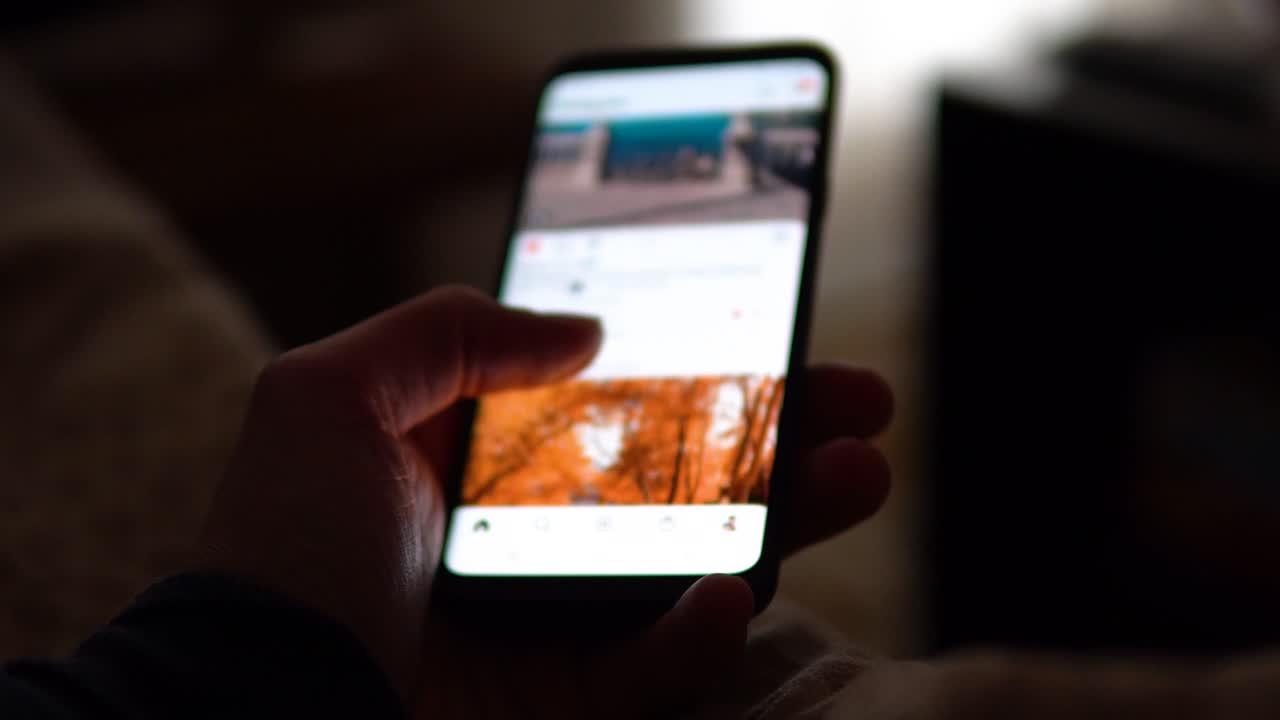Ever been curious about who finds your Instagram photos exciting enough to save? You’re not alone! Many Instagram users want to know if there’s a way to see who has saved their images. In this guide, I’ll walk you through everything there is to know about this intriguing topic.
1. Can I See Who Saves My Instagram Pictures?
Let’s cut to the chase. The straight answer is no, you can’t directly see who has saved your pictures on Instagram. Instagram keeps this information private to maintain user confidentiality and privacy. However, I’ve found some tips to give you a clue about who might be saving your posts.
The Instagram Insights for Business Accounts
If you switch your personal account to a business or creator account, you’ll unlock Instagram Insights. Here, you can find out how many people saved your posts but not exactly who they are.
- Switch to a Business Account:
- Go to your profile.
- Tap on the three lines (menu) in the top right corner.
- Tap Settings, then Account.
-
Scroll and select Switch to Business Account or Switch to Creator Account.
-
Access Instagram Insights:
- Go to your profile.
- Tap on the post you’re curious about.
- Click on View Insights below the photo.
The insights will show the number of saves but not the savers’ identities.
Personal Insights: What It All Means
Though I can’t pinpoint who saved my photos, knowing the saves count helps gauge what content resonates most with my audience.
2. Hack to See Who Saved Your Instagram Post
While there aren’t exactly “hacks” (and I suggest steering clear of any suspicious apps or websites claiming otherwise), there are workarounds to get a clearer picture of your savers. Let’s delve into that creatively.
Using Stories for Clues
A nifty way to finesse some extra insight is by using Instagram Stories.
- Post a story with a similar theme or content related to your post and check who views it.
- Engage with your audience by asking questions or using polls to discern who might appreciate your content style.
An Anecdote to Share
A few months ago, I uploaded an image of my art. A friend I hadn’t spoken to in years messaged me via the Story I posted afterward, sharing how they loved my artwork. While it wasn’t explicit, it hinted they might have saved it, showing engagement not captured in typical metrics.
Building Connections
Connect with your audience! Doing so creates a rapport that can lead them to share if they saved and liked your content naturally.
3. See Who Saved Your Instagram Pictures App
You may come across apps that claim to show who saved your Instagram content. Here’s why you should be weary and what to do instead.
Security Risks
Most third-party apps are unreliable and could compromise your account:
- They may ask for your username and password.
- Sharing your login info can lead to your account being hacked.
What to Do Instead
-
Engage Directly: Foster direct communication with your followers. Sometimes a gentle ask in your captions works wonders.
-
Monitor Engagement: Instead of pressure tactics, view increased engagement as a potential indicator of your content being saved.
FAQs on Instagram Apps
Q: Are any apps really safe for this?
A: No verified apps provide a safe and accurate way to know who saved your photos.
Q: What precautions should I take?
A: Always protect your login credentials and ensure any app you use is verified through the app store.
4. How to Tell Who Saved Your Instagram Post
While the ‘who’ remains mirrored in mystery, let’s talk about how you can focus on the ‘why’ your post might be saved.
User Engagement: The Key Indicator
Observe patterns in user engagement:
– Comments: Pay attention to who frequently comments on your posts.
– Likes: Those who like your content are likely also savers.
Analysis Beyond Numbers
- Consider the content type: Is it tutorial-based, aesthetic, or inspirational? Content types influence saving behavior.
- Use comments for context clues: Users might mention in comments when they plan to refer back to your post.
A Personal Example
Once, I posted a sunrise photo, and several followers commented on saving it for wallpaper purposes. Although indirect, it was an insightful hint into who saved the image.
FAQs
Q: Can I see who comments more often?
A: Yes, by checking your past posts’ comment sections—a great way to find engaged followers.
5. How to See Others Saved Posts on Instagram
This one takes a different turn. Did you know your followers’ saved posts can be a window into their interests? Here’s a brief look at exploring this within the bounds of privacy.
Engaging Via Shares and Saves
While you can’t see their saved posts directly, you can learn what content they love via:
– Story Shares: Notice if they share your Story featuring a saved post.
– Direct Interactions: Followers might reference saved posts in DMs or comments.
Inspire and Influence
By understanding follower interests:
– Tailor your content towards what resonates.
– Use polls to create content that aligns with what interests them most.
Interaction Memories
Last year, a friend shared my motivational quote Story. When asked, they mentioned saving similar posts as daily inspiration. Though indirect, it gives a peek into their Instagram saves collection.
6. Can People See Your Saved Images on Instagram?
Concerns about privacy often pop up. Can others snoop and see your saved image collection? Let’s explore this next.
The Privacy of Saved Posts
Rest assured, your saved items are only visible to you.
– Instagram allows you to bookmark content for personal use.
– Saved Posts can be organized in Collections—like a gallery tailored to your interests.
Best Practices for Privacy
- Manage Your Saves: Regularly organize or delete your saves to keep them relevant.
- Share Prudent Selections: If you wish to share saved posts, ensure the content creator is comfortable with it.
7. Does Instagram Notify You if You Save a Photo?
Wondering if saving a photo sends a notification to the original poster? The good news is Instagram maintains discretion here.
The Mechanics of Saving
- No Notifications for Saves: Users won’t be notified if someone saves their photo to a collection.
- Saves, much like screenshots, happen privately, allowing users to organize content at their leisure.
Use of Saves in Growth
While saves boost engagement metrics, they remain private, but here’s how this helps:
– Algorithm Favor: Posts with high saves might have favorable reach, getting more eyes on your content organically.
8. How to See Who Has Saved Your Instagram Photos on iOS
Are you an iOS user curious about insights specific to you? While Instagram’s features remain uniform across devices, here’s how to navigate them smoothly on your Apple device.
Accessing Insights on iOS Devices
The process mirrors other systems, but with the sleek feel of iOS:
- Open Instagram on your iOS device.
- Tap on your profile picture at the bottom right.
- Access a photo posted and tap on View Insights.
iOS Exclusive Benefits
- Ease of Use: With exceptional screen resolution, you get clean and crisp visuals for tracking saves data.
Perks While on iOS
Adding a reel showcasing gallery organization once helped me spur further engagement—an iOS video craft excellent for conveying the message seamlessly with its editing tools.
9. Can You Tell If Someone Saves Your Photo on Instagram DM?
One intriguing question remains: do DMs provide insights into saved photos?
The Dynamics of DMs
Sadly, not even DMs reveal save insights directly. However:
– A direct compliment or query about a post could infer if a save was involved.
– Users tend to offer private engagement over chats when they resonate deeply with content.
Enhancing Engagements in DMs
Creating an environment encouraging open discussions about content preferences fosters an engaged community culture, offering indirect clues.
10. Wrapping Up and FAQs
Before signing off, summarizing the journey so far provides clarity on this exploratory ride. We’ve discovered tricks to gauge engagements without breaching privacy norms — perfect for growing your digital connection circle.
FAQs Answering Your Burning Questions
Q: Can I ask followers if they saved a post?
A: Certainly, casual queries or polls on Stories can encourage interactions without intrusions.
Q: Will this feature change in the future?
A: Instagram could evolve, perhaps re-evaluating privacy stances, but as of now, it remains unchanged.
Remember, while specifics are masked, the enjoyment of sharing resonates louder. Keep engaging and creating content that leaves your audience eager for more saveworthy experiences!
With heartfelt anecdotes and practical insights, this guide aimed to shed light playfully on something that intrigues us all—people saving our Instagram photos. Let these insights fuel your creative journey, ever ready to embrace each emotional connection built through savable artistry.