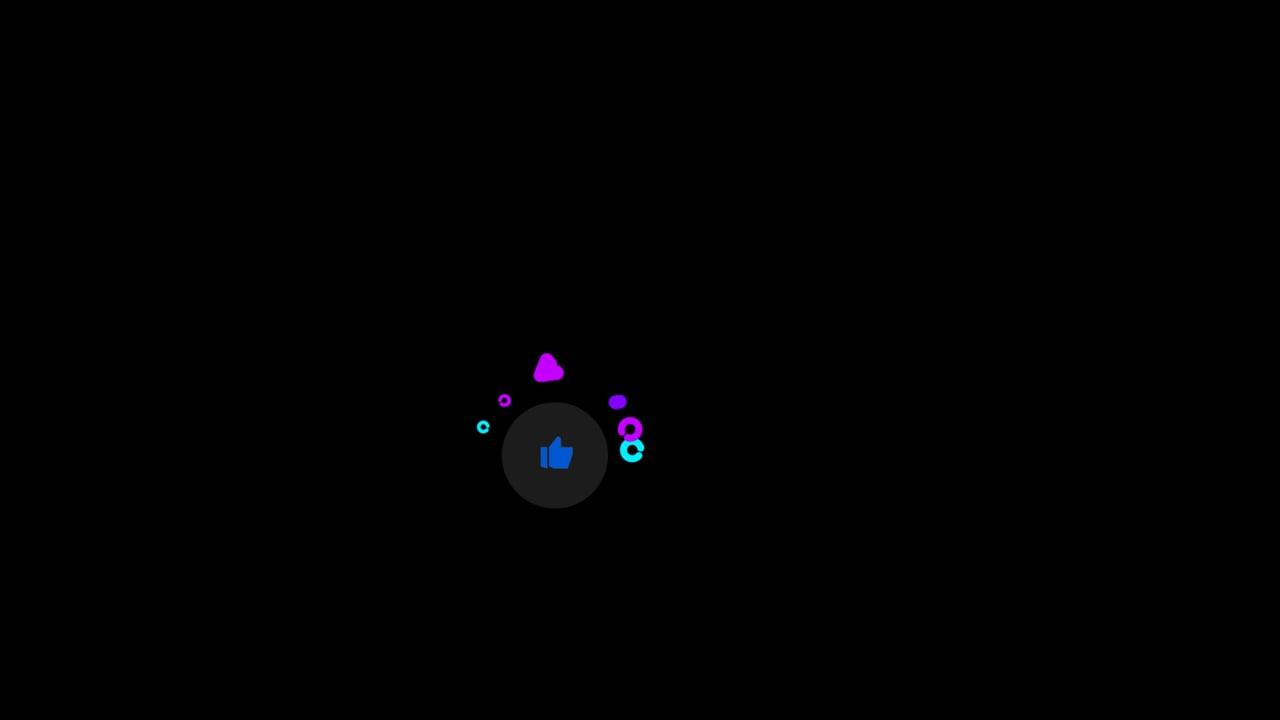Welcome to this comprehensive guide on how to set up two Instagram accounts. Whether you’re looking to separate your professional life from personal affairs, or perhaps you want to delve into a niche hobby, having dual Instagram accounts can be incredibly advantageous. I’m here to walk you through each step with detailed explanations and examples, ensuring you gain a firm understanding and achieve this with ease.
Instagram Login: The Starting Point
Before we jump into setting up a second Instagram account, it’s essential to start at the beginning—the Instagram login. Your journey to managing multiple accounts will revolve around toggling between logins in Instagram’s user-friendly interface.
Step-by-Step Guide to Instagram Login
-
Download Instagram App: Make sure you have the Instagram app installed on your smartphone. Download it from the App Store for iOS or Google Play Store for Android.
-
Existing Login: Open the app. If you’re already logged in, you’ll see your Instagram feed. If not, enter your username and password to proceed.
-
Accessing Login Options: On the home screen, click on your profile icon. Tap on the three horizontal lines (menu icon) situated at the top-right corner.
-
Login Management: Scroll down and tap on ‘Settings.’ From here, look for the ‘Login Info’ or ‘Accounts’ section. This is where you can manage your logged-in accounts.
Personally, I’ve found these steps quite straightforward, although it might look slightly different if Instagram has rolled out any updates. One evening, as I was juggling between messages from colleagues and family, having an efficient login setup proved invaluable.
Remember, keeping your login information secure is important, especially when adding another account.
Create New Instagram Account: The Basic Steps
Creating a new Instagram account is simpler than you might think, and it doesn’t require you to log out of your existing account. Instagram has made it convenient for users to manage multiple accounts right from a single app.
Steps to Create a New Instagram Account
-
Tap on Your Profile: Open Instagram and navigate to your profile page.
-
Add Account: Tap on the username at the top of your profile. A dropdown will appear. Now choose ‘Add Account’ from the list.
-
Create New Account: Opt for ‘Create New Account.’
-
Choose a Username: Select a unique username for your new account. It could reflect the theme or purpose of this account.
-
Create Password: Follow the prompts to create a password.
-
Email or Phone Number: You’ll be prompted to use a phone number or email. I recommend using a different one from your first account, but more on that later.
-
Set Up New Profile: Follow Instagram’s easy steps to complete setting up your profile, from adding a profile picture to creating an early post.
I remember once setting up a second account for my photography passion. The experience was seamless and allowed me to explore a new community while keeping my personal life separate.
Can 2 Instagram Accounts Be Combined?
A common question people have is whether they can merge two Instagram accounts into one. While Instagram doesn’t currently allow this, you can manage both within the app – a handy workaround that provides flexibility without merging.
When it comes to running a business account and a personal one separately, remember that keeping them distinct may foster better engagement and brand identity. So, while you can’t combine them per se, you’re still in a good position to manage interactions effectively on both fronts.
As an example, a friend of mine who runs a travel blog appreciated keeping her personal life separate, and having both accounts on the app makes switching between them a breeze.
Can People See Your Second Instagram Account?
If you set up another Instagram account, you may wonder if others can see it. The answer is: it depends on your privacy settings. Here’s how to ensure your privacy.
Privacy Tips for Your Instagram Accounts
-
Profile Privacy: Ensure your second account’s profile is set to private if you don’t want the broader public to see it. Go to Settings > Privacy > Account Privacy and toggle the ‘Private Account’ option.
-
Notifications: Be mindful of your notification settings. If you’re tagged in photos or comments, it won’t necessarily notify your followers on the first account unless explicitly linked.
-
Separate Emails: Using separate emails for each account can help maintain discretion and confidentiality.
-
Two-factor Authentication: For added security, enable two-factor authentication, contributing to better privacy control.
Unlike a single account, having two with distinct settings gives you the freedom to express differently across platforms. For instance, I enjoy sharing travel experiences more openly with fellow travelers while keeping personal family moments wholly private.
How Do I Separate My Second Instagram Account?
Keeping your Instagram accounts separate is not only feasible but also relatively straightforward.
Steps to Ensure Distinction
-
Profile Management: Make sure each account has its specific username, profile picture, and bio. This way, they cater to their unique audiences.
-
Content Strategy: Have a clear content strategy for each. What works for your photography account may not fit your personal one.
-
Notifications: Customize notifications for each account to avoid any mix-ups.
-
Linking Social Media: Avoid linking both accounts to the same Facebook or other social media profiles as a best practice for separation.
Once I tried managing an account focused on tech gadgets and another on lifestyle. Initially, blurring lines seemed chaotic until I established distinct boundaries; it helped me connect consistently with my followers.
If I Have Two Instagram Accounts, Are They Linked?
No, Instagram doesn’t intrinsically link accounts, but there are steps you can take to keep them exclusive or related based on your preference.
Useful Considerations
-
Different Credentials: Utilize distinct credentials (email or phone number) for each account to prevent unintentional linking.
-
Profile Links: You may choose to link in the bio sections if desired, but this is manually done.
-
Cross-Promotion: A distinct link isn’t directly available, but nothing stops you from cross-promoting content if it aligns with your goals.
The question of linkage is subjective. For brands, linking may yield synergetic growth, while personal accounts might benefit from non-linkage. Once, I managed a campaign where we purposefully kept all brand accounts unlinked for a sense of individuality across categories, which resonated well with the community.
Create a Second Instagram Account with the Same Email
Using the same email to set up a second Instagram account isn’t possible under Instagram’s current configuration. However, don’t fret; there are still options available to you.
Alternatives to Consider
-
Use Different Emails: Perhaps the most straightforward solution is simply using a different email address for the second account.
-
Phone Number: Alternatively, utilize your phone number for one account and an email for the other. This segregation provides security and helps keep communication channels tidy.
Ultimately, having distinct accounts with separate emails can simplify recovery and, in my experience, reduce the likelihood of account locks due to suspicious behavior—vital for maintaining an active digital influence across platforms.
Can I Have Two Instagram Accounts on the Same Phone?
Yes, running two Instagram accounts on the same phone is entirely possible and convenient.
Essential Steps to Manage Multiple Accounts
-
Sign Into Multiple Accounts: After creating the second account, you can sign in using the login options discussed earlier.
-
Switch Accounts Easily: Tap your username at the top of the app to switch accounts without logging out—a handy method for people like me who juggle roles seamlessly.
-
App Efficiency: Updates by Instagram continually improve app efficiency, facilitating interactions across accounts.
I once had the pleasure of managing a dual account setup for a non-profit campaign – handling tasks from a single device without headscratchers! It was as smooth as double-tapping a favorite post.
How to Create a Second Instagram Account on a Computer
Creating an Instagram account via a computer is a bit different but still feasible, especially during work hours when phone use may be regulated.
Steps to Being a Computer Pro
-
Open Instagram: Navigate to the Instagram website on your preferred browser.
-
Login Options: If you’re logged in, log out first. Begin the sign-up process by clicking ‘Sign Up’ under the login form.
-
New Account Details: Fill in the required details, like your new username, password, and email or phone number.
-
Verification: Follow any verification steps that might be necessary, such as entering a code sent to your email.
-
Enjoy the Desktop View: Upon completion, you can enjoy Instagram’s desktop accessibility alongside mobile convenience.
During times when my phone experiences downtime, having access to Instagram on a computer has frankly saved projects from derailment.
Can You Have Two Instagram Accounts with Different Emails?
Absolutely, using different emails for each Instagram account is best practice for seamless and automated management. Here’s why it’s crucial.
Strategic Advantages
-
Effortless Distinction: Different emails enable crystal-clear segregation of accounts, simplifying navigation and notifications.
-
Security: Enhanced security is ensured by separate recovery options.
-
Brand Evolution: Should your brand evolve on one account, it remains unaffected by email actions on another.
-
Professionalism: Offers the scope for professional representation, aligning with organizational policies often.
Personally, when showcasing projects across varied platforms, having designated emails helps me stay organized and informed, a facet instrumental in elevating digital reputation.
How Many Instagram Accounts Can You Have With One Phone Number?
Straightforwardly, Instagram allows only a single account per phone number. Let’s delve into reasons and workarounds for this setting.
Why This Rule?
-
Security Measures: This restriction enhances security, helping protect accounts from unauthorized access.
-
Spam Reduction: It acts as a deterrent against creating multiple spam accounts.
Workarounds
-
Use Distinct Emails: As previously mentioned, emails become the focal point for additional accounts.
-
Virtual Numbers: If needed, platforms providing virtual numbers could be explored, though Instagram’s policies might change anytime.
A colleague of mine, looking to expand their brand presence, opted for virtual solutions to foster new territory creatively. It truly redefined open pathways!
Setting Up a Second Instagram Account With a Different Email
Using a different email for your second account is smooth yet systematic. Here’s a streamlined approach to achieving this.
Steps to Success
-
Access Instagram: Use your app or desktop to begin the process.
-
Create New Account: Click on ‘Create New Account’ from your profile.
-
Different Email: Ensure you input a new email address, different from your existing one.
-
Verification and Setup: Just like before, complete any verification steps.
-
Explore Uniqueness: Dive into your fresh Instagram world with a renewed lens.
For individuals like myself who thrive under organization, different-emails-for-different-purposes fundamentally shape identity clarity amidst vibrant online cultures.
Now that you’re armed with knowledge and insights, setting up two—or even more—Instagram accounts becomes attainable. Enjoy leveraging each account’s capacity to curate and share with your distinct communities while keeping privacy and personal expression intact.