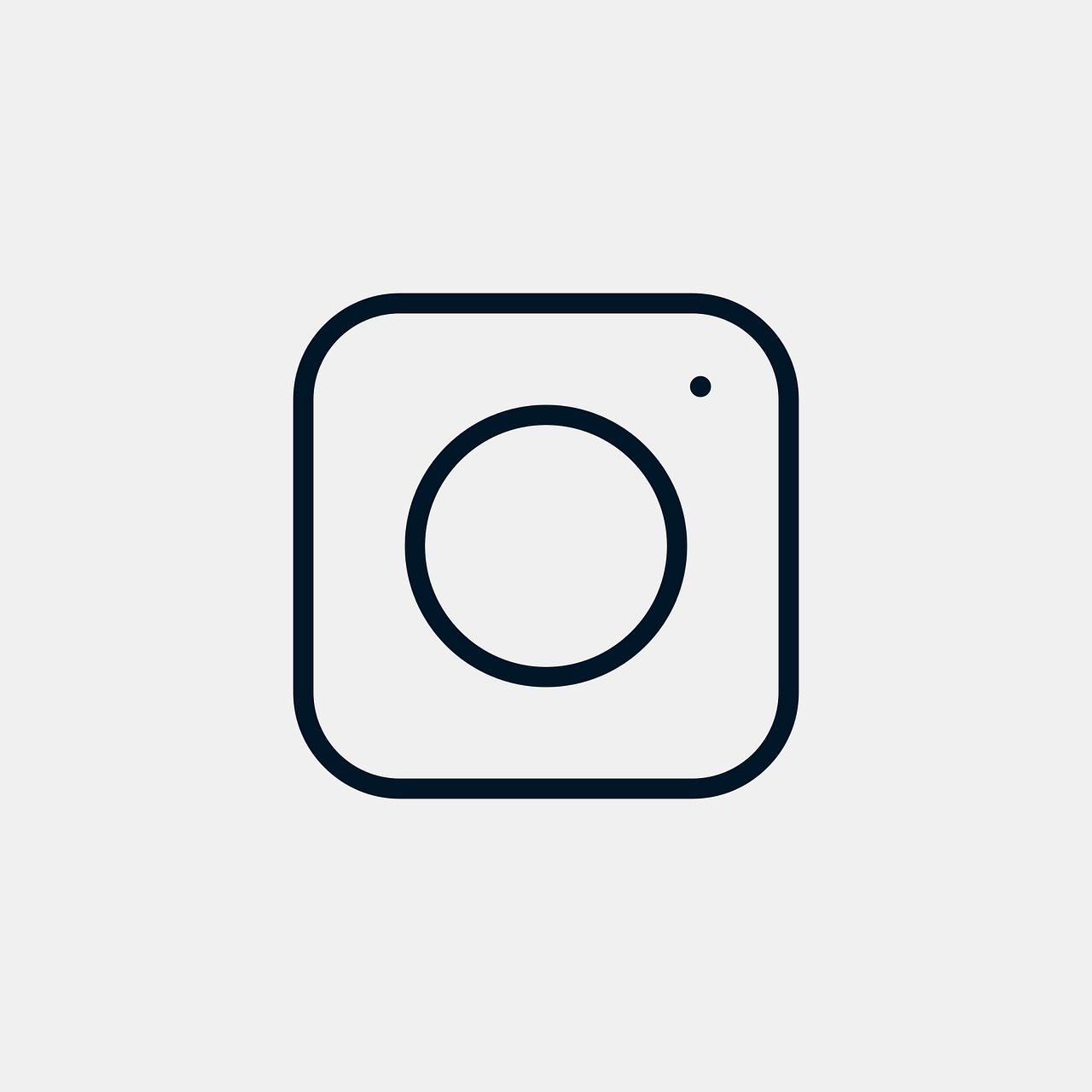Instagram. It’s the social media platform we’ve all become so attached to, and boy, does it know how to keep track of our every move. If you’re like me, you might have wondered how to show not active on Instagram because, let’s face it, being always on can be a bit overwhelming. Maybe you just need a break, or you want to browse without interruptions. That’s totally understandable, and luckily, there’s a way to appear invisible. Let’s dive into how you can achieve this.
The Method to Mute Your Activity Status
You can start by turning off your activity status. This nifty option allows you to browse Instagram sans the “active” marker next to your name. Here’s how you can do this:
-
Open Instagram and Tap on Your Profile:
The first step is straightforward. Open your Instagram app and head to your profile. Tap the small icon in the bottom right corner of your screen—the one that brings you, rightly, to your profile page. -
Go to Settings:
Tap the three lines at the top right corner, which will open a menu. From here, select ‘Settings’—the spine of tweaking how your Instagram functions. -
Select Privacy, then Activity Status:
In the settings, go over to ‘Privacy’, then select ‘Activity Status’. This is your gateway to real stealth mode on Instagram. -
Toggle Off the Show Activity Status:
Here, you’ll see an option labeled ‘Show Activity Status’. Toggle this off, and voilà, you’ve gone incognito!
Now, that’s all it takes! But don’t rush away just yet. There’s plenty more to understand about how this affects your interactions and what alternatives you have.
Turning Off Activity on Instagram—Why It Matters
Turning off that activity status isn’t just about hiding; it reflects how we use social media. Being declared “active” gives a window into our lives—a little too much information, perhaps? Imagine browsing peacefully without constant pings or the pressure to reply instantly because you’re marked as active. We’ve all been there.
Also, for those like me who enjoy taking their time to reply or only want to engage when they are truly free, turning this off reduces anxiety. It’s interesting to note how small tweaks can drastically shift our experience on these platforms.
Learning from the Instagram Community—Quirks and Tips Shared on Reddit
Reddit is an unfiltered trove of experiences—people voice concerns, share their tips, and build communities around common themes. I took some time to check how the conversation flows around hiding activity status on Instagram.
One popular discussion revolves around whether others can still guess you’re online. Spoiler alert: if someone is observant and notices you’re liking posts or leaving comments in real-time, they might figure it out! However, for casual browsing, none are the wiser.
The Reddit community also suggested updates and possible bugs that might mess with your stealth efforts. Here’s my recommendation: after you turn off your activity status, ensure the change sticks by checking back after a while or logging in from another device.
The Opposite Side: Turning On Your Activity Status
There might be occasions when displaying your activity status is helpful. Maybe you’re coordinating Instagram business activities or just want your friends to know they can reach you for a chat. The process to switch it back is just as easy:
-
Back to Privacy Settings: Follow the same steps to your Activity Status page.
-
Toggle Back On: Simply slide that toggle back on to allow your active status to gleam.
There are undeniable times when sharing your activity isn’t such a bad thing— and as always, it’s about finding the balance that fits your Instagram habits best.
The Mystery: Why Does Instagram Say Active Now When I’m Not?
Here’s a tale as old as time (at least the time of Instagram) — you’re not even looking at your phone, yet your friends say you’re marked ‘active now’. It’s confusing, let’s be honest.
A couple of things could be at play here. One key reason is background app refresh—a nifty phone feature meant to keep your apps updated but can reflect activity incorrectly. Another culprit could be push notifications; they keep communication between the app and phone going, thereby pinging as if you’re online.
Disabling background app refresh for Instagram could mitigate this, just as dismissing push prompts meticulously.
Observing Without Direct Contact: Spotting Someone Online
Curiosity sometimes piques our interest to know when others are online, without wanting to ping them directly. While direct messaging confirms if someone is active, there are other measures if you value passive observation.
-
Activity Status Glimpse on DM: This shows when a person was last seen, without initiating any communication.
-
Story Posting Times: Frequent posters provide clues as they post stories in real-time, helping us gauge when they might be active.
-
Liking and Commenting Habits: Often, these activities sync up with their active times, albeit not perfectly.
These options are there if curiosity gets the best of us, but it’s also essential to respect privacy just as we value ours.
FAQs: Answers to Your Burning Questions
Q: Does turning off my activity status hide me completely?
A: It hides the marker indicating you’re online, but likes or comments in real-time might still reveal your presence.
Q: Why does my activity status keep resetting?
A: App updates or reinstalling Instagram might default your settings back. Check regularly if incognito browsing is vital to you.
Q: Can people know I’ve turned off my activity status?
A: Not directly. They’ll notice missing indicators if they’re paying close attention but won’t get any specific notifications.
The Psychological Impact—Navigating Social Pressure
An always-on digital footprint can be stressful, introducing a need to impress an invisible audience whenever you’re online. Limiting this visibility allows for authentic interaction and eases the constant weigh down by the “last seen” pressure.
Turning off your activity status can, therefore, be a move towards healthier social media engagement, encouraging intentional connections rather than forced ones. It fosters genuine interactions, giving us breathing room to return when we’re truly ready for a conversation.
Tailoring Your Social Media Experience
In the end, whether you choose to hide or show your online activity should reflect your personal comfort and social media goals. If appearing offline helps ease your mind and enhances your digital experience, it could be well worth the simple tweak in settings.
Use these options thoughtfully as they may affect your relationships—some friends might like knowing when you’re available for a chat, whereas others might not mind at all. Balance is key, echoing the broader philosophy of navigating our increasingly digital world with slight nuance.
Final Takeaway: Ultimately, the Choice is Yours
To switch on or switch off, the choice lies in what suits your lifestyle best. Instagram’s flexibility to control visibility lets us customize our digital personas effectively. It’s a tool—how we use it should amplify our true desires without unnecessary noise. Whether you want sneak peeks or to go ghost on occasion, you’re well-equipped to make that happen now.
Feel free to comment or share your thoughts. I’m curious about how other users balance such decisions!