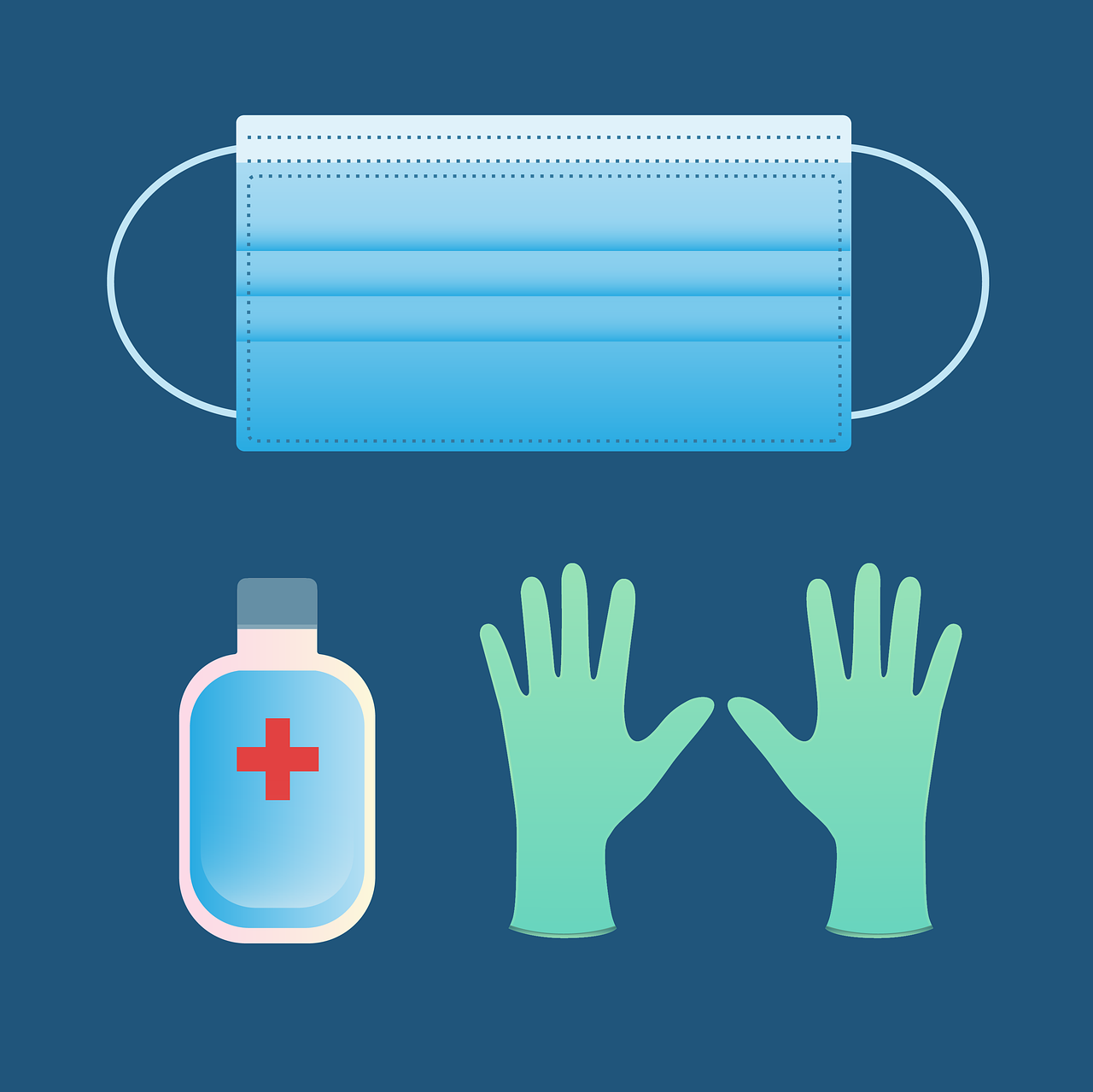Have you ever wondered about keeping a low profile on Instagram? Whether you’re worried about privacy, curious about what people are up to without outing yourself, or just want a secret getaway on social media, staying anonymous on Instagram can have its perks. Today, I’ll walk you through everything you need to know.
Anonymous Instagram Account Login
Creating an anonymous Instagram account starts with setting up a separate login. But how do you do that without your identity being discovered? Let’s break it down.
For this, you need an email address not linked to your existing social media. I recommend using a service like ProtonMail for added privacy.
-
Create a New Email:
Visit ProtonMail or any secure email provider. Follow the steps to create a new account ensuring your name isn’t tied to the new email. -
Sign Up on Instagram:
Open Instagram and tap on “Sign up”. Use the newly created email address. Avoid linking your phone number if possible—this prevents other users from finding you via phone number lookups. -
Choose a Unique Username:
Select a username that doesn’t relate to you. Creativity is key here. Personally, I once used “GalacticPineapple88” on a social platform, and it worked like a charm. -
Set a Strong Password:
Use a mixture of letters, numbers, and symbols. Cross-check the password with online safety tools to ensure its strength.
This gives you a baseline anonymous account. Next, how do you keep it that way while using Instagram?
How to Remain Hidden on Instagram
So, you’ve got your anonymous account set up. But how do you ensure it remains hidden? It’s simple, but requires diligence.
-
Profile Picture and Bio:
Choose an abstract image or something that doesn’t relate to your personal life. Write a cryptic bio or a simple, inspiring quote. A friend of mine uses “Seek adventure, find peace” for anonymity. -
Privacy Settings:
Navigate to your settings and set the account to private. This prevents non-followers from accessing your posts. Also, disable syncing contacts from settings to avoid auto-suggestions. -
Avoid Linking to Other Accounts:
Never mention or link this anonymous account with any personal profiles. Even casually linking through conversations with peers can lead to connections.
Popular Anonymous Instagram Accounts
Anonymous Instagram accounts often have a magnetic charm. They come in several forms—some presenting art, others sharing stories. Here’s a look at a few you’ve probably stumbled across.
One remarkable account I recall is @humansofny. While not exactly anonymous in its administration, it stands as a testament to telling anonymous stories that touch hearts globally. Its magic? Capturing raw, heartfelt stories without identity exposure.
There’s also @subwayhands, showcasing varied stories seen through hands on subway rides. It’s another example reflecting anonymity intertwined with art.
Enthralled by creativity, anonymous accounts enrich Instagram’s landscape, proving both engaging and private are possible.
Is My Second Instagram Account Anonymous?
Isn’t it tricky knowing if your second Instagram account is truly anonymous? Let’s decode that.
First, ask if it’s entirely separate from your other accounts. Consider this checklist:
-
Email and Phone Linking:
Ensure you did not register with the same credentials or link your phone number. -
Cross-References:
Avoid sharing posts or tagging your personal account. They leave breadcrumbs others might follow. -
Instagram’s Suggestions:
If Instagram suggests your anonymous account to your regular circle, it might be due to some cross-linked data. This once happened to a friend who’d reused email information.
How to Stay Anonymous on Instagram Reddit
Reddit discussions are treasure troves for niche advice. The r/Instagram community offers diverse tips on holding anonymity on Instagram.
One popular strategy is engaging via temporary stories or direct messages rather than permanent posts—useful for reducing tracks. Stories disappear in 24 hours, reducing traces that regular posts might leave behind.
Another tip emphasizes disabling activity status, preventing online stalking by masking your presence. This was suggested by a Redditor citing improved privacy control.
How Do You Turn On Anonymous on Instagram?
Many seek an elusive “anonymous” button within app settings. Currently, Instagram doesn’t offer a one-stop toggle for anonymity. However, combining existing features achieves a similar outcome.
-
Activity Status Off:
Head to Privacy > Activity Status. Toggle off this feature, stopping others from viewing when you’re active online. -
Post Preferences:
Sharing posts directly in close friends lists rather than the main feed protects privacy from general exposure.
Is It Possible to Have an Anonymous Instagram?
While true transparency doesn’t exist on any online platform, relative anonymity is achievable with precaution. Follow these practices strictly, and you’ll maximize anonymity.
Real anonymity is cautious, considering account interactions, post style, and connectivity to existing circles.
How to Make an Anonymous Instagram Account Reddit
Discussions on platforms like Reddit provide community-driven advice for creating anonymous accounts. Redditors often suggest using pseudonyms closely tied to non-public interests.
For instance, if a Redditor enjoys a unique hobby—like rock balancing—choosing a username reflecting that separates identity while sharing passion. It communicates authenticity without divulging who you are.
How Do I Stop People From Finding Me on Instagram?
Okay, you’re set, but unwanted people keep finding you. Here’s how to stem that flow.
-
Contact Sync Off:
As mentioned above, ensure your settings disallow contact syncing. This stops Instagram from suggesting acquaintances. -
Block and Restrict:
Don’t hesitate to use these tools where necessary. If someone finds you who you don’t want in your network, blocking or restricting can preserve your peace.
The Journey to Instagram Anonymity
Getting anonymous on Instagram can be seen as venturing through a privacy maze. Each step, subtle and strategic, heightens your secrecy. Whether sharing unique stories or simply enjoying content privately, anonymity brings freedom.
Remember, security and privacy online should always be balanced with responsibility and respect for all users and platforms. No single method guarantees complete privacy, but these strategies significantly reduce exposure.
Let me know if there are any insights or alternate tips you’d love to hear about. Your personal experiences enrich this journey as much as any guide or walkthrough.