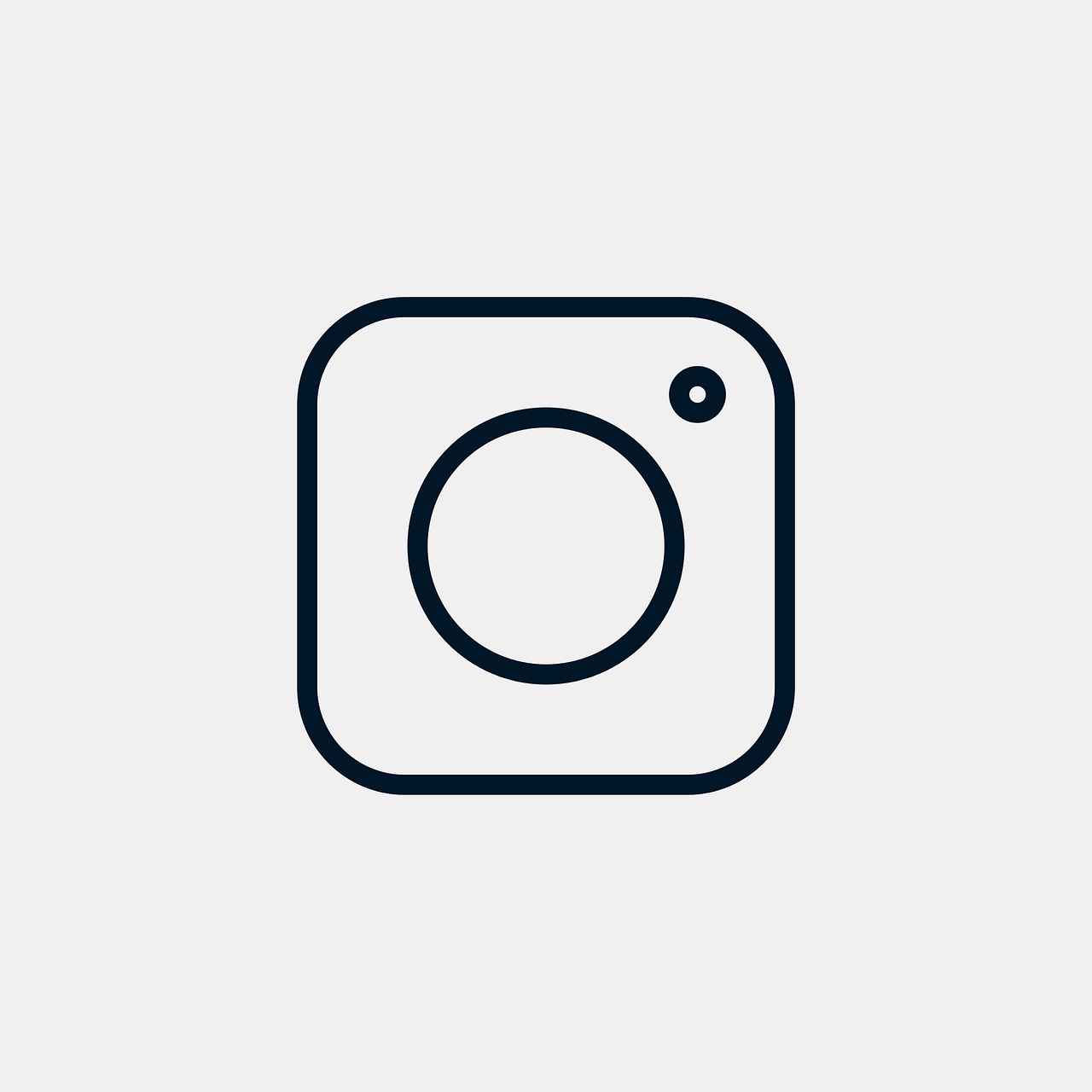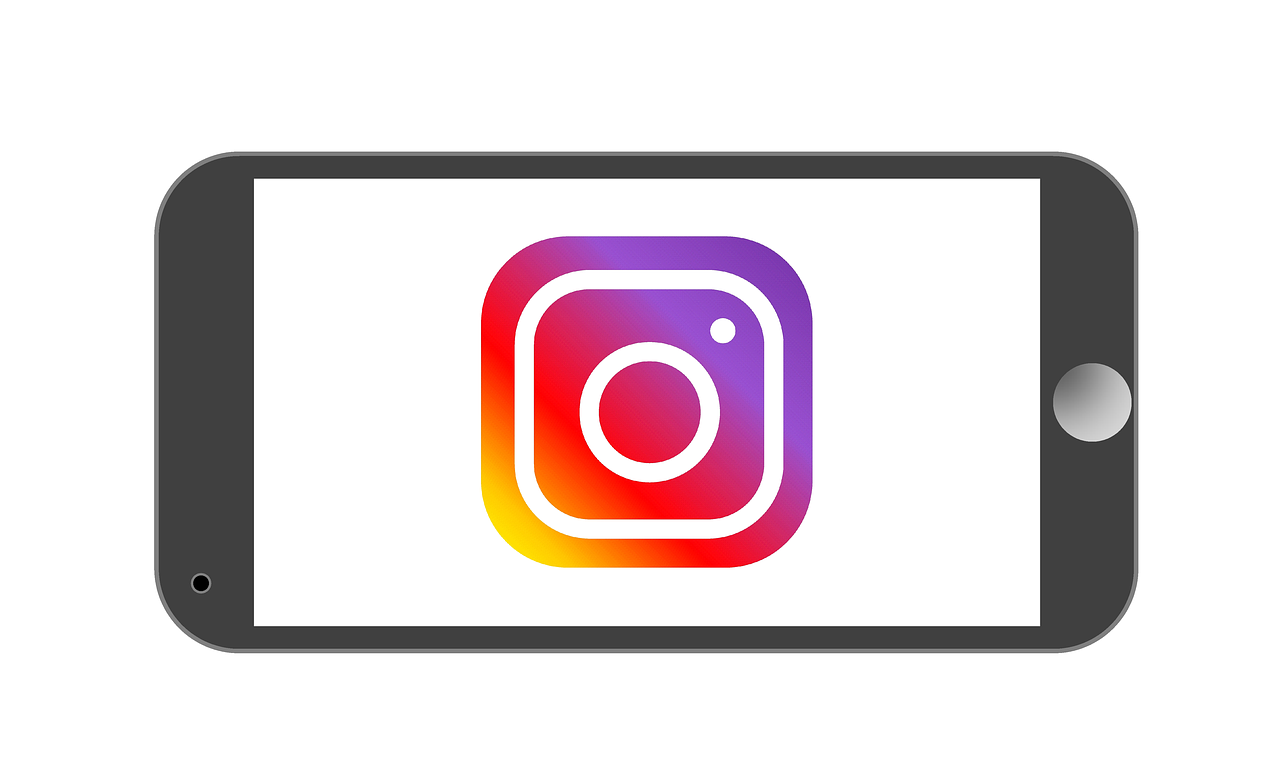With Instagram’s popularity at an all-time high, many people find themselves needing to juggle more than one account. Some of you might wonder if it’s feasible to manage two Instagram accounts seamlessly. Well, it is! Whether you want a separate account for your growing cake business or a personal space for sharing your pet’s antics, handling multiple Instagram accounts is entirely achievable. Let’s navigate this journey together.
Can I Manage Two Instagram Accounts?
Absolutely, you can! Instagram makes it relatively easy to run multiple accounts. Want to switch between accounts? No problem. You can have up to five accounts on a single device without requiring any logout or login hassles, making it a breeze to flip between your main and secondary accounts.
Imagine mornings where I wake up, coffee in hand, swiftly switching from my day-job account to my side-hustle page. It’s my favorite routine! I can comment on posts related to my podcast and, in just a heartbeat, like a friend’s new photo on my personal account. Trust me, it’s super convenient once you set it up correctly.
Step-by-Step Guide to Adding a Second Account
-
Open Instagram and navigate to your profile page by tapping the profile icon at the bottom right corner.
-
Access Settings by tapping on the three lines (hamburger menu) at the top right and selecting ‘Settings’.
-
Scroll Down to ‘Add Account.’ (Remember, if you don’t see this immediately, check updates on your app store.)
-
Choose ‘Log into Existing Account’ if you already have a second, or ‘Create new account’ to set one up from scratch.
-
Follow the on-screen instructions; it’s straight forward whether creating or logging in.
Following this setup means you’ll see both accounts at the top of your profile. You can tap and toggle between them effortlessly.
Pro Tip: Ensure your usernames are recognizable. At times, without clear usernames, even I start liking or commenting with the wrong account. It’s not a huge blunder, but your followers might get confused!
How to Unlink Two Instagram Accounts
Sometimes I like to keep things separate, intentionally unlinking my accounts when necessary. Depending on whether an account no longer serves its purpose or you just want some digital distance, unlinking is straightforward and helps maintain boundaries between distinct Instagram personalities.
Steps to Unlink Accounts
-
Go to Profile: Open Instagram and tap on your profile icon.
-
Access Settings: Tap on the hamburger menu in the top right corner and select ‘Settings.’
-
Account Center: Scroll down to this option under settings. You’ll find your linked accounts listed here.
-
Manage Linked Accounts: Select the account you want to unlink and confirm your choice.
Remember the time when I tried multiple themes across different accounts—that experiment called for some serious separation strategy. These steps are a lifesaver when it’s time to declutter your digital entities.
Note: Unlinking doesn’t delete the account; it simply removes it from immediate association with others.
Managing Multiple Users on Instagram
For those of you sharing an account for team purposes, managing multiple users efficiently is critical. Team Instagram management involves defining roles—like who posts and who interacts—and ensuring consistency in communication.
Tips for Managing Multiple Users
-
Establish an Editorial Calendar: This helps keep posting consistent and planned, delegating who posts when.
-
Use Third-Party Software: Apps like Later, Buffer, or Hootsuite streamline post scheduling and team collaboration.
-
Create Guidelines: Outline a guide on brand voice, response time, and engagement strategy.
-
Regular Check-ins: Arrange weekly or monthly debriefs to assess engagement and refine strategy.
In my podcast journey, trust me, managing an account with multiple contributors needs an organized system. Our team uses a shared calendar and weekly Zoom meetings to ensure our messaging stays on brand and conflicts are minimized.
Creating a Second Instagram Account with the Same Email
The question that baffles many is whether you can use the same email for a second Insta account. The short answer? Yes, but with a complication or two.
How to Use the Same Email
While Instagram typically requires unique emails, for those determined to use the same one, Instagram doesn’t directly support it. But here’s a workaround:
-
Use an Alias: Some email providers like Gmail allow alias creation. For example, if your email is [email protected], use [email protected].
-
Sign Up Normally: During the setup of a new account, include that alias.
And voilà! You effectively bypass the single-email restriction. It’s a trick I learned back in my digital marketing days when clients needed seamless management across platforms without juggling a gaggle of emails.
Warning: Backup your credentials somewhere secure to maintain access and avoid confusion.
If I Have Two Accounts on Instagram, Will Others Know?
Privacy is paramount for many of us, and it’s natural to wonder whether having multiple accounts makes you visible or not.
The Short Answer
No, unless you tell them. Instagram won’t actively notify your followers that you have more than one account. Both profiles will operate independently unless you decide to connect them explicitly.
Some Considerations
-
Mutual Friends: If you share contacts across both accounts, algorithm suggestions might hint at connections.
-
Content Overlap: Any direct similarity in posts or bio might inadvertently reveal your dual identity to dedicated followers.
Remember the time my travel account started gaining traction separately from my primary? Few friends pieced it together only because my face appeared frequently. It’s your choice how separate you truly want these lines to be.
Checking if Someone Has Multiple Instagram Accounts
Are you curious about someone else’s secret or simply suspect that a business might be operating multiple fronts?
Here’s How You Can Check
-
Consistency in Content: Sometimes, content types or themes between accounts can be suspiciously similar.
-
Mutual Followers Overlap: Detect mutuals within your own network who follow all suspicious accounts—could be a hint.
-
Reverse Image Search: Sneaky but sometimes useful if you’re trying to spot reposts across accounts.
And yes, I’ve been there, too—detective mode activated! Once, a client needed brand consistency check, and it was all about noticing content repetition.
How Many Instagram Accounts Can You Have with One Phone Number?
Instagram does let you link multiple accounts to a single phone number.
Key Points of Note
-
Limitations: As of current Instagram policies, you can link up to five accounts per phone number, making it practical for managing multiple accounts personally.
-
Caveats: Ensure correct linking, especially when verification codes come into play.
Someday, during a major rebranding, I ended up needing parallel accounts for various thematic campaigns. Having them tethered to one phone makes verification swift and simple when you’re juggling posts, trust me!
Managing Two Instagram Accounts at the Same Time
Now, to the big culmination of it all: can you manage two (or more) Instagram accounts without losing your sanity? The answer is a resounding yes.
Balancing Tips
-
App Switch with Ease: Keep both accounts ready, as described earlier, to make seamless transitions.
-
Use Notifications Wisely: Personalize notifications to ensure you’re reactive yet not overwhelmed.
-
Track Engagement Separately: Utilize insights for each account to develop tailored strategies.
-
Be Authentic: Maintained authenticity cuts down on confusion or burnout when handling differing account types.
I’d say, from experience, balance stems from treating each account with its dedicated time slot—much like tending to different areas of life. One friend once asked about attending equally to bakery updates and personal photography. The secret? Allocating specific blocks of time for each.
Conclusion
Handling multiple Instagram accounts is akin to multitasking in life. With organized strategies, tools, and understanding, you can easily manage them without hassle. Whether unraveling multiple accounts for personal branding or entrepreneurial purposes, the digital divide provides room for boundaries and creativity alike.
FAQs
Q: Can Instagram tell if I have multiple accounts?
A: No, Instagram doesn’t reveal if you own multiple accounts, unless connected via shared information.
Q: Is managing two Instagram accounts complicated?
A: Not really; following structured steps makes it virtually hassle-free.
Q: Can the same phone be used for multiple Instagram accounts?
A: Indeed! Up to five accounts with one phone number are possible.
As a final piece of advice, remember the balance between personal touch and automated help; use both wisely. Let multiple accounts be a tool of enhancement, not a channel for chaos.