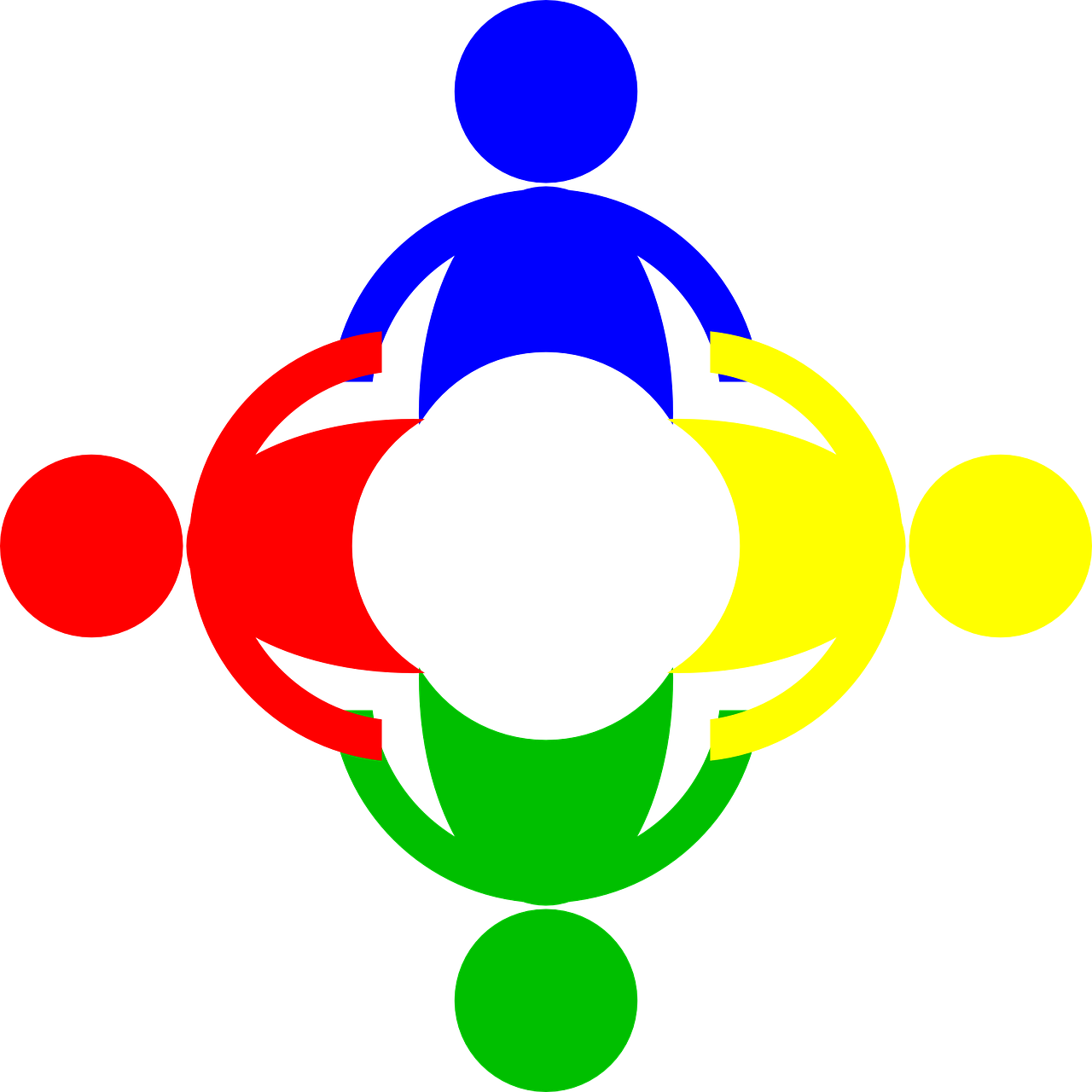When it comes to interacting with Instagram’s digital world, one of the first things you need to understand is the concept of the access token. Trust me, having navigated the Instagram API multiple times, I know it might sound like an abstract tech term. But with the right steps, you’ll gain a solid grasp on how to generate your own access token and unravel the mysteries of Instagram’s digital ecosystem. Let’s dive in and explore everything you ever wanted to know about generating Instagram access tokens.
Understanding Instagram Access Tokens
Let’s kick off by focusing on what these Instagram access tokens are and why they play such a critical role. An access token is simply a key that allows third-party applications to interact with Instagram. It kind of acts like your own personal ID badge around the Instagram platform. When you grant an app access to your Instagram account, it uses these tokens to perform actions on your behalf, like fetching your photos or managing comments.
In simple terms, an access token is what you provide an app to show that you’ve given it permission to act through your account. It’s worth noting that tokens can have different permission levels, or “scopes,” depending on what you authorize the app to do.
Why Instagram Access Tokens Matter
If you’re like me and love tweaking apps and creating content-driven platforms, access tokens enable you to integrate your Instagram content seamlessly. Imagine dynamically displaying your stunning Instagram photos directly on your website without a hitch—it’s all thanks to these little tokens.
Getting to Know the Instagram API
Before diving into generating the token itself, let’s take a moment to chat about the Instagram API (Application Programming Interface). Think of the API as the intermediary that allows one software application to interact with another. Instagram’s API is like a bridge—connecting your app ideas with Instagram’s plethora of features.
Basic Steps to Begin
Before interacting with the API, you need to set up as a developer on Instagram. Here’s a quick overview:
- Developer Sign-Up: The first step involves signing up as a developer on the Meta for Developers site, as Instagram is part of the Meta platform.
- Create an App: You’ll create an “app” that represents the project you’re building. This step involves submitting some details about what the app will do.
- Access Token Request: Finally, you’ll request the access token through the API. The request involves authentication which ensures that only the right apps can access certain data.
Working with Instagram Access Tokens Using Smash Balloon
If you’re a marketer or a content creator, you’ve likely heard about Smash Balloon—a popular suite of social media feed plugins. Smash Balloon simplifies embedding Instagram feeds directly onto your site, thanks to its user-friendly approach to obtaining access tokens.
Incorporating Smash Balloon
Here’s where I share a little secret: While the technical world can sound overwhelming, tools like Smash Balloon make it easier to handle. When you use Smash Balloon to integrate Instagram, it automates parts of the token generation process for you, making configuration hassle-free.
Steps with Smash Balloon
With Smash Balloon, here’s how you can generate an access token for Instagram:
- Install and Activate: First, install the Smash Balloon Instagram Feed Plugin. It’s straightforward—just like any other WordPress plugin.
- Connect Account: Head over to the plugin settings, and click on “Connect an Instagram Account.”
- Generate Access Token: Follow the prompts to authorize the app with your Instagram account. Smash Balloon handles the token creation behind the scenes and provides you with it.
- Display Feeds: Once you have the token, it’s time to show off your Instagram photos on your site with simple shortcodes.
How to Get the Instagram Token Code
Now, here’s the real magic: generating the access token code itself. I remember the first time I needed an access token. It felt like searching for a needle in a haystack on the internet, but over time, I learned the ropes. Here’s a step-by-step guide to make it easy for you:
Step-by-Step Access Token Generation
- Register Your Application: Go to the Meta for Developers site and register your app.
- Set Up Tools: Configuring the right privileges is vital—ensure you request only the scopes you need for functionality. Consider feeds, posts, or comments based on your needs.
- Authenticate and Request: Using OAuth, you’ll prepare to authenticate. Instagram returns a token after approval.
- Use the Token: Once your access token is generated, it’s ready for inclusion in API requests to gather the information or perform actions you need.
Locating Your Instagram Access Token
Maybe you’re already knee-deep into the process and just wondering where to find that elusive Instagram access token. I remember those moments when I felt like everything was slipping through my fingers. Don’t worry; the place to find your access token is straightforward when you know where to look.
Direct Paths to Access
To locate your Instagram access token effectively, follow these guidelines:
- Post-OAuth Process: After successfully authenticating your app using OAuth2, your token appears in the response. Ensure you save it somewhere safe.
- Developer Dashboard: Often, your app settings within the developer dashboard will provide insights into access tokens.
- Session Monitoring: Most frameworks or CMSs connected to APIs might log token usage, letting you track it down.
Generating Access Token for Instagram
Circling back to the heart of our discussion, generating an Instagram access token doesn’t just happen overnight. Initially, I tripped over a few roadblocks, but rest assured, each step soon becomes intuitive.
Detailed Process Explanation
- Authenticate Application: Use OAuth to prompt the user for access.
- Code Exchange: Receive an authorization code upon user approval.
- Token Exchange: Now, exchange this code for an access token via an API request.
- Integrate: Finally, plug your token into application requests to access Instagram features.
Practice and Application
I still have an amusing anecdote about my first API connection—the joy of seeing Instagram data displayed was like magic after those early hurdles. With practice, the coding and request handling becomes second nature.
Enhancing Your Instagram Engagement with Access Tokens
Okay, so you have your access token. What’s next? The real power of access tokens lies in the creative ways you can leverage them to enhance your brand and tell your story.
Innovative Uses
- Dynamic Content: Directly pull the latest user-generated content, refreshing every time a visitor arrives.
- Engagement Metrics: Fetch comments and analytics to better shape your audience strategy.
- Scheduled Automation: Access tokens can enable automation of posts, removing the time constraints on sharing.
Personal Tips for Managing Instagram Access Tokens
Imagine embarrassing myself by posting the wrong token once—bad idea! Tokens need careful management, so here are some personal tips.
Token Management Tips
- Security: Treat tokens like passwords. Keep them confidential!
- Refreshing Tokens: Some tokens expire. Understand the conditions to renew or refresh them.
- Monitoring and Logs: Keep logs of API requests to track any unusual activity.
These strategies save both headaches and potential security risks.
Frequently Asked Questions (FAQ)
What Is an Instagram Access Token?
An access token authorizes app access to user data on Instagram. Completing an OAuth grant process usually generates it.
How Long Do Access Tokens Last?
Instagram access token lifespans can vary. Some tokens are short-lived due to high security, necessitating periodic refreshes.
Can I Manually Create a Token Without App Authorization?
Short answer: No. Instagram’s API requires user permission for token generation. Apps must be authorized via user consent.
Is It Safe to Share My Token?
Absolutely not! Tokens offer full access to your Instagram data as authorized, making them sensitive. Always keep them private and secured.
In wrapping up, whether you’re a developer, marketer, or Instagram enthusiast, understanding and generating access tokens empowers you to use Instagram’s API effectively. With a mix of tech know-how, practical tips, and a little patience, you’ll have access to powerful tools at your fingertips. Happy tokenization!