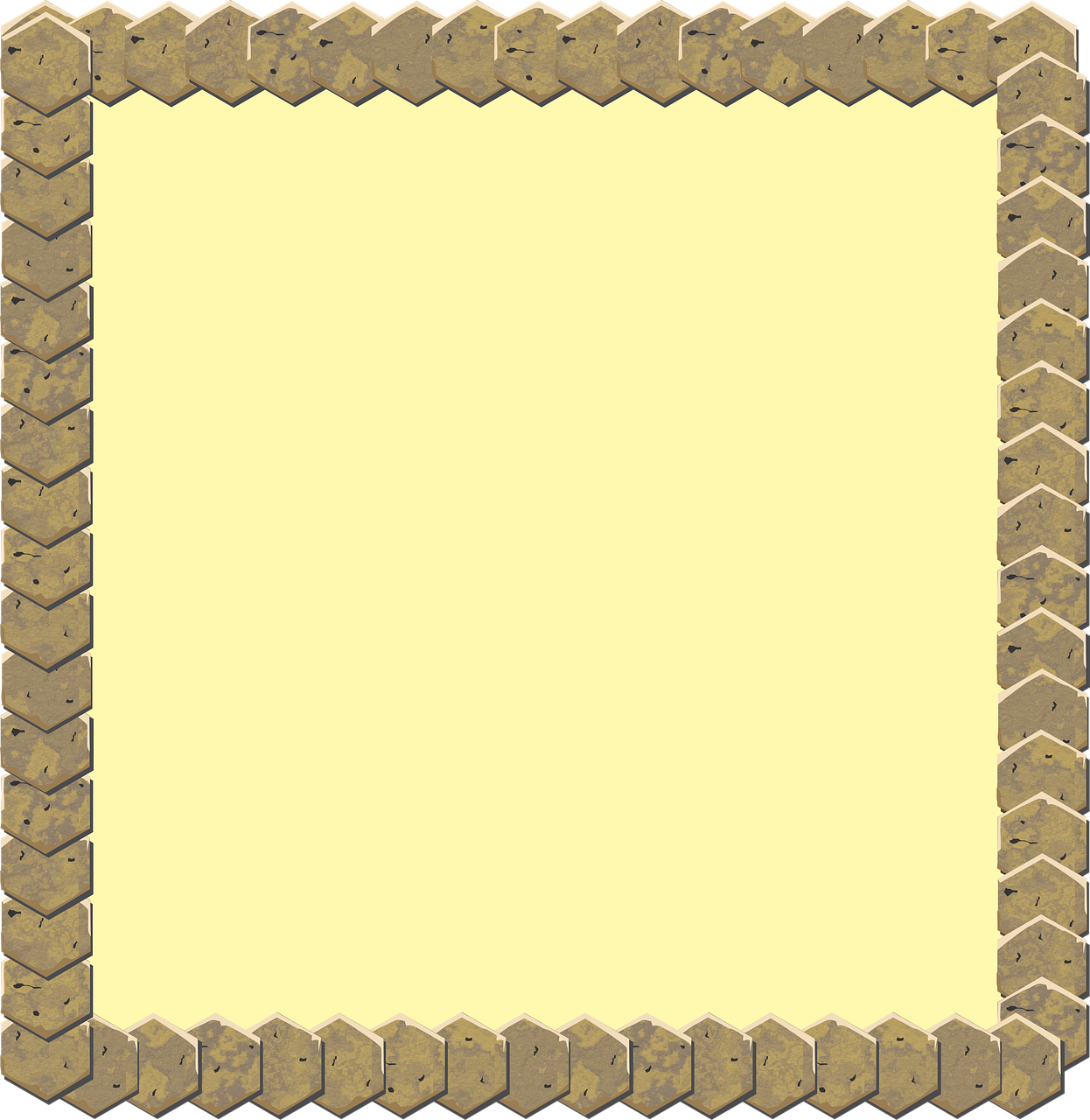Have you ever uploaded a video to Instagram, stepped back, and thought, “Hmm, that thumbnail doesn’t quite do it justice”? If you’re nodding, you’re not alone. I’ve spent countless hours perfecting my feed, and one key element that can make or break the appeal of an Instagram post is the cover frame. It’s like the book cover of your video, and you know what they say about first impressions!
In this comprehensive guide, I’ll walk you through everything you need to know about changing the cover frame on Instagram. We’ll explore Instagram video cover sizes, how to change video thumbnails after posting, and if it’s even possible to change a cover photo on Instagram once it’s live.
1. Why Instagram Cover Frames Matter
Before diving into the nuts and bolts of changing a cover frame on Instagram, let me share why it should matter to you in the first place. An effective cover frame captures attention, communicates the essence of your video, and invites people to click.
Imagine scrolling through your feed and spotting a mere glimpse of a captivating story just by its cover. This is exactly what an Instagram cover frame does. It’s your chance to say, “Hey, look at me!” and trust me, in today’s digital age, that’s something you want. A well-chosen cover frame can significantly increase your video views and engagement rates.
2. Understanding Instagram Video Cover Size
The right dimensions are crucial for a seamless visual appearance. Instagram suggests that your videos (and thus, your cover frames) should ideally be in a 1:1 ratio, which translates to a typical 1080×1080 pixels resolution for square posts.
For IGTV and Reels, things get a bit vertical. IGTV is usually 1080x1920px, which complements the vertical nature of smartphones. The cover frame for a video meant for your feed follows similar rules but will show slightly differently in previews, so keep the essential part centered.
When setting a cover frame, test it by uploading through a test account or directly visualize your content in various modes (feed, explorer, profile) to see how it translates. This step saves a lot of hassle.
3. Can You Change the Cover Photo on Instagram After Posting?
Now, this is the million-dollar question! Technically speaking, Instagram does not allow you to change the video thumbnail after posting on the feed. But hey, don’t lose hope! There’s a nifty little workaround that you might find handy for stories and IGTV.
For IGTV, simply navigate to your video, hit “Edit,” and change the cover photo to your heart’s content. It’s not that simple for Reels and regular feed videos though, where you may want to consider deleting and re-uploading the video (but that, of course, impacts engagement metrics).
4. Instagram Change Video Thumbnail After Posting: The (Almost) Impossibility
The trickiness of changing the thumbnail post-upload has sparked endless conversations. Imagine my surprise when I learned that, unlike other platforms, Instagram holds back this capability. Should you decide to change a post’s thumbnail, the delete-and-reupload strategy might be your best recourse.
However, this isn’t often practical due to the impact on likes, views, and comments. But if the engagement rate isn’t your top priority, or if the mistake in the cover frame is too glaring, it’s worth considering. Always weigh the pros and cons.
5. How to Change Cover Photo on Instagram: Multiple Ways
When you’re setting your cover frame before posting, here’s how you can tweak it:
-
Feed Video: During video upload, before you hit publish, you’ll see “Cover” in the bottom-right corner. Tap it and slide through video frames until you find your ideal moment.
-
Reels and IGTV: After selecting your video, choose ‘Cover’ at the bottom of your screen. Choose a frame from within the video or upload a custom cover from your gallery.
-
For Stories: Tap on your story before uploading. You can choose a thumbnail, but remember this only applies pre-upload.
6. Step-by-Step: Changing Your Instagram Video Cover
Let’s take a personal detour for a moment – my journey with getting the perfect Instagram cover frame was filled with trials and errors. Many times, my ‘perfectly-thought-out’ cover would look bizarre once the video was live. So, I started following this step-by-step process:
- Pick a Striking Frame: Pause your video at different intervals to find the most eye-catching one. The preview tool lets you see how it looks before committing.
- Check for Clarity and Message: Ensure the thumbnail is clear, speaks the theme, and is free of distracting elements.
- Consider the Context: Align your cover frame with ongoing trends or themes resonant with your audience.
7. The Art of Selecting a Custom Cover Photo
Sometimes, none of the video frames do justice. In such cases, a custom cover photo could save the day. Use apps like Canva or Photoshop to craft a personalized, high-resolution cover image that aligns with your video’s message.
This approach gives you unprecedented control over aesthetics, allowing brand colors or particular fonts to shine. Once ready, simply upload it during the cover selection phase.
8. FAQs About Instagram Cover Frames
Having navigated through the complex landscape of Instagram cover frames, a few common questions often arise:
-
Why can’t I change the cover of my Reels after posting?
Reels currently follow the same protocol as Instagram feed posts, meaning changes post-publication require a manual workaround. -
Does deleting and re-uploading affect video engagement?
Yes, unfortunately, you’ll lose any interactions garnered in the initial upload.
9. Leveraging Instagram Insights for Better Cover Frame Choices
Instagram Insights can allow you to see what type of cover frames attract the most views or engagement. Comb through the data and identify patterns – a particular type of image or angle may be drawing more eyes than others.
I’ve noticed simple, high-contrast images often perform better than their more cluttered counterparts. Experimentation, backed by insights, arms you with knowledge.
10. Final Thoughts: The Power of the Perfect Thumbnail
Let’s wrap up with a reflection on why striving for the perfect Instagram cover frame is worth the effort. This isn’t just about aesthetics; it’s about storytelling, effective communication, and capturing interest within moments.
Next time you’re ready to upload that fantastic video, remember, the cover frame is your first handshake with your potential audience. Make it firm, inviting, and memorable.