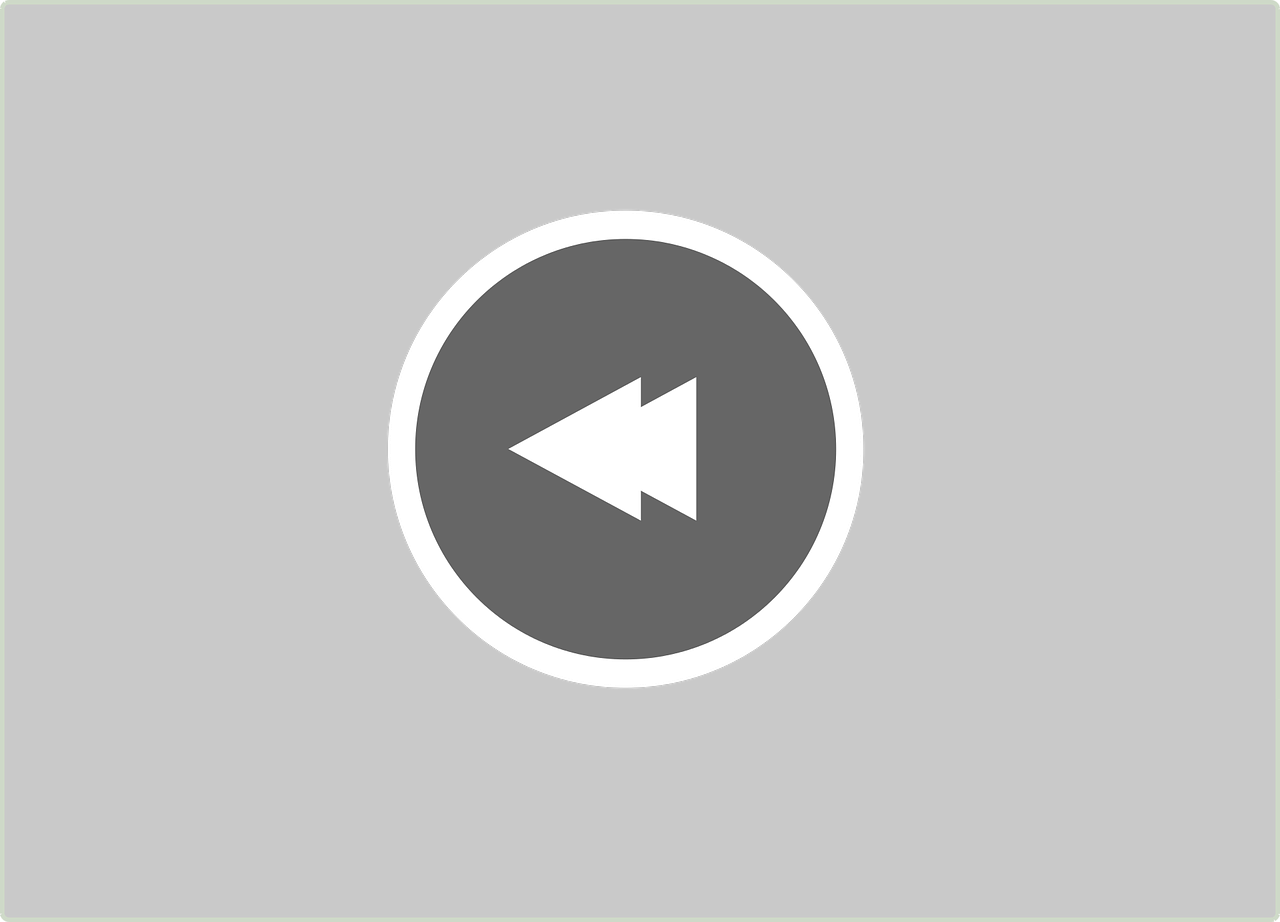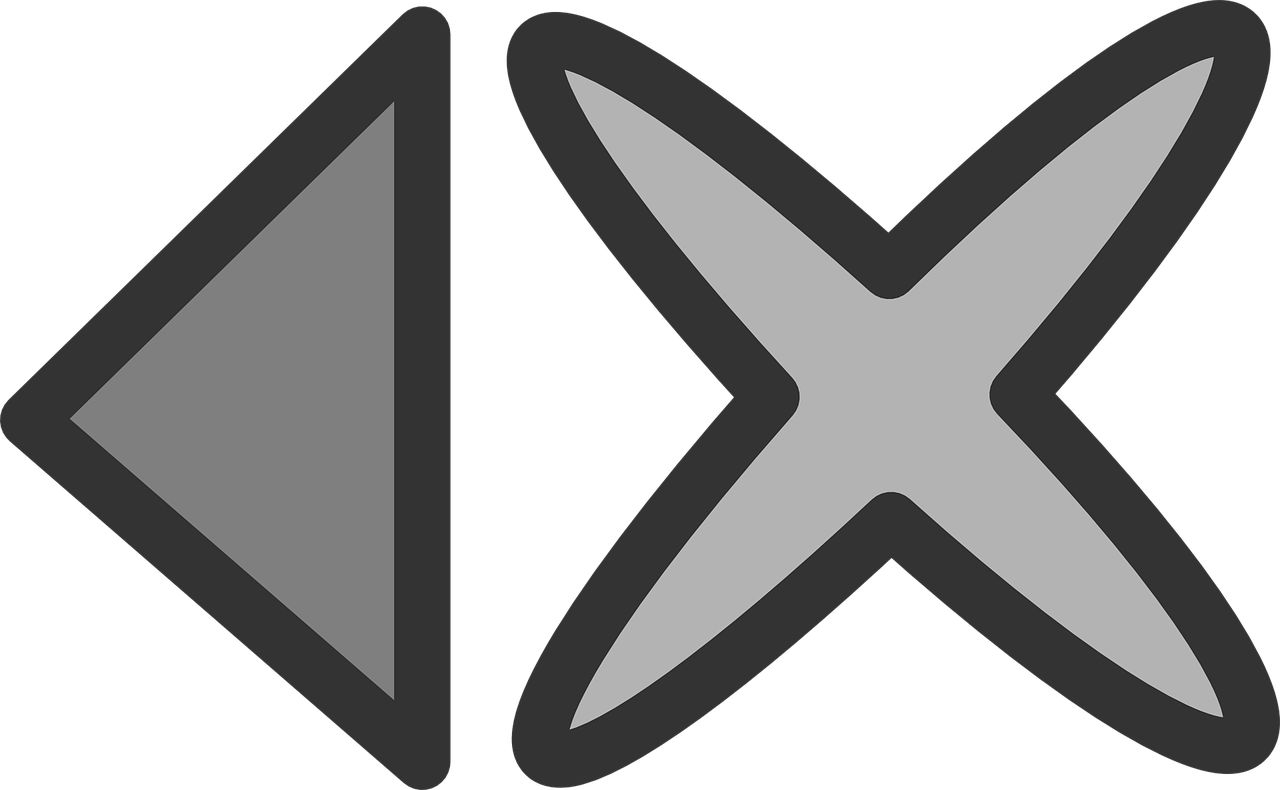Instagram is one of the most popular social media platforms in the world, boasting a user base of billions who love to capture, share, and view stories. But let’s be honest—have you ever felt a bit limited by not being able to seamlessly control your video experience? Today, I’m diving deep into the ins and outs of the rewind and fast forward options on Instagram, focusing on how you can maximize your viewing pleasure. So grab your device, sit back, and let’s chat about what you can really do with Instagram’s video features.
Fast Forward Instagram Story
Have you ever been caught in a situation where you’re watching a long Instagram story and just want to skip to the juicy part? You’re not alone. Fast forwarding Instagram stories isn’t exactly an advertised feature, but there are ways to move faster through the content.
When you’re watching a story, each tap to the right of the screen will take you to the next segment of the story. Holding your finger on the screen pauses the story, allowing for a closer look. However, if you’re looking to skip multiple stories quickly, simply swipe left from the edge of your screen to go to the next person’s story.
This isn’t exactly fast forwarding through a single story, but it can help you breeze through multiple stories in one go. If it’s any consolation, many users have voiced their desire for a more direct way to fast forward stories, so fingers crossed Instagram hears us soon.
How Do You Rewind on Instagram?
The concept of rewinding may seem straightforward, but having it on an app like Instagram can be a game-changer. As of now, Instagram doesn’t have a direct rewind option for stories or reels, but there’s a nifty way to get back to a part of the video you missed.
While watching a story, a simple tap on the left-hand side of the screen will take you back to the start of the current segment. Want to go back further? Keep tapping on the left until you reach the desired segment. For those moments when you miss something crucial, this can be a lifesaver.
Don’t be discouraged if a particular segment seems gone forever; learning how to go back effectively can prevent a lot of regretful rewound moments.
How to Reverse Instagram Reels?
Gone are the days when watching and rewatching was the only option. If you’ve wondered about reversing a reel, you’re certainly not the only one. Currently, Instagram doesn’t support a direct reverse option on reels, but there is a workaround using other apps.
If you really want to reverse a reel, your best bet is to use a third-party app. Download the reel you want to reverse, use video editing apps like InShot or CapCut, and reverse the footage there. Once reversed, you can upload it back onto your profile if you wish.
This is a bit of a process, but for those fantastic and mesmerizing moments you want to see backward, it’s a worthy effort. Who knew watching a cat jump backward could be so entertaining, right?
Rewind Option in Instagram Reels
The absence of a rewind button on Instagram reels might seem inconvenient at first, but there are reasons behind this design choice. Reels are meant to be quick, engaging, and endless-scrolling-compatible, so adding too many control features could disrupt the user experience.
That said, if you really want to see something again, tapping on the video will replay it from the start. You can repeat this as often as you like, ensuring you don’t miss a second of that viral dance or hilarious prank. It’s all about getting the timing right; if you see something you want to go back to, just wait for it to end, tap, and enjoy.
The lack of a rewind button certainly does not make it less enjoyable; in fact, it can add to the suspense and anticipation in a good way.
Instagram Fast Forward Not Working
It’s happened to us all: you’re in the middle of an exciting story, and suddenly, fast forwarding just doesn’t seem to work. It’s frustrating, and trust me, I know the feeling well.
There might be a few reasons for this glitch—your app might be outdated, or your phone could be lagging. First things first, ensure that your Instagram app is updated to the latest version. If it’s still not working, try restarting your phone.
If you find that nothing helps, your final troubleshooting step is reinstalling the app entirely. Sometimes, this is all it takes to fix weird bugs. I’ve had to do this once or twice myself, but after each experience, the app seems to run smoother than ever.
Can You Skip Ahead in Instagram Reels?
If you’re anything like me, you’ve wondered if there could just be a magical button to skip ahead in reels. Unfortunately, Instagram doesn’t yet support this feature. Reels are designed to keep you engaged and watching seamlessly, hence the decision to limit skipping options.
However, swiping down can take you to the next reel, effectively ‘skipping’ the current one without manually fast-forwarding. It’s become a reflex now—to switch to the next sound, vibe, or just a break from a reel that doesn’t interest you as much.
As for skipping parts of a single reel, consider reaching out to Instagram through their feedback section to let them know—there’s power in numbers, and user feedback can often influence app updates.
How to Fast Forward Instagram Videos on Desktop
Watching Instagram videos on a desktop is a different experience than on your smartphone. The limitations are clearer—there’s less flexibility in video control options. Unfortunately, direct fast forward and rewind buttons do not exist in desktop mode for Instagram videos.
What you can do, however, is use your keyboard’s left and right arrows to navigate through the content more quickly. This won’t speed through like a fast forward, but it can allow for quicker toggling between story segments.
For desktop viewers looking for more advanced controls, browser extensions like ‘Super IG Story’ could provide the functionality, though they aren’t officially endorsed by Instagram. Always exercise caution when using third-party add-ons.
Why Can’t You Fast Forward Instagram Videos 2024?
As we enter 2024, the question remains: why hasn’t Instagram added a feature to fast forward videos seamlessly? The answer lies in user engagement and platform design philosophy. Instagram emphasizes brief, captivating content, so adding extensive controls could detract from their core experience strategy.
Instagram stories, reels, and videos are all designed to captivate briefly and then move, maintaining a flow that encourages users to stay a bit longer and explore a bit more. The current model helps keep users sucked into the loop of endless yet exciting content.
While it’s understandable why this design remains unchanged, it can also be frustrating for many of us. If fast forwarding becomes a frequent request, it’s only a matter of time until Instagram might rethink their approach—so never cease to offer your feedback!
Frequently Asked Questions
Why can’t I fast forward on Instagram?
Instagram’s content format is designed for continuous flow without manual skips, focusing on short and engaging storytelling. This design decision aids in keeping users engaged.
How can I replay Instagram stories?
Simply touch the left-hand side of your screen, and it will take you back to the previous segment in that user’s story queue.
Are there third-party apps to reverse Instagram reels?
Yes, applications like InShot and CapCut allow you to reverse video footage by downloading the reel and re-uploading with the adjustments.
Does using browser extensions for Instagram pose a security risk?
While some extensions can enhance the Instagram experience, always exercise caution, as they can potentially violate Instagram’s terms of service and pose security risks.
Final Thoughts: The Evolution of Instagram Video Controls
It’s clear that while direct rewind and fast forward features are lacking, Instagram continues to find its balance between user control and content experience. By knowing the current tricks and workarounds, you can better navigate your Instagram video journey and maybe even have a little fun in the process.
Remember, whether it’s tapping, swiping, or exploring new apps, there’s never just one way to enhance your Instagram viewing prowess. So, the next time you immerse yourself into the world of Instagram reels and stories, give these tricks a try. Who knows, you might just find your unique viewing groove!