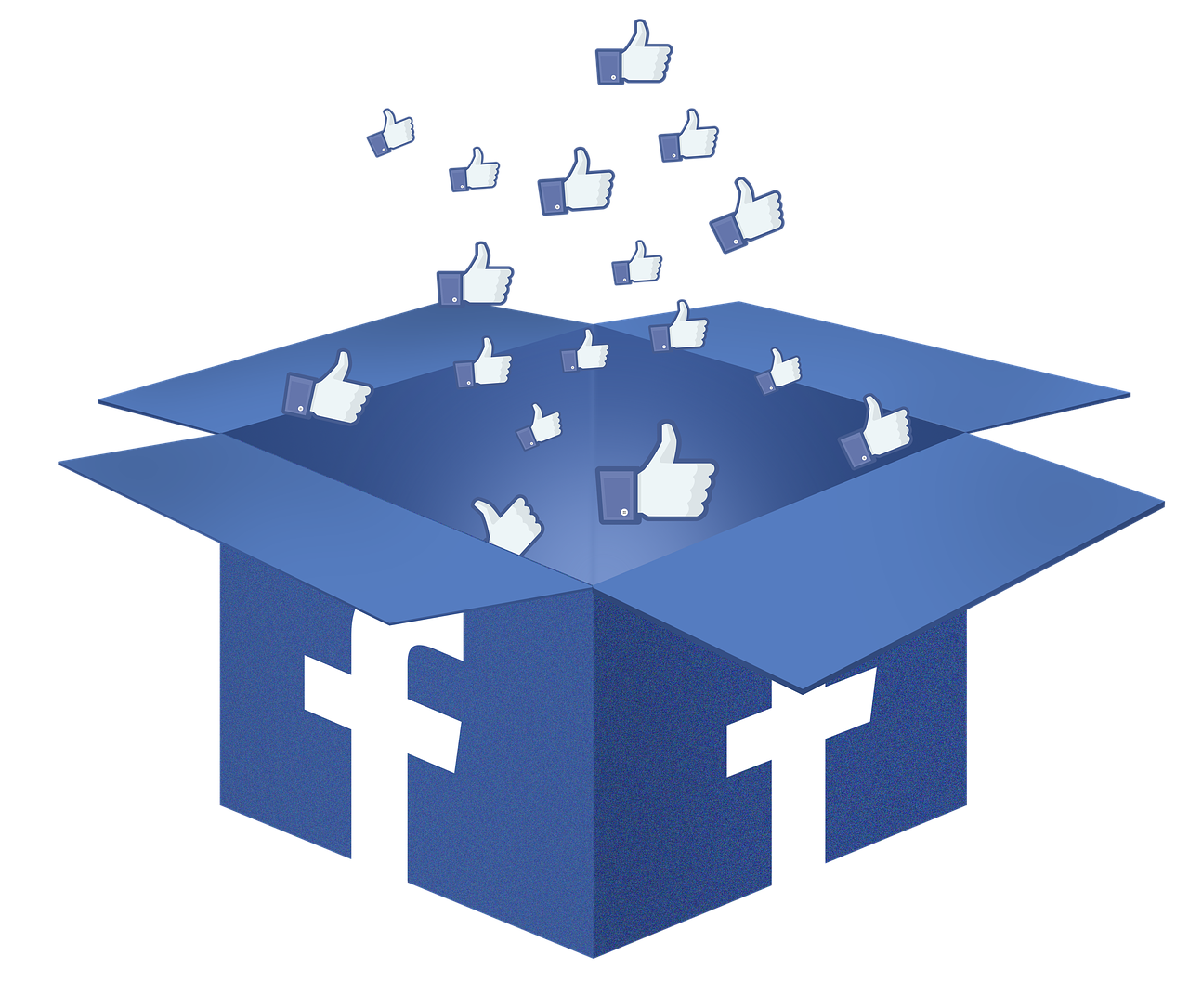We live in a digital age where sharing content across multiple platforms isn’t just a luxury—it’s a necessity. When it comes to managing social media, one of the often-discussed topics is how to effectively share Instagram content to a Facebook Business Page. If you’ve found yourself scratching your head about this, you’re not alone. Let’s embark on this journey to effectively manage your social media strategy, focusing on linking Instagram to Facebook Business Pages, troubleshooting issues, and understanding the benefits of this integration.
Section 1: Linking Facebook to Instagram on Your Phone
Got your phone ready? Let’s dive into how to seamlessly connect Facebook to Instagram. This process is crucial if you want to ensure that your followers on both platforms are kept up to date without duplicating your efforts.
First, open the Instagram app on your phone and navigate to your profile by tapping on your profile picture in the lower right corner. From here, tap on the menu icon in the top right corner and select Settings. Scroll down to Account and then tap Linked Accounts. Select Facebook and log in with your Facebook credentials.
If you have multiple Facebook pages, Instagram will ask you to select the page you wish to connect with. It’s crucial to choose your Business Page here. Feel free to test this connection by posting a new image or story on Instagram and checking Facebook to ensure it’s successfully posted there too!
Section 2: Troubleshooting: Unable to Connect Instagram to Facebook Page
Encountering problems when trying to connect Instagram to your Facebook Business Page can be frustrating. Don’t worry, though—I’ve got some tips to help you out.
First things first, ensure both apps are up-to-date. An outdated version can cause connectivity issues. If updating doesn’t help, double-check that your Facebook role permissions are correct. Only page administrators can link the Instagram account to a Facebook Page, so make sure you have the necessary access rights.
Another step that often fixes the issue is logging out of both apps, then logging back in. Sounds simple, but it works more often than not. Lastly, ensure your internet connection is stable. Sometimes, connectivity issues are all about weak Wi-Fi.
If none of these steps work, it might be worth checking Facebook’s Help Center or reaching out to their support for more complex issues. It’s important to maintain patience and systematically try each solution.
Section 3: Reddit Insights on Instagram Share to Facebook Business Page
Social media enthusiasts take to Reddit for honest, real-world advice—myself included! While perusing forums on this topic, I encountered some recurring themes and tips worth noting.
Many users suggested connecting Instagram and Facebook through a computer browser instead of a mobile app. Surprising? Maybe. Effective? Definitely. It often resolves app-based connection hiccups. Another frequent tip was to clear cache and data for both apps. This step surprisingly refreshes your apps and fixes various bugs.
Reddit threads also highlight the importance of double-checking Instagram’s permissions within your Facebook Page settings. Occasionally, settings there can be overridden, so ensure those permissions are properly configured.
Section 4: Automatically Posting from Facebook to Instagram: Is It Possible?
Now let’s flip the script a bit. Imagine scheduling a post on Facebook and having it magically appear on Instagram too—convenient, right? Although direct automatic sharing from Facebook to Instagram isn’t fully supported yet, there are third-party tools like Hootsuite or Buffer that can help schedule posts on both platforms simultaneously.
These tools create a harmonious blend between your Facebook and Instagram posting, but a manual touch might still be needed for certain elements due to platform-specific variations. As of now, Instagram’s API limitations place automatic commenting or customizing Instagram-only features off-limits.
Remember, even when using these tools, the essence of your brand should shine through regardless of the automation involved. So, while these tools can be lifesavers, don’t forget to personalize your posts to suit each platform’s audience.
Section 5: Direct Sharing: Instagram Post to Facebook Business Page
Sharing an Instagram post directly to your Facebook Business Page is straightforward and efficient. This capability saves time and maintains brand consistency across both platforms.
After capturing the perfect photo or video on Instagram, proceed to the post page. Underneath the caption space, you’ll see an option for Facebook. Tap it and select your connected Business Page from the list. Once done, hit Share, and voilà! Your post heads towards Facebook land!
It’s not just about clicking buttons; ensure your captions are adaptable to both platforms. Instagram might allow more creative flair, while Facebook may require a straightforward approach. Consistency is king, but tailoring is the crowning touch.
Section 6: Real-Life Reactions: What Happens When You Share an Instagram Post to Facebook?
Let’s talk about what really happens behind the scenes when you share from Instagram to Facebook. The responses and engagement can differ widely between these platforms due to varying audience demographics and behavior patterns.
When you share an Instagram post to Facebook, it appears on your Business Page with the caption followed by the Instagram link, attempting to extend reach. Posts often see engagement spikes initially as content appears fresh and simultaneously on multiple channels.
An interesting observation I’ve noticed is that visuals often perform well on both platforms, but audience responses can differ. Instagram’s user base tends to appreciate polished, visually appealing content whereas Facebook audiences might value informative, community-focused posts more. Through trial and error, fine-tune your strategy to target these nuances effectively.
Section 7: Sharing Instagram Reels to Your Facebook Business Page
Instagram Reels have taken social media by storm, offering short-form content that is compelling and fun. If you’re wondering how to spread this excitement over to Facebook, here’s how.
Firstly, after creating a Reel on Instagram, you’ll reach the sharing page. Directly under the Share button, you’ll find an option to also share on Facebook. Ensure your Business Page is selected as your preferred page for sharing. However, here’s a twist—Reels look natural on Instagram, but on Facebook, they should align more with your brand’s storytelling style due to varied viewing habits.
Experiment with cross-posting your Reels to gauge what captivates your audience. Those that perform well on both platforms can provide valuable insight for future content strategies.
Section 8: Delving Deeper: FAQs on Instagram Share to Facebook Business Pages
Can I customize Instagram content when shared on Facebook?
Yes, but only slightly. While the main content syncs directly, captions can be tailored before sharing if done manually.
Why is my content not showing on my Facebook Business Page?
Check if your accounts are properly linked and confirm admin roles. Sometimes a simple re-authorization of the links solves the issue.
Is the engagement analytics combined?
Instagram and Facebook analytics are separate, so each platform’s engagement will only reflect its own audience interaction.
Section 9: Maintaining a Personal Touch Over Multiple Platforms
When sharing across Instagram and Facebook, maintaining a personal connection with your followers is crucial. I found that interactive elements like polls or question stickers integrate well across platforms, encouraging engagement.
While automation saves time, don’t lose sight of the essence of human touch. Respond to comments personally or use your unique voice in captions. This builds brand loyalty and trust, offering an edge even amidst automated posts.
Section 10: Reflecting on Strategy: Learn, Adapt, and Thrive
The journey of sharing Instagram content to a Facebook Business Page is a strategic venture. Remember, there’s no one-size-fits-all strategy. Your brand, audience, and content will guide the best practices specific to you.
Have some fun with experimentation. Observe insights from your shared posts and adjust as needed. Change is rapid in social media, but a stable strategy anchored in experimenting and learning from past experiences holds its value.
Each section here offers nuggets of wisdom and steps that help elevate your brand’s cross-platform approach. Here’s to a successful social media strategy, streamlined efficiency, and enhanced audience engagement!