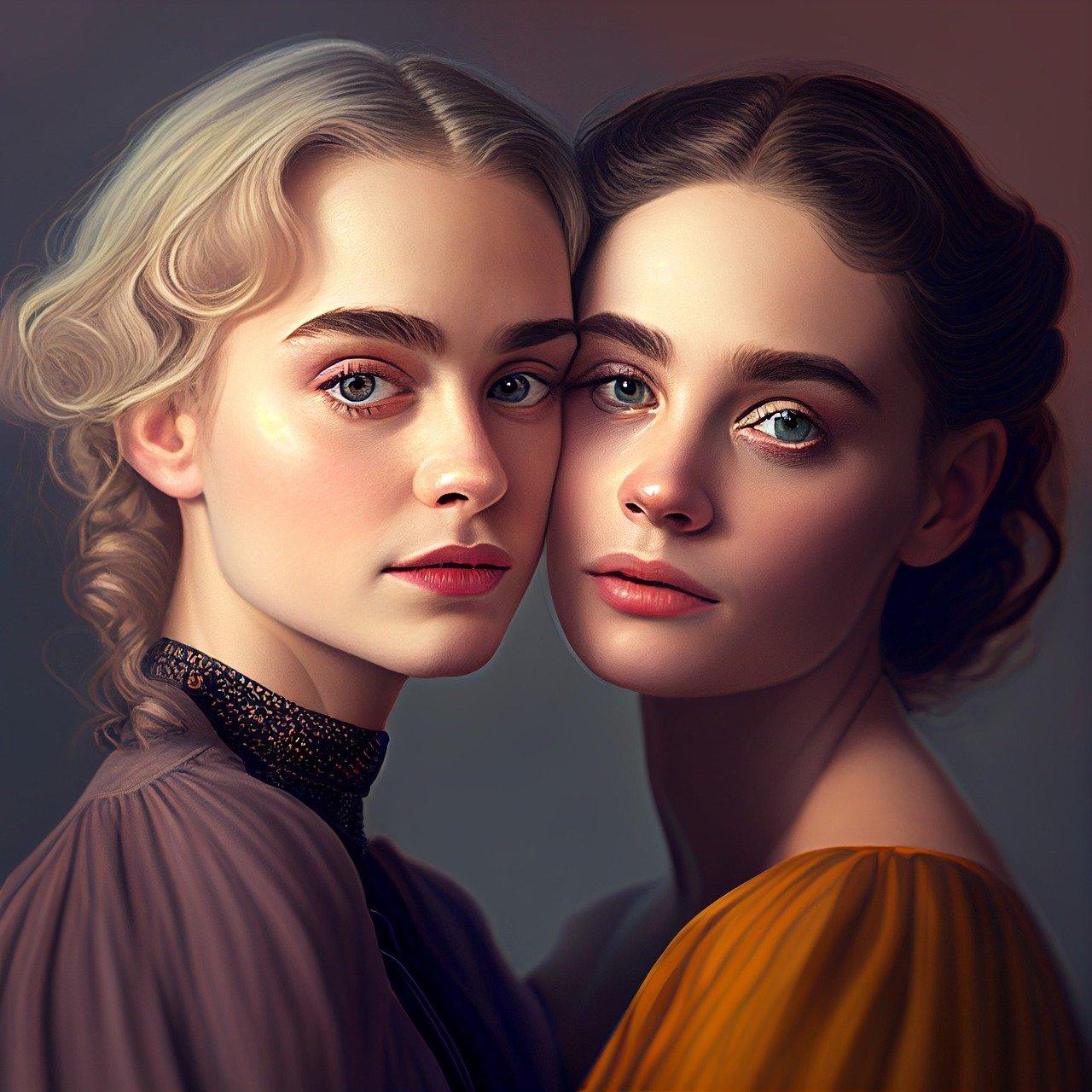Instagram’s influence in the digital age is undeniable. For personal use or business promotion, having multiple Instagram accounts can be incredibly beneficial. Whether you’re looking to separate your personal life from your professional persona or manage various brands, this guide will walk you through the process, sprinkled with some personal stories and a touch of humor.
Starting Off: Understanding Instagram Login
Before jumping into creating numerous accounts, let’s first ensure you’re set up correctly with the basics of Instagram login. The process is straightforward, but there are small details to pay attention to ensure a smooth experience every time.
When I first started using Instagram, I remember entering my password wrong so many times I almost threw my phone out of the window. Here’s a simple way to master the art of logging in:
- Open Instagram App: I recommend using the Instagram app for all your account needs, although the web version is handy too.
- Enter Credentials: Always double-check your username and password. Capitalization matters! I learned this the hard way at a coffee shop after eight failed attempts.
- Stay Logged In: Use the ‘Keep me logged in’ feature. This saves you time and frustration, especially if you’re managing multiple accounts.
FAQ on Instagram Login
Q: What if I forget my password?
A: Use the ‘Forgot Password?’ feature. Instagram will send a reset link to your email or phone.
Q: Can I log in with Facebook?
A: Yes, if your accounts are linked, one-click login is a breeze.
Creating a New Instagram Account
Now that you’re proficient with logging in, let’s dive into account creation. Creating an Instagram account is as easy as pie, and speaking of pie, remember to treat yourself after setting up your accounts — you deserve it.
- Download the App: Make sure you have the Instagram app installed—most features are designed for app users.
- Sign Up: Enter your email or phone number. I prefer using email for a touch of security.
- Choose a Username: Be creative but relevant. I once tried to create an account for posting sneaker photos and settled on the very professional handle of @SneakerGeek.
- Set a Strong Password: Combine letters, numbers, and symbols. It’s about protecting your digital sanctuary, after all.
Example in Action
Picture this: you’re setting up a new account for your side hustle. You go through the steps, choose a strong password, and create a stunning profile: Bio that captures you, a profile picture that’s crisp, and link your website.
Managing Multiple Instagram Accounts with Finesse
You might wonder: how do you manage living a double (or triple) life on Instagram? Fortunately, Instagram allows you to switch between accounts without logging out, a feature that saved my bacon many times.
- Access Your Profile: Click on your username at the top.
- Select ‘Add Account’: This option lets you enter another account’s credentials.
- Switch Between Accounts: Simply tap on your username and select the account you wish to use.
This seamless transition is akin to having a magical wardrobe leading to Narnia, only it’s filled with hashtags and filters. Switching accounts means you don’t have to remember multiple logins, which is a blessing I count daily.
Privacy Concerns: Can People See Your Second Instagram Account?
Privacy is often at the forefront of social media use. The good news? People cannot see your secondary accounts.
Instagram treats each account as separate entities. When I started a meme account separate from my professional life, my biggest worry was my boss finding out. Rest assured, unless you link accounts or share common followers, your secret is safe.
Highlight
Instagram’s privacy policy ensures that individual accounts remain separate unless voluntarily disclosed by the user.
Creating a Second Instagram Account With the Same Email
Instagram prioritizes simplicity but having more control means navigating certain limits, such as email use.
- Use Unique Emails: Instagram requires a unique email per account. This might seem cumbersome but ensures distinct account management.
- Alternative Options: Use an email alias if you have a Gmail account. Adding dots or plus signs to your email prefix does the trick.
I had to create five accounts once for a friend’s wedding (long story), and this trick was a lifesaver.
Knowing if You Have Two Accounts
Instagram is designed to respect privacy, so others won’t know about your additional accounts unless you disclose them. However, keeping track personally is crucial.
- Check Account Info: Each account should have distinct personal information (bio, contact).
- Manage Consistently: Align your account goals to avoid mix-ups. For instance, having one account for memes and another for family photos.
My challenge was always mixing up captions intended for different audiences, but with practice, you can handle it like a pro.
Using a Computer to Create a Second Instagram Account
While the app is the hub of activity, sometimes you just need a bigger screen. Here’s how to create an Instagram account on your computer:
- Visit Instagram Website: The sleek interface makes registration easy.
- Sign Up: Same routine as the app: email, username, password.
- Explore Features: Pinterest for desktop users, it’s perfect for managing and checking analytics.
Personally, the desktop experience gives me that nostalgic ‘old-school’ feel, recalling the days of MySpace and dial-up internet.
Detecting Someone’s Multiple Instagram Accounts
Let’s satisfy the inner detective in you. While Instagram doesn’t outright display secondary accounts, here are ways to get clues:
- Look for Similar Profile Details: Cross-reference bio details or mutual followers.
- Search Usernames or Emails: If they use similar emails or names, results might reveal more.
- Observe Content Style: Some content choices or hashtags might be a dead giveaway.
A nuanced investigation led me to discover my friend had a hidden account for a book review. No judging here, only geared to help.
Handling Two Instagram Accounts With Different Emails
Having different emails for distinct accounts is recommended and for a good reason—it keeps things organized. My work account emails and personal ones get mixed otherwise, and separating them made my life much more manageable.
Methods:
- Create Email Variations: Use Gmail features like adding ‘+work’ or ‘.work’ to your primary email. Result: Forward to your original email but use it on Instagram as a unique contact.
- Dedicated Emails: Use different emails, assigning one to personal use and the other for professional needs.
It’s like having two different closets for work and weekend wear—practical and much needed for fashion sanity!
Exploring Limits: How Many Instagram Accounts You Can Have
Instagram, bless its coding genius, allows up to five accounts connected to one device. Balancing multiple accounts relies on understanding your limitations and alert notifications – the last thing you want is to end up posting a personal selfie on a company profile.
Tip
Keep each account’s purpose clear and useful tools like scheduling apps to manage posts effortlessly.
Creating Multiple Accounts with One Phone Number
One phone number can serve about five accounts. Instagram uses phone numbers for account verification, ensuring secure access. The trick? Mix phone numbers with creative email usage for creating distinct profiles.
If I could share one key insight: Always verify by email when possible, considering privacy and security aspects in social media realms.
Closing Thoughts
Managing multiple Instagram accounts is akin to juggling – challenging but incredibly rewarding once mastered. It’s all about organizing inputs and outputs, steering productivity in a world of clickable filters and Insta-worthy moments. There’s no time like now to embark on your own multi-profile Instagram venture. Remember, I’m just a comment section away if you need more insights or a virtual high-five. Happy Instagramming!