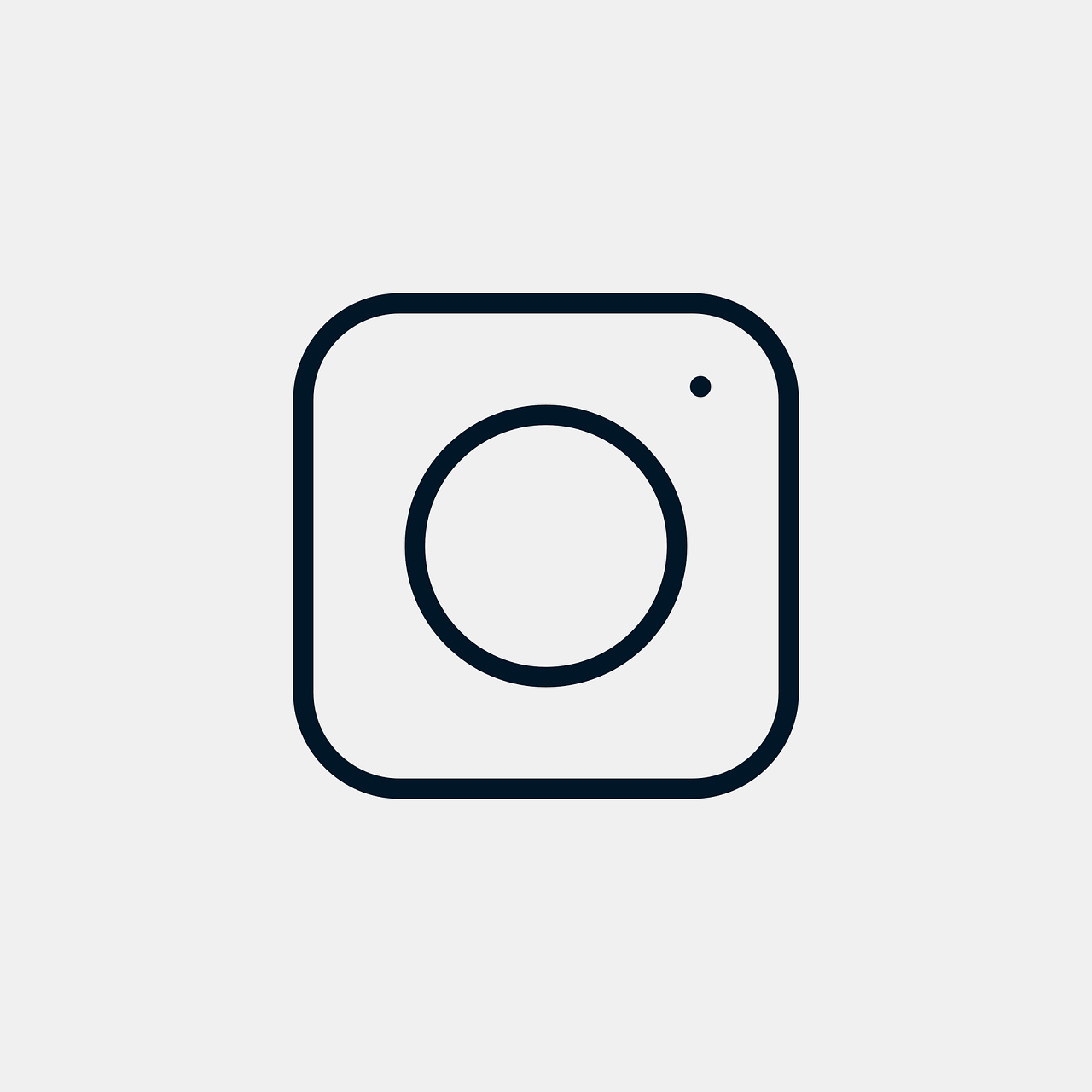Ever wondered how some Instagram profiles and posts have those fancy symbols and emojis that catch your eye? I did too, and I set out on a journey to find out exactly how to bring a bit of that flair into my own Instagram game using my trusty Android device. In this post, I’ll share everything I learned about making symbols and using special emojis on Instagram. So grab your phone and let’s dive in together!
Making Symbols on Instagram Like a Pro
I still remember when I first noticed those unique symbols in someone’s Instagram bio. I had to do a double-take! Adding symbols to your Instagram bio can give it that customized look, making your profile stand out. To get started, you’ll need to use a symbol generator website or app. Here’s how I did it:
-
Find a Trustworthy Source: I started by searching for “Instagram symbol generator” on my browser. Websites like CoolSymbol and PiliApp are great options.
-
Select Your Symbols: Once on the site, I browsed various categories—stars, hearts, arrows—there’s a symbol for every mood! Just pick what you fancy.
-
Copy and Paste: After choosing my symbol, I simply copied it and pasted it directly into my Instagram bio or caption. It’s the digital equivalent of cut and paste in arts and crafts!
-
Adjust and Save: Once pasted, I adjusted my text so my new symbols looked just right, then hit save to see the magic come to life.
Remember, these symbols show up in most cases, be it your bio, captions, or even comments. But there’s a slight chance some might not display correctly, depending on the app version or device.
Spicing Up Instagram with Special Emojis
If you’re like me, sometimes words just don’t cut it. That’s where special emojis come in handy. They’re the perfect way to express emotion or simply add a playful touch to your posts.
Updating Your Keyboard
The journey begins with your emoji keyboard. Here’s what worked for me:
-
Check Your Current Keyboard: Go to your phone settings, scroll to Language & Input, and then tap on your current keyboard. I was using Gboard and found it superbly efficient.
-
Download Alternatives: If you don’t already have a full-fledged emoji keyboard, try downloading one from the Play Store. Apps like SwiftKey or Kika Keyboard provide diverse emoji selections.
Using Emoji Combinations
I stumbled upon how combining emojis could create new meanings. For instance, putting a rabbit emoji next to a clock gives a new spin for “hopping time”!
Accessing Hidden Emojis
Sometimes, the hidden emoji gems are overlooked. Apps like ZFont or Emoji Font 3 unlocked new worlds for me. Install them and follow the instructions to change your font style, which includes new emojis.
Seeing Emojis: Overcoming Android’s Display Limitations
Imagine my surprise when emojis sent by friends on Instagram showed as blank boxes on my Android. I felt like I was missing a secret joke. Here’s how I handled this situation:
Keeping the System Updated
-
Check for Updates: I went into Settings > System > Advanced > System Update. Keeping your system updated ensures you have access to the latest emojis.
-
Update Apps Regularly: Head to the Play Store and keep your apps, including Instagram, updated. This can resolve many display issues.
Using Emoji Compatibility Apps
I discovered apps online that help with emoji visibility:
- Emoji fonts for FlipFont 10: This app adjusts your phone’s font library, widening your emoji range.
- Textra SMS: Though more of a messaging app, Textra allowed me to preview emojis—even those I couldn’t initially see on Instagram.
Customizing Emojis for a Personal Touch
Ever wanted to put your own spin on emojis? I certainly did, wanting something that screamed more “me.”
Try with Emoji Makers
I found that using emoji maker apps like Emoji Maker or Bitmoji enabled me to create personalized emojis:
-
Download and Login: After downloading an app, I registered and set up my account.
-
Customize Your Avatar: I designed my avatar, fiddling with hats, glasses, and more until it felt right.
-
Save and Use: Once satisfied, I saved my emoji and started using it in Instagram stories and messages.
Suggest Personal Stories
On Instagram, cartoons featuring Bitmoji are my small comics. My friends and I often send bitmoji stories to each other, creating fun out of ordinary chats.
Combining Text with Symbols and Emojis
Words, symbols, and emojis—together, they’re like peanut butter, jelly, and bread. Here’s how I combine them for maximum effect:
Writing Catchy Bios
With my newfound knowledge, I revamped my Instagram bio, mixing text with symbols and emojis. Here’s a template that served as inspiration:
- 🌟 [Your Name] 🌟
📍 [Location]
❤️ [Personal Quote] ❤️
✈️ [Your Interests like Travel, Music] ✈️
Engaging Captions
Crafting captions became a joy. Using emojis to punctuate or replace words added a layer of fun!
For example: “Chasing 🌅 on the beach—is there a better way to spend Sunday? 😍”
Why Certain Emojis Don’t Work on Android
Nothing frustrated me more than not seeing certain emojis. Here’s what I found about this little hiccup:
Understanding the Root Cause
Not all emojis are created equal—at least in display terms.
-
Version Variations: Android versions differ, and so do their emoji libraries.
-
App Compatibility: Instagram might support an emoji on one device, but not on another.
Quick Fix Solutions
Some fast fixes that worked for me include:
-
Check Sentiment in DMs: If a message had a blank box, I replied with a question mark or asked the sender to resend.
-
Use Online Platforms: Emojipedia is great for previewing emojis and checking their compatibility with your device.
Building an Aesthetic Theme with Emojis
My Instagram profile underwent a tremendous transformation once I started incorporating themed emojis:
Sticking with a Color Palette
I didn’t want my profile to look like a circus. Instead, I chose a consistent color scheme for emojis matching my latest photos.
- Find Your Aesthetic: Themes like pastel or bold can guide your emoji selection.
Coordinating Pictures with Emojis
Matching my Instagram stories with thematic emojis took my aesthetic game up a notch.
Exploring the Future: The Evolution of Emojis
With new emojis released every year, staying updated offers endless possibilities. Here’s what the future holds:
Keeping Up with the Latest Trends
- New Trends: Join online forums or follow emoji trendsetters on Instagram for fresh ideas.
- Feature Suggestions: I often contribute to online discussions about what new emojis would capture the zeitgeist.
Creative Uses in the Future
As AI technology advances, so too will how we use and personalize emojis.
FAQ Section: Addressing Common Queries
Can I See All Symbols and Emojis on Instagram with Android?
Not always, but my troubleshooting tips should help bridge that gap.
What Are Some Good Apps for Special Emojis?
I’d recommend Gboard for versatility and Bitmoji for uniqueness.
Are Symbols Subject to Updates?
Yes, Instagram occasionally updates its features, and so do Android keyboards.
Quotes and Highlights: From My Emoji Journey
“Creating your own emoji is like painting your digital fingerprint.” – Yours Truly
“Symbols and emojis are the language of modern love.” – A Friend
Reveling in the vibrant world of Instagram emojis and symbols has been an enlightening journey. Now that you know the ropes, spicing up your Instagram presence with or without an Android device will be a breeze. Enjoy the creative possibilities and stand out from the crowd! 🎉