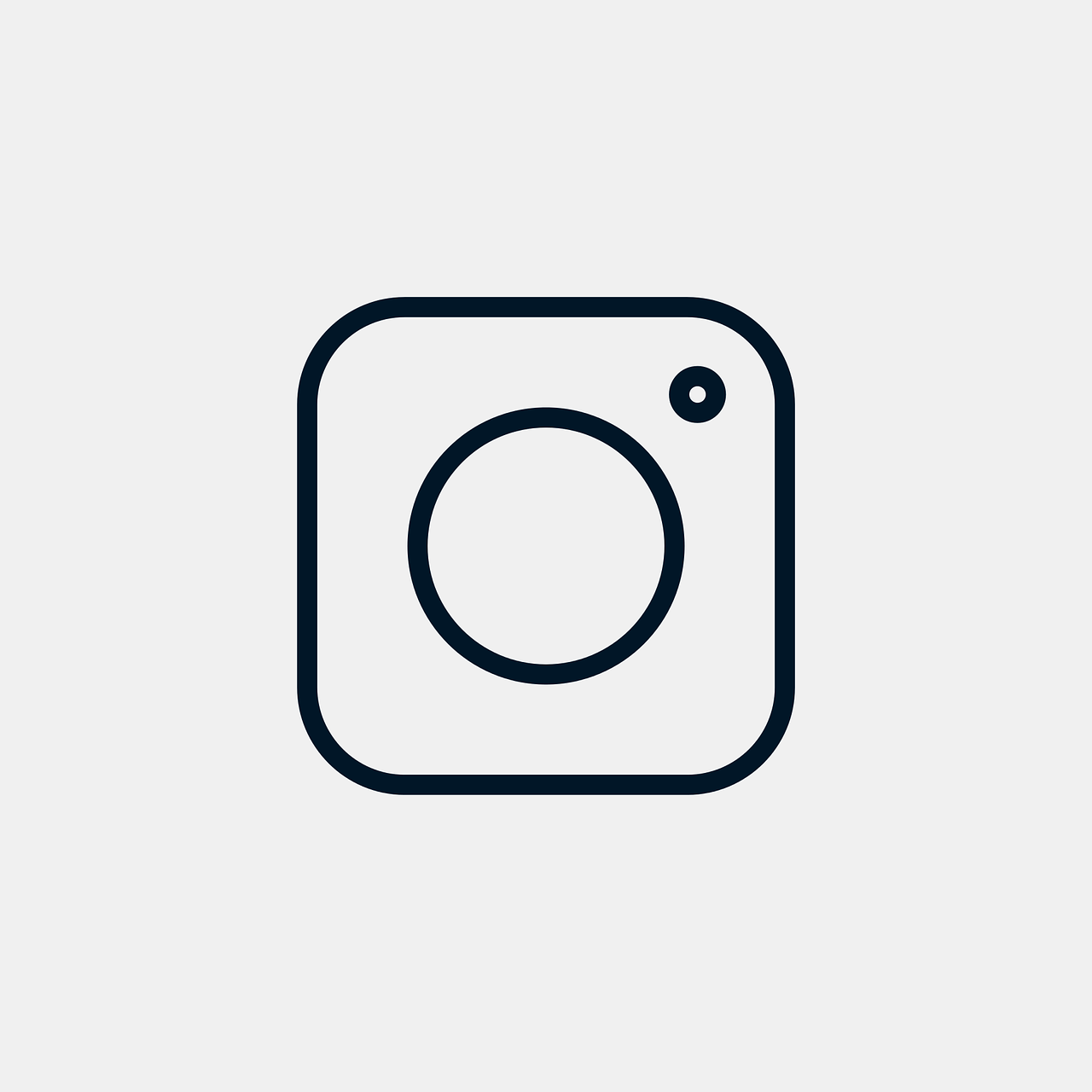If there’s one thing I’ve learned in my years of wrangling social media, it’s that efficiency can be a game-changer. If you’re someone who loves Instagram but dreads the tedious process of uploading photos one by one, you’re in the right place. Today, we’ll venture into the world of bulk uploading Instagram photos. This isn’t just a time-saver—it’s sanity-saving for those whose joy is in content creation, not endless photo uploading.
Instagram Posting Tools: Your New Best Friends
When I first realized the time I was sinking into posting on Instagram, my first question was, “Is there a better way?” Thankfully, the internet and this digital age don’t disappoint. There’s a variety of tools available designed to streamline Instagram posting. Let’s dive into a handful that have been lifesavers for me and could be for you too.
1. Later:
Later has been one of my go-to resources when it comes to planning and scheduling posts. It’s a visual planner, which means you get to see your feed layout before posts go live. The drag-and-drop feature is just a cherry on top. My favorite part? You can schedule posts, stories, and even carousel posts. It has a free tier, but for bulk uploads, the premium plans are worth considering.
2. Buffer:
Buffer is another robust tool that I’ve relied on. Its bulk upload feature lets you create a queue of posts that Buffer will publish at the times you specify. Notably, it also provides analytics, so you know which posts are hitting the mark.
3. Planoly:
Planoly has an incredible interface, making it easy for anyone to feel at home quickly. I’ve enjoyed the ability to plan Instagram content visually. It also offers analytics to help guide your future content strategies.
Each tool has its strengths, and depending on what you value most—layout previews, advanced analytics, or simple scheduling—there’s a perfect match out there for you.
Bulk Upload Instagram Free: Options That Won’t Break the Bank
In those early days, when I was trying to find my social media footing without bleeding my wallet dry, free options were my saving grace. Let’s take a look at those gems that let you bulk upload without financial commitment.
1. Using the Facebook Creator Studio:
If you’re looking for a free way to upload content, Facebook Creator Studio has your back. It’s particularly useful if you’re managing a professional or business account. Here’s a quick guide to help you through it:
- Step 1: Head over to Facebook Creator Studio and log in.
- Step 2: Navigate to the Instagram tab on the top menu.
- Step 3: Click on the ‘Create Post’ button.
- Step 4: Upload up to 10 images. This isn’t limitless, but a manageable bulk for smaller accounts.
2. Hootsuite:
While Hootsuite does offer premium features, its free tier still provides a pretty decent service if you’re just starting. It lets you schedule posts in advance and has an intuitive interface.
Using free tools can sometimes mean limits on features, like fewer uploads or less analytical data, but they can be valuable stepping stones as you grow.
Bulk Instagram Post Downloader: Saving Content Swiftly
There was a moment in my early Instagram days when I needed the content I’d posted before—some of them I no longer had on my device. That’s where bulk Instagram post downloaders came in handy. Let me share a few tools that made this task effortless.
1. DownloadEntireInstagram:
This is a web-based tool that’s straightforward to use. Just enter the Instagram username, and you can download entire batches of photos. It’s a great option for backups!
2. 4K Stogram:
4K Stogram is an application that allows you to download Instagram Stories, photos, and videos. It supports multiple accounts, and you can download by Instagram username, hashtag, or even location. I found its interface pretty user-friendly.
Personal Tip: Always ensure you’re backing up for personal reasons or with permission, respecting copyright and privacy terms.
Bulk Upload Instagram Photos Reddit Discussions: Insights and Advice
Finding advice on Reddit is like having a conversation with a really diverse group of friends. The Instagram threads there have offered me insights and user experiences that you just can’t find in a manual. Let’s explore what enthusiasts and experts on Reddit have shared.
From endless threads discussing best practices, one common theme is the recommendation of authentic engagement. Users frequently discuss using third-party apps. The consensus is to choose those that align with personal priorities—be it cost, ease of use, or specific features like analytics.
Many Instagram-savvy folks on Reddit also stress the importance of not overlooking Instagram’s own features. Simultaneously, querying the community on Reddit before choosing a new tool can pinpoint potential pitfalls others have faced.
When navigating these forums, the gold lies in shared experiences. If you’re considering a new tool, Reddit can be an excellent place to gather unfiltered opinions.
How Do You Post 100 Pictures on Instagram? The Step-by-Step Walkthrough
Posting a huge batch like 100 photos can feel overwhelming. Trust me, it can feel like you’re biting off more than you can chew. But breaking it down into parts can make it manageable. Here’s how I’d handle such an undertaking:
Plan Your Content:
This comes first because you want your grid to remain cohesive. Consider themes or stories that can be told over multiple images. A well-planned feed isn’t just about aesthetic; it resonates way better with audience.
Choose the Right Tool:
Consider using tools such as Later or Creator Studio that support bulk uploads and visually plan your feed layout.
Steps to Post:
- Use an Instagram posting tool for easier management.
- Break the uploads into batches. Posting in groups of, say, 10 or 20 images can streamline the process over a few days.
- Schedule each batch, ensuring they don’t overwhelm your audience.
Balancing the consistency of your uploads without infringing on your audience’s digital space is key.
Bulk Upload Instagram Photos to Facebook: Cross-Posting Simplified
When I think about cross-posting my Instagram content to Facebook, it reminds me of killing two birds with one stone—efficient and timesaving. For those of you, like me, managing multiple platforms, linking these accounts can be a breeze. Here’s how to make it happen:
1. Link Your Accounts:
Go to your Instagram settings, find “Account” and select “Linked Accounts”. Connect to your Facebook account, ensuring it’s linked to your desired page.
2. Use Creator Studio:
The Creator Studio acts as a command center that allows you to upload and share content across both platforms. Here’s how to manage bulk uploads:
- Step 1: Navigate to the Instagram tab in Creator Studio.
- Step 2: Upload your images, similar to a bulk upload on Instagram.
- Step 3: Choose the option to also share on your linked Facebook page.
By utilizing these features, you can maintain a cohesive voice and presence across both platforms without the redundancy of separate uploads.
How Do You Bulk Upload Photos to Instagram without Losing Quality?
When Instagram compresses images, the loss in quality can be a real bummer. Over time, I’ve developed a rhythm for maintaining that crisp, high-quality look.
Editing:
Powerful editing tools like Adobe Lightroom or Snapseed allow you to control compression settings pre-upload.
Resolution and Format:
I usually keep my photos in the JPEG format and ensure the resolution is cut to Instagram’s preferred 1080×1080 pixels for optimal display.
Using the Right Tools:
Tools like Later not only allow bulk uploads but often retain the photo’s integrity during uploads—an important factor when you have multiple images.
Staying Mindful of Aspect Ratio:
Keep it close to 4:5 for the best display on Instagram’s grid while planning your posts. Proper aspect ratio means no unexpected cropping!
Applying these techniques can help you preserve the quality of your images, making your entire grid a visual treat.
Venturing into Automation: Automate and Schedule Your Way to Instagram Success
One phrase I live by is “work smarter, not harder”—and automation epitomizes this. Setting up automated workflows and schedules not only saves time but also ensures consistency.
When selecting an automation tool, your needs should drive the decision. Here are a few routes to consider:
Consistent Scheduling:
Tools like Buffer or Planoly support automated posting schedules. You can set it and almost forget it, knowing your pictures will meet your audience just when they’re most active.
Engagement Bots:
While treading lightly here is key, using bots for engagement like auto-liking or following can provide a little boost. However, authenticity should remain at the core of your strategy.
Analytics Automation:
Tools often come with insights, taking the guesswork out of strategy. You’ll quickly see what works and adjust accordingly.
Automation can easily run your Instagram presence much like a well-oiled machine while affording you more time to enjoy other aspects of life and creation.
Maintaining Engagement with Bulk Uploads
There’s a misconception that automation and bulk uploads can make Instagram accounts come off as robotic. Here’s how I maintain engagement:
Keep It Human:
I make a point to personally respond to comments and engage with followers. Acknowledging those who take the time to interact deepens connection.
Consistent Updates:
Regular posting schedules help maintain visibility, but it’s the human touch behind posts that resonates. Share life snippets or ask questions in captions.
Engage with Others:
Participating actively in the Instagram community nurtures mutual growth. Genuine engagement gives authenticity, the lifeblood of any account.
With these strategies, bulk uploads can seamlessly integrate with human-like interactivity, ensuring your presence remains warm and inviting.
FAQs: Tackling Common Queries about Bulk Uploading on Instagram
Having tackled bulk uploading head-on, I’ve encountered several recurring questions. Here are a few, demystified:
Can I upload more than one photo without a third-party app?
Yes, Instagram’s native gallery feature supports this, albeit limited. For large numbers, third-party apps simplify the process.
Does scheduling affect my Instagram engagement?
Scheduled posts certainly maintain a presence, and if better timed, they can enhance engagement by reaching more audiences with precision.
Is bulk uploading worth it?
If you’re managing heavy content loads, bulk uploading prevents burnout and saves time, freeing you to focus more on content creation.
Conclusion
Being social media-savvy often boils down to efficiencies gained through smart tactics. Bulk uploading Instagram photos isn’t just about freeing up one’s schedule, but about crafting a balanced approach to the platform. Whether you’re a seasoned social media manager or a hobbyist looking to streamline, these methods will certainly enrich your Instagram journey. Now, armed with these insights and tools, you’re ready to tackle the Instagram content creation world—one bulk upload at a time.