Welcome to the world of social media management where creativity and strategy collide. If, like me, you’re navigating the dynamic landscape of Instagram and Facebook integration, you’re probably curious about how to link two Instagram accounts to your Facebook Business Page. It’s a question steeped in both practical necessity and strategic advantage. Let’s dive in to unpack this process and explore how this connectivity can enhance your social media presence.
Understanding Meta Business Suite
Meta Business Suite is the backbone of managing your Facebook and Instagram presence seamlessly. This tool is pivotal for businesses looking to bolster their reach and manage multiple accounts under one umbrella. Imagine it as your digital command center, meticulously designed to keep your digital brand consistent and powerful.
The beauty of Meta Business Suite lies in its comprehensive interface that allows you to juggle posting schedules, engaging content, and audience interactions efficiently. For those looking to link multiple Instagram accounts to a Facebook Business Page, this suite provides the necessary infrastructure. It allows you to manage different pages and profiles, offering a clear view into insights and analytics across platforms.
To get started, simply make sure your Instagram accounts are business profiles. This is non-negotiable when linking to Facebook. Navigate to the suite, and under settings, you’ll find the option to add new accounts or manage existing ones. The process is streamlined, ensuring that even the technologically hesitant can achieve expert-level setup.
Meta Business Suite is not just a tool but a strategic partner in expanding your business’s digital footprint. It’s designed to grow with your business, reflecting the need to stay flexible yet consistent in your branding efforts. By fully utilizing this platform, you’ll find that handling multiple Instagram accounts becomes not only manageable but also a rewarding exercise in expanding your outreach.
Can I Monetize More Than One Facebook Page?
The question of monetizing multiple Facebook pages often follows the linking of Instagram accounts. It’s a natural progression. As you expand your social media efforts, figuring out how to derive financial benefits becomes paramount. So, let’s explore this lucrative aspect.
Yes, you can indeed monetize more than one Facebook page. However, the journey doesn’t happen overnight. You’ll need to adhere to Facebook’s monetization policies and community standards, ensuring all your pages meet their criteria. This might seem daunting, but trust me, it’s doable with a bit of persistence and strategy.
Begin by identifying your monetization strategies. Whether it’s through ad placements, branded content, or fan subscriptions, each page should be aligned with its content scope and audience needs. The key here is content quality — Facebook’s algorithms favor engagements that are substantive and authentic.
As you maintain the monetization on one page, replicate efficient strategies across to others, adapting to the nuances peculiar to each page. Remember, diversity in content and audience engagement can bolster your reach and monetization potential. Consider each page an individual yet interconnected entity under your business umbrella.
How to Link Instagram Accounts to One Login
Managing multiple Instagram accounts can quickly turn into a logistical nightmare without the right setup. Thankfully, Instagram has simplified the process by allowing you to link accounts to a single login. Here’s how to do it:
First, ensure each of your Instagram accounts is updated to the latest version. Open the first account and navigate to settings. From there, you’ll want to find the “Add Account” option. This feature allows you to add up to five accounts which can be accessed through one seamless login process.
Being able to switch between accounts with a simple double-tap on your profile name is a game-changer, especially when you’re juggling content creation, audience engagement, and insights analysis across platforms. With this setup, you minimize the need for multiple logins and reduce the friction that comes with handling different sets of credentials.
This integration supports your endeavors to link Instagram accounts to your Facebook Business Page efficiently. It not only streamlines your workflow but also keeps all Instagram accounts organized, making strategic posting and audience interaction more effective and less stressful.
How to Show Other Accounts on Instagram Profile
Showcasing multiple accounts right from your main profile is a great way to interlink your digital presence and boost interconnected audience growth. This functionality is a subtle yet effective way of channeling traffic between your business endeavors on Instagram.
To feature other accounts, edit your Instagram bio. Within the bio text, you can add the “@” symbol followed by your other account’s username. This creates a clickable link that facilitates easy access for viewers to explore your interconnected profiles.
By featuring such links, you not only promote transparency but also encourage your audience to explore different facets of your brand or business. It helps in building a cohesive brand story and enables cross-promotion between different avenues of your business.
Strategically choose which accounts to showcase based on your current campaign priorities or promotional focus. Remember, your Instagram bio is prime real estate in the digital world — maximize its potential by tailoring your approach to link relevant accounts.
Can You Have Two Instagram Accounts for the Same Business?
Absolutely. Having two Instagram accounts for the same business is not just possible; it can be highly beneficial depending on your business structure and marketing goals. This approach is ideal if your business covers different niches or services that cater to varied audience segments.
Imagine running a bookstore. One account could focus on new arrivals and popular picks, while another could delve into community events or book club discussions. This bifurcation allows you to craft targeted content that resonates distinctly with each audience group.
When managing two or more accounts for the same business, consistency in branding is crucial. Maintain visual coherence in terms of logos, color schemes, and general aesthetic to ensure seamless brand recognition. However, don’t shy away from tailoring the voice and tone to match the respective audiences. For instance, the account focused on new arrivals might have an enthusiastic and sales-driven tone, whereas the community page could adopt a more conversational and engaging vibe.
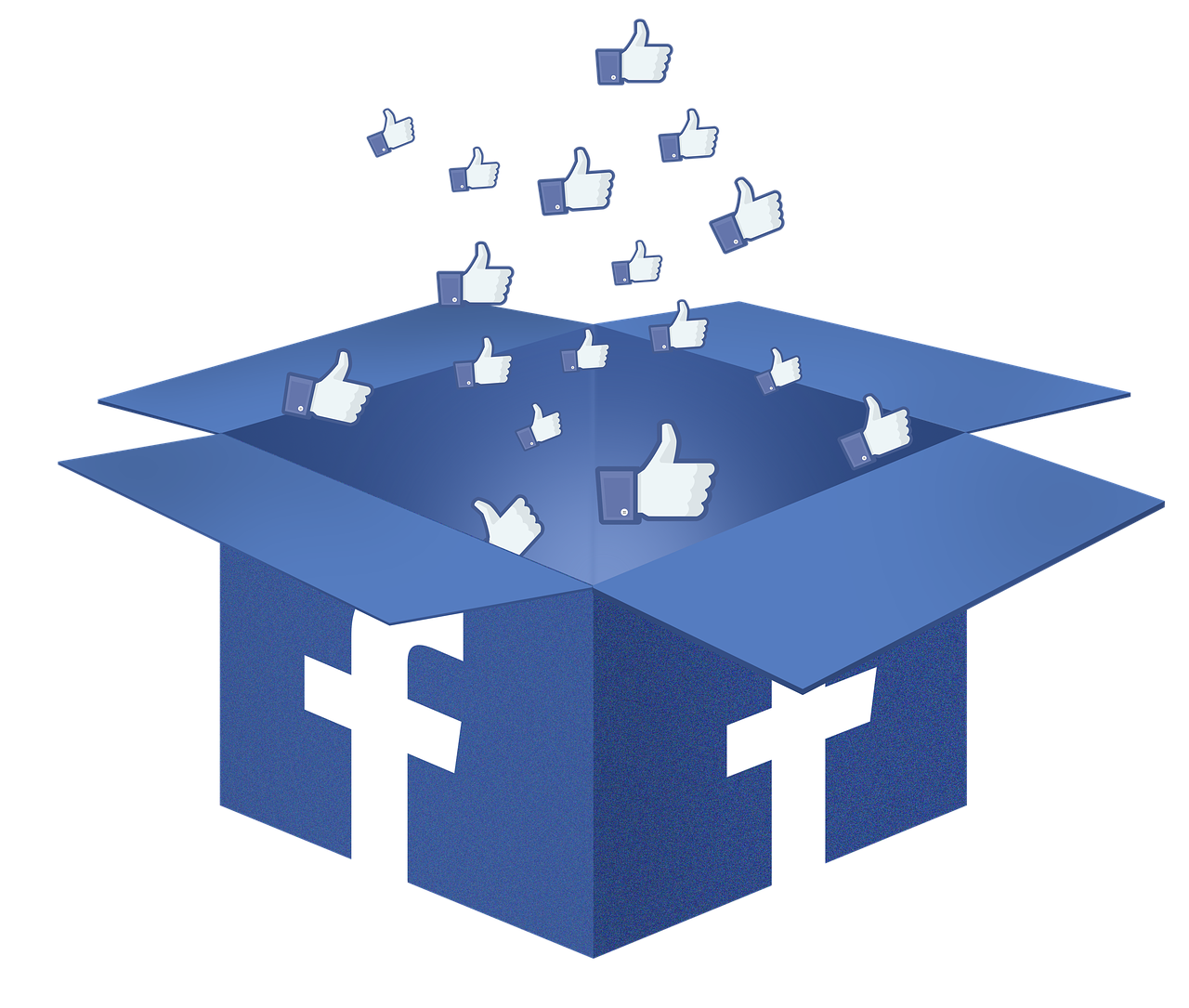
How Do I Add a Second Instagram Account to Meta Business Suite?
Adding a second Instagram account to Meta Business Suite might sound like a daunting endeavor, but it’s surprisingly straightforward. Here’s how you can do it:
Start by logging into your Meta Business Suite account. From the dashboard, navigate to the settings menu, typically represented by a cog icon. Here, you’ll see an option for “Accounts.” Clicking on this will prompt you to add new assets, which includes adding a second Instagram account.
Ensure that the Instagram account you wish to add is set to a Business account. Without this, you might encounter integration issues. Follow the on-screen instructions to verify ownership and link the second account. Once linked, you’ll have the ability to manage both accounts through a centralized interface, share content, and monitor analytics with enhanced proficiency.
The advantage of integrating through Meta Business Suite is the simplified access and management of multiple accounts, which cumulatively saves time and enriches your strategic capabilities.

Can I Link Multiple Instagram Accounts to My Facebook Business Page?
Linking multiple Instagram accounts to a singular Facebook Business Page is indeed possible and quite advantageous. This cross-platform connectivity amplifies your engagement capabilities and ensures your messaging remains consistent across the board.
The linking process starts with ensuring all your Instagram accounts are business profiles. Then, from your Facebook Business Page’s settings, find the option for Instagram connections. Here, you can link each Instagram account individually.
This straightforward process consolidates your social media activity, allowing you to push narratives and campaigns fluidly from one platform to another. The power of this integration lies in its ability to harness the shared audience base, driving engagement and cultivating a loyal community.
If you manage distinct product lines or services, using multiple Instagram accounts while funneling through one Facebook Page ensures coherence and maximizes your strategic footprint. This sophisticated linkage model bolsters both customer experience and business efficiency.
Conclusion
In conclusion, navigating the digital landscape with multiple accounts linked to your Facebook Business Page opens up endless possibilities. Whether it’s through strategic monetization, streamlined management with Meta Business Suite, or creatively showcasing other accounts on your profile, the power is truly at your fingertips. Embrace the opportunity to diversify and strengthen your brand’s online presence, ensuring sustainability and growth in an ever-evolving digital world.