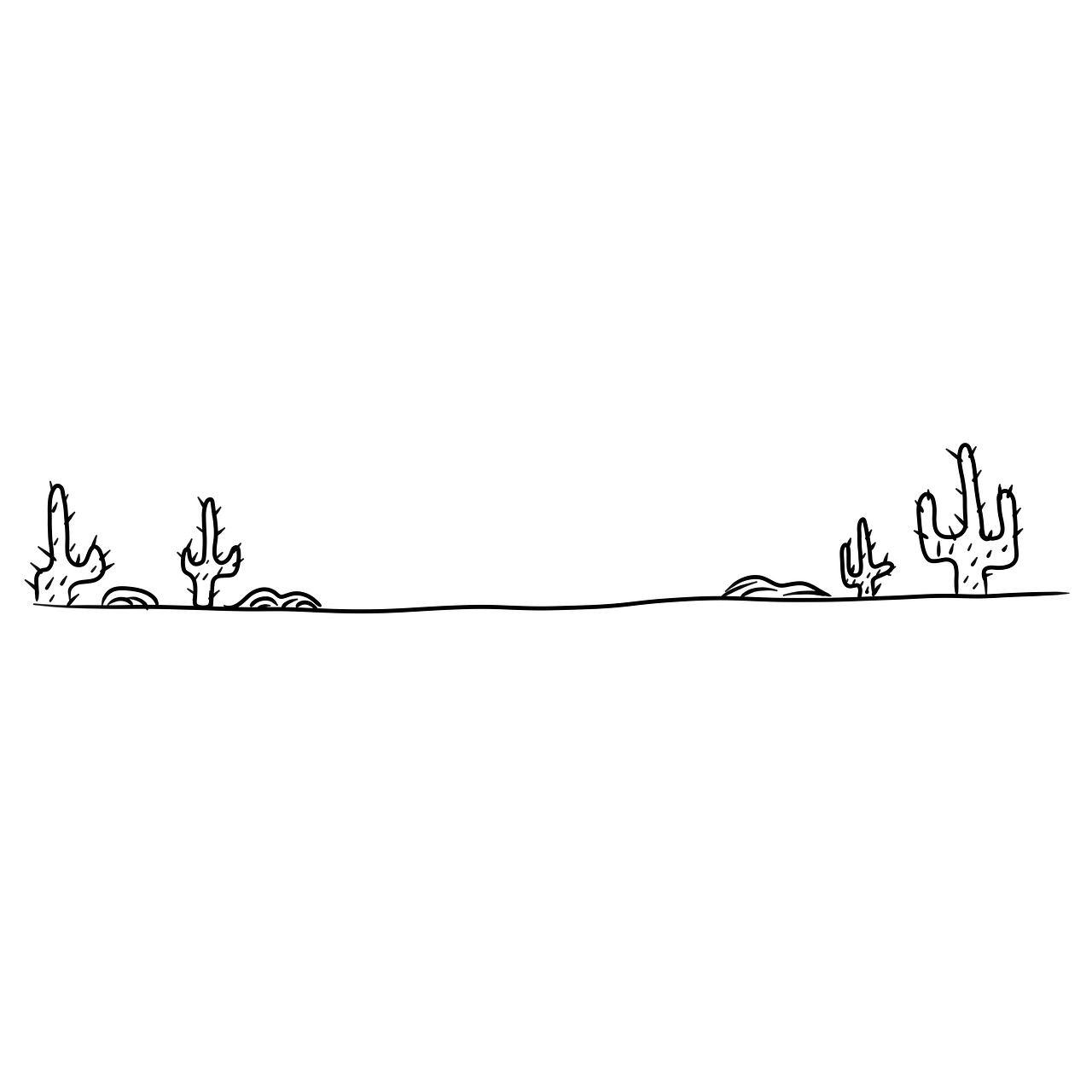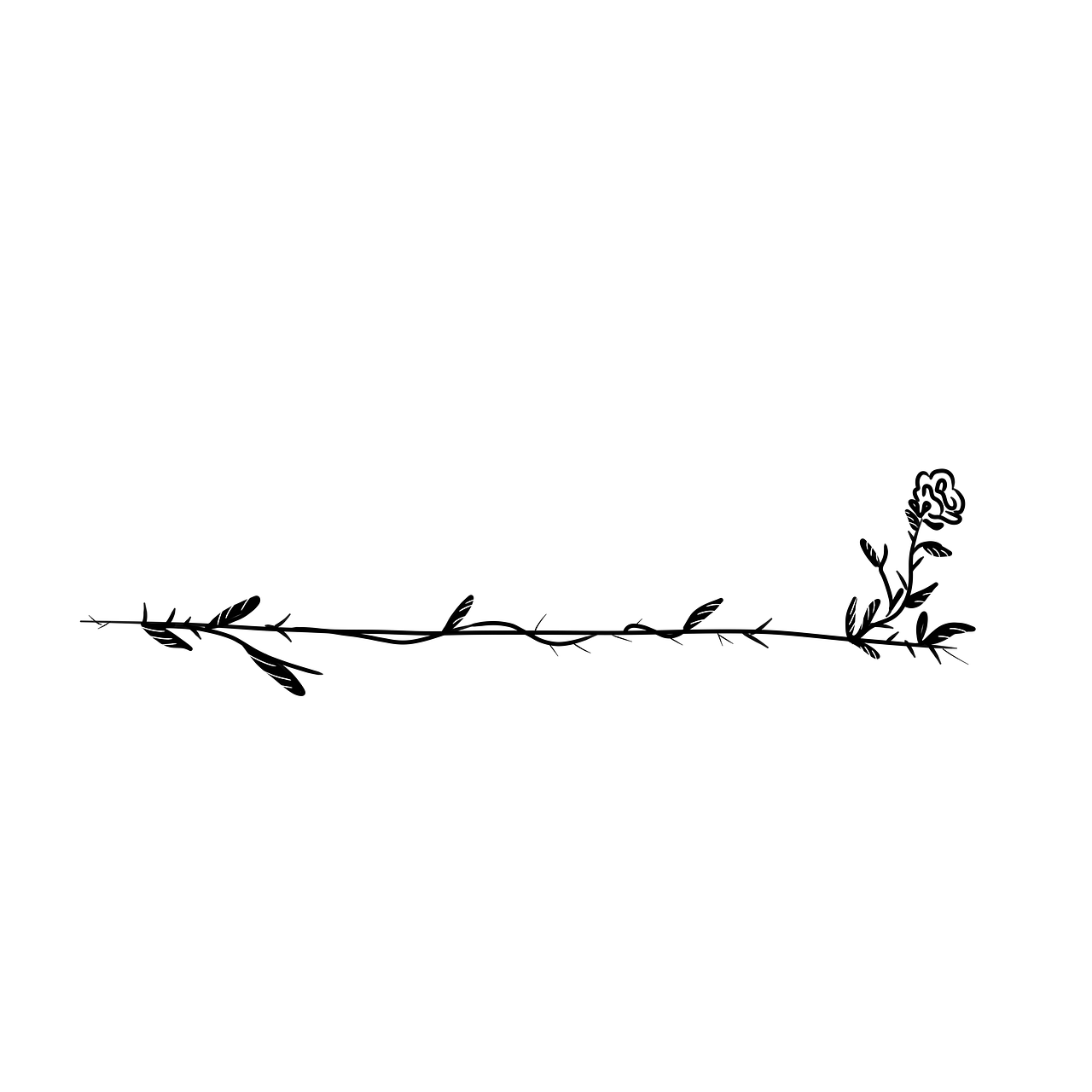Hey there, fellow Instagram aficionado! You know how it is: you’re scrolling through Instagram, and suddenly, a post pops up that’s made of multiple photos perfectly aligning to form a stunning big picture. It catches your eye, and before you know it, you’re down the rabbit hole trying to figure out how to achieve that magic. Today, I’m dishing out the secrets behind the Instagram image divider to help you craft those captivating visuals and transform your feed into a scroll-stopper.
Unleashing the Power of the Instagram Grid Maker
When I first stumbled upon Instagram grids, my curiosity spiraled out of control. A single photo seamlessly stretched over several posts? Pure genius! The Instagram grid maker is the tool behind this magic. This clever app lets you carve your image into several pieces, transforming your Instagram page into a cohesive, visually appealing puzzle.
The trick lies in understanding your grid. Before jumping into cutting up your masterpiece, envision how you want your profile to look. For instance, a 3×3 grid can create a stunning, symmetrical display that invites viewers to explore more. All it takes is uploading your photo into a grid maker app, choosing your preferred layout, and letting the app weave its magic. You’ll have perfectly aligned, high-quality images ready to post in a matter of minutes!
Embracing the ‘Split Photo for Instagram Free’ Tools
You might wonder if these nifty tools come with a hefty price tag. Well, I’m here to assure you – they don’t! Thankfully, several free options are available for the budget-conscious Instagrammer.
Apps like PicsArt and ImageSplitter are lifesavers. Both boast an intuitive interface that makes splitting images a breeze. For PicsArt, simply open the app, select your image, and use the ‘Fit’ tool to crop it into your desired grid. ImageSplitter, on the other hand, is a web-based tool. Just upload your image, choose your rows and columns, and download each piece – all without spending a dime.
Painless Steps to Split an Image on Instagram
I remember my first attempt at splitting an image. It was a laughable mess, with mismatched edges and awkward spacing. But with practice, I learned the ropes, and now, I’m sharing the steps to get it right – the first time.
Start with selecting your photo – something bright and visually engaging. After choosing a grid app, upload your image and select your grid size. Once you input your desired rows and columns, let the app do its job. Voila! Your singular image is now several segmented pieces. A quick tip: avoid zooming in on your photo too much. The closer the zoom, the more likely you’ll lose crucial image details when split across multiple posts.
Diving into Free Online Instagram Image Dividers
If apps aren’t your style, you might prefer online tools to divide your Instagram photos. They’re just as effective and often user-friendly.
An online option like PineTools is perfect for this task. Navigate through their website, upload your image, choose how many parts you need, and divide the picture. It’s a breeze and exceptionally handy if you’re on a device that doesn’t support app downloads. Besides, using online tools ensures your phone isn’t clogged with yet another app.
Cracking the Code: How to Split a Photo for Instagram
Sometimes, the conceptual part is easy, but executing might feel tricky. Here’s a straightforward explanation of splitting a photo for Instagram, so you won’t be caught cursing your computer.
Start by deciding on your grid layout. A 2×3, 3×3, or even an experimental 4×4 grid might catch your fancy. After uploading your image to a grid app or website, follow the specific instructions mentioned previously. Each section should be distinct yet form a complete image when viewed in sequence. And remember, captions are crucial. Tie in each post with a creative story or call-to-action that echoes through your grid.
Crafting the Perfect Photo Grid on Instagram
A cohesive photo grid isn’t just about geometry; it’s about storytelling. Every section should entice your followers and harmonize with the neighboring image.
Imagine your vacation to the Maldives. A photo grid featuring serene beaches, vibrant sunsets, and exhilarating adventures can narrate your journey far better than a single photograph. Carefully choose images that flow harmoniously and focus on their placement within the grid. Consistently using similar filters across your images can also maintain a unified look.
Mastering Image Splits for Instagram on iPhone
If you’re an iPhone user, iOS apps are plentiful. Trust me; the App Store has got your back with tons of reliable options to create awe-inspiring splits.
Pic Jointer and Grid Post are two great contenders. Download an app, open it, select your image, and choose how many pieces you want. The app will display a preview, and once satisfied, save each section. A handy iPhone perk – your images are saved directly to your photo gallery, ready for immediate posting.
Skillfully Splitting One Image into Multiple Images
My first success in splitting a single image into multiple Instagram posts felt exhilarating. With experience, I realized that any image could be transformed with thoughtful planning.
Firstly, choose an image without too many complex patterns. This keeps segments from appearing fragmented. Use grid apps or online tools to split your photo carefully, ensuring each section retains key parts of your image. Each post slot should stand alone in its beauty while seamlessly integrating into the overarching visual story.
Finding the Right App to Split Pictures for Instagram
When it comes to apps, the choices seem endless, leaving you wondering where to start. My experience has been quite revealing and streamlined now.
Among the front-runners are apps like PhotoSplit and Grids. PhotoSplit is sleek and user-friendly, offering a reliable solution for both casual users and seasoned creators. Grids, with its aesthetic interface and numerous customization options, is equally noteworthy. Both apps allow you to divide, edit, and preview your images gracefully, ensuring each post’s alignment depicts a perfect vibe.
Answering Frequently Asked Questions About Instagram Image Dividers
You’re not alone if you’ve got some burning questions about perfecting the Instagram image divider technique. Here are answers to some popular queries:
Q: Can I create an Instagram grid without third-party apps?
Sure, but apps streamline the process, helping maintain precision and ease.
Q: Will free apps reduce image quality?
Not necessarily. Most free tools maintain quality well. Research app reviews to ensure the best choice.
Q: What grid size should I choose?
It depends on your vision. A 3×3 is popular for its balance between simplicity and effect.
Q: How do I upload multiple images seamlessly?
Maintain an upload sequence and utilize Instagram’s carousel feature if contextually needed.
In conclusion, the art of crafting exquisite Instagram grids is a blend of technical skill and artistic creativity. Once you embrace these tools and tips, you’ll heighten your feed’s narrative prowess, drawing viewers in with each well-placed piece of your larger picture. Happy splitting!