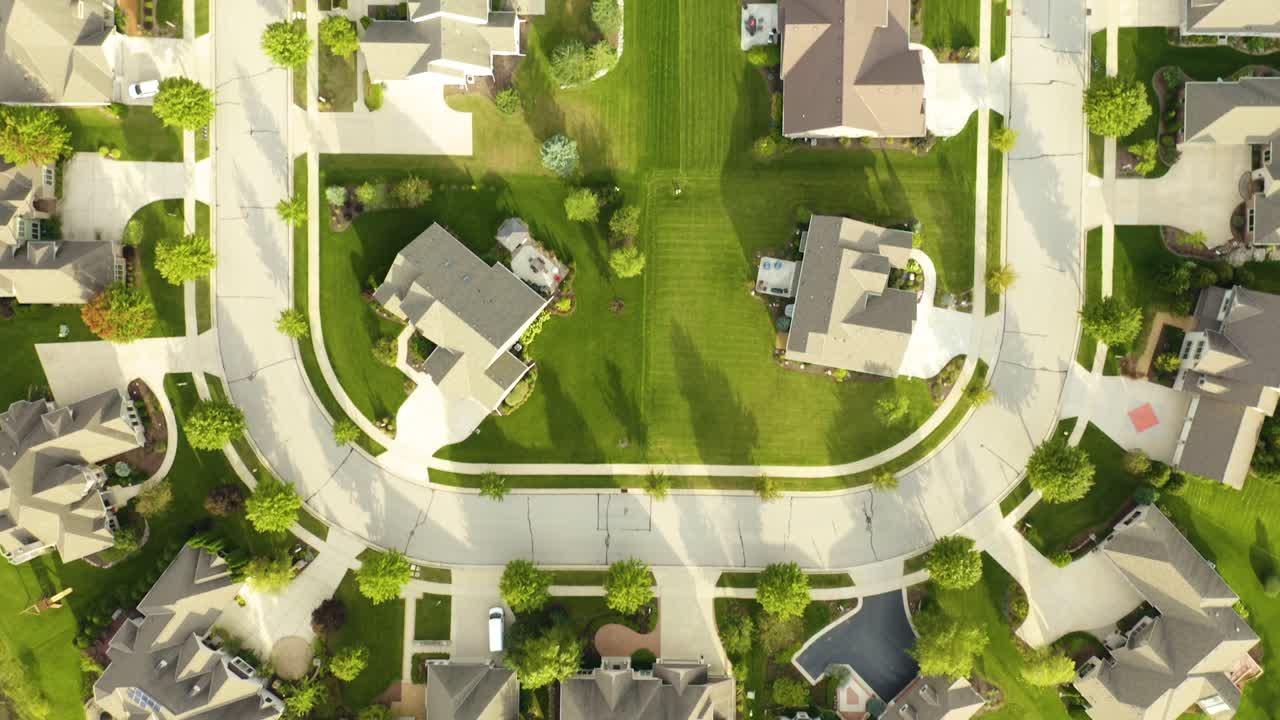Hey there! Instagram isn’t just a place for sharing pretty pictures and fun videos anymore. It has transformed into an essential platform for building brands, connecting audiences, and even creating substantial revenue streams. With that evolution comes the need for a strategic approach to the way we post and share. Today, let’s chat all about the plan preview for Instagram, which has become such a pivotal part of my social media strategy.
Instagram Feed Preview: Why It Matters
Creating an Instagram feed that is aesthetically pleasing is more important than you might think. Imagine your Instagram profile as your digital storefront. The moment someone visits, they make snap judgments based on what they see in those first few squares. Having a cohesive and visually appealing feed encourages visitors to stick around, explore your profile, and ultimately hit that coveted follow button.
When I first started, my feed was all over the place. There was no rhyme or reason, and it showed. But with some insights into how a planned Instagram feed works, I saw a noticeable difference. The clean, cohesive look of my posts drew more engagement and followed naturally. Here’s what worked for me and can work for you too:
-
Choose a Theme or Style: Decide on a consistent theme or aesthetic for your profile. Whether it’s minimalist, vibrant, or vintage, sticking to a specific style makes your feed visually appealing.
-
Color Consistency: Use a consistent color palette. This could mean recurring shades in your photos, similar filter styles, or even the types of images you share.
-
Plan Layouts: Utilizing regular layouts helps in creating a flow. Regular features, like a motivational quote every third post, can also add structure.
By planning how your feed looks before you post, you can maintain a consistent visual brand that’s recognizable and appealing.
Plan Preview for Instagram APK: How It Enhances Your Strategy
If you’re diving headfirst into planning your Instagram feed, you might have heard about the Plan preview for Instagram APK. These apps are lifesavers, helping you to organize and visualize your feed before posting. But how do they work? Let’s break it down.
One APK that stood out for me is Preview – Planner for Instagram. As odd as it sounds initially, it changed my game completely. Here’s how:
Key Features of Instagram Plan Preview APK:
-
Drag-and-drop Interface: This feature lets you rearrange your posts with the touch of a finger. It’s like playing a visual puzzle game, but the end result is your beautifully planned feed.
-
Scheduled Posting: You can create and schedule your Instagram posts weeks in advance. Once your post is ready, the app sends a notification reminding you to publish it.
-
Insights & Analytics: Some APKs provide analytics to study the performance of your posts. You can track what works and what flops in terms of engagement rates.
-
Hashtag Suggestions: Automatically suggests trending hashtags based on your post content. This feature was a huge time saver for me.
Examples:
When I first started using the app, I took some of my favorite photos and played around with rearranging them. I realized some pictures, though individually stunning, didn’t work well next to each other. By rearranging them in the app before scheduling the posts, I could create a seamless look.
These apps are often available both on Android and iOS, so getting started is as easy as downloading them from the app store.
Pre-Planning Instagram Posts: The Strategy
Planning posts shouldn’t just be about aesthetics. It’s both an art and science blended together to elevate your Instagram game.
Here’s a step-by-step guide that helped me in pre-planning my Instagram posts:
Step 1: Understand Your Audience
- Know who your audience is: What are their interests? What content do they engage with? Understanding this sets a firm base for your content creation.
Step 2: Content Calendar
- Create a content calendar: This involves planning your posts around upcoming events, product launches, or trending topics. I make mine at the start of each month.
Step 3: Mapping Content to Goals
- Align your content with your goals: Want to increase engagement, drive traffic to a website, or simply grow your follower base? Each goal could dictate a slightly different post style and content.
Step 4: Curate High-Quality Content
- Batches of high-quality content: Consistency in quality keeps your audience coming back. Shooting and editing a batch of photos or creating graphics in one go is sometimes easier and more effective.
Step 5: Feedback Loop
- Engage and gather feedback: Use your posts to start conversations. Feedback is crucial, and your audience might even offer content ideas.
Example:
Back when I started, I tied my content closely to key holidays and trends. For example, during Halloween, I organized a spooky-themed post series. The pre-planning ensured that each post hit the feed in tandem with my promotions. Planning ahead also gave me creative freedom, as I wasn’t stressing about last-minute post ideas.
Instagram Grid Preview Online Free: Tools and Tips
For those who don’t want to add yet another app to their phone, online tools can be incredibly useful for previewing your Instagram grid. Here’s a lowdown on the free tools that I have explored:
Online Tools for Instagram Grid Preview:
-
Planoly (Web Version): A well-known tool that offers a free version for users to plan their grid on the desktop. It allows you to visually arrange your Instagram posts, curate content, and track analytics.
-
Later: While primarily a scheduling tool, its visual Instagram planner helps you get a good feel for your feed aesthetics before your posts go live. The simplicity of dragging and rearranging posts is a game-changer.
-
Preview (Web Version): Since I mentioned the Preview APK earlier, it’s worth noting that there’s also a web version that works much like its mobile counterpart. You have access to your layout plans and can even see how your feed will look weeks in advance.
Tips for Using These Tools:
-
Experiment Freely: Move those images around, try out new sequences, and see what works best for your theme. This is your creative playground without the risk of posting something you’re not thrilled about.
-
Check Compatibility: Make sure the tool fits comfortably with your workflow. Some tools are more suited to informal planners, while others may offer features more beneficial to business profiles.
-
Use the Analytics Provided: Don’t just let the data sit there. Dive into it and adapt your strategies based on what the numbers are telling you.
By finding the right tool and incorporating it into your planning strategy, you’re setting the stage for a killer Instagram grid that tells a story and draws in your viewer.
How to Make a Preview on Instagram
The thought of developing an Instagram post strategy can feel daunting at first, but making an effective preview is simpler than it appears. I’ve been there, too—a bit lost and overwhelmed. But here’s how you can start making a preview on Instagram like a pro:
Define Your Story
Your Instagram grid isn’t just a collection of pretty photos; it’s a story in a square. Establish what narrative you want to tell, and ensure each post contributes to that story. This means considering what your users’ journey looks like when scrolling through your profile.
Start with Content Buckets
Break down your content into categories or topics, often referred to as “buckets.” They help maintain consistency and organization.
- Personal Stories: Connect with your audience by sharing life moments.
- Product Posts: Showcase products if you’re a business; ensure that these don’t all hit your feed at once.
- Engagement Posts: Ask questions or seek opinions from your followers to boost interaction.
Use Apps for Preview Creation
Apps such as Canva and over-app have templates that can be particularly useful. I’ve used these for creating cohesive visuals that suit my brand aesthetic.
Step-by-step Example for Creating a Preview:
-
Vision Board: I spend a few minutes monthly clipping inspiration from Pinterest or Instagram. This guides my creative direction for the month.
-
Photo Session: Have a photo session that covers various post types: flat lays, portraits, or lifestyle shots. I always make a list to stay efficient.
-
Use Preview Tools: Upload and arrange your potential posts in a feed planner app. It’s incredible to see your entire grid composition even before a single one goes live.
-
Fine-tune Your Edits: Consistency is pivotal. I often apply the same filters or adjustments on Lightroom Mobile to maintain a uniform look.
-
Schedule, But Stay Flexible: While scheduling is fantastic, never hesitate to slot in spontaneous posts if they align with your brand.
There you go, crafting a preview doesn’t have to be overwhelming. It’s a creative process that, with time, can elevate your entire Instagram game.
What is Preview Planner App for Instagram?
You might be curious, “What exactly is a preview planner app?” In layman’s terms, it’s the key to taking control of your Instagram narrative.
Overview
A preview planner app allows you to visualize and plan your Instagram feed before posting. These apps enable you to curate your Instagram grid to ensure your feed stays visually consistent and engaging.
How It Works
The software mimics your Instagram feed, allowing you to import upcoming posts, write captions, set hashtags, and schedule posts.
Popular Features in Preview Planner Apps:
– Drag and Drop: Rearrange posts in seconds.
– Bulk Editing: Edit theme and filters en masse.
– Caption Drafting: Write and save captions as you get creative inspirations.
– Hashtag Manager: Saves and organizes sets of hashtags.
– Performance Analytics: Gives insights into the best times to post and helps track engagement metrics.
My Experience with Preview Planner Apps
I was skeptical initially, wondering if the effort was worth it. But after using it just for a week, I saw a difference in engagement. The improved aesthetics not only kept followers interested but also shared a well-rounded story of who I am and what I stand for. The peace of mind that came with knowing I had quality content ready to post was invaluable.
When I sat down to view my potential grid, I noticed that my holiday snaps and work projects just clashed. By shifting them around in the app, I managed to create balanced, visually appealing content.
These apps are not just geeks’ tools – they’re invaluable aids in creating a well-curated Instagram presence.
Crafting a Personal Aesthetic: Your Signature on Instagram
Your Instagram feed’s aesthetic is like the visual signature of your brand. It goes beyond just putting together random photos and requires you to inject a piece of your identity into every post. Here are some pro-tips to cultivate an aesthetic that mirrors your personality or brand ethos.
Find Your Visual Voice
Decide on the tone you want your aesthetic to reflect. Is it vibrant and lively, minimal and sleek, or dark and moody? Once you identify this, it’ll serve as your guiding light.
Create Alluring Compositions
Forget just being visually distinct; your images need to be narratively rich too. Invest in photography basics – lighting, angles, and framing techniques can drastically change your compositions.
Iterative Experimentation
Your aesthetic isn’t written in stone. There’ll be times where you’ll pivot and shift. This is normal. Let your brand evolve, but aim for subtle shifts rather than abrupt changes.
Sync Across Platforms
Integrate your Instagram visual themes into other platforms. Let your Twitter, Facebook, and even LinkedIn reflect a hint of your Instagram aesthetics. This builds brand consistency and authenticity.
Making aesthetics work isn’t overnight magic. It involves experimenting, tweaking, and honing your style over time. Authenticity stands out – both visually and in narrative – so let your true self guide your aesthetic choices.
Instagram Content Strategy: Posting with Purpose
Having a solid content strategy ensures every Instagram post serves a purpose. Whether you’re posting to educate, entertain, inspire, or convert, each post holds the potential to make a substantial impact if it’s crafted thoughtfully.
Align Content with Your Core Message
Ground your strategy in a core message. Whether it’s sustainability, fitness, or self-care – your posts should reflect and reinforce this narrative.
Content Pillars
Define content pillars that reflect different aspects of your brand. Not only do they keep things consistent but also broaden the range of content you deliver:
– Educational: Share tips and informative content.
– Inspirational: Use quotes or success stories.
– Engagement-oriented: Use polls or questions to encourage interaction.
– Conversion-driven: Offers or product features.
Balance Planned and Spontaneous Content
While a pre-designed feed looks nice, sprinkle some spontaneity whenever you catch something memorable. It adds authenticity and human touch.
Analyze, Rinse, Repeat
Regularly analyze how different types of content perform, which actors yield the most engagement, and adapt based on these insights.
For example, I discovered through personal metrics that my audience favored my storytelling posts over product-centric ones. Seeing that shift, I reallocated my content resources towards narrative-driven pieces, ultimately driving higher engagement.
Incorporating Instagram Stories: Temporary Yet Tactical
All the grid planning in the world shouldn’t overshadow the power of Instagram Stories. Ephemeral content offers a unique opportunity for connection and engagement, making them equally crucial in a plan preview for Instagram.
Keep Content Spirited, Light, and Relatable
Given the fleeting nature of Stories, it’s an ideal stage to showcase behind-the-scenes snippets, quick insights, or simply moments of whimsy. Authenticity is your best friend here.
Highlights Reel
With Instagram Highlights, you can repurpose your most engaging stories into permanent content on your profile. Segment them into categories or themes.
Leverage Quick Engagement
Polls, ask-me-anything formats, and sliders – Stories is teeming with tools for enhanced engagement, so effectively wield them. Having regular engagement can increase organic reach significantly.
Don’t Shy Away From Video
Since Stories dominate full-screen, they are the perfect space to share short, engaging videos. Try out-stop motion or quick vertical vlogs.
Incorporating both posts and stories into your strategy provides a hybrid approach, allowing you to create narratives that are much richer and deeper.
Common FAQs in Plan Preview for Instagram
What is a plan preview for Instagram?
It’s a method or a set of tools that allow users to pre-plan and visualize how their Instagram feed will look before they make posts live. This helps ensure consistency and aesthetic appeal.
Are there any free tools to plan Instagram posts?
Absolutely, tools like Later, Preview (both on web and mobile), and Planoly offer free versions to help you plan and schedule your feed.
How precise do previews need to be?
While a precise layout matters for visual consistency, leave room for flexibility. True engagement often stems from authentic and off-the-cuff moments.
Is an app necessary for planning?
Not necessarily. While apps provide convenience, you could use physical patterns like drawing out grids going old school. However, the app’s features may offer added perks in terms of analytics and scheduling.
Whew, we’ve covered a lot of ground here, haven’t we? The plan preview for Instagram can take time, patience, and consistency. But, in the end, when your profile tells a cohesive and stunning visual story, it’s always worth it. Happy planning!