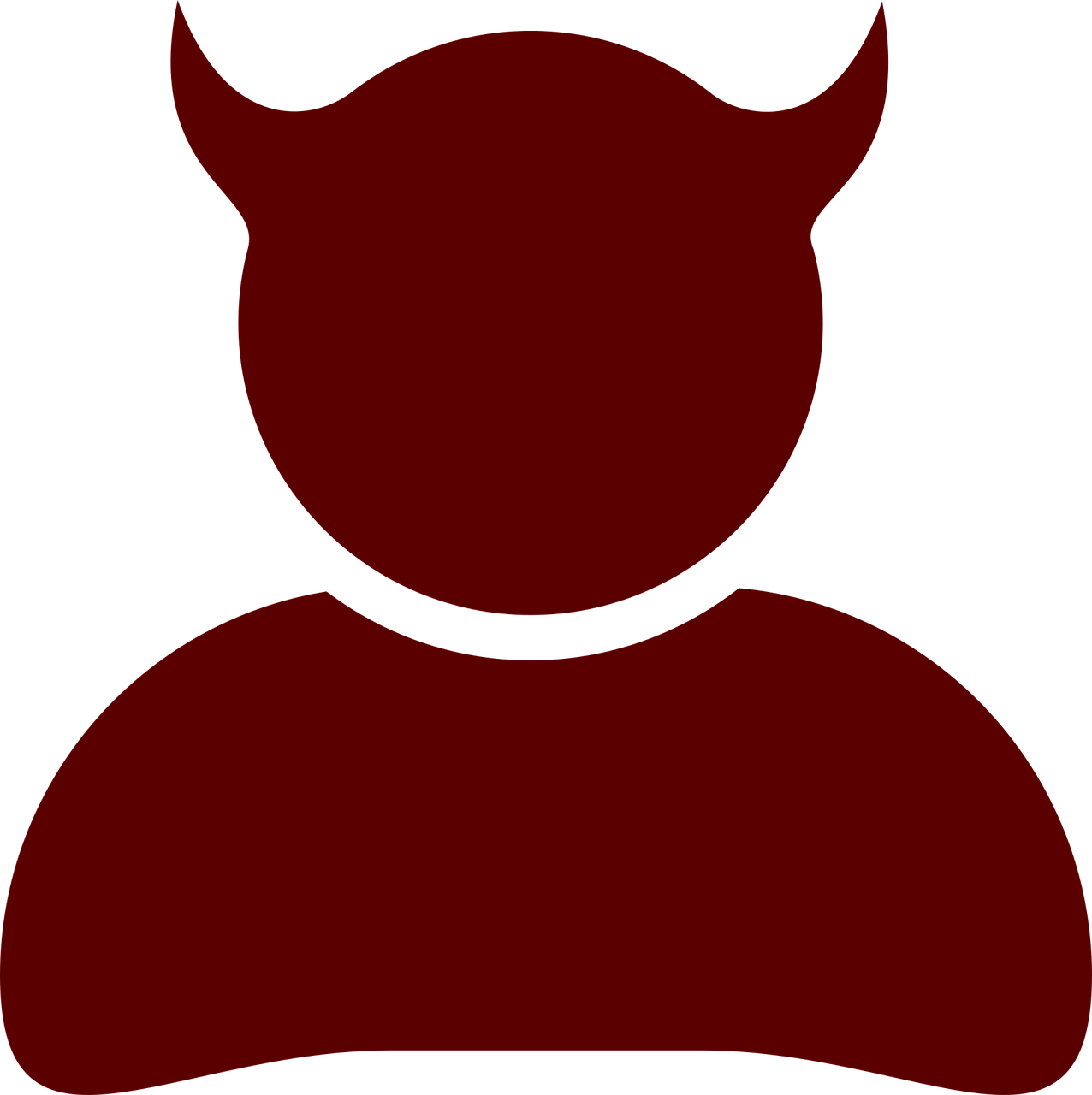Introduction: Why Your Instagram Profile Picture Matters
When you think of Instagram, gorgeous feeds and compelling visuals are probably the first things that pop into your mind. But before anyone delves into those artistic shots and vibrant stories you’ve crafted, they’ll first encounter your profile picture. It’s your digital handshake, the visual cue that represents your persona or brand. So, of course, having the right profile image isn’t just a casual decision; it’s a strategic one.
In this post, I’ll guide you through every aspect of that tiny yet mighty circle of identity. From updating it to understanding why sometimes it just refuses to change. Alongside, I’ll also share some personal anecdotes and tips to ensure your profile picture stands out and complements your entire Instagram aura.
Instagram Edit Profile Bio: Setting the Scene
Before I deep dive into all things profile pics, there’s something equally important to touch upon: your Instagram bio. Think of it as the sidekick to your profile picture—a dynamic duo. Your bio provides context to who you are, what you’re about, and lets people know if they should care to follow you.
Crafting the Perfect Instagram Bio
Your bio should be succinct yet expressive. Here’s what I keep in mind:
- Identity: Clearly state who you are or what your account represents.
- Purpose: Why should people follow you? Maybe it’s travel stories, foodie adventures, or motivational insights.
- Contact Info: If it’s a professional account, don’t forget to include a way for people to reach out.
- Incorporate Emojis: They’re visually appealing and let you express more with less text.
Remember, your profile picture and bio work hand-in-hand to provide a snapshot of your personality or brand ethos. Let’s get that profile picture up to par now.
Edit Instagram Profile Picture: The How-To
Changing your Instagram profile picture is a straightforward task—until it’s not. There’s a rhythm to it, and once you know the steps, it becomes second nature. Here’s how I do it:
- Open Instagram: Launch the Instagram app on your device.
- Profile Access: Tap on your profile icon at the bottom-right corner of the screen.
- Edit Profile: Once you’re on your profile, you’ll see an ‘Edit Profile’ option.
- Change Photo: Tap on ‘Change Profile Photo’ and choose from the options: ‘New Photo,’ ‘Import from Facebook,’ or ‘Remove Current Photo.’
Choosing the Right Picture
When considering a new profile pic, it’s important to choose one that aligns with your brand or personal aesthetic. If it’s for professional use, a clear headshot usually does the trick. For personal profiles, maybe opt for something more fun and reflective of your interests.
Profile Pic For Instagram For Boy: The Dos and Don’ts
Finding the right profile picture can be a bit of a task, especially when you want it to resonate with your style and personality. Here are a few things I’ve seen work:
- Casual and Authentic: Casual shots often resonate best. Think of a relaxed setting that represents something you’re passionate about.
- Avoid Over-Editing: Filters and edits can distort your authenticity. Keep it natural.
- Background Check: A clutter-free background ensures you remain the focal point.
- Crop Wisely: Instagram displays your pic in a circle, so ensure your face or focal point is centered to avoid odd crops.
When I was trying to pick a new profile picture, I experimented with a few favorite photos before settling on one where I was genuinely smiling, with my favorite book in hand. It captured a snapshot of my personality.
Instagram Profile Picture Full Size: Making It Work
In the world of Instagram, size matters. The platform automatically compresses and reduces the quality of your image, so if you’re going for a profile pic, make sure it ticks the right boxes.
Tips for the Perfect Profile Picture Size
- Optimal Dimensions: Instagram recommends a size of 320 x 320 pixels.
- Maintain Quality: Use high-resolution images to ensure details aren’t lost.
- Avoid Text: Any text becomes unreadable in the small circle format, so it’s best left out.
One trick that works for me is using photo editing apps to play around with dimensions before uploading. It saves the hassle of Instagram doing the cropping for you!
Why Can’t I Change My Profile Picture on Instagram? Solutions to a Common Issue
Sometimes, you might find yourself unable to change your profile pic on Instagram, and as annoying as it is, it’s a fairly common issue. Here’s what I do to navigate through it:
Possible Reasons and Fixes
- App Glitch: Simply restart the app or device. Often, that solves transient glitches.
- Slow Internet Connection: Ensure you have a stable connection.
- Permission Issues: Double-check that Instagram has the required permissions to access your photos.
- Update Required: Update your app to the latest version for optimal functionality.
There was a time when my app just wouldn’t let me update the picture. After much trial and error, a simple reinstall did the trick!
How to Change Profile Picture on iPhone: Easy Steps
Switching profile pics on an iPhone follows a similar ritual to other devices—just with a few iOS flair touches. Here’s a quick guide:
- Open the App: Launch Instagram.
- Navigate to Your Profile: Access your profile.
- Edit Profile: Click on ‘Edit Profile.’
- New Pic Selection: Tap ‘Change Profile Photo’ and select ‘Choose from Library.’
- Finalize the Change: Pick your desired image and click ‘Done.’
iPhones come with their nifty ways to enhance photo quality. Taking your pic with the in-built camera app can sometimes offer a higher-quality image than uploading one from elsewhere.
Change Instagram Profile Pic Without Changing Facebook: The Independence Approach
For those of us who love to keep our various social media personas distinct and separate, unlinking Instagram from Facebook when changing profile photos is paramount.
Steps to Change Without Linked Hassle
- Facebook Access: First, navigate to your Instagram settings.
- Account Center: Go to ‘Account Center’ within the settings.
- Unlink Accounts: There’s an option to manage account connections; choose to unlink or manage the sync settings.
- Change Profile Picture: Follow the standard steps to change your profile image on Instagram.
When I first wanted my Instagram picture to differ from my Facebook one, unlinking it seemed draconian. But trust me, maintaining that boundary ensures you have control over each platform’s unique identity presentation.
Personal Tips for a Standout Profile Picture
Having helped friends craft stellar profile photos, I’ve come to realize that some basic rules often result in stellar outcomes:
- Light and Brightness: Natural light is your best friend.
- Angles Matter: Experiment with different angles to find the most flattering look.
- Consistency: While changing profile pics can be fun, sticking to a recognizable image builds familiarity.
One personal anecdote: Once, I had friends vote for which pic should become my new profile photo. Not only did I end up with an amazing image, but the decision-making process turned into a fun and engaging moment with my peers.
FAQ Section: Common Concerns and Queries
Here are some questions I’ve fielded over time:
Q: Can I make my profile picture a GIF or animated image?
No, Instagram currently supports only static images for profile pictures.
Q: My profile photo looks blurry. Why so?
This can be due to compression. Always upload at the recommended size and ensure the photo is of high resolution.
Q: I’ve linked Instagram to multiple services. How does this impact my profile picture?
Linking to external services might auto-sync photos across platforms. This is manageable through your app settings.
Conclusion: Crafting Your Instagram Identity
Your Instagram profile picture is so much more than just an image. It’s the first representation of your brand. Whether you’re showing off your professional side or sharing a personal story, clarity and authenticity always shine through. Take the time to tailor it, and see how it aligns with your journey across this vibrant platform.
Looking forward to seeing which creative directions you take with your Instagram profile pictures! When you do change yours based on this guide, I’d love to hear about your experience and if any tips helped. Reach out in the comments below!