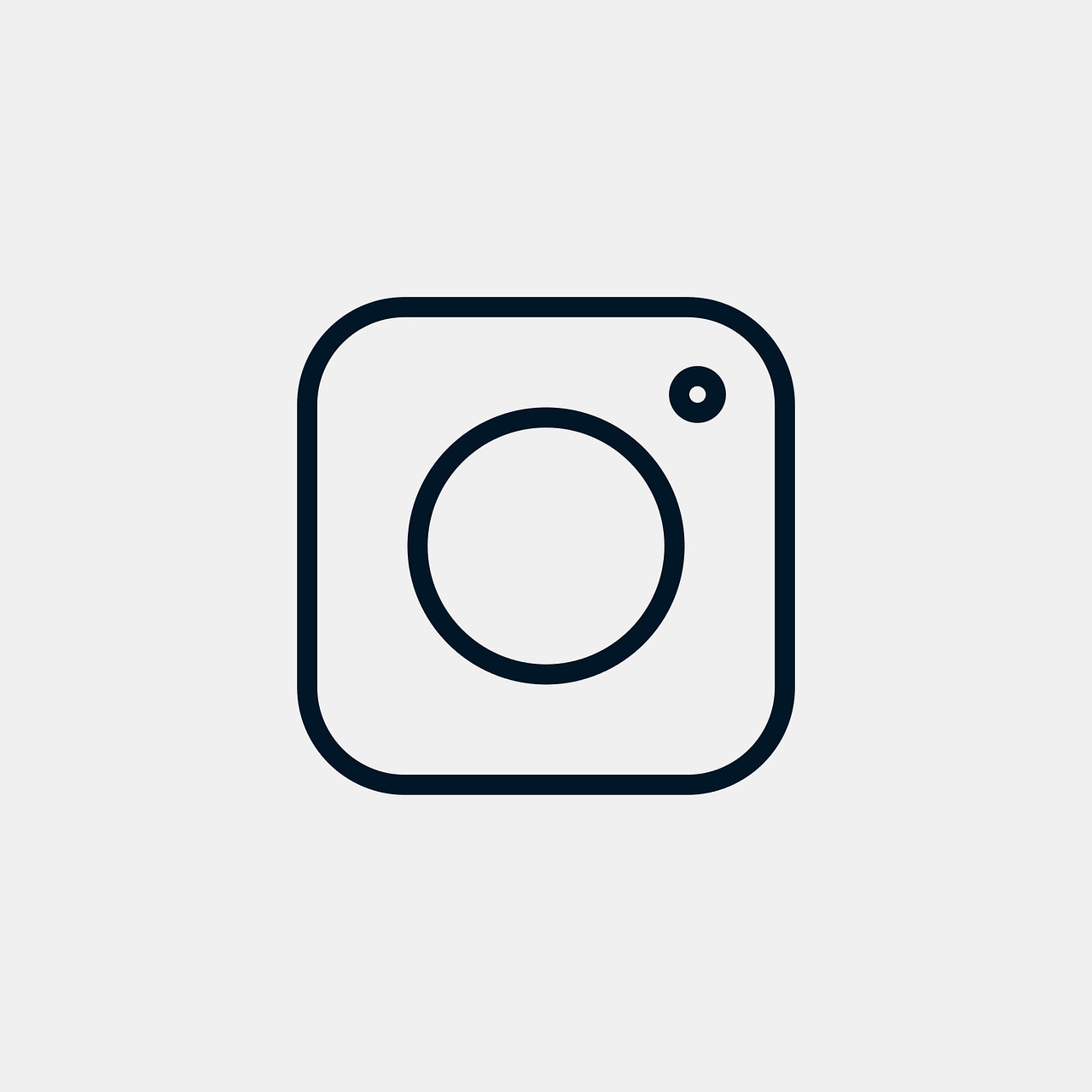Hello, dear readers! Today we are diving into a topic that might seem straightforward but holds the key to enhancing your social media presence – the Instagram account link. We live in a digital age where your online persona is as vital as your physical one. That’s why knowing how to efficiently share your social media profiles, starting with Instagram, is crucial. Whether you’re a brand, a micro-influencer, or just someone who loves sharing parts of your life online, knowing how to access and share your Instagram account link can be immensely beneficial. So, let’s walk through this together!
Understanding the Instagram URL Link
First off, what exactly is an Instagram URL link? Well, it’s a unique web address that directs users to your Instagram profile. Think of it as a digital business card – it’s quick and efficient. Anyone who clicks this link will be taken straight to your Instagram page, allowing them to follow you, view your content, and interact with you. If you’re wondering how you’ll benefit from this, here’s a little personal insight. A few winters ago, I was organizing a virtual cozy book club. Sharing my Instagram link made it easy for fellow book lovers to join our online discussions.
Every Instagram account is associated with a unique URL. It usually takes the form of https://www.instagram.com/yourusername/. Replacing ‘yourusername’ with your profile handle is how this works. Easy peasy, right? Keep reading, as we’ll soon discuss how to find this link whether you’re on mobile or desktop!
How Do I Get My Instagram Link?
Maybe you’re wondering: how on earth do I get my Instagram link? Isn’t it automatic? Well, yes and no. Instagram doesn’t openly display your URL on their app, but don’t worry, the process isn’t rocket science.
On a desktop, all you need to do is open your Instagram profile page, and there you’ll find your unique link in the browser’s address bar. If you’re like me and tend to use your phone more than anything else, then follow along.
On your mobile device, after opening your Instagram app, head over to your profile by tapping the person icon (usually located at the bottom right). Once you’re there, capture your username at the top of the screen. Then, simply combine it into the formula: https://www.instagram.com/yourusername/.
Example Time!
“Imagine you’re me on a breezy afternoon at a coffee shop. I wanted to share my profile for a spontaneous photography challenge. Using my phone, I checked my username and voila, it was ready to be shared. Gosh, wasn’t that invigorating?”
How to Find Instagram URL on Mobile
Alright, mobile users, this is your moment. Instagram for mobile can sometimes feel like a never-ending adventure. But fear not, finding your Instagram URL here is as easy as pie.
- Open the Instagram mobile app.
- Go to your profile by selecting the icon at the bottom.
- Look at your username displayed at the top.
- That’s it! Use the URL format we discussed:
https://www.instagram.com/yourusername/.
This simple string of text turns into your sharable digital signature. Despite what many may think, smartphones bring simplicity right to your fingertips. Just last week, I helped my niece share her artwork by guiding her through this process. The smile on her face when her friends started following her was worth every second of guidance.
Exploring Instagram Account Linked to Facebook
Let me share a little story. When I first realized you could link Instagram to Facebook, it was a game-changer. Sharing moments across platforms without re-uploading everything sounded like a dream. How do you actually link them? Let’s unravel that.
If you want your posts to automatically share on Facebook as well as Instagram, follow this:
- Open the Instagram app.
- Go to your profile and tap on the burger menu (three lines) located at the top right.
- Go into Settings.
- Select Account and then choose Sharing to Other Apps.
- Here, you can link to Facebook by entering your login details.
Once this is done, your Instagram insights and content gain a wider reach with every shared post. Remember when I mentioned launching a book club? Linking both platforms allowed me to reach an even bigger book-loving audience!
Steps to Copy My Instagram Profile Link
Imagine you’re at a pep rally, and everyone’s buzzing, wanting to check each other’s profiles quickly. Instead of them searching high and low, why not share the direct link? Let’s tackle how to seamlessly copy this like a pro.
For Android Users:
- Open the Instagram app and navigate to your profile.
- Tap on the hamburger menu, and go into Settings.
- Look for the Follow and Invite Other Friends option.
- Select Invite by WhatsApp or any sharing option, and you can copy or share the link right there.
iOS Lovers, You’re Covered Too:
- Open your Instagram and go to the profile section.
- Tap on Menu.
- Choose Settings, then Follow and Invite Friends.
- Opt for Invite by… any preferred method, often allows you to copy your profile link first.
A while back, at a high school reunion planning meeting, this little trick kept everyone connected instantly, sharing memories without missing a beat.
Why Linking Instagram Matters
Okay, picture this. You are an aspiring photographer. Auto-sharing your stunning sunset captures from Instagram to Facebook and beyond could amplify your audience reach tenfold. Linking accounts serves multiple advantages:
- Convenience: One post, multiple platforms.
- Wider Audience: Hello, potential followers from different realms.
- Less Repetition: No need to manually upload content in many places.
- Enhanced Engagement: Spreads the fun faster, bringing more interactions.
From meeting your long-lost classmate online to engaging with global audiences, account linking can change the game.
Instagram Profiles: Awareness and Privacy
One afternoon, I realized something. While linking profiles definitely helps in cross-promotion, being aware of your privacy settings is just as crucial. Social media is a widespread web, and sometimes we all need to act a little Sherlock Holmes.
Check focus areas like:
- Public vs. Private: Determine who can see your posts.
- Tagged Photos: Who can tag or mention your profile?
- Story Visibility: Choose who sees your daily snippets.
Access the Privacy section through your profile settings, then fine-tune as needed. Situations like organizing a private family reunion prompted me to ponder over who precisely sees what on my profiles.
Handy Tips for Effective Profile Linking
Mastering the art of linking your Instagram account is akin to whipping up a home-cooked meal. It requires trial, error, and using good ingredients. Here’s a couple of intuitive pro-tips I learned:
- Profile Descriptions: Keep LinkedIn, websites, and highlight links there.
- Use Link-Shortening Tools: Services like Bitly make your URLs neat and easier to remember.
- Update Regularly: As your priorities shift or new links arise, maintain your digital business card accordingly.
Takeaway: Spruce up your profile much like you would feng shui your workspace – with thoughtful, minimalistic, yet engaging elements. When I revamped my food blog account, using these tips made every user’s experience engaging.
Troubleshooting Common Link Issues
But wait, hiccups can arise. What if a link refuses to display properly? Relax, as even the best of us have faced this:
- Invalid URL: Did all characters copy correctly? Double-check.
- Connection Error: Is your device connected to a stable network?
- Platform Downtime: It’s rare, but Instagram services may be temporarily down. Stay updated online.
Recall a classic case where me and my buddy team-leading an online event faced link issues. With quick troubleshooting, our event proceeded smoothly.
Frequently Asked Questions
Ending on a note of clarity and camaraderie, let’s discuss some common questions that arise about Instagram links.
Q: Can I change my Instagram link?
A: While the link itself (https://www.instagram.com/) remains the same, your username within the URL can be changed in the profile settings.
Q: How often should I update my Instagram link?
A: Regular updates are wise when your username changes or you have a new project/site link you’d want to associate with your profile.
By now, you should feel purposed and equipped to showcase your vibrant online identity across platforms confidently. Sharing and maintaining your link is your key to unlocking broader audience connections and experiences.
There you have it, folks. Your roadmap to mastering the art of your Instagram account link. Remember, it’s as much about sharing yourself with the world as it is about connecting over shared content and experiences. Go forth and make the most of your digital interactions!